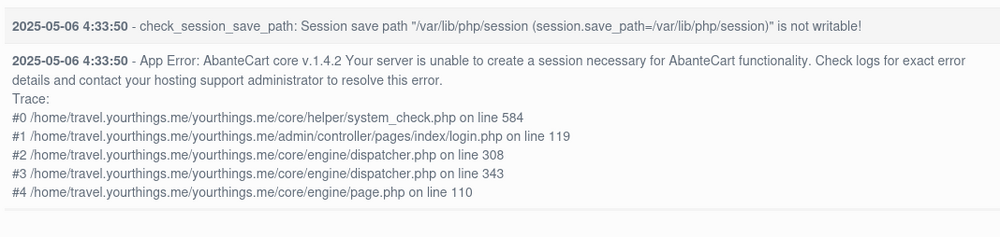All Activity
- Past hour
-
Wanted to update on this topic. In the end, the most practical (and best) option to transfer emails to a new hosting account is: while old server is still live on new server, create same inboxes with same passwords do an IMAP sync from new server inboxes for existing inboxes emails (this copies all emails from current email addresses into new addresses at new provider while DNS has not moved yet. once all these are done, at any time, update name servers to point to new hosting provider and boom, everything operates as if nothing happened... Just my 2 cents.
- Today
-
There was some work being done on the server last night. I'm not sure if it might have impacted your install attempt, but you can check the error logs in your account for more details on the issue: https://wiki.helionet.org/View_Error_Logs We recently tested AbanteCart software, you can find our benchmark report on the chart on the page below. Please be aware of its potential to cause high account load: https://wiki.helionet.org/Common_Software_Load
-
Hi; My account/username is chrisohps kindly add the following subdomain to my account please: news.burken.com Thanks you
-
seehongmao joined the community
-
itsmyserver joined the community
-
focalpoint1 joined the community
-
Another user has the same problem, it appears to be affecting Tommy in particular. I'm not sure what the issue is, but I'll update you once an administrator looks into it.
-

Permission Denied for Schedule Task Page
Unknown025 replied to shazee09's topic in Escalated Requests
This appears to be an issue specific to Tommy. I'm not sure what the cause might be, but it could be related to our efforts to isolate the PHP HTTP 503 errors. I've escalated your thread so an administrator can look into this.- 1 reply
-
- 1
-

-
Domains added. You'll need to create an A/AAAA record pointing to Morty's IP for each domain, or switch to HelioHost's nameservers for the changes to take effect.
-
Hello, I am unable to access the schedule task page as I am receiving a "permission denied" error. Could you please let me know why this is happening? Thank you.
-
chekavokolyan started following I wanna transfer my domains
-
My domains: pilyuhuinyu.ru pilyuhuinyu.store My login: chekavo
-
Domain added. You'll need to create an A/AAAA record to Tommy's IP address or switch to HelioHost's nameservers plus allow for 1.5 hours for the changes to take effect.
-
Server: Tommy User: shanka I am suddenly not able to see Scheduled Tasks in my plex dashboard. I have scheduled 4 tasks that run once a day and they are not even system heavy. I don't intend to schedule any more either. Please can you reinstate my access to Scheduled Tasks. Thanks!
-
adriannaranjor94 started following AbanteCart not working
-
Hello, I am testing some stuff for a project and couldn't make AbanteCart to work, here's the error log. Could you please help me with this issue?
-
blesd joined the community
-
zdsa started following [Solved] Change DNS Records and [Solved] Add a domain
-
hyattizaiah58 joined the community
-
You posted this same question before in which I've already replied to:
-
Add a domain:helionet.zdsa.inf.ua
-
Remove your other nameservers: ns2.heliohost.org ns1.heliohost.org Also add the two Cloudflare nameservers you assigned: savanna.ns.cloudflare.com trey.ns.cloudflare.com
-
qluu joined the community
-
Your account was suspended for High Server Usage due to using 201.06 GB memory when the daily limit is 200 GB. I have unsuspended the account now, please give it a few moments to get back up and running. Please fix the issue quickly since if there are no code changes made, it's very likely the system will suspend your account again. If you're not sure how to reduce your account load, let us know more about what apps / programming language you're using and we can offer tips to try to keep the load down. For example, WordPress and Node are among the top reasons for accounts to be suspended. We strongly recommend that you keep an eye your account load using the Dashboard.
-
ronaldor1114 joined the community
-
saige joined the community
-
It might be the app itself too. If the app opens all 10 connections and then DBeaver tries to open 1 more you would get that error too. By default most software assumes you have a 8 GB VPS and can have 100 database connections open at once.
-
rittum joined the community
- Yesterday
-
Are you sure the app isn't opening multiple connections at once? Some apps are designed to open multiple connections, and these will fail if they cause the limit to exceed 10. If there is a way to limit the number of connections your app opens in your code, I would suggest setting the limit to 1 and seeing if the issue persists. Krydos may have more information about this.
-
Hello! Thank you for your answers. So, basically, if I run my app locally with IntelliJ and then try to connect to the DB with DBeaver, it shows the message: "User victord1_weddingwise already has more than 'max_user_connections' active connections." It is a MariaDB instance.
-

Very slow website load and Error 503 almost every time
wolstech replied to jotaj92's topic in Customer Service
We're working on this still. For Tommy at least, the latest update is that there is a DDoS attack occurring against the Roundcube webmail service again. Bots keep hitting the Roundcube pages, causing it to run constantly and hog all the PHP slots. This results in 503s when there's none available for actual websites to run. The removal of webmail service is reportedly being tested and considered as a solution since prior efforts to block the bots have been unsuccessful. -
arasaka joined the community
-

Very slow website load and Error 503 almost every time
tdm replied to jotaj92's topic in Customer Service
Today I found around 80% downtime on Tommy, mainly 503 errors. Checked the logs : 1 - many mod_fcgid: can't apply process slot for /var/www/cgi-bin/cgi_wrapper/cgi_wrapper errors. 2 - Yesterday, got 898 requests from 92.62.121.xxx within a few hour : Wordpress illegal access attempts from Cyberzonehub. 3 - Previously I checked many illegal/abuse access from other server, mainly from : - VPN server - Datacamp - AmazonWebService - Chinese servers - etc Added more than 250 CIDR to .htaccess file to block them. -
Here you go https://buy.stripe.com/7sI8wOe4p40y9q0147
-
We don't know what's causing this problem, but it affects everyone on Tommy and Johnny. It started a few weeks ago and we initially thought it was affecting only a few users and was related to a DDoS against our webmail service, but that doesn't seem to be the case as the issue is now widespread. Investigation into this issue is ongoing. Please see this News posting for more information and updates as they become available: https://helionet.org/index/topic/64305-503-errors/?do=getNewComment
- 1 reply
-
- 1
-

-
Hi, I'm trying to find a way to create a reverse tunnel from my local private server to my heliohost website using a reverse tunnel. I know I can do it using nodejs but considering the load it adds to the servers I was trying to find a lightweight alternative (python, go or ruby). I can't use python or Go as they are CGI script only but I think I can create a python app like the discord bots. I found some packages that would allow me to do so. I'm open to any suggestions for other solutions or other packages but for now I think pagekite or pytunnel would be the best. I'm on Tommy btw, and will use the latest python version. Thanks
-
If these are student accounts, do you have a school email address we can attach to your accounts so we can exempt them? We need one student email address per student account, so please find out which account belongs to which person and provide a list of whose email goes to whose account. Also, tecandsoft already has a replacement account on Tommy (tecandsoftsrv), so it cannot be unsuspended without suspending the new account. The policy is one account per human being, not one account per server.
-
I've added that domain to your account for you. Please note that it may take up to 2 hours for the domain change to take effect. If after a full 2 hours it doesn't work on your side, please make sure you clear your web browser cache: https://wiki.helionet.org/Clear_Your_Cache