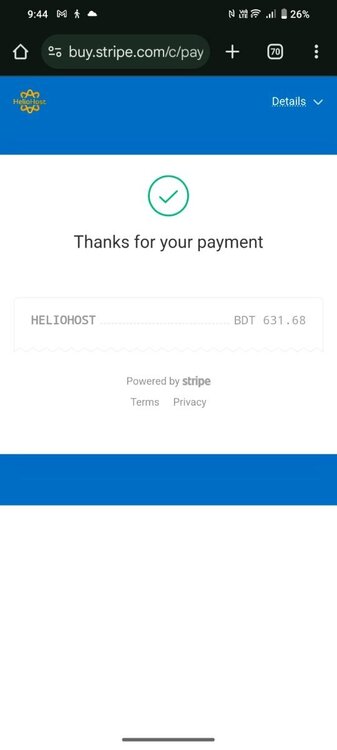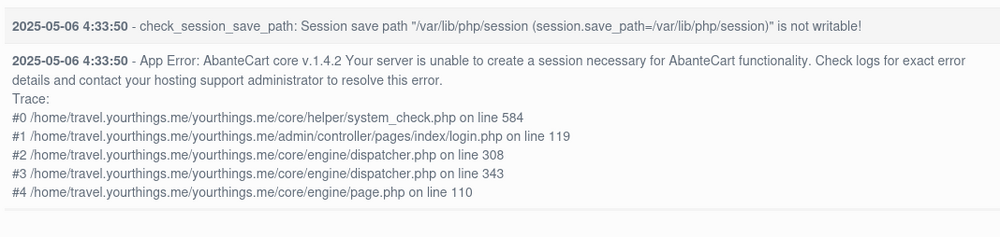All Activity
- Past hour
-

Very slow website load and Error 503 almost every time
wolstech replied to jotaj92's topic in Customer Service
We turned off webmail on Tommy late last night. Thanks for letting us know that the performance has in fact improved Please let us know if you need any additional help. -
Can you please downgrade it (Username: msbsurfi) and upgrade the other (Username: hhfn). Best Regards, MD Shifat Bin Siddique
-

Very slow website load and Error 503 almost every time
tdm replied to jotaj92's topic in Customer Service
Today a quick check shows that the situation has greatly improved: no 503 errors and normal response time. Thanks staff, you guys are great ! -
caddyunlovingsly joined the community
-
Oh there is an error. My account with username msbsurfi has been moved but hhfn was supposed to move.
-
Yeah, it's a temporary thing related to our fix for the constant 503 errors we've been experiencing on the Tommy server. Scheduled tasks will be back soon.
-
Looks good. I have credited your account with a balance of $6, and started the move to Morty. Since you're using Cloudflare you'll need to keep an eye out for the second email, and change your DNS records yourself as instructed.
- Today
-
I just checked and I'm still getting the same error. What can I do?
-
-
Domain added. Please be sure to configure DNS, the domain may take up to 2 hours to work.
-
Wanted to update on this topic. In the end, the most practical (and best) option to transfer emails to a new hosting account is: while old server is still live on new server, create same inboxes with same passwords do an IMAP sync from new server inboxes for existing inboxes emails (this copies all emails from current email addresses into new addresses at new provider while DNS has not moved yet. once all these are done, at any time, update name servers to point to new hosting provider and boom, everything operates as if nothing happened... Just my 2 cents.
-
There was some work being done on the server last night. I'm not sure if it might have impacted your install attempt, but you can check the error logs in your account for more details on the issue: https://wiki.helionet.org/View_Error_Logs We recently tested AbanteCart software, you can find our benchmark report on the chart on the page below. Please be aware of its potential to cause high account load: https://wiki.helionet.org/Common_Software_Load
-
Hi; My account/username is chrisohps kindly add the following subdomain to my account please: news.burken.com Thanks you
-
seehongmao joined the community
-
itsmyserver joined the community
-
focalpoint1 joined the community
-
Another user has the same problem, it appears to be affecting Tommy in particular. I'm not sure what the issue is, but I'll update you once an administrator looks into it.
-

Permission Denied for Schedule Task Page
Unknown025 replied to shazee09's topic in Escalated Requests
This appears to be an issue specific to Tommy. I'm not sure what the cause might be, but it could be related to our efforts to isolate the PHP HTTP 503 errors. I've escalated your thread so an administrator can look into this. -
Domains added. You'll need to create an A/AAAA record pointing to Morty's IP for each domain, or switch to HelioHost's nameservers for the changes to take effect.
-
Hello, I am unable to access the schedule task page as I am receiving a "permission denied" error. Could you please let me know why this is happening? Thank you.
-
chekavokolyan started following I wanna transfer my domains
-
My domains: pilyuhuinyu.ru pilyuhuinyu.store My login: chekavo
-
Domain added. You'll need to create an A/AAAA record to Tommy's IP address or switch to HelioHost's nameservers plus allow for 1.5 hours for the changes to take effect.
-
Server: Tommy User: shanka I am suddenly not able to see Scheduled Tasks in my plex dashboard. I have scheduled 4 tasks that run once a day and they are not even system heavy. I don't intend to schedule any more either. Please can you reinstate my access to Scheduled Tasks. Thanks!
-
adriannaranjor94 started following AbanteCart not working
-
Hello, I am testing some stuff for a project and couldn't make AbanteCart to work, here's the error log. Could you please help me with this issue?
-
blesd joined the community
-
zdsa started following [Solved] Change DNS Records and [Solved] Add a domain
-
hyattizaiah58 joined the community
-
You posted this same question before in which I've already replied to:
-
Add a domain:helionet.zdsa.inf.ua
-
Remove your other nameservers: ns2.heliohost.org ns1.heliohost.org Also add the two Cloudflare nameservers you assigned: savanna.ns.cloudflare.com trey.ns.cloudflare.com
-
qluu joined the community
-
Your account was suspended for High Server Usage due to using 201.06 GB memory when the daily limit is 200 GB. I have unsuspended the account now, please give it a few moments to get back up and running. Please fix the issue quickly since if there are no code changes made, it's very likely the system will suspend your account again. If you're not sure how to reduce your account load, let us know more about what apps / programming language you're using and we can offer tips to try to keep the load down. For example, WordPress and Node are among the top reasons for accounts to be suspended. We strongly recommend that you keep an eye your account load using the Dashboard.
-
ronaldor1114 joined the community
-
saige joined the community
-
It might be the app itself too. If the app opens all 10 connections and then DBeaver tries to open 1 more you would get that error too. By default most software assumes you have a 8 GB VPS and can have 100 database connections open at once.