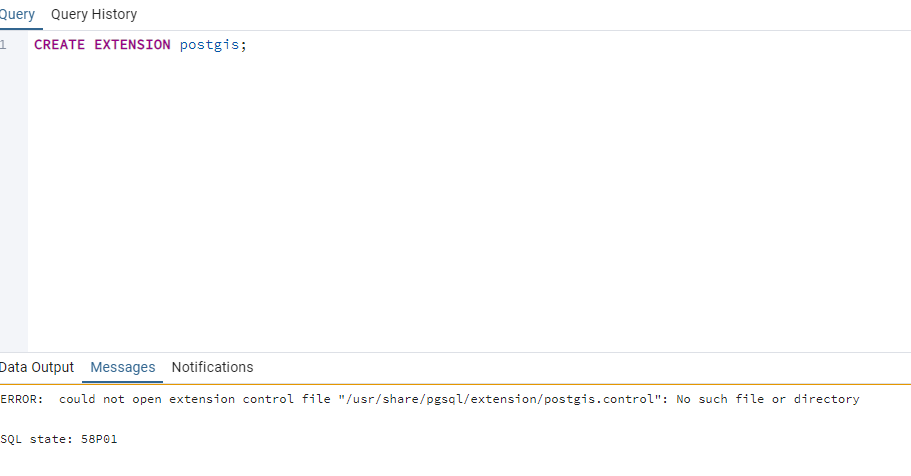New Topics
Showing topics posted in for the last 365 days.
- Past hour
- Today
-
Yep, that was pretty dumb.
-
Odds are you’re probably sharing a network or a computer with someone else who has an account. Either way, since the other account is still suspended and we haven’t heard from the other user, you’ve been unsuspended. it may take a few minutes to work again.
-
Remote access enabled. host=64.62.151.106 port=5432 user=camilogeo_admin dbname=camilogeo_ppgcs password=<set in Plesk>
-
The nameservers to use are: ns1.heliohost.org and ns2.heliohost.org For other users who may search the forum and find this thread, DNS Record information (nameservers and A/AAAA records) is listed in our Wiki here: https://wiki.helionet.org/Addon_Domains#Custom_Addon_Domains
-

remote acess to the postgresql database from any ip
MoneyBroz replied to camilogeo's topic in Customer Service
Stop creating multiple topics for a request which was already solved: -
Remote access enabled. host=64.62.151.106 port=5432 user=camilogeo_admin dbname=camilogeo_gis password=<set in Plesk>
- Yesterday
-
DKIM, SPF, and DMARC have been set up for the domain fallbork.helioho.st. We recommend sending a real email (not just the word "test" or a blank email) to https://www.mail-tester.com/ to make sure that everything is set up correctly. If you get less than a 10/10 score please post a link to the full report so we can help you fix any other issues that there may be.
-
For mysql, you actually do it yourself. In plesk, edit the database user, and there's an option for remote access at the bottom below the permissions section.
- Last week
-
Yes, you can have up to 10 domains associated with your account, including domains you purchased with a registrar or free domains like .helioho.st or .heliohost.us. Only staff members can add domains at the moment.
-

[Solved] Connection to database server
wolstech replied to dipeshshrestha's topic in Customer Service
For others who may read this, yes you do. Marking solved. -

[Solved] VPS Subscription Renewal (and Morty Account top up)
Krydos replied to msbsurfi's topic in Escalated Requests
Your balance was $2.7100 plus $6.00 means you're at $8.7100 now. Your old subscription has been canceled so it will stop trying and failing to bill you, and your new subscription has been linked to your VPS. Your VPS now expires on 2025-02-15. I noticed you randomly received a verified review link on 2025-07-25. We would really appreciate it if you could spend a minute or two to click the link in the email and leave a 5 star review. Since we're a small non-profit powered by donations we don't have a budget for advertising so 5 star reviews like this goes a long way towards finding new customers, and only takes a bit to write a sentence or two about your experience using our hosting. We recommend using the link in the email to leave a verified review because 5 star reviews that don't use the verified link pretty much all get deleted. Thanks for the payments. Let us know if you need help with anything else. -
Third party DNS is not supported for helioho.st and heliohost.us subdomains. This restriction is intentional and is for two reasons: Some providers don't understand that the subdomains can be owned by different users. CF used to be one of the biggest offenders of this, though apparently it does recognize the subdomains separately now. Prevents users from pointing our domains to a third-party host. This is to prevent someone from doing something like hosting a phishing site on a third-party server where we can't scan for abuse/investigate/ban them, and getting the entire domain blacklisted.
-
Marking solved because the user deleted the entire account.
-

[Solved] Change of main domain and addition of subdomains
Unknown025 replied to anthonyt's topic in Customer Service
Domains added, will take effect in about two hours. You'll need to update your DNS if you're not using HelioHost's nameservers. -
What subdomain would you like to add? we need to know the full domain name such as subdomain.example.com
-

[Solved] Enquire about terminal access
wolstech replied to johnmuthee547's topic in Customer Service
No. SSH is not available on any Plesk plan for security reasons. A VPS is required if you need this access. -
Domains added. They can take up to two hours to function.
-
Unsuspended. It may take a few minutes to work again. Please let us know if you need anything else.
-
Those 502 bad gateway messages are normal, they occur every two hours as part of apache restarting. See https://wiki.helionet.org/502_Bad_Gateway The topic for the old server monitor service has been removed.
-

HelioHost Server Monitor (created by Piotr GRD)
wolstech replied to Piotr GRD's topic in Customer Service
Unpinned since this service appears to no longer be functional and an official status page is available. For current status information, please see https://status.heliohost.org/ -
Domain added. it can take up to 2 hours to start working.
-
Domain added. it can take up to 2 hours to start working.
-

[Solved] Request to Add an Addon Domain for QuantumExchange.
wolstech replied to rokinyt55's topic in Customer Service
It looks like this was already added. Marking solved. -
TL;DR: How should one follow through with additional CSRs created via Plesk when submitting them to CAs? Webroot seems to be unavailable due to nginx blocking access to /.well-known/acme-challenge. Hey! I apologize if this question has been asked before in the forums, but I could not find a proper answer to what I've been looking for after a day or two of messing around with things. I would like to know what would be the correct way to get a CSR emitted via Plesk to be signed from a CA like Let's Encrypt. After looking through the wiki, I found out that we're using SSL It! to automatically generate SSL certificates for our websites, and that's great! But I'd like to issue a second certificate, separate from the one used by the website (for security reasons) for me to use on TLS authorization during connections in my applications. They currently run in my own computer (since I don't own a VPS yet), and it would be nice to be able to validate that I'm indeed connecting to the right server, which would be impossible with a self-signed certificate. Thing is, with the old cPanel (after verifying in Ashoat's old GitHub heliohost-wiki repo - Link), it was possible to create a /.well-known/acme-challenge/<requested-file> path that was publicly accessible - and therefore, would pass the webroot challenge of ACME clients like certbot. After the move to Plesk, and I assume with the advent of other changes, nginx has been set to forbid access to the acme-challenge path and throw a 403, and I'm unaware if there is a way to properly allow access to files within that path. I appreciate the time you guys put into reading this wall of text (I've put a little TL;DR up there if it ends up being a lot..), and I'm welcome to both suggestions and opinions as to what I should be doing, and most importantly: should NOT be doing 😄 - Fallbork