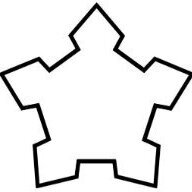New Topics
Showing topics posted in for the last 365 days.
- Past hour
-
I want to change the default nameservers for my website. I would like to add Cloudflare security and caching features to my site, so I need to update the nameservers to: dion.ns.cloudflare.com saanvi.ns.cloudflare.com Please also remove the previous nameservers if possible. Kindly consider this request, make the changes, and inform me once it is done.
- Today
-
Hello HelioHost Support, Please help remove the domain jpkreatif.web.id from my account. I no longer need it associated with my hosting. Thank you for your assistance. Best regards, Adipra
-

[Solved] Change of main domain and addition of subdomains
Unknown025 replied to anthonyt's topic in Customer Service
Domains added, will take effect in about two hours. You'll need to update your DNS if you're not using HelioHost's nameservers. -

[Krydos] VPS Subscription Renewal (and Morty Account top up)
msbsurfi replied to msbsurfi's topic in Escalated Requests
Thanks. I have made both payment. VPS 6 months: dmcrac Morty 5 USD topup: hhfn Regards, MD Shifat Bin Siddique - Yesterday
-
What subdomain would you like to add? we need to know the full domain name such as subdomain.example.com
-

[Solved] Enquire about terminal access
wolstech replied to johnmuthee547's topic in Customer Service
No. SSH is not available on any Plesk plan for security reasons. A VPS is required if you need this access. -
Domains added. They can take up to two hours to function.
-
Unsuspended. It may take a few minutes to work again. Please let us know if you need anything else.
-
Those 502 bad gateway messages are normal, they occur every two hours as part of apache restarting. See https://wiki.helionet.org/502_Bad_Gateway The topic for the old server monitor service has been removed.
-

HelioHost Server Monitor (created by Piotr GRD)
wolstech replied to Piotr GRD's topic in Customer Service
Unpinned since this service appears to no longer be functional and an official status page is available. For current status information, please see https://status.heliohost.org/ -
Domain added. it can take up to 2 hours to start working.
-
Domain added. it can take up to 2 hours to start working.
- Last week
-

[Solved] Request to Add an Addon Domain for QuantumExchange.
wolstech replied to rokinyt55's topic in Customer Service
It looks like this was already added. Marking solved. -
TL;DR: How should one follow through with additional CSRs created via Plesk when submitting them to CAs? Webroot seems to be unavailable due to nginx blocking access to /.well-known/acme-challenge. Hey! I apologize if this question has been asked before in the forums, but I could not find a proper answer to what I've been looking for after a day or two of messing around with things. I would like to know what would be the correct way to get a CSR emitted via Plesk to be signed from a CA like Let's Encrypt. After looking through the wiki, I found out that we're using SSL It! to automatically generate SSL certificates for our websites, and that's great! But I'd like to issue a second certificate, separate from the one used by the website (for security reasons) for me to use on TLS authorization during connections in my applications. They currently run in my own computer (since I don't own a VPS yet), and it would be nice to be able to validate that I'm indeed connecting to the right server, which would be impossible with a self-signed certificate. Thing is, with the old cPanel (after verifying in Ashoat's old GitHub heliohost-wiki repo - Link), it was possible to create a /.well-known/acme-challenge/<requested-file> path that was publicly accessible - and therefore, would pass the webroot challenge of ACME clients like certbot. After the move to Plesk, and I assume with the advent of other changes, nginx has been set to forbid access to the acme-challenge path and throw a 403, and I'm unaware if there is a way to properly allow access to files within that path. I appreciate the time you guys put into reading this wall of text (I've put a little TL;DR up there if it ends up being a lot..), and I'm welcome to both suggestions and opinions as to what I should be doing, and most importantly: should NOT be doing 😄 - Fallbork
-
Dear Support Team, How to setup a filter in Roundcube, that will detect and delete incoming e-mails with a ".gz" attachment? Some backgroud: I am experiencing annoying incoming fake e-mails which all have an attachments with a " *.gz " extension. I know it can be done, but how? I used Google to find answers. One solution I found is here: https://jensknipper.de/blog/roundcube-sieve-filter-attachments/ , but I do not know how to implement it. (In this solution a zip-file is mentioned; in my case it is about a gz-file.) I hope you can give me the proper instructions how to do setup a filter in Roundcube who will detect and delete incoming e-mails with a ".gz" attachment. Kindly awaiting your reply. 🙂
-
Marking as solved as the user deleted their account through the dashboard.
-
Deleted.
-
Domain added. it can take up to 2 hours to start working.
- 1 reply
-
- 1
-

-
Your account is being reset. When it has finished, please look for an email with a link to create a new account.
-
Domain added, will take effect in about an hour and a half.
-
Thanks! (Sorry for the delay replying-- I just logged back into my forum account.)
-
I'd love to use the polygonal dotted line background I discovered on this site, https://ipscore.io on my website. Could you please guide me on how to do that?
-
No problem. Thanks for reporting the issue. It was due to a bug in the code which has been fixed, and future Morty signups should work for other people now.
-
10 heliohost.us or helioho.st domains. If you buy a .com or whatever and use external DNS you can have as many domains as you want.

.thumb.png.b819a473021480bac40e77ba768d9314.png)