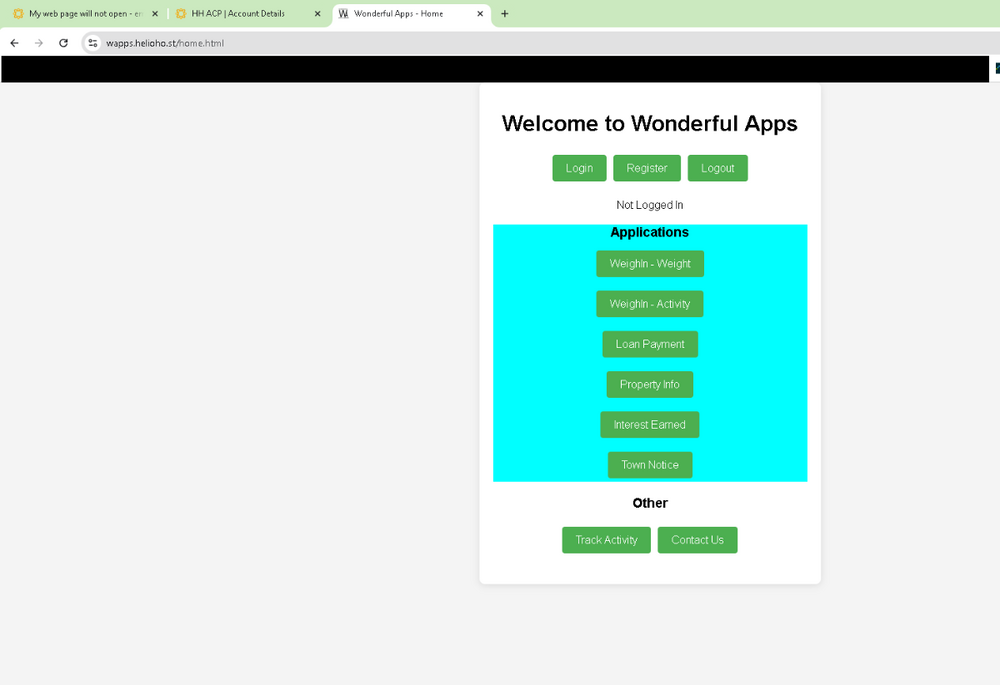New Topics
Showing topics posted in for the last 365 days.
- Past hour
-
Experiencing frequent 504 Gateway Timeout errors on my domain: a0795683865.helioho.st.
- Today
-
$20 with the $19+ prepay discount gives you $25.2632 additional balance. Your previous balance was $8.7766 plus $25.2632 brings your total to $34.0998. Based on the last 30 days of usage your estimated expiration date is now 2026-03-27. Thanks for being a Morty customer.
-
Glad it's working for you now. Let us know if you need help with anything else.
-
Domain changed. Please be sure to configure DNS. It can take up to 2 hours for the domain to work. You can request the certificates for softhauz.ca yourself in Plesk once the domain starts working. Also, in the future, please post these requests over in the Customer Service section. Forum sections that are not Customer Service or Questions are not routinely viewed by staff, and posting support requests in those sections may result in a delayed or no response.
-
We don't have an account with that domain. That said, it looks like you might be user wxxle. Is this correct? Assuming that's correct, you are suspended for having multiple accounts as well as for having a webshell on your account. Users are only allowed to have one account, and web shells are not permitted for security reasons (we consider them to be malware as they are frequently used by hackers). Which account do you want to keep?
-
Just out of curiosity, what is the font used in the HelioHost logo? There are a few similar that I've seen, but none are an exact match.
-
Hello! I noticed that your contact email address for your HelioHost account is on a domain hosted with us. This means that if you ever forget your HelioHost account password and try to reset it, the password reset email will be sent to your account on HelioHost that you forgot the password to, so you'll be stuck. We strongly recommend setting your HelioHost account email to an email address that is not on a domain hosted with us. That way if there's any issue accessing your HelioHost account, a password reset email will go to an email address you can still access. To change the email address on your account, you can login and go to: Plesk > Account > My Profile > General > External email address Please note that when you change your email address it may take up to 2 hours to sync to the main website so in the meantime you can login with the username (not email) on the main heliohost.org website. After a couple hours you should be able to login at heliohost.org with either your username or your new external email address. I've also added those subdomains to your account. It may take up to 2 hours for the domain changes to take effect, and they won't work until you set up your DNS with your domain registrar. To configure your DNS, please see the steps provided on our Wiki to either set NS records pointed at the HelioHost nameservers, or create A/AAAA records and point them to your server's IPv4/IPv6 address: https://wiki.helionet.org/Addon_Domains#Custom_Addon_Domains If after a full 2 hours it doesn't work on your side, please make sure you clear your web browser cache: https://wiki.helionet.org/Clear_Your_Cache
- Yesterday
-

[Krydos] Request for Database Backup After Plan Downgrade
Krydos replied to emmanuelfosso206's topic in Escalated Requests
What is the name of the database? -
These have to be created on our end. What username do you want (must start with username_ ) and what folder do you want as the root?
-
I've added the domain and subdomain to your account for you. Please note that it may take up to 2 hours for the domain changes to take effect, and they will not work until you set up your DNS with your domain registrar. To configure your DNS, please see the steps provided on our Wiki to either set NS records pointed at the HelioHost nameservers, or create A/AAAA records and point them to your server's IPv4/IPv6 address: https://wiki.helionet.org/Addon_Domains#Custom_Addon_Domains If after a full 2 hours they don't work on your side, please make sure you clear your web browser cache: https://wiki.helionet.org/Clear_Your_Cache
-
Domain changed, it'll take effect within the next two hours. You'll need to create an A/AAAA record to Johnny's IP or switch to HelioHost's nameservers for the domain to work.
- Last week
-
The headers were in English because I changed them for you. I already fixed the CGI bin folder for you as well as the permissions. They should not all be turned on, and the server will refuse to run the script for security reasons if you do set them that way. Either way, glad to see everything is working now.
-
1Thank you! I appreciate it
-
Have you tried these instructions? https://wiki.helionet.org/Google_Site_Verification
-
Thank you so much.
-
Domain added. it can take up to 2 hours to start working.
-

php open_basedir restriction - topic exists
MoneyBroz replied to ajaxStardust's topic in Customer Service
For future reference, for issues like this make sure to post it in the Customer Service section instead of Website Management and Coding. We don't monitor that section of the forum as much as the customer service one so it will cause a delay in our response's to you. -
Domains added. it can take up to 2 hours for them to start working.
-

VPS - Ubuntu - Email Conf
ajaxStardust replied to ajaxStardust's topic in Website Management and Coding
cool. will do. Thank you! i simply never got around to it yet. it is a lot. -
Thanks, account is created.
-

[Solved] Could you please enable DKIM and SPF for my account?
wds657 replied to wds657's topic in Escalated Requests
Thanks! -
Account has been reset, and a new invite has been sent to your email address. You can also download a backup of your account before the reset at https://heliohost.org/backup
-
Domains added. it can take up to 2 hours for them to start working.