Search the Community
Showing results for tags 'Ssl'.
-
Hello I would like to request, I don't know if this is too much to ask for but first of all it's my first time that i was able to have both asp and php working I'm very glad. I already have my lily account thanks to wolstech. I've been finding a lot on the internet and luckily I was able to find this. My requests are 1. To register SSL 2. I would like to have my own folder named "periodicoIT56" . 3. I also need PHP 7.x and 8.x support 4. And most importantly. Is it possible that when someone/me is visiting my link. I would like (them) to see the DIRECTORY only. Not the executed default website because our instructor told us to do so, so that he can navigate the files I'll uploaded for my assignments. Thank you so much! I'll be waiting from your good response. Best regards
- 1 reply
-
- ssl
- folder permission
-
(and 4 more)
Tagged with:
-
Hey Admin, I wanna Add a SSL certificate by Let's Encrypt. But It Fails and Get's error when I tick the secure domain. That the error is saying the authorization token is not available. Please Help me and add that SSL certificate please.
- 9 replies
-
- ssl
- lets encrypt
-
(and 1 more)
Tagged with:
-
Hi! I just downloaded a new SSL Cert zip file to my home directory (/home/cktrack/) Can you please install it? I did not export anything out of the zip file for fear of overlaying anything that's already in the directory. Let me know if you need anything else or if this is something I can do on my own. Thanks!
-
In the helionet wiki they showed a tutorial about how to get a free SSL in Zerossl. Now Zerossl is their own certificate company and doesn't provide more than 3 90 day certificates (or 1 90 day certificate renewed twice). But now you can get either unlimited 90 day GoGetSSL certificates from: https://freessl.space/ or you can get unlimited CertCloud certificates from: https://freessl.org/. Those unfortunately don't support wildcards or multidomains (a paid addon). If you want one that supports wildcard SSL then you can use the automated certificate bot from: https://www.win-acme.com/. They support multidomains and wildcards so you can get unlimited Zerossl issued SSL (or let's encrypt) for free.
-
Hi 6 days ago I've moved from Johnny to the Tommy server where AutoSSL is included. The wiki says that I don't have to "do any particular action in order to get a free SSL certificate, which will get automatically installed" When I was on Johnny, I had ZeroSSL cert installed (who were expired) and now, in cPanel (SSL/TLS), those certs are still listed as expired and unsecured. And the pages are also unsecure. How do I get the AutoSSL to start working on my old sites?Do I have to delete the previous SSL cert?or am I simply to impatient and need to wait longer? Thanks for any pointers on how to solve this!
-
So before I had my server moved to Tommy, I had to manually install an SSL Certificate using ZeroSSL. Now I am on Tommy and should have AutoSSL. My ZeroSSL certificate for the main trenten.heliohost.org expired a couple days ago. So how can I get the AutoSSL to issue a Certificate for my main domain? I deleted the certificate in one page and on another it says uninstall and gives a warning that this is permanent so I don't want to mess anything up. Currently I can't reach my site using https. Here are some screenshots of what my SSL status is. Deleted Old certificate. Scary Uninstall option that I'm not sure about. The SSL/TLS status page: It doesn't give me the option to run AutoSSL on the domain that has the expired ZeroSSL certificate which I think I deleted as shown above. So any idea on how I can remove the ZeroSSL Cert and have AutoSSL issue and manage all of them? Thanks!
-
Hi, I'm having problems with my domain. My URL redirects to something called brody.heliohost.org. I have attached an image of this. Because of this I can not install SSL, because this redirection happens with https://. I need http:// to be there to validate the site ownership. Event, I added a test index.php file to test, it also doesn't show. Please check and help me. Thank you.
-
Hi, I accidentaly deleted cgi-bin files and now the AutoSSL is not working. Instead a self-signed certificate is there. Please help me with installation of AutoSSL. Thank you.
-
Hi, there. Now, I'm experiencing some errors on my website. Also, my site now automatically refreshes the page every 10 seconds. According to gtmetrix.com's test results Image URL : https://ibb.co/fSV97z3
-
I've just moved over my Wordpress blog into a free hosting in Tommy, and it's been showing "SSL Not Configured" on my site https://therocketblog.tk/ ever since. I've added Cloudflare to the site (by changing nameservers to Cloudflare ones) and got Cloudflare up and running. Then, I set Cloudflare SSL to Full Mode and installed a Cloudflare Origin Certificate using the cPanel. However, the site still shows the HelioHost SSL Not Configured error page and asks me to wait for AutoSSL. How do I disable AutoSSL? I don't need LetsEncrypt and auto-renewals. Please help. Also, if an admin sees this, please remove my other account @sayanjd with email sayanjyotidasworkmail@gmail.com. I can't seem to login with that email, but registering with it says that the "account already exists". For now, I'm using my alternate email address.
-
My website (adrishtalpu.live) has cloudflare protection. It displays a message: Ahoy! You're seeing this page because you've reached a website on our service that's not configured to accept secure connections (HTTPS). I searched the forum and one of the answer mentioned that using Cloudflare SSL and AutoSSL is conflicting. How can I disable AutoSSL?
-
I followed heliohosts SSL tutorial that's available on wiki. Even thought I had configured my SSL as needed, I am still receiving "Ahoy! You're seeing this page because you've reached a website on our service that's not configured to accept secure connections (HTTPS).". Is somebody able to take a look? Website URL: imdbot.com
- 5 replies
-
- SSL not configured
- ssl
-
(and 1 more)
Tagged with:
-
GM. I have free SSL enabled on my addon domain and it's serving well; But ig bcs it's linked to equivalent subdomain It's ran into an issue! tested with ssllabs and both two AAAA server responded unexpected failure, since it's subdomain , I can't set SSL on it and the API I want to work with can't verify my request. if it helps, I requested a main domain change, will it helps? whats the solution?
- 2 replies
-
- addon domain
- SSL
-
(and 3 more)
Tagged with:
-
Hello, I have a problem with my website omroepcomeback.ml. I have installed a Cloudflare certificate but when I open my website i get this error: "Ahoy! You're seeing this page because you've reached a website on our service that's not configured to accept secure connections (HTTPS). If you're a visitor, try visiting this site again, removing the "https" in front of the website domain. Please note that your connection to this user's website will not be secure. If you're the webmaster of this site, we recommend you take a few minutes to set up SSL so your visitors can connect securely. You can do this from your control panel. If you need assistance, please visit our support forums or Wiki. Thanks for choosing HelioHost! Sincerely" What should I do?
- 25 replies
-
- heliohost
- cloudflare
-
(and 1 more)
Tagged with:
-
Connection details: Host: johnny.heliohost.org Database: jongonza_prototype User: jongonza_prototype_user Remote connection with DBeaver client fails with: FATAL: no pg_hba.conf entry for host "<IP>", user "jongonza_prototype_user", database "jongonza_prototype", SSL off
- 2 replies
-
- remote access
- PostgreSQL
-
(and 2 more)
Tagged with:
-
Hi, I am using a Johny server. Recently I tried to create a free SSL certificate by following the steps of this page: https://wiki.helionet.org/Installing_a_Let%27s_Encrypt_SSL_Certificate Unfortunately, I am unable to do this. When I tap the "Next" button to go for the verification page it shows an error "failed to retrieve directory". What am I doing wrong, or is the page down? Thanks in advance.
-
I have set up my SSL in cpanel just like the Wiki said to do but once I go to my website cptns.ga. I get a message that it is not setup correctly. I have also changed my .htaccess file to force ssl but still doesn't work. I have no clue what I am doing wrong, and if anyone else has had something similar happen or knows how to fix this please respond. Thank you.
-
I'm connecting to my postgres db remotely and that seems to work. I am unable to use SSL though. When I try I'm told "server doesn't support ssl connections". Is this simply a limitation that I should accept and move or is there something that I have not set up correctly yet?
-
[Solved] 500 Internal Server Error with SSL notification
roguitar posted a topic in Customer Service
What does this error mean? I've tried to acess my website https://englishup.heliohost.org several times and all it provides is this error:- 14 replies
-
- SSL
- Internal error
-
(and 3 more)
Tagged with:
-
Getting this error while trying to login from PC. Once open but got the following error. PS. This the the temporary account I opened in Johnny.
-
Hi... Sorry if it's not the rigth forum... Please I need help on this: I'm trying to connect to my postgres database from outside with DBeaver. tommy.heliohost.org:5432 and database, user, etc. from my databse. I get this error: FATAL: no pg_hba.conf entry for host "139.47.19.46", user "urquiza_postgres", database "urquiza_gestoria", SSL on Thanks in advance...
- 2 replies
-
- connect
- postgresql
-
(and 2 more)
Tagged with:
-
Hi, I've created a new subdomain (updates.maicol07.it) where I installed OctoberCMS from Softaculous. CPanel issued a self-signed certificate that expires next year but if you try to open https://updates.maicol07.it it says: Ahoy! You're seeing this page because you've reached a website on our service that's not configured to accept secure connections (HTTPS). If you're a visitor, try visiting this site again, removing the "https" in front of the website domain. Please note that your connection to this user's website will not be secure. If you're the webmaster of this site, we recommend you take a few minutes to set up SSL so your visitors can connect securely. You can do this from your control panel. If you need assistance, please visit our support forums or Wiki. Thanks for choosing HelioHost! Sincerely, What should I do? Wait for AutoSSL? Note that some days ago I've set up Cloudflare. Thanks
- 34 replies
-
- cloudflare
- ssl
-
(and 1 more)
Tagged with:
-
Hi, there! Howdy, all? This time, my question is related to how I can force https only throughout my website. Well, I've installed my certificates via ZeroSSL, just by following the instructions given by you at: https://wiki.helionet.org/Installing_a_Let%27s_Encrypt_SSL_Certificate Ok, excellent! It's all working. But even so, I notice that if I type http it still there. What I want is that when a user types http as if it were the default protocol and then presses "enter", he/she is automatically redirected to the https version. That's all, guys. So... How do I do this? Thank you!
- 10 replies
-
- ssl
- certificate
-
(and 1 more)
Tagged with:
-
How to install free ssl Let's Encrypt for cPanel Hosting
lolotica posted a topic in Other Discussion
This is tutorial for installing Free SSL Let's encrypt for cPanel Hosting Step 1. Create a certificateFirst, go to and enter your domain name then click the Create Free SSL Certificate button. Note: If you need to create certificates for multiple subdomains, you fill in multiple domains at once, for example yourdomain.com, mail.yourdomain.com, abc.yourdomain.com ). Then select Automatic FTP Verification . Then fill in the FTP login information, Directory directory you enter the root of the domain name must be SSL. If the domain name is set as domain addon or subdomain then you must enter the correct path of that domain, and select Download Free SSL Certificate to complete. You can use manual verification or DNS for verifying. After the information, you enter is correct, it will give you SSL certificate information as follows: You save that and go back to the cPanel panel of the host to do the next step. Step 2. Install the SSL certificate into cPanelNow go to your host’s cPanel panel and look for the SSL / TLS entry. Then go to Certificates (CRT) . Then in the Upload, a New Certificate, enter the Certificate Certificate you received in step 1, Description description also. Then choose Save Certificate. After saving successfully, press Go Back to go back and select the Install button on the certificate that you just added, remember to note Issuer should be Let’s Encrypt. Then in the Private Key (KEY), enter the Private Keycode you received in step 1, then press the Install Certificate button. If the information you enter is correct then you will get the following message. *** On this Step you can choose Manage SSL sites then copy Certificate, Private Key and CA Bundle then paste to Manage SSL Sites, Choose your domain then click Install. ( See the video at the end of this article ) Source : https://easypromocode.com/install-free-ssl-forever-lets-encrypt-cpanel-hosting/ -
It would be nice to be able to use Let's Encrypt SSL certificates right from cPanel! Here's the instructions on how to install it: https://documentation.cpanel.net/display/CKB/The+Let's+Encrypt+Plugin Thank you for considering my suggestion <3
- 3 replies
-
- SSL
- Lets Encrypt
-
(and 3 more)
Tagged with:



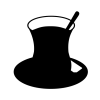






.thumb.jpg.8b154e64542ea110268ff997c9880234.jpg)







