-
Posts
6,457 -
Joined
-
Last visited
-
Days Won
37
Everything posted by Ashoat
-
OK, should be working now.
-
We tried reCAPTCHA (we use it for HelioHost), but we were unable to stop spammers with it.
-
You can login to FTP with your cPanel username/password. If you are running Windows, you can access your FTP account by opening up a random folder and entering ftp://www.heliohost.org in the navigation bar and hitting enter. After that, you will receive an error. Ignore it, and right click the empty space and click "Login as..." and enter your user name and password. We don't have anonymous FTP enabled. Do you really need to use it? Why not just use HTTP?
-
fsockopen() is indeed supported, and you don't need to do anything to activate it. Your error message indicates that fsockopen is working fine - the issue is that it cannot open a connection with the specified address because it encounters a timeout when it attempts.
-
I am currently working on the stability issues with cPanel support staff. Apache seems to be segfaulting very often, and we are working to get the bottom of why this is happening.
-
As far as I'm concerned, HelioHost isn't ever going down. We've been around for more than three years and I'm not planning to end it now.
-
I have no clue. Whoever it was gained access to the server and as such was able to erase any methods I would have of tracing him or her.
-
See if its easier now.
-
What do you mean by "location"? Location in the filesystem? Location of MySQL management tools in cPanel?
-
I haven't deleted any threads. Try using another username. Your cPanel account cannot be reenabled - it has been lost.
-
The hack was almost certainly caused by script kiddies playing around. Offering anybody hosting-level access to a server is very dangerous and opens a lot of attack vectors. One small security hole probably caused it. I would say that security issues are probably the main reason that most free hosts don't last more than a few months.
-
Unfortunately, your account is now gone. There's nothing that can be done, as it was on the old server which was wiped 11 days ago. Did you keep any backups of your site data? PS: Can you please give me a link to your transfer request thread?
-
Sorry about that last few hours of downtime. There was a configuration issue after I added a few security measures. As for FTP, the anonymous FTP has been disabled - you are now required to use a username and password to establish an FTP connection, so that hackers can't use it as an attack vector.
-
You will need to obtain a certificate from a trusted vendor. The only free one that is trusted by major browsers (that I know of) is RapidSSL. Once you have a certificate from them, reply in this thread and let me know.
-
First of all, let me say that I'm very sorry about the recent hack. I generally am very wary about server security, and this is the first time our server has been compromised. I am unsure of what trick the hackers used, but I will be stepping security even further up than I have in the past. Turns out hardware issues were the real culprit. More on this later in the topic. Now for the good news. Everyone's files, data, and settings are intact. Nothing's been lost. You should be able to login to cPanel just like you did in the past. One final note. Nothing's been lost today, but if there is a next time we might not be as lucky. Everyone should backup their data regularly just in case. This can be done in just a few clicks from the Backups section in cPanel. Again, I'm sorry about the recent hack and sincerely hope we can prevent it from happening again.
-
Wow, Real Player is still around? I remember the days when the market was cut between WMP and Real Player.
-
Oops... nice catch. Fixed. That would be pretty hard to do, as I didn't do the design myself. There's no indication the Features menu will pop up either - I think the idea is that you will hover over and then realize it. Besides, even if you click just the top of a submenu you will be led to an article detailing the submenu options.
-
Please open a new topic for a new request.
-
I would Google it. I don't remember the MIME type for plain download off the top of my head.
-
I took a look at the configured MIME types on the server, and looks like .plx is associated with Perl. The server is attempting to parse your files as Perl, and as a result it is getting errors and exiting out. At this point, the best course of action is either to use a different extension or to override MIME types with the "Apache Handlers" section in cPanel.
-
Updated original checklist. Current progression is: 1) Finish writing moderator tools (might take a while). 2) Get moderators.
-
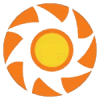
Where can i find the Authorization Key: to signup for HelioHost
Ashoat replied to Raja's topic in Customer Service
Sorry, that field was not supposed to be there. Try signing up again. -
What CHMOD permissions did you give the .plx files? Can you tell me your HelioHost username and the path to the files specified?
-
We are now listed as #1 on Free-Webhosts, so we can be expecting a user surge sometime in the next week.

