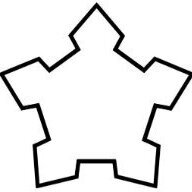All Activity
- Today
-
Thank you again for your quick reply and support dear Wolstech. The deferred e-mails are being delivered step-by step. So all good there. 🙂 And let us just leave the limit settings as they are. All goes well now. Sorry again for disturbing your time. And thank you for your assistance and understanding. Regarding the spam, I will try a higher spamm setting as provided by Helohost's control panel. If you have tip&trics regarding the spam filter, I will be happy to hear them from you. Kind regards
-
The deferred email may or may not deliver. I’m not sure if the server discarded it or not while your email limit was set to zero… It is possible to raise that limit, however, the 10 per hour limit being raised would if anything make it easier for you to exceed the 50/day limit as opposed to more difficult. Exceeding the 10 per hour does not cause you to lose your email service, only the 50/day.
-
Dear Wolstech, you were quicker in replying than I was. 🙂 You are correct. I do not want to start all over. 🙂 1) Will the deferred e-mail be deliverd over the coming minutes/hours? 2) Is it possible to remain the limit of 50 emails/day but to change the hourly limit to 25 emails/hour?
-
The email service has already been turned back on for you. "Resetting" your account would be to delete your entire hosting account and start over, I don't think that's what you want to do here, and it's unnecessary considering you just need to turn forwarding off.
-
[update] Dear Wolstech, I might have found the solution. I remembered that it was you who gave me the tip that I can download email directly from Heliohost's server into Gmail. Due to my work load at that time I forget to explore this feature but I just found it. So I am now in the process of setting that up and removing the email forwarding on the Heliohost mailserver. Can you please reset my account. I can then download the deferred e-mail directly into gmail instead of forwarding them. 🙂
-
Yeah, forwarding is an easy way to lose your email service. It's also a great way to get our server blacklisted for spam, since forwarded spam looks like we sent it instead of the actual spammer. The typical way to resolve this is to just have Gmail log in and pull the mail from Plesk instead of using Forwarding. You can do that by turning off forwarding, then going into Gmail's settings and adding the Plesk mailbox under "Check mail from another account". If it asks for a server name after you enter the email address, use johnny.heliohost.org for the server (Plesk may suggest using your domain as the mail server, but that configuration is not supported on HelioHost). Doing it from Gmail's end will make your account use 0 emails/day for forwarding, avoid us looking like a spammer, and eliminate the issue with your mail limit. Mail service has been turned back on again. Please fix the issue quickly. If you need assistance getting it to work from Gmail's end, let us know and we can assist. Many other users have done it that way.
-
Dear Wolstech, thank you for your quick reply. I do realise this is the third time. That is why I feel very uncomfortable and let me apolize. I do not send out that many e-mails actually. Incoming e-mails are forwarded to my gmail account. I have no 'catchall' e-mail settings. Normally I receive 10/15 e-mails a day, spreaded all over the day. As you can check for yourself, this all went well for a long time. The last incident was because a catchall setting was setup. That catchall setting has been removed since the last incident many months ago. At the moment, I think that one e-mail address gets spammed. Those e-mails that are not caught by Heliohost's spam filter, are then forwarded to my gmail account. Each email spam message counts as one forwarded email, adding it to the max of 10/hour and 50/day. Probably it is my email address $ven@hc******.nl. 1) Can you please confirm this? In the 'Track E-mail Delivery'-section for the domain hc******.nl, I see 14 delayed e-mails now. Some of them are clearly spam and send to my email address $ven@hc******.nl. I try to delete them, but I get this message: "Could not remove the message from the queue: Request failed with status code 404". But there are also e-mails that are legit and deferred at this the moment, becasue of the 10/hour and 50/day maximum. My proposal is that I delete the spam targeted e-mail address $ven@hc******.nl. But before doing that, I wish to receive the still pending e-mails that have the status 'deferred'. So can you please reactivate my email account in such a way, I can receive those e-mails. After receiving those deferred emails, as said, I will delete the targeted email address immediately. 2) Is that ok for you? Very kind that you ask for requesting a limit increase. What would help is that the 10/hour max, is replaced by 25/hour and that the 50/day remains, if that is ok with you. By doing so, the daily limit will not be exceeded and therefore you have a check that Heliohost servers are not misused for wrong purposed. 3) Can that be done? Sorry again for all the trouble. Kindly awaiting your reply.
-
Your email service was removed because you sent too many emails. This is your third time for this issue. The limit is only 50 emails per day (with each recipient on an email counting as 1 email). Do you know why your account is sending these emails? If so, can you explain what these emails are? You may want to consider requesting a limit increase.
-
Dear support team, From this morning I do not receive any incoming email. I did some investigation myself in the control panel of Heliohost and made attached screenshot from my account vvenet.heliohost.us Further, I did see incoming emails (more than usual) on ***ven@hc******.** 1) I have no idea what is happening. Can you shine some light on this? 2) Can you please reset my e-mail in such a way that I receive my e-mail again? Kind regards
-
skizlit joined the community
-
leftandright joined the community
-
gerenciamorais joined the community
- Yesterday
-
Domain added. Please be sure to configure DNS. The domain can take up to 2 hours to start working.
-
Happy Memorial Day everyone! HelioHost has released a new YouTube video on how to issue a Google Trust Services certificate on a VPS. Check it out and subscribe at https://youtu.be/qXp6pw_aV0w We are going to try to continue releasing new videos every 2 weeks, because some users find it much easier to follow a video guide rather than reading the text guides we have at https://wiki.helionet.org/ Please let us know if there is a specific topic that you think would be good for our next video. Also if you don't mind subscribing to our YouTube channel that would be a great way to get some free advertising. We are a small non-profit funded by donations so we don't have a huge budget to afford paid advertising, so the more word of mouth recommendations, the more social media likes, and the more subscribes we can get goes a long ways towards finding more users and continuing to grow. Even if you can't donate, this is a great way to help us for free. Thanks!
-
- 1
-

-
Hello, I would like the domain fourteentrees.net added to my account. Thanks!
-
Please do not create duplicate forum threads for the same issue. All helpers are unpaid volunteers who donate their time to assist others. Asking the same question in multiple posts can lead to wasted effort and slower support. For guidance on where and how to ask for help, see: https://wiki.helionet.org/FAQ#Where_do_I_ask_for_help? For support response timelines (SLAs and ETAs), check: https://wiki.helionet.org/ETA Posting the same question multiple times may delay answers to your request. Your query has already been answered here: https://helionet.org/index/topic/64554-my-acount-suspended/ Locking this duplicate thread.
-
vahid2535 started following [Solved] my Acount Suspended and Suspended Account
-
I’m unsure why my account has been suspended, as I believe I haven’t violated any of your rules. I mainly used it as a personal WordPress notebook and occasionally for email. I would greatly appreciate it if you could review my account and reactivate it. Thank you so much! 4o
-
caokimdo joined the community
-
osca joined the community
-
Hi, I know I am late to the party, but I came across the same issue several times. Solution: I increased almost all PHP-parameters for this operation temporarily to their maximum and then it worked. I don't know which of the following was the decisive one, but this is what worked in my case: memory_limit: 1024MB max_execution_time: 360 max_input_time: 120 post_max_size: 256MB upload_max_filesize: 256MB
-
Closing due to inactivity.
-
CF isn't supported for the free subdomains ending in .helioho.st or .heliohost.us (we don't allow external DNS for these subdomains). You can use Cloudflare if you bring your own domain though. If you own a domain you want to use, let us know and we can add it to your account. You can then use the custom domain with Cloudflare. If you do have a custom domain and want to use Cloudflare's proxy mode with it, be aware of the following caveats: The Cloudflare SSL mode "Full (Strict)" is not supported. Using Strict can prevent several Plesk features (notably SSL management and certificate renewal) from working properly. You'll need to set it to the non-strict version "Full" instead, which allows plain HTTP for the .well-known folder. CF's Origin Certificates are not supported. You'll need to use the Plesk issued LE certificate and the non-strict SSL mode above. You may need to clear the proxy cache on CF's end from time to time when developing your site.
- 1 reply
-
- 1
-

-
wapps joined the community
-
nbbb666 joined the community
-
chak changed their profile photo
-
fourteentrees changed their profile photo
-
I'm wondering if it is possible (realistically) to manage DNS in an external control panel (in this case - Cloudflare) if you update the records manually to match Plesk. Moreover I'm wondering if it's even *possible* to see your DNS records in Plesk. I have a bunch of services I tunnel with CF that HelioHost would not easily replace, and true while it wouldn't be the end of the world if I couldn't use Cloudflare I would rather not go through finding something else that would work.
-
Domain added. it can take up to 2 hours to start working.
-
Hello... I wanto to add a domain to my account. Domain Name : ayskha.com. Thank you, Dwi
-

[Solved] my Acount Suspended
MoneyBroz replied to vahid2535's topic in Suspended and Queued Accounts
Your account is suspended because we have reason to believe you are affiliated with (or reside in) the country of Iran. US Federal regulations prohibit HelioHost from offering services to users affiliated with Iran. -
I’m unsure why my account has been suspended, as I believe I haven’t violated any of your rules. I mainly used it as a personal WordPress notebook and occasionally for email. I would greatly appreciate it if you could review my account and reactivate it. Thank you so much! vahid2535.helioho.st
-

[Solved] Need Help – public_html Folder Deleted by Mistake
KazVee replied to alexys21's topic in Customer Service
I've reset your account as requested. You should receive an email shortly so you can take the next steps to recreate it. I made a backup before the reset, so if you discover you need any of your old files, you can download the backup here: https://heliohost.org/backup If you're not sure how to extract the backup files, please follow our how-to guide here: https://wiki.helionet.org/Account_Backups -
alexys21 started following [Solved] Need Help – public_html Folder Deleted by Mistake
-
Hello HelioHost Support, I accidentally deleted my `public_html` folder from my hosting account, and now my website shows a "Not Found" error. I tried recreating the folder manually, but it doesn’t work — the server doesn’t recognize it properly. I would like to request a reset or repair of my hosting account to restore the default structure. My account details: - Username: alexys21 - Server: Tommy - Domain: alexys21.heliohost.org Thank you very much for your help! Best regards, alexys21
-
nerdboy joined the community
-
ivanbeats99 joined the community
- Last week
-

I am unable to access the email accounts I have created.
KazVee replied to live7day's topic in Customer Service
Please see the News post of May 9th, as it explains how to enable webmail, and may apply to your situation: https://helionet.org/index/topic/64390-503-errors-update/ If your webmail is already enabled, and you still have issues, please give us more details on what you mean by "cannot access the email accounts". Do you see an error message? If so, please let us know what error message you see, as it will give the volunteer support staff more clues on how to help you. Also, your account email address is set to an email address on the domain that is hosted with us. This is the hosting equivalent of locking your spare car keys inside your car. We strongly recommend changing your account email address to a reliable external email provider because if we need to send a password reset or verify your ownership we will send it to your contact email address and if you can't access your contact email address because you can't access your account then you will simply lose your account and you will lose all of your files.