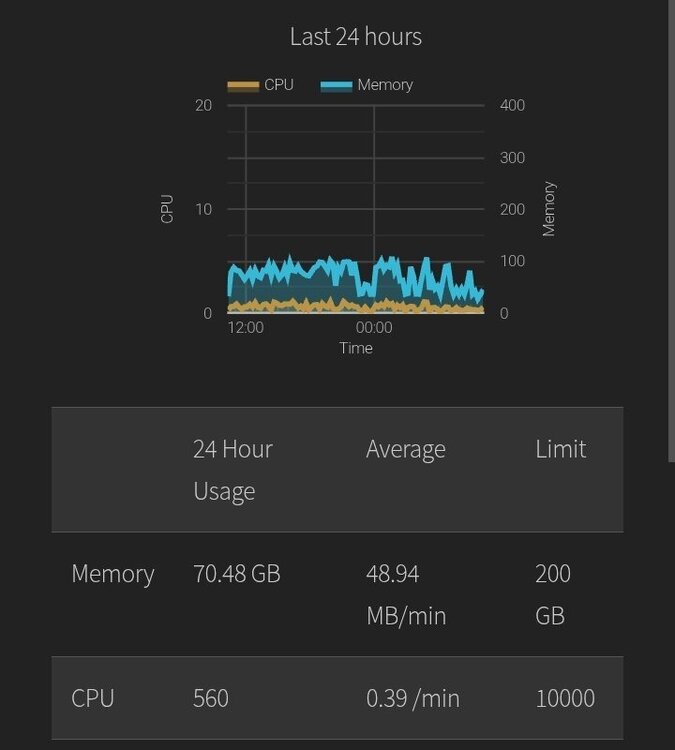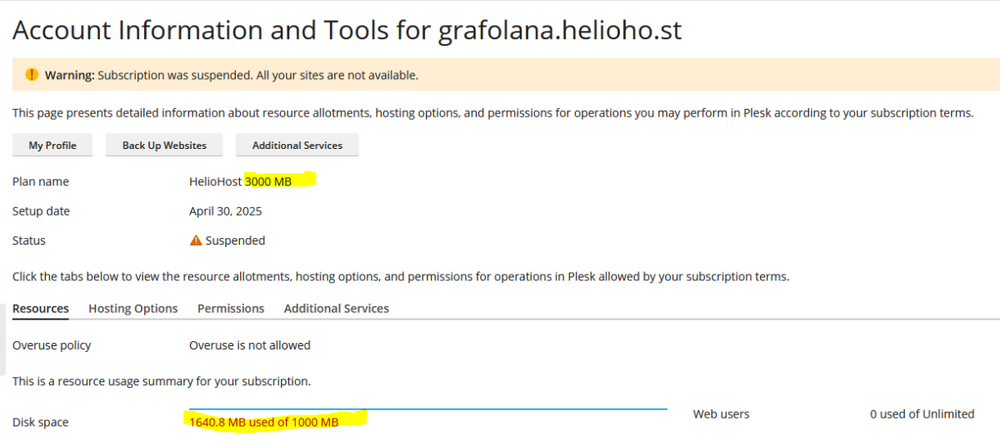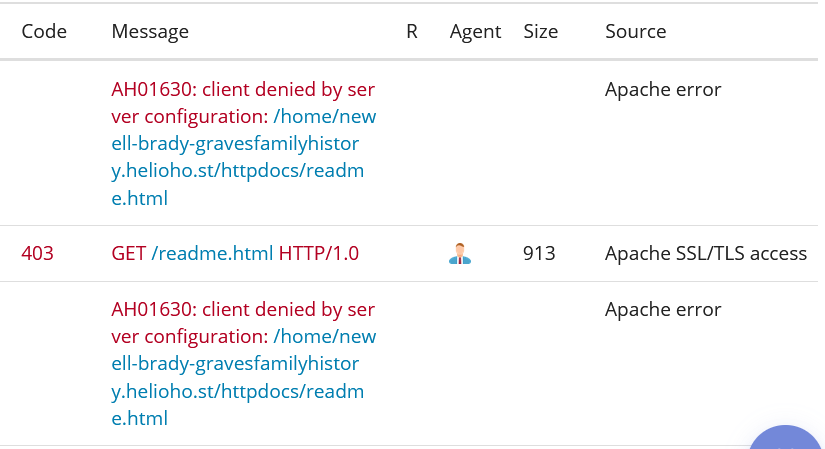All Activity
- Past hour
-
Krydos can take a look at where this load is coming from (I'm not sure how he does it). I don't see any processes running for user hhfn on Morty when I run ps -u hhfn or look in htop, but load doesn't appear out of nowhere... That said, different usage patterns are to be expected since your software is now running in a different environment, with different software versions, on different hardware.
-
We have a few users like this who use Stripe because Paypal isn't available to them. Krydos can assist you with setting up this payment.
-
Another password reset email has been sent to you through the automated system, but then it looks like you've managed to send 2 on your own as well. The system shows 3 emails sent in our logs for your account. If you're unable to receive those emails for some reason, please let me know and I can manually send you a password reset instead.
-
Should be fixed now. For some reason your subscription was locked from syncing (which basically tells it to ignore the plans assigned to it and just use whatever settings it already has). I unlocked and resynced it with the 3000MB plan, and it has 3000MB now like it should.
-
Classic Monday I'd say 😂
-
ocarina started following [Krydos] VPS 6 Month Payment
-
Hello. VPS66 would like a 6 month subscription. My expiration date was yesterday but I was unable to repay yesterday. I believe I have to use stripe to pay since I can’t make a PayPal account.
- Today
-
msbsurfi started following [Krydos] Unusual usage/account load
-
Hello, My hosting account username is hhfn Recently, I have been moved to Morty from Tommy. The account has 3 websites, one simple NodeJs (only used by me, so used few times a month) and two PHP sites (one of them has no visitors, other is in production). With the above mentioned criteria, I got account load 3-4 GB Memory always from "last 24 hour graph" while on Tommy (I check server load almost regularly). But after migration, I see a higher load always, 70-80 GB per day. Though it is less than 50% of normal allotted load and I am not getting banned if it rises beyond 200 GB, I just want to investigate the matter. I am pretty sure that Tommy and Morty not showing same load for same website files. This is not an urgent issue, although it'll be great if investigate the matter. Username: hhfn Best Regards, MD Shifat Bin Siddique.
-
There's something wrong with the service plans on the server, we think something broke when we make changes to fix the 503 errors that users were seeing... i'll take another look when I get to a computer later this morning.
-
Hello ! Problem is not fixed yet, there seems to be a discrepancy between the plan and the actual limit. The account got suspended again. 😂
-
Have you tried entering your username instead of your email on the password reset page?
-
ncatey2 started following i can’t reset password
-
i try and reset password and it just sends me back to to type my email send a link to reset it
-
catamonteiro32 joined the community
-
coqco joined the community
-
shopconnect joined the community
- Yesterday
-
Glad to hear you've been able to fix the issue! 🙂 Thank you so much for sharing the links that helped you sort it out, if someone else encounters the same issues and searches the forum, that will definitely come in handy! I'll mark this as [Solved] since it all seems to be working for you now, but please let us know if we can help with anything else!
-
UPDATE: I used the following two links to gain an understanding of what was causing the error: https://linux.101hacks.com/unix/client-denied-by-server-configuration/ https://httpd.apache.org/docs/current/howto/htaccess.htm I had to correct my .htaccess file, as the line of code was causing the error code. It had to be changed to Require all denied. After I did that, the error code went away. Woohoo!
-
Thank you for the info! That is helpful! I checked my logs - apparently it is an issue with Apache configuration? "AH01630: client denied by server configuration - "A common error when accessing localhost via a browser. See possible causes and solutions, such as updating Apache 2.4 configuration, checking access rules, and fixing DocumentRoot path." I am going to try and use a walk-through of how to troubleshoot that error. If I get stuck, I'll post where I am still confused. I'll update, for sure, if I am able to fix the problem.
-
Thanks,again
-
Unsuspended. it may take a few minutes to start working.
-
Thank you. This one im answering : edenmemory
-
Usually, the three strikes policy applies to the same suspension reason. Your previous two suspensions were for load, but this one’s for multiple accounts. Which account do you want to keep?
-
Thanks for confirming which option you wanted. 🙂 I have now changed the main domain on your account for you. Please note that it may take up to 2 hours for the domain change to take effect, and it will not work until you set up your DNS with your domain registrar. To configure your DNS, please see the steps provided on our Wiki to either set NS records pointed at the HelioHost nameservers, or create A/AAAA records and point them to your server's IPv4/IPv6 address: https://wiki.helionet.org/Addon_Domains#Custom_Addon_Domains If after a full 2 hours it doesn't work on your side, please make sure you clear your web browser cache: https://wiki.helionet.org/Clear_Your_Cache As I mentioned earlier, there is a risk of data loss when main domains are changed, so I made a full account backup for you before I made the changes, in case you need any files from the old setup. You can download the backup here: https://heliohost.org/backup If you're not sure how to extract the backup files, please follow our how-to guide here: https://wiki.helionet.org/Account_Backups
-
Users cannot yet make domain (or subdomain) changes themselves. We plan to add this feature in the future, but there is no ETA for when it may be implemented. In the meantime, and admin will be happy to make the changes for you. If you want to change your main domain to something else, just let us know what you want as the new main domain (including if you want the ending to be 'helioho.st' or 'heliohost.us'). We strongly recommend you make a backup first, since the files for your current main domain will be deleted. You can also have up to 10 domains on your account, so if you want to keep the one you have now, you can ask for an addon domain, to get a 2nd domain on your account. Again just make sure to let us know the full domain you want added, including the .st or .us ending for free HelioHost domains, or the full domain name if you have purchased a custom domain with a registrar like Namecheap, for example.
-
My bad
-
Thank you for your response. I initially wanted to create an account for this address, but to check if everything was working, I created an account using my old email and when it was ready - I had to change the email and link the domain, I thought it would be better to create a new account for this
-
When asking for domain changes, please make sure you let us know if you want to change your main domain (which means the current main domain will be removed) or if you are adding an additional domain (which means you keep your current main domain and also get the new domain added on to your account). Since you can have up to 10 domains on an account, I have gone ahead and added the additonal domain to your account for you. I've added some links there that you can check out if you're not sure what the difference is between a main domain change, or asking for an addon domain. 🙂 Please note that it may take up to 2 hours for the domain change to take effect, and the new domain it will not work until you set up your DNS with your domain registrar. To configure your DNS, please see the steps provided on our Wiki to either set NS records pointed at the HelioHost nameservers, or create A/AAAA records and point them to your server's IPv4/IPv6 address: https://wiki.helionet.org/Addon_Domains#Custom_Addon_Domains If after a full 2 hours it doesn't work on your side, please make sure you clear your web browser cache: https://wiki.helionet.org/Clear_Your_Cache