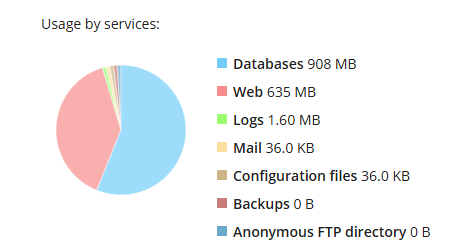New Topics
Showing topics posted in for the last 365 days.
- Yesterday
-
Do you want these to show the same content as freethyroxine.xyz (but still show the alias domain in the browser), or do you want these domains to redirect to freethyroxine.xyz instead?
-
The majority of your account is being used by databases and files. You need to free up about 550MB to get below the limit, so either we need to delete most of your files, or we need to drop the databases. Alternately, you can purchase more space instead. https://heliohost.org/dashboard/storage/ The system will unsuspend you automatically if you buy more space. Do you still want something deleted? If so, what?
-
Domains added. Please be sure to configure DNS. The domains can take up to 2 hours to function.
-
We have to add and delete domains for you. Users cannot do it themselves.
-
[Solved] php version problem...?
cortadoistheonly replied to cortadoistheonly's topic in Customer Service
and possibly because i am a dumba## and cant figure basic ui elements in plex lol -
I've changed the main domain on your account for you to lifelinetap.helioho.st. Please note that it may take up to 2 hours for your new domain to fully work. If after a full 2 hours it doesn't work on your side, please make sure you clear your web browser cache: https://wiki.helionet.org/Clear_Your_Cache Please note there is a risk of data loss when main domains are changed, so I made a full backup for you before I made the changes, in case you need any files from the old domain. You can download the backup here: https://heliohost.org/backup If you're not sure how to extract the backup files, please follow our how-to guide here: https://wiki.helionet.org/Account_Backups
-
Domain added. it can take up to 2 hours to start working.
- 1 reply
-
- 1
-

- Last week
-
Domains added. it can take up to 2 hours for them to start working.
-
Flask docs tells me (here: https://flask.palletsprojects.com/en/stable/deploying/ ) that I shouldn't just use the normal flask server by itself, and recommends pairing it with Gunicorn, waitress, or some other library. I'm gonna choose gunicorn, as it is the only one of their list that Johnny has installed (here: https://krydos2.heliohost.org/pyinfo/info3.12.py ). However, Heliohost offers no shell, so I cant use their `gunicorn main:app` command. How am I supposed to use it? Is there some way to do so in pure python?
-
Thank you!!
-
It's already a little late for OP, since they already purchased the VPS, but for anyone who searches and finds this topic. You don't need SSH access to run a Discord bot. You can see our guide for running a Discord bot at https://wiki.helionet.org/Discord_Bot This guide will work on Morty, Tommy, or the free Johnny plan even without SSH. That said, SSH does make it easier, so it's fine to get a VPS instead if you'd prefer to do it that way. Your VPS currently expires on 2026-08-13. $19 of Morty credit is worth about 160 days on the Mercury VPS with the 10% discount for paying 6 months in advance, so your new expiration date is 2027-01-20. We'll email you on that date with a link to pay for the next 6 months if you want to continue the subscription.
-
[Solved] Request for a Lily Account
abdullahishuru replied to abdullahishuru's topic in Escalated Requests
Thanks. Checking now. -
I've changed the main domain on your account for you. Please note that it may take up to 2 hours for your new domain to fully work. If after a full 2 hours it doesn't work on your side, please make sure you clear your web browser cache: https://wiki.helionet.org/Clear_Your_Cache Please note there is a risk of data loss when main domains are changed, so I made a full backup for you before I made the changes, in case you need any files from the old domain. You can download the backup here: https://heliohost.org/backup If you're not sure how to extract the backup files, please follow our how-to guide here: https://wiki.helionet.org/Account_Backups
-
Domains updated, they'll take effect in about fifteen minutes. You'll need to update your nameservers to HelioHost's if you haven't already, or create A/AAAA records pointing to Tommy's IP for each domain.
-
Domain changed, will take effect in about an hour and a half.
-
Domain added. It can take up to 2 hours to function.
-
Domain added. Please be sure to configure DNS, either using our name servers (ns1.heliohost.org and ns2.heliohost.org) or by using A and AAAA records pointed to the IPs shown in Plesk. The domain can take up to 2 hours to function.
-
Main domain changed. it can take up to 2 hours for the new domain to start working.
-
Since you didn't specify the TLD, I guessed that since you already have the lovre07 domain ending with ".helioho.st" that you wanted the others to end the same as well. So I've now added last140.helioho.st and ngr.helioho.st to your account. To avoid staff having to guess and risk getting requests wrong, when asking to add domains in the future, please note that we need to know the full addon domain name you want, including the top-level domain (TLD): - If you're using HelioHost's domains, specify either helioho.st or heliohost.us - If you've purchased a custom domain, specify the TLD (such as .com, .net, etc.) You can read more about the information needed to add domains in our Wiki here: https://wiki.helionet.org/Addon_Domains#How_can_I_create_an_Addon_Domain?
-
Main domain changed. it can take up to 2 hours for the new domain to start working.
-
Since our Johnny server is scheduled to be upgraded to faster hardware soon, so we've decided to increase the number of free accounts that we allow new users to create each day. After increasing the limits a few days ago we've seen free signups stay open for 10 minutes, 20 minutes, and even as much as 48 minutes. Keep in mind we have no direct control over how long free signups are open. We just monitor the uptime, speed, and load of the Johnny server. Then we take into consideration how many accounts get abandoned and go inactive each day. Finally we use all of that data to give away as many free accounts as we can, while still keeping the Johnny server "usable". Our goal is 97% uptime, and a load level of less than 20, which we consider good enough for a free service. If you need better uptime, or a faster loading website we have several upgrade options available. At times we've seen 20 accounts get reserved in less than a second, so even after raising the limit, it's still possible for signups to fill quickly. It really just depends on how many people are trying to signup each day. We generally don't disclose the exact number of signups available each day, because it can vary from day to day, but since the recent increase has caused free signups to stay open for nearly an hour it may be worth mentioning. If you're not very quick at clicking, this might be a good opportunity to get a free account, but if the uptime and speed of Johnny start dropping we may need to decrease the signups again. Our goal is to have free signups stay open as long as possible each day, but our free service is very popular so it tends to fill quickly. Let us know if you have any questions, or comments.
-

[Solved] WordPress 500 Error After Troubleshooting
wolstech replied to durukan's topic in Customer Service
No problem. By the way, a 502 every few hours is actually normal because of Apache restarting to configure new domains and settings. Usually lasts a few minutes and then clears up on its own. -
You need to provide a lot more information about what you're trying to do. Where are you seeing this error? What are you doing when you encounter this error? Is there specific code you're trying to run that is producing this?
-
Users are not able to change PHP settings themselves by design. The easiest solution is to use date_default_timezone_set at the top of your code instead.
-
Domain added. Please be sure to configure DNS. The domain can take up to 2 hours to function.