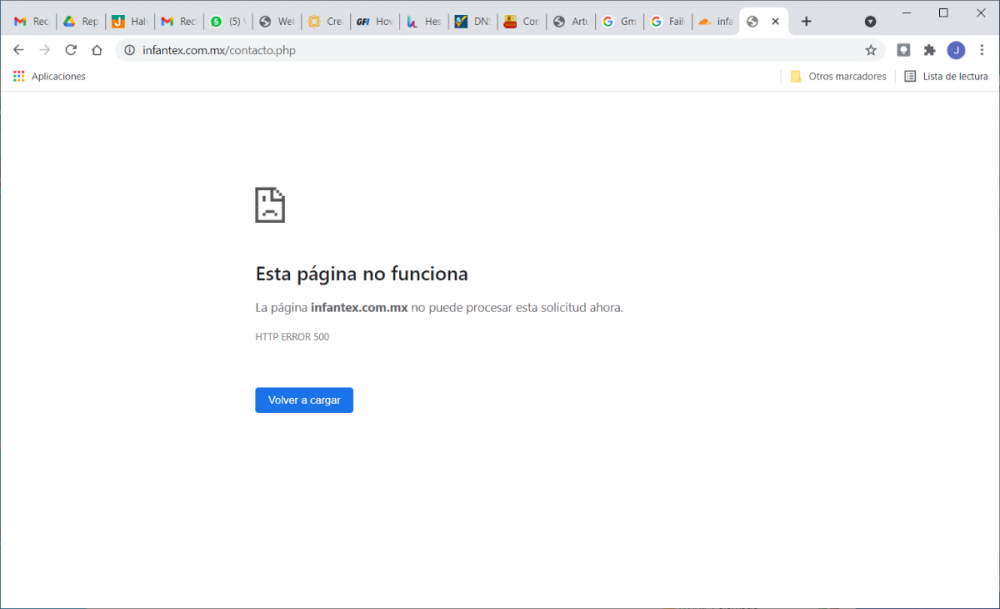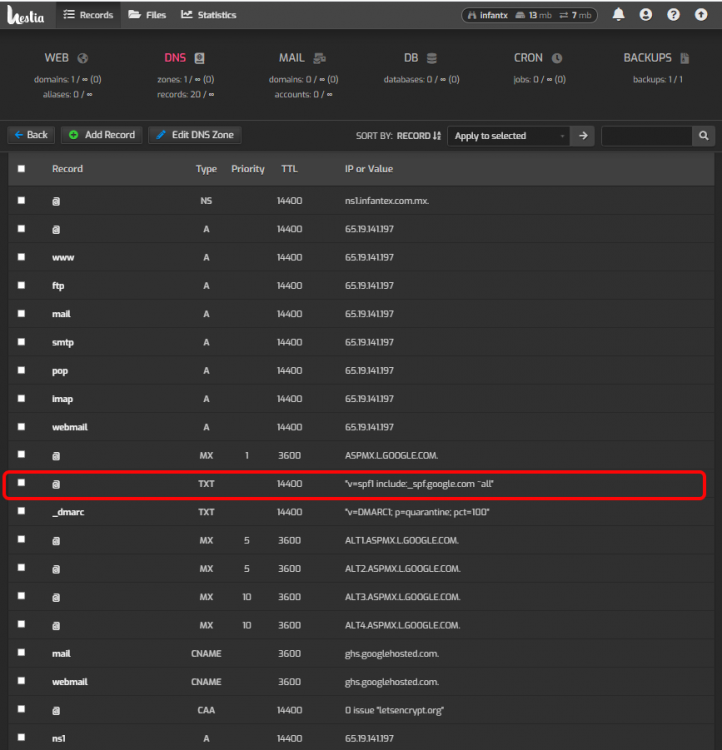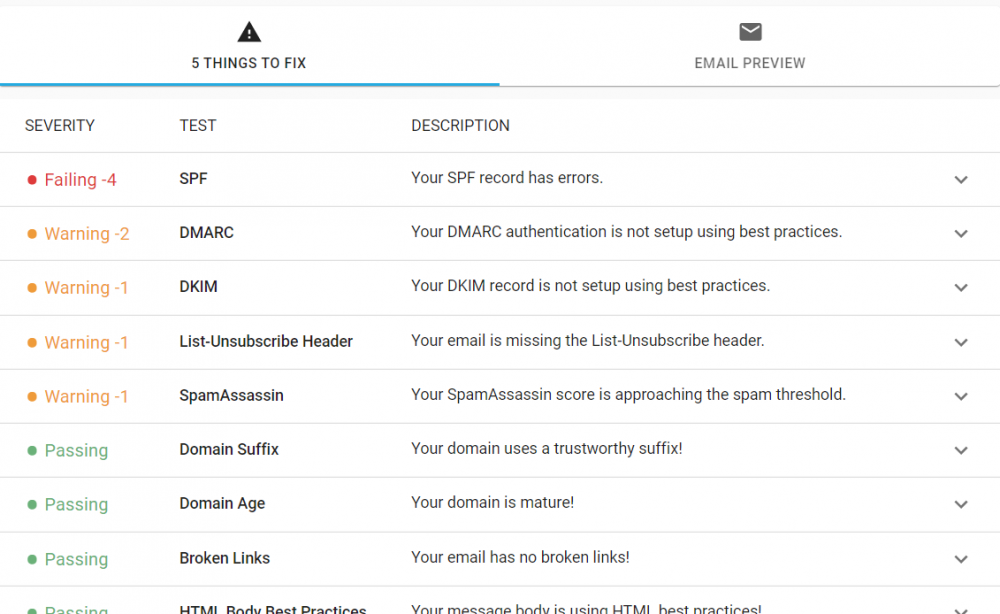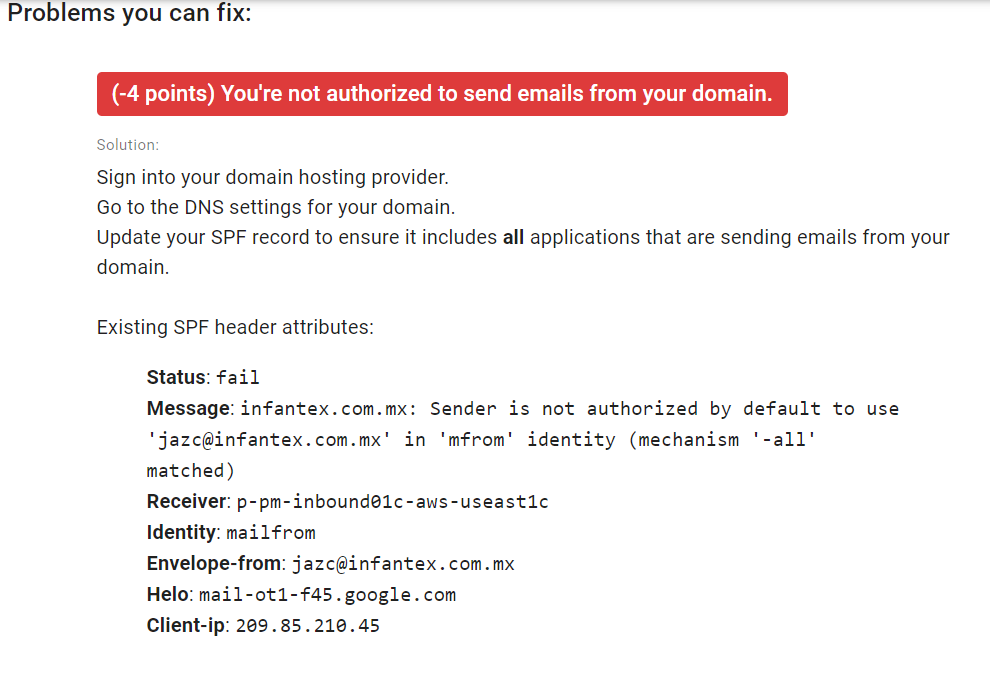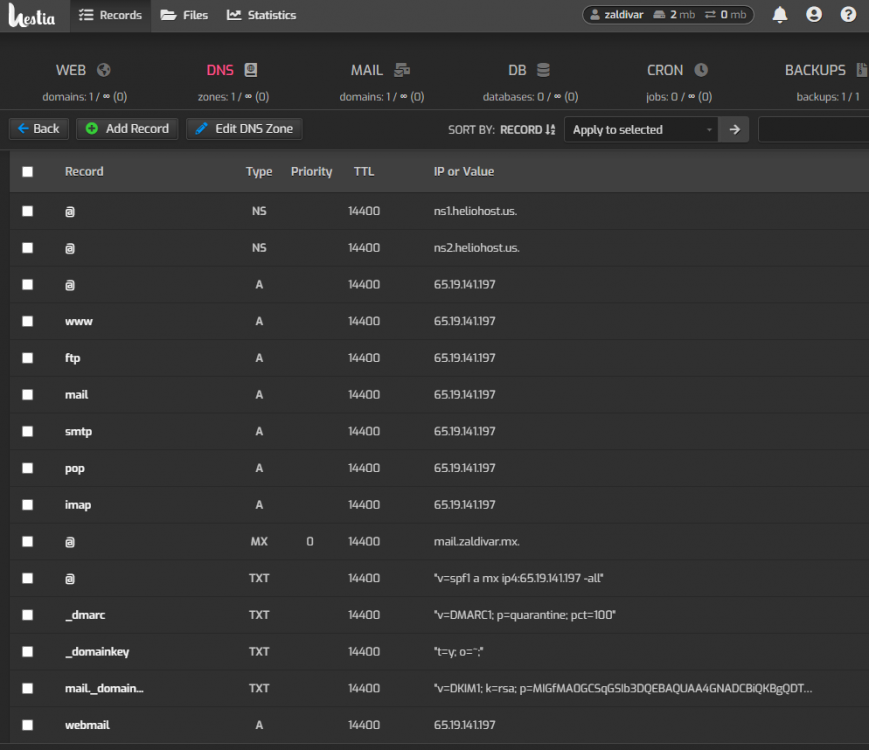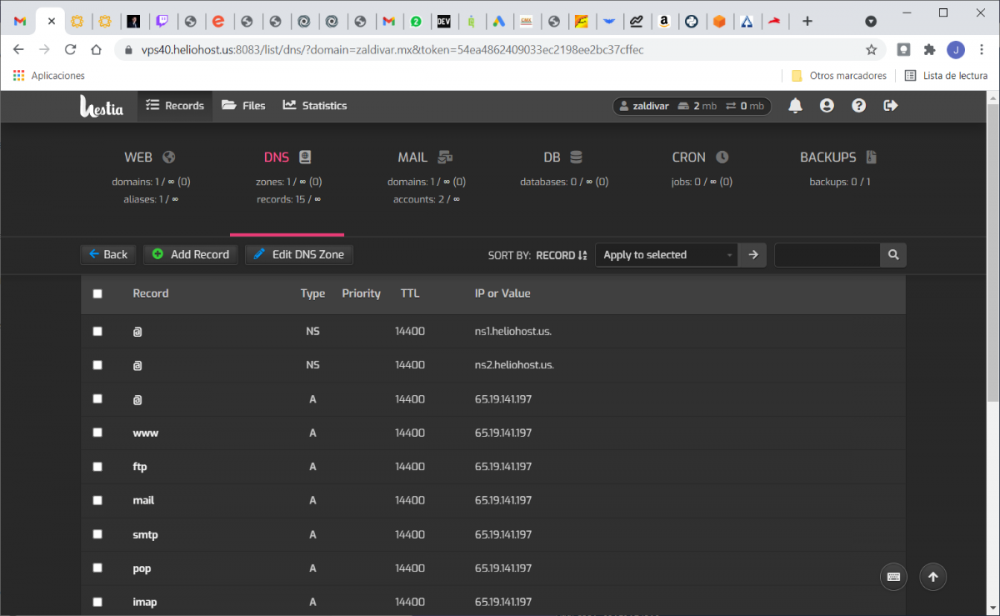-
Posts
145 -
Joined
-
Last visited
Everything posted by infantex
-
Hi, all. I've been trying to set up a VPS to use while Tommy is rebuilt. One of my sites has a contacto.php page that shows a: "This page is not working. The page infantex.com.mx is unable to process this request. HTTP ERROR 500": However, the same page, hosted by Tommy, partially works (it should show a Google map of the business location, I don't know when it started showing a blank rectangle instead). Oops! It doesn't show anymore on Tommy. I guess Tommy is finally down. [EDIT: Now it shows again, Seems Tommy was not definitively down yet.] I say: "it was working on Tommy" because a have another site: infantex.mx, which is an alias of the main one: infantex.com.mx (at least, I think that's how I set them up in Tommy's CPanel), and when I accessed the infantex.mx/contacto.php page, it showed, whilst infantex.com.mx/contacto.php resulted in the HTTP 500 ERROR shown above. Any idea why I'm getting this error 500 with the page? I did not program the page, neither do I program in PHP, but I could take a look at it if you helped me with your suggestions. In fact, the programming of the other pages may be substandard (or maybe just old). For example, the productos.php tried to generate thumbnails on the fly but the function that the programmer used stopped working a while ago and I just added hard-coded thumbnails (I guess Tommy's PHP version was updated?). Anyways, the script was creating a LOT of temporary files! I appreciate your help, specially with the non-working contacto.php page. Regards,
-

Blocked email after moving domain to VPS (from Tommy)
infantex replied to infantex's topic in Website Management and Coding
What I ended up doing was using Cloudflare for DNS. I had to temporally revert the DNS at my Registrar's to ns1 and ns2.heliohost.org, so that I could add it to Cloudflare. I set the SPF (actually a TXT record properly formatted for SPF: v=spf1 include:_spf.google.com ~all). Around 15 minutes after that, it began to propagate, as per WhatsMyDNS.net results (when I did the same in Hestia it NEVER propagated). A couple of hours later, I tested with dmarcanalyzer.com's SPF record check tool and got a passing result. As I final test, I programmed an email to be sent tomorrow during working hours to the same customer that blocked me in the first place. Hopefully, it won't be blocked this time. I don't know why the SPF record didn't propagate from my VPS. -
For webmail, try webmail.mydomain.lu and/or mail.mydomain.lu. The reason for this is that Hestia should have configured A DNS records for mail and webmail to your VPS's IP. For the other things you're asking, sorry, no idea. I don't even know what awstats are. ? One question for you: How did you change the ssh port? I would also like to do that (new VPS with Hestia, still struggling to set it up). Regards,
-

Blocked email after moving domain to VPS (from Tommy)
infantex replied to infantex's topic in Website Management and Coding
Thanks for your answer. There was an SPF record in Hestia, paired to the VPS's IP, I changed it to "v=spf1 include:_spf.google.com ~all" as per Google's instructions (instructions didn't include the quote marks, the existing record had them, I left them there ?). I'll let the change propagate for a while and test again later. Five days later and the SPF record still hasn't propagated! Am I doing something wrong? I'm still getting my email blocked. I used the SPF record checker of the DMARC Analyzer site (https://www.dmarcanalyzer.com/es/spf-3/checker/) and I got the old record (originally created by Hestia SPF record): v=spf1 a mx ip4:65.19.141.197 -all Is this normal after five days of having changed it? I tried the following: C:\Users\JorgeZaldivar>nslookup Servidor predeterminado: 2806-1020-ffff-0004-0000-0000-0000-000e.ipv6.infinitum.net.mx Address: 2806:1020:ffff:4::e > server 65.19.141.197 Servidor predeterminado: [65.19.141.197] Address: 65.19.141.197 > set q=TXT > infantex.com.mx Servidor: [65.19.141.197] Address: 65.19.141.197 infantex.com.mx text = "v=spf1 a mx ip4:65.19.141.197 -all" > So, to my surprise, even my VPS is returning the old SPF record, so it's not a propagation thing. I don't know. The correct SPF record is there. What am I doing wrong? I will delete that record (I edited it from Hestia's original) and add it again. I don't know what else to do. Any ideas? I deleted the SPF record and entered it again. Still, no luck. I deleted the record. Used nslookup and got the (deleted) old record. I added the new record. nslookup still returned the old record... even if I was using my own VPS as nameserver. Shouldn't, in that case, the change be reflected immediately? At some point, as per @wolstech suggestion, I modified the NS record that pointed to ns1.heliohost.us and pointed it to ns1.infantex.com.mx, and deleted the NS record that pointed to ns2.heliohost.us. Later, on my own accord, after noticing that the DNS zone listed ns1.heliohost.us as SOA, I modified it, as well, to point to ns1.infantex.com.mx. I don't know if that could be a problem. I just reverted the SOA to ns1.heliohost.us but I'm acting blindly here. EDIT: I tried last week to move the DNS managment to Cloudflare (new to it) to see if that could solve the problem (and also so I wouldn't need to fiddle with this after returning to Tommy) but I couldn't add the domain to Cloudflare, I got an error: "Failed to lookup registrar and hosting information of infantex.com.mx at this time. Please contact Cloudflare Support or try again later." I just tried again and got the same result. Last Thursday, after failing to add the domain to Clodflare, I checked DNS propagation with WhatsMyDNS.net (https://www.whatsmydns.net/#A/infantex.com.mx) and, while some servers listed my VPS's IP, most listed ns1.heliohost.us. Today, all list the VPS's IP (65.19.141.197). -
Hi, everybody. First, I don't know whether this problem is related to the move, especially since the mail from my domain is managed by Google Workspaces, but it just started after the move yesterday. Today I was blocked by a client I has been corresponding with for years. This is the return message I received: It translates to: The message has been blocked. Your message to dguerrero@elnuevomundo.com has been blocked. For more information see the following technical data: This is the response from the remote server: 550 permanent failure... I sent an email to M@ilGenius to check for problems (first email spam test I found googling) and the problem seems to be the SPF records: Here's the detail: I use my personal Gmail account to send (and read) my infantex.com.mx's mail (via smtp.gmail.com). Nothing has changed there. I mean, the only change from yesterday is that the infantex.com.mx domain was previously hosted on Tommy and as of yesterday night I moved it to my HelioHost VPS. I use Hestia control panel, I didn't select "enable email" when creating the domain and I set the corresponding MX records in the DNS zone to point to the relevant Google servers (ASPMX.L.GOOGLE.COM, and such). Any ideas? Would it help to diagnose the problem if Iposted the raw email content?
-
What I did, as per @wolstech suggestion, was to add, at my registrar, my own site as DNS. As you mention, my registrar required that the DNS be a domain, so I entered: "ns1.infantex.com.mx" (infantex.com.mx is my domain). I guess the registrar detected I was using my own domain as DNS and enabled a field where I could enter the VPS's IP (@wolstech referred to this as "glue"). Try it, it should work. EDIT: I forgot, you need two DNSs. I don't know if you could enter ns1. and ns2.yourdomain.com, both with the same IP. ? Or use some third-party DNS as the second one (Cloudfare, ClouDNS, ...). I haven't used them.
-
Could it be possible that, when the accounts in Tommy get restored from backup, once Plesk is installed and configured, my backup be restored to an account named infantex instead of infantx. I had to use the later because I changed servers and, so, there already existed an infantex account in the forums. Thanks,
-
I also didn't receive the backup email. I don't remember whether the registered email for my account (infantx on Tommy, sadly without the "e") is from Hotmail or Gmail, but I checked the spam folders of both and it wasn't there either. Neither did I receive a notification of the problems with cPanel. I tried to log in during the weekend just to keep my account alive and landed on the "Thanks for all the fish" post. By the way, I do receive the inactivity alert emails. Regards,
-
Thanks for your answer, @wolstech. OK, will do that. Earlier, a few hours after setting the DNS to my VPS's IP, I was able to access mail.zaldivar.mx and log in with one of the mail accounts I created, yes! Just as a note, if I used webmail.zaldivar.mx, I still received the "Service unavailable" error page. After some time, webmail was also working. Now, I've added the ns1 A record and deleted the NS records pointing to HelioHost's name servers. I couldn't delete both because I got an error message stating I'd to have at least one NS record, so I edited it to point to ns1.zaldivar.mx. I hope I'm not creating a circular reference. NEW PROBLEM: I want to read my zaldivar.mx mail from Gmail. When hosted in Tommy, I used POP3 with SSL on port 995 to get it into Gmail. But now, on the Edit Mail Account page in Hestia there's only configuration information for IMAP and SMTP, not POP3. Also there's no option for SSL, only STARTTLS (I must confess I didn't add SSL to the domain when I first created it, I was confused about the offered options - Use Lets Encrypt, Enable HTTPS redirection, Enable HTTP Strict Transport Security - I didn't know what those meant, I added it later - and activated both three options - but still, no SSL option - or POP3 - shows in the email account configuration page). Should I start a new thread for this new question? EDIT: I found out that you need to activate SSL for the MAIL domain, not (just?) for the (plain/general?) domain. I'll see tomorrow if that worked because, right now, Hestia seems to be frozen, it's been several minutes since I pushed the Save button and I'm still waiting for it to react (it's been slower tonight than this morning but now it's frozen -- the VPS is responsive in the SSH session though, so it's not offline, who knows!)
-
When I try to do that, I get the following error from my registrar: "Invalid domain type: 197" (that's a translation, the actual error message is in Spanish). I tried adding the extra trailing dot (65.19.141.197.) but got the same error. ? EDIT: I contacted Akky.mx to ask them how to enter an IP as DNS. I was told to enter "ns1.zaldivar.mx" as DNS, and a field was enabled so I could enter the corresponding IP. Good. QUESTION; Do I need to set an NS1 record of type A (in Hestia) that points to my VPS's IP? (Because I used ns1.zaldivar.mx as DNS.) ALSO: Do I need to delete the @ reccords of type NS that point to HelioHost's servers?
-
Thanks for your help. I don't know either (why nameservers are involved. @balloons said that zaldivar.mx still pointed to Tommy, and then went on to say that nameservers needed to be managed by the VPS and/or another provider, not by HelioHost. My domain provider is akky.mx. As I told before, I have very limited experience with setting up servers. That's why I took the recommendation from @Krydos to have my VPS set up with Hestia control panel. Hestia set up a DNS zone with the corresponding records. This is the result: There's the A record pointing to my VPS's IP you mention. There's also an MX record that points to mail.zaldivar.mx, also as you say. And there's an A mail record that points to the VPS's IP. So everything seems to be set up correctly. But still, not working. I don't see an option in Hestia to check error logs, I'll try and find out. In the meantime, I'll change the NS records Hestia set as heliohost.us to heliohost.org, don't know if this will make any difference. When I changed the DNS in my domain provider to the ones ending in .us the effect was that the dig command (whatever that is), instead of returning 65.19.143.6 as zaldivar.mx's IP now has no ANSWER section (!?). EDIT: I found out how to access error logs, but they're empty! (The access log is also empty.)
-
Sorry, I didn't understand your answer at all. My fault, I'm not a sysadmin or anything. When you say: "In this case, one of the name servers is set to VPS", do you mean: "Right now, as it is, one of the NS is set to VPS", in other words, something I did set the NS to the VPS and I shouldn't have done that. Or do you mean: "One of the NS should be set to the VPS". If that's the case, how should I do that. Then, when you say: "Name server registration required". How should I do that? And then, "you'll need a slave server, [dns.he.net] can [...] be used as a slave". Well, I take I'll need to get an account with them (paid, free?) and figure out how to set a slave server but... if there's a slave, there should be a master, what would the master need to be and how do I set it up? Question: HelioHost's name server's can't be used with HelioHost's VPSs? Another question: Are HelioHost name servers ns1.heliohost.org and ns2.heliohost.org or ns1.heliohost.us and ns2.heliohost.us? A little background so you can see where I'm coming from: I have an account in Tommy with two domains. One of the domains (the one I'm trying to configure right now, zaldivar.mx) is only used for email, so there can be addresses like jorge@zaldivar.mx, and so on. Just that. In Tommy, as far as I remember, I just had to add the accounts (name and password) and set (or not) a quota, and that was all. The only other thing I had to do was set the DNS for zaldivar.mx to ns1.heliohost.org and ns2.heliohost.org in the site I adquired the domain from (akky.mx, is that called a "Registry", it's the official site in Mexico for domain registration). That's (almost) all I know about email server setting. I said "almost" because the other thing I know (also from my experience with HelioHost) is to set MX records for when the email was not managed by Tommy (my other domain, infantex.com.mx, has it's email handled by Google Apps). Regards,
-
I was composing my previous post and didn't see you reply. My registry is akky.mx. I just changed the DNS there (in Akky) to ns1.heliohost.us and ns2.heliohost.us but... see my results above: the heliohost.us domains are not recognized, neither when I issue the nslookup command from a ssh prompt in the VPN or in my local Windows machine. Should I also create an account with https://dns.he.net/ and/or cloudfare and set the DNS there, or should the changes I made in akky.mx be enough?
-
The email from Krydos said to set the domains A record to the VPS IP (65.19.141.197), so I went to Hestia and checked that there's an A record pointing to that IP. I also noticed a pair of @ records (whatever that may be) of type NS that pointed to ns1.heliohost.us and ns2.heliohost.us. My DNS were set to ns1.heliohost.org and ns2.heliohost.org. I went and changed them to "us". And tried to test them with nslookup. $ nslookup > server ns1.heliohost.us nslookup: couldn't get address for 'ns1.heliohost.us': not found When I set the server to ns1.heliohost.org I get the IP @balloons reported (Tommy's?). So I guess changing DNSs was not what I was supposed to do... But I think that's the only thing I can change for the domain from outside cPanel.
-
I guess, from your answer, that 65.19.143.6 is Tommy. So how do I change the reference? I can't log into Tommy, can I?
-
Hi, all. I opted to setup a (temporary) VPS while Tommy is (fully) back online. My VPS was configured with Hestia (Thanks!). I received the SSH and Hestia usernames/passwords and was able to connect to both and change the passwords. I also added a new user to Hestia (zaldivar) as well as a domain under that new user (zaldivar.mx). I only use this domain for email (managed by HelioHost), I selected the "Add DNS Zone" and "Allow email" options when adding the domain. I created two email accounts, and I can see the SMPT and IMAP configuration for both on a box to the left (no POP, however!). But when I try to go to webmail.zaldivar.mx I get a: "Service unavailable" web page. What am I missing? Should Tommy "release" the zaldivar.mx domain first? Another question: I tried to add a third Hestia account: infantex, to configure and host my website infantex.com.mx under that account but I received the message that the account already existed. Could it be that my SSH username is infantex? I wouldn't think so. I currently use infantex.com.mx only for a static website, also hosted by my Tommy account (still up and running). Email for that domain is managed by Google (and so, working, as opposed to zaldivar.mx's mail) Thanks for the help. Regards,
-
OK. I went ahead and paid up for a monthly VPS plan. I wasn´t asked for a user account or whether to have Hestia installed though. Was it because I was already logged in here? Anyway, how do I ask for Hestia? For what I read in the thread, it would be the easiest route for me to setup the webserver and email accounts. I'm a Windows user with no Linux experience.
-
I use my account in a very simple way. I have three custom domains: infantex.com.mx, infantex.mx and zaldivar.mx. infantex.com.mx just hosts an static website. infantex.mx is an alias (I think, or a redirection) to the same website as infantex.com.mx. zaldivar.mx is only used for emails. infantex.com.mx's email is handled by Google Apps (or however it is named now). zaldivar.mx's emails is handled by HelioHost. I don't think I ever setup email for infantex.mx. Would the Ubuntu + Hestia VPS work for me? Would it be a matter of me restoring the cPanel backups to Hestia (I don't think it would be that easy) or would I have to configure everything manually? Regards,
-
Hi, Krydos. Yes, let's delete one account. Account to keep: infantx (domains: infantex.com.mx and zaldivar.mx) Account to delete: zaldivar That's the short answer. If you have the time, let me explain how this came to be. infantex was my father's (also named Jorge Zaldívar). I opened it up for him maybe ten years ago for his business (I was working with him at the time). zaldivar was mine. I opened it up a few years ago, after securing the domain zaldivar.mx. My father, passed away on 2018 and I had since returned to Infantex and taken over management of the business. And, after hearing about subdomains, I moved zaldivar.mx to the infantex account. For that domain (zaldivar.mx), I'm only using the email features --so that the family can have @zaldivar.mx email accounts :-). I haven't gotten around to clearing up the settings so that no zaldivar branches show up in the web site of infantex... but since nothing is there, there's been no problem. Anyways, the zaldivar account is no longer in use and can be safely deleted. In fact, I don't remember well, but I think it had already been deleted, but was automatically resurrected recently, when one of the servers crashed and was down for an extended period. When it was finally brought online, zaldivar came back as well. I really don't remember that well. I just remember thinking that, since zaldivar was back, maybe I could transfer everything to that account from infantex, so that I could have business stuff in my personal account, rather than personal stuff in the business account, but never got to that because... why mess around with the configuration since everything was working fine? I kind of struggled a little when restoring the infantex site from backup to the new server (email was being lost, I think). In fact, I don't remember why the infantex account had to be changed to infantx (maybe because infantex already existed in the crashed server?). I do remember I was later offered to have the name restored to infantex but the process required deleting infantx, recreating infantex, restoring everything from backup and configuring everything again... I prefered to keep it as it was. So, since I don't think I will get to move everything from infantx to zaldivar, it's OK to delete zaldivar. Thanks and sorry about the two accounts. Regards,
-
Hi there. I tried to donate via the GoFund page but saw no option to use PayPal (only credit card), so I donated through your regular donation link. PayPal Id: jorge_zaldivar@gmail.com Transaction Id: 04Y588901B464254A Amount: usd 10.00 Can I get an update on storage? Account: infantx Server: Tommy Domain: infantex.com.mx Regards,
-
Hello. I would like my storage quota increased in Tommy. I have previously donated. My last donation was on October 18 (or was it 19?), 2018. The thread I asked for the space increase in has its topic tagged with an "[HH#223708]" label (maybe a reference number?). I donated via GoFundMe, User: infantex Server: Tommy Domain: infantex.com.mx Thanks,
-
Hi. My account was migrated back to Tommy (thanks!) but it was moved with the username I used for the temporary Ricky account (infantx), can you change the username to my original one (infantex), the same one I use in the forums. Regards,
-
Hi, just ot let you know. Five days ago I received one of the test emails I sent from an @zaldivar.mx account, today I received another. I've beaten your 8-hr-delay record for email delivery... by 20 days! No less.
-
Mm. I found out that the mail domain should point to ghs.googlehosted.com (CNAME record), so I went on and changed it. However, from what I read, it should not affect how mail is delivered, it's only a convenience thing. While at was at the Zone Editor, I checked the MX records... they had reverted to infantex.com.mx, i.e., Google Apps configuration was lost. I'll change them again. Do you think it's getting changed back due to the "contamination" thing (alias and add-on domains) I mentioned in my previous post?
-
Yes, today infantex was working fine, I received several emails... but it's down (or not working) again. I sent emails to three different accounts at infantex (info, jzm and cfdi) and all were returned with a 550 error: 550 The mail server could not deliver mail to info@infantex.com.mx. The account or domain may not exist, they may be blacklisted, or missing the proper dns entries. And now ns2.heliohost.org lost the Google Apps configuration: > infantex.com.mx Servidor: ns2.heliohost.org Address: 64.62.211.133 infantex.com.mx MX preference = 0, mail exchanger = infantex.com.mx infantex.com.mx nameserver = ns2.heliohost.org infantex.com.mx nameserver = ns1.heliohost.org infantex.com.mx internet address = 64.62.211.134 ns1.heliohost.org internet address = 65.19.143.3 ns2.heliohost.org internet address = 64.62.211.133I know you've been experiencing cascading problems since Tommy crashed, but I don't know if my problems are the result of yours or I'm doing something wrong. Things that are different from when I was on Tommy: I added an alias (infantex.mx) to the main domain (infantex.com.mx). I haven't changed anything for the alias, specifically, I haven't touched the MX records. Do I need to point the MX records for infantex.mx also to Google? I haven't configured the new domain in Google, in fact, I don´t know if I can or how. Could it be that the mail setup for the alias is somehow interfering or "contaminating" the setup for the main domain?Also, I now have zaldivar.mx as an add-on domain. Previously, zaldivar.mx was on another account (my own personal account which I recently opened when I finally could get hold of the zaldivar.mx domain). This account (infantex) was my father's. I set it up for him several years ago (for his business, I used to work there). He passed away last year and I have returned to and taken charge of my father's business. Could it also be that the email setup of the add-on domain (zaldivar.mx), which is configured to be managed by Ricky, is "contaminating" the setup of infantex.com.mx, so that it is "falling back" to be managed by Ricky instead of by Google?Finally, I kind of remember (it's been years) that mail.infantex.com.mx somehow pointed to Google. Was it a CNAME record? I haven't done that this time and when I type "mail.infantex.com.mx" in the browser, I land on Infantex's website (same as if I had typed "www.infantex.com.mx"). Could this discrepancy be reverting email to be handled by Ricky?Regards,