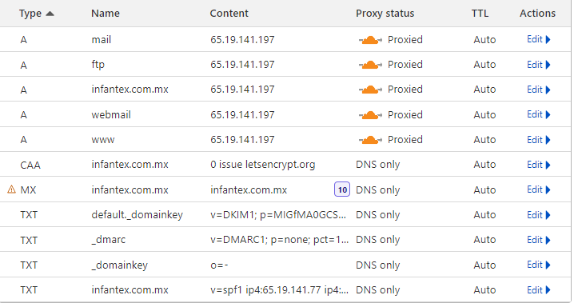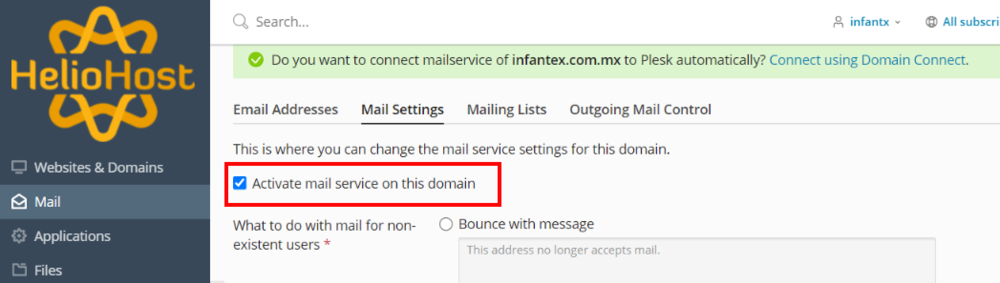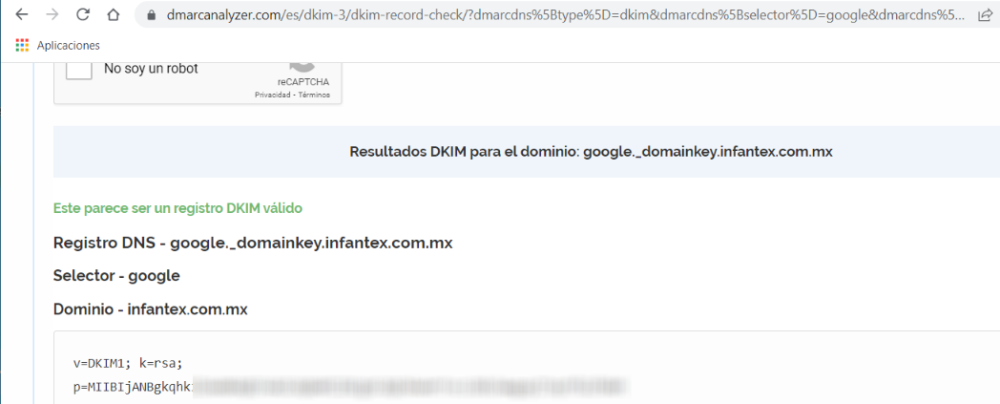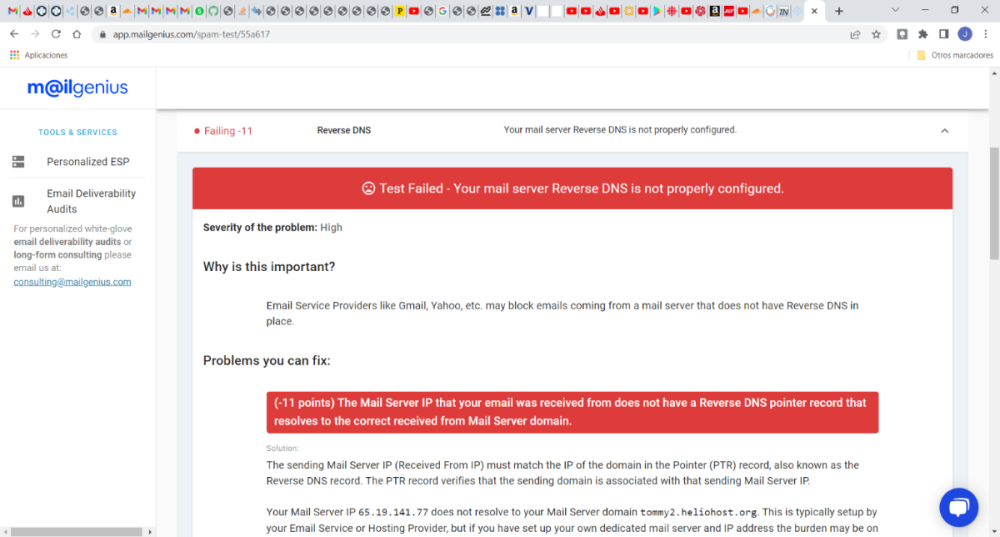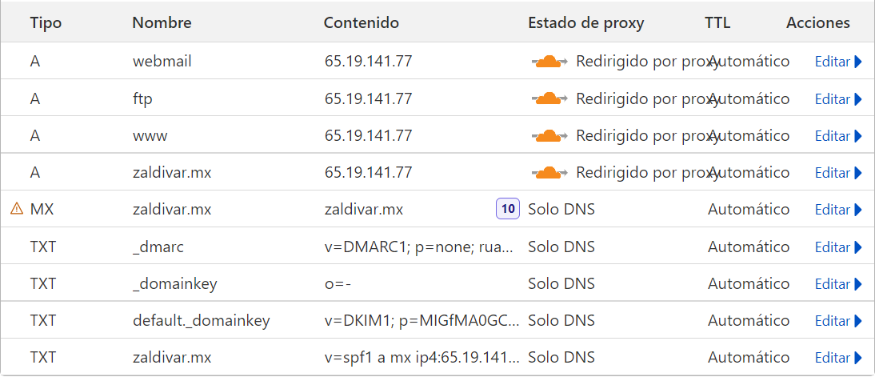-
Posts
145 -
Joined
-
Last visited
Everything posted by infantex
-
You gave me the idea of setting the mail servers on my VPS (VPS40) but I must be doing something wrong because I can neither connect from GMail to retreive email, nor navigate to webmail. I changed the DNS entries in Cloudflare to the VPS' s IP: But, I get an error message when trying to connect from GMail... I disabled the proxy in Cloudflare for all the entries and I stopped receiving the error, but now it's locked with the message: "Checking new messages...". It's been like 5 minutes now. And, also, I can't still navigate to webmail.infantex.com.mx. Any ideas what I'm doing wrong?
-
OK. I didn't know. That notice was given about 7 hours after I posted my question. Hopefully it will be resolved promptly. In the meantime, my question remains: What will happen to the undelivered mail? Will it be returned to the sender? Will it be lost with none the wiser? I am hoping the sending server, not being able to contact Tommy, will try to deliver it for a certain time (2, 3 days?) and, then, if Tommy is still down (nooo!), report it as undeliverable. But that maybe just wishful thinking.
-
I can't reach my site (infantex.com.mx). I can't log in to Plesk. By the way, I use Cloudflare as proxy, shouldn't I be able to see my site up even if Tommy was down? I know this is more of question for Clodflare but you may know the answer. Edit: I can't also connect to the POP server to retrieve messages (understandable if Tommy's down), what would happen to the incoming email? Will it be returned to sender? Regards,
-
OK, from what you said, I understand that, once I have the mail for my domains properly configured (i.e., I am able to send and receive email), checking Tommy's mail servers will suffice to guarantee my domains' mail services are working... unless someone disabled them, either you or me. In the case that you were to disable my mail service (as in your example, for sending too many mails), would I get notified of the fact? We can activate and deactivate the mail services for our domains ourselves in Plesk, via the Mail Settings page: Perhaps that should be the way to go... I've no idea how that would be done, though. ? But I can look into it (another learning opportunity). My concern is that I only use my zaldivar.mx domain for e-mail (vanity e-mail for my family), but it doesn't really get used a lot, most still prefer Gmail and the like. However, my mom's registered e-mail for the tax authority (SAT in Mexico) is a zaldivar.mx mail. Until now, that posed no problem since any official notification had to be done via snail-mail, or by courier. But now, they have implemented a "tributary mailbox" as a means of official notification. That means, they will post a notification there and send an email instructing you to go check it. And even if you don't, after a certain time, you will be considered legally notified of that communication. Those are the kind of emails you wouldn't want to miss. As of now, every now and then, when I remember, I send an email to her address and check that it's received. So far so good. I just wanted some automated testing for peace of mind... Or perhaps I could register my own zaldivar.mx mail on one of those sites that constantly flood you with email. ? Regards, everyone,
-
Uptime Robot does report the occasional downtime. I'm seeing 98.6% uptime for infantex.com.mx for the last seven days. Last downtime was reported on 2023-01-24 at 23:15:16 (timezone?) and lasted for 28 min.
-
OK, I will change the settings to monitor tommy2.heliohost.org's ports 465 and 995. But, can I be sure that if Tommy's mail is up so are my domain's?
-
For the website: Monitor type: HTTP(s) Friendly name: infantex.com.mx URL (or IP): https://infantex.com.mx Monitor interval: 30 min Monitor timeout: 30 s For the mail servers: Monitor type IP (or URL or Host) Port Monitor interval Monitor timeout Port infantex.com.mx 465 10 min 30 s Port infantex.com.mx 995 10 min 30 s Port zaldivar.mx POP3 (110) 30 min 30 s Port zaldivar.mx SMTP (25) 30 min 30 s
-
Hello. I tried to use Uptime Robot to monitor the email service on Plesk for my two domains (infantex.com.mx and zaldivar.mx) but it reports them down. I used port monitoring, that, supposedly, is the way to go, according to their FAQs. The only options are port 25 for SMTP and 110 for POP3 (and 143 for IMAP which I don't use), though. Any recommendations? Edit: I found out it's also possible to monitor "custom" ports. I set the monitors to ports 465 (SMTP) and 995 (POP). Hopefully this will work. I will post my results. Edit 2: No luck. Custom port monitoring also results in a site down status.
-
The issue keeps happening every two days or so. For example, I just received 30 of those e-mails in the lapse of three minutes.
-
Hello. I've been receiving e-mails since yesterday with the following message. sudo: unable to resolve host vps40.heliohost.us: Temporary failure in name resolution What should I do to remedy this? Regards,
-
Oh, that's it, thanks. ? I never use my email (any) to log into Plesk (or, before, cPanel), I've always used the username (infantx). I was kind of expecting to see a link to either dashboard when login in, or a different login page or link for the VPS. I was not aware that different emails were linked to the different services. Regards,
-
Excuse this very basic question but I looked around on the website and couldn't find the link to the VPS dashboard. How can I access it? Regards,
-
I just finished moving the mail service for infantex.com.mx to Plesk (Tommy). Everything seems to be working fine. I sent a test email to mail-tester.com and the results were fine (https://www.mail-tester.com/test-kd5aj8l8n). I changed the SPF policy to p=none (from p=reject),and will be monitoring no valid emails fail before changing it back to a more strict setting. There are just four issues remaining: Where do I turn off Plesk trying to issue Let's Encrypt certificate. I keep getting the "Could not issue/renew Let's Encrypt certificates for infantx" emails. I get mine from Cloudflare. Could my login ID be changed from infantx to infantex? At some point, when the server my account was hosted on failed, I had to use another user name to install my site on another of your servers. zaldivar.mx is an addon domain. With cPanel, addon domains were "like" subdomains, i.e., I currently have a zaldivar.infantex.com.mx domain that I really don't need (the "Could not issue Let's Encrypt" emails mentioned above reminded me of its existence). Does Plesk also need this subdomain or can I delete it without loosing zaldivar.mx? This last one is related to the VPS and not Plesk. One thing I could not set up correctrly in the VPS was www redirection. If I browsed "infantex.com.mx" I got to the correct, secure (https) website, but if I browsed "www.infantex.com.mx" I landed in a default page (I think, HestiaCP-provided). I tried setting this right through DNS records but gor circular-reference errors (too many redirects). Wasn't able to configure this correctly. Now, with Plesk, it works fine without me doing anything (as did, previously, with cPanel). Any ideas on how to fix that, if I decided to move back to the VPS? Regards, Edit: This is the thread that describes what I tried to do to correct the www-redirecting issue mentioned in point (4):
-
There IS a way. I deactivated the email service on the domain in Plesk and, voila! It worked. Just second after pressing the Send button on the contact form, I received the email in the proper mailbox. Don't know how this will reflect in the logs. Anyway, G Suite must go, but now, it's not that urgent. ? Have a great weekend!
-
You know what? Now that zaldivar.mx's mail service is properly configured, I'll go ahead and move infantex.com.mx's mail service to Plesk as well, and stop using Google´s G Suite. I intended to do that, anyway, now that they've discontinued their free service. I'll let you know when it's done and tested. From what yoy say, it should then work. However, I do think that there must be a way to avoid Plesk "shortcutting" these emails. I mean, with cPanel the setup was the same: web site serviced by cPanel (under several servers: Johny, Stevie, Ricky, Tommy, don't really remember which ones or in what order) and email serviced by Google. Also with the VPN: It hosted the website but mail was handled by Google. And the contact form worked and sent the emails through the "proper channels", so to speak. In the end, for me, everything will be OK because I'll move everything to Plesk, but there might be someone in my position not willing or able to consolidate how their several services are hosted. Regards,
-
Oh!, both email addresses (jazc and info) do exist... but in G Suite Legacy (which manages infantex.com.mx mail). It seems that, since the destination email is in the same domain as the web page, Plesk is trying to "shortcut" the sending of the mail, writing it directly to a specific directory instead of actually sending it as mail. Am I correct in interpreting the losgs this way? If that's the case, how can I prevent this "shortcutting"? Do I need to deactivate the mail service for this domain in Plesk? Would in that case the contact form still be able to send mail? Thanks a lot for your help and encouragment, Krydos!
-
Done. Tested the contact form. Fingers crossed and... Failed!
-
Done. Created the DKIM record (named it tommy._domainkey). I also created another TXT record named _domainkey with the value "o=-", as per Plesk instructions (previously, I didn't have such record). Now to try the contact form again... No good, no email received. Changed the name of the new record to default._domainkey and tried again... Still nothing. ? What else can we try?
-
OK. I was just reporting what MailGenius found. Guess they're wrong then. OK. I set the SPF as advised. Then tried to send an email with the contact form but, still, after about half an hour, nothing received. ? I do have DKIM set up. As can be seen here: and here: Should I set a second DKIM record? Maybe tommy._domainkey. Or should it be default._domainkey as Plesk advises? Regards,
-
More info that may be relevant. I checked the "spamness" of the newly configured mail from zaldivar.mx and, although it received good marks, one failing result mentioned that reverse DNS was not properly configured for Tommy. Reference: https://app.mailgenius.com/spam-test/55a617 This may be relevant because the mail from the contact form is also being sent by Tommy, isn't it? Regards,
-
Thanks for your answer, Krydos. I changed the SPF record to: v=spf1 ip4:65.19.141.77 include:_spf.google.com ~all But still it didn't work. I tried to send a couple of mails from the contact form, one about 15 minutes after the other, and I didn't receive them. I just changed the SPF record to: v=spf1 include:_spf.google.com include:tommy2.heliohost.org ~all Waited about 5-10 minutes and tried again to send mail with the contact form. After about ten minutes, I have not received any mail. I was sure the contact form was working when the site was hosted in the VPS and I don't remember having included its IP in the SPF record, so I did another test. I edited my hosts files to point infantex.com.mx to the VPS (vps40): 65.19.141.197 infantex.com.mx Opened an incognito window, and tried the contact form again. It worked! Almost immediately I received the email, I mean, it ended up in spam, but I got it. Even though the VPS was not included in the SPF record. Here's the received mail, I don't know if it is of use to you: Delivered-To: info@infantex.com.mx Received: by 2002:a50:6cc4:0:0:0:0:0 with SMTP id b4csp836145ece; Wed, 13 Jul 2022 22:32:47 -0700 (PDT) X-Google-Smtp-Source: AGRyM1tTMobWUdr4Z6lM2UuH42VuZMVpGdWkhT1rGt5U/xj33ApBd+noF+GxdPBBE5bcc5Hfd/SB X-Received: by 2002:a17:903:1109:b0:16c:b5e7:652f with SMTP id n9-20020a170903110900b0016cb5e7652fmr109501plh.142.1657776766987; Wed, 13 Jul 2022 22:32:46 -0700 (PDT) ARC-Seal: i=1; a=rsa-sha256; t=1657776766; cv=none; d=google.com; s=arc-20160816; b=oFF20xpyb+g2P4g5qmwAVp6BXH9nn1iRY2U4Gi5UNmGeazMXRU0ul7CXptPLfw1Hdf UwI3FiUBiSX74Ywhzil6635zR3HSdu9vj5/H3qKc5hVU+LkOkOOeY/xIy1lkMZ56KSQf gpF44971hqlC1rUtc4RyKBzieMMTvnRujpuK73qctZwlQhrCmMRotUi+Y24/bFCrsME8 oyHUAvjcZ0wNLoq+3FTNMOI+eg+X9vUjQ0Q1hyQQS48430rOtd3Sxmwj1CzPW0pw5HE1 6PL7gxLjUrpGoutEFaljVEasHJaJKfM8PIxa5cHExH3JS5/UN5blU22j8jP0ZCOBvw9E gGCQ== ARC-Message-Signature: i=1; a=rsa-sha256; c=relaxed/relaxed; d=google.com; s=arc-20160816; h=mime-version:message-id:from:date:subject:to; bh=MxznMP1KYHp55PZLe4yzJaeZ8nDHEFFfvOMBHSCgTFg=; b=EAtXaGffaimkKuuKd4JidlXebmp7ay0lWIbscw3MNocfSckhmTNP3NVY7FmzNQx1Ez XBcwvOu8OOsvMKUvx4iP+eT7SZRezXdX9kNW0wOAy5hpPs73x0OKTNTIiaYSQqR7T33b Ki3KWOAGwo5QUa083Z4drieXPpBBhnGXu2rBAr2q+eg5opYaPXczs714cxhnuV+3K2G9 eu9hnNbF6YwdiMfvQ3yCkgFEeqd8g+YSmlq9IgxLCqp0RT5ohAU12Ux8v3TY7FpbxzMD jfl5w88G3wCDD1Uch+35WpmbfGk0udxkoK/ITtsTbvZSIBVYoaEi2B3zNCq2kgOYVn8e d4tw== ARC-Authentication-Results: i=1; mx.google.com; spf=permerror (google.com: permanent error in processing during lookup of admin@infantex.com.mx: tommy2.heliohost.org not found) smtp.mailfrom=admin@infantex.com.mx; dmarc=fail (p=NONE sp=QUARANTINE dis=NONE) header.from=gmail.com Return-Path: <admin@infantex.com.mx> Received: from vps40.heliohost.us (vps40.heliohost.us. [65.19.141.197]) by mx.google.com with ESMTPS id d21-20020a056a00199500b00528a45a239fsi1397826pfl.273.2022.07.13.22.32.46 for <info@infantex.com.mx> (version=TLS1_3 cipher=TLS_AES_256_GCM_SHA384 bits=256/256); Wed, 13 Jul 2022 22:32:46 -0700 (PDT) Received-SPF: permerror (google.com: permanent error in processing during lookup of admin@infantex.com.mx: tommy2.heliohost.org not found) client-ip=65.19.141.197; Authentication-Results: mx.google.com; spf=permerror (google.com: permanent error in processing during lookup of admin@infantex.com.mx: tommy2.heliohost.org not found) smtp.mailfrom=admin@infantex.com.mx; dmarc=fail (p=NONE sp=QUARANTINE dis=NONE) header.from=gmail.com Received: from infantx by vps40.heliohost.us with local (Exim 4.93) (envelope-from <admin@infantex.com.mx>) id 1oBrSu-004zny-C1 for info@infantex.com.mx; Thu, 14 Jul 2022 05:32:44 +0000 To: info@infantex.com.mx Subject: Solicitud de contacto Infantex X-PHP-Originating-Script: 1003:class.phpmailer.php Date: Thu, 14 Jul 2022 05:32:44 +0000 From: "Jorge Zaldívar" <jorge.zaldivar@gmail.com> Message-ID: <2240dbc8f5054ece003748ac1c38dc64@infantex.com.mx> X-Priority: 3 X-Mailer: PHPMailer [version 1.73] MIME-Version: 1.0 Content-Type: multipart/alternative; boundary="b1_2240dbc8f5054ece003748ac1c38dc64" --b1_2240dbc8f5054ece003748ac1c38dc64 Content-Type: text/plain; charset = "UTF-8" Content-Transfer-Encoding: 8bit Solicitud de contacto Infantex --b1_2240dbc8f5054ece003748ac1c38dc64 Content-Type: text/html; charset = "UTF-8" Content-Transfer-Encoding: 8bit <table width="560" border="0" cellspacing="0" cellpadding="0" style="font-family:Arial, Helvetica, sans-serif; font-size:11px; color:#333; text-align:justify; border:1px solid #E4E4E4" align="center"><tr><td style="padding:5px; color:#4E4F51" align="right"><strong>Fecha: </strong>14/07/2022</td></tr><tr><td style="padding:5px; color:#4E4F51" align="left">Este email es una notificación de que alguien ha enviado una solicitud de contacto a través del sitio web de Infantex con la siguiente información:</td></tr><tr><td style="padding:5px; font-size:16px; color:#4E4F51" align="left"><strong>Información general</strong></td></tr><tr><td style="padding:5px;" align="left"><table width="485" border="0" cellspacing="0" cellpadding="0" style="font-family:Arial, Helvetica, sans-serif; font-size:11px; color:#333; text-align:left"><tr><td width="100" style="font-family:Arial, Helvetica, sans-serif; font-size:11px; padding:3px; color:#4E4F51" align="left" valign="top"><strong>Nombre: </b></td><td width="385" style="font-family:Arial, Helvetica, sans-serif; font-size:11px; padding:3px; color:#333;" align="left" valign="top">Jorge Zaldívar</td></tr><tr><td style="font-family:Arial, Helvetica, sans-serif; font-size:11px; padding:3px; color:#4E4F51" align="left" valign="top"><b>Correo: </b></td><td style="font-family:Arial, Helvetica, sans-serif; font-size:11px; padding:3px; color:#333;" align="left" valign="top">jorge.zaldivar@gmail.com</td></tr><tr><td style="font-family:Arial, Helvetica, sans-serif; font-size:11px; padding:3px; color:#4E4F51" align="left" valign="top"><b style="font-family:Arial, Helvetica, sans-serif; font-size:11px; color:#4E4F51">Comentarios: </b></td><td style="font-family:Arial, Helvetica, sans-serif; font-size:11px; padding:3px; color:#333;" align="left" valign="top">Prueba de contacto cambiando hosts a VPS40.</td></tr></table></td></tr><tr><td> </td></tr><tr><td style="padding:5px; color:#333333" align="center" bgcolor="#FFFFFF" height="30" valign="middle"><b>Infantex - 2022</b></td></tr></table> --b1_2240dbc8f5054ece003748ac1c38dc64-- I went ahead and added the VPS's IP to the SPF record and made another test. Again, I received the email instantly, also in spam because "it resembled another email identified as spam previously". SPF was a pass now, though, but DMARC failed. Here's the email: Delivered-To: info@infantex.com.mx Received: by 2002:a50:6cc4:0:0:0:0:0 with SMTP id b4csp840573ece; Wed, 13 Jul 2022 22:46:59 -0700 (PDT) X-Google-Smtp-Source: AGRyM1veHGGEqtLZLYBFMJVC4Dhl6Da5B+oZT2CH3XhmNV1dKemUpztE23VzkX00t8aND5ql0s1H X-Received: by 2002:a05:6a00:3498:b0:52a:f8f4:ca7c with SMTP id cp24-20020a056a00349800b0052af8f4ca7cmr6813096pfb.5.1657777619676; Wed, 13 Jul 2022 22:46:59 -0700 (PDT) ARC-Seal: i=1; a=rsa-sha256; t=1657777619; cv=none; d=google.com; s=arc-20160816; b=Kl13HTxFQq+rTqAgFT5b+854cB0ft7wchKvaXQSHAuBNRrNQLblcDu0Dr1igShcsbF sVKZ9YhSZHsXZoGIN/NKxffUBfPzyg4jkFy1wPtuGBFfpAcA6dRRJMsYI3x4/kD5VR9Q VSj6Vm4zHcDPmZolND2all3mE/p+0/E3jt/9FODb7IjjpKyqHSYUb9iT2LzAtHUEMYtE aBj7CugixWuk4SfxNib0JMwCjYOeqSi8p15fOuKtTaSku/jTB9sWGZp/9TobVG1QK/wo OFO/mXK1/SEq+msEH2rxsQSAkTStLbEG1azfERNt2QAPx3cDp70iBt4X4MChYtILCdau gDlA== ARC-Message-Signature: i=1; a=rsa-sha256; c=relaxed/relaxed; d=google.com; s=arc-20160816; h=mime-version:message-id:from:date:subject:to; bh=wvwKBNyg+mWJQfJHGgp48ln0+DPQFGmG/rP+SThP4Ds=; b=MZydM209rqItLAetKnXc2biim8mjw7z8VvttTBFbWI7BWfuVlq9ope34k7A3ZI0ukh ULuFSfYMZERDUJw8HFPrcu+reNhJ7RZAZlzoBm1ZkZ9G/0uIe2tbuhjUVm/MmhyLU4MA CwR6Vl78VcppvHgzAUNLa4s3geWBXqFkpgYolmkuvONhTlIiPydaJyON6HJtkM6y0A2O OdGus70P9DCIu8LmAxrhSiY7WvOXg1X6gtwHUcUwbfPYiv31Vtb7rYiHUBsnmZv0oXPd qhWPGFPloiQLgxB4ABJ1Oe5fGJ4eOZ8wmPimii0CTs5F2V6z1Bd91XpI8BuZJuALjsQv yD/w== ARC-Authentication-Results: i=1; mx.google.com; spf=pass (google.com: domain of admin@infantex.com.mx designates 65.19.141.197 as permitted sender) smtp.mailfrom=admin@infantex.com.mx; dmarc=fail (p=NONE sp=QUARANTINE dis=NONE) header.from=gmail.com Return-Path: <admin@infantex.com.mx> Received: from vps40.heliohost.us (vps40.heliohost.us. [65.19.141.197]) by mx.google.com with ESMTPS id u185-20020a6385c2000000b0040d40aa9820si810470pgd.195.2022.07.13.22.46.59 for <info@infantex.com.mx> (version=TLS1_3 cipher=TLS_AES_256_GCM_SHA384 bits=256/256); Wed, 13 Jul 2022 22:46:59 -0700 (PDT) Received-SPF: pass (google.com: domain of admin@infantex.com.mx designates 65.19.141.197 as permitted sender) client-ip=65.19.141.197; Authentication-Results: mx.google.com; spf=pass (google.com: domain of admin@infantex.com.mx designates 65.19.141.197 as permitted sender) smtp.mailfrom=admin@infantex.com.mx; dmarc=fail (p=NONE sp=QUARANTINE dis=NONE) header.from=gmail.com Received: from infantx by vps40.heliohost.us with local (Exim 4.93) (envelope-from <admin@infantex.com.mx>) id 1oBrgf-0050Fu-4T for info@infantex.com.mx; Thu, 14 Jul 2022 05:46:57 +0000 To: info@infantex.com.mx Subject: Solicitud de contacto Infantex X-PHP-Originating-Script: 1003:class.phpmailer.php Date: Thu, 14 Jul 2022 05:46:57 +0000 From: "Jorge Zaldívar" <jorge.zaldivar@gmail.com> Message-ID: <8337c4ae5dff02fee86c6e7dfbc54195@infantex.com.mx> X-Priority: 3 X-Mailer: PHPMailer [version 1.73] MIME-Version: 1.0 Content-Type: multipart/alternative; boundary="b1_8337c4ae5dff02fee86c6e7dfbc54195" --b1_8337c4ae5dff02fee86c6e7dfbc54195 Content-Type: text/plain; charset = "UTF-8" Content-Transfer-Encoding: 8bit Solicitud de contacto Infantex --b1_8337c4ae5dff02fee86c6e7dfbc54195 Content-Type: text/html; charset = "UTF-8" Content-Transfer-Encoding: 8bit <table width="560" border="0" cellspacing="0" cellpadding="0" style="font-family:Arial, Helvetica, sans-serif; font-size:11px; color:#333; text-align:justify; border:1px solid #E4E4E4" align="center"><tr><td style="padding:5px; color:#4E4F51" align="right"><strong>Fecha: </strong>14/07/2022</td></tr><tr><td style="padding:5px; color:#4E4F51" align="left">Este email es una notificación de que alguien ha enviado una solicitud de contacto a través del sitio web de Infantex con la siguiente información:</td></tr><tr><td style="padding:5px; font-size:16px; color:#4E4F51" align="left"><strong>Información general</strong></td></tr><tr><td style="padding:5px;" align="left"><table width="485" border="0" cellspacing="0" cellpadding="0" style="font-family:Arial, Helvetica, sans-serif; font-size:11px; color:#333; text-align:left"><tr><td width="100" style="font-family:Arial, Helvetica, sans-serif; font-size:11px; padding:3px; color:#4E4F51" align="left" valign="top"><strong>Nombre: </b></td><td width="385" style="font-family:Arial, Helvetica, sans-serif; font-size:11px; padding:3px; color:#333;" align="left" valign="top">Jorge Zaldívar</td></tr><tr><td style="font-family:Arial, Helvetica, sans-serif; font-size:11px; padding:3px; color:#4E4F51" align="left" valign="top"><b>Correo: </b></td><td style="font-family:Arial, Helvetica, sans-serif; font-size:11px; padding:3px; color:#333;" align="left" valign="top">jorge.zaldivar@gmail.com</td></tr><tr><td style="font-family:Arial, Helvetica, sans-serif; font-size:11px; padding:3px; color:#4E4F51" align="left" valign="top"><b style="font-family:Arial, Helvetica, sans-serif; font-size:11px; color:#4E4F51">Comentarios: </b></td><td style="font-family:Arial, Helvetica, sans-serif; font-size:11px; padding:3px; color:#333;" align="left" valign="top">New test for contact form from VPS. Now VPS's IP is included in SPF record.</td></tr></table></td></tr><tr><td> </td></tr><tr><td style="padding:5px; color:#333333" align="center" bgcolor="#FFFFFF" height="30" valign="middle"><b>Infantex - 2022</b></td></tr></table> --b1_8337c4ae5dff02fee86c6e7dfbc54195-- Can you gather something from this results? Regards,
-
I'm using GMail and it doesn't support using IMAP to read emails from other accounts. I kind of remember that many years ago IMAP was supported, doesn't seem to be the case any longer, so POP will do. I think you refer to using them as DNS, in which case, you'd have to change them yourselves in case of need, so it'd not be practical. If you refer to using one of them in place of tommy2.heliohost.org as email servers (I don't really think you mean that), there'd be really no point. As for turning off proxying in Cloudflare, I'd already tried that and it didn't work. I got errors because the certificate was for a different domain (tommy2.heliohost.org instead of mail.zaldivar.mx). But, no problem, everything seems to be working fine with tommy2 as email server. One problem I do have, kind of related to email, is that I have a contact form (https://infantex.com.mx/contacto.php) that's supposed to send email to contacto@infantex.com.mx and it's not been working since I moved back from the VPS to Tommy. I get no errors but neither receive any emails (I already checked the spam folder and they're no there either). Any suggestions as to how can I start to look into this erroneous behavior? Regards,
-
Great! Thank you, Krydos. I was now able to set up secure connections both for POP and SMTP. I did have to use tommy2.heliohost.org as server, though. Using my domain resulted in errors (mail.zaldivar.mx not in tommy2.heliohost.org SAN list or something like that for POP, and zaldivar.mx does not match server name for SMTP). Also, I used port 995 for POP because I received an error when trying to use 993. Just so you know. Is there a way not to have to use tommy2 as server? For the zaldivar.mx domain is not an issue, but I'll have to tranfer the emails for infantex.com.mx to Plesk from G Suite Legacy, since they're terminating it... Although, that may not be an issue either. I mean, the mail servers are currently Google's, not Infantex's, anyway. So knowing whether it would be possible not to use tommy2 as server will be just a matter of curiosity. Regards,
-
Thanks, Krydos. I opted to create a mail.zaldivar.mx A record pointed to 65.19.141.77 as per your second suggestion... When doing that, I second guessed and thought: "How is this different to using plain zaldivar.mx as the POP server, which is also an A record pointed to the same IP?" But since that was your recommendation, I went ahead, added the record and, additionally, disabled Cloudflare's proxy service for that record (perhaps the IPs you detected were the proxy's?). Anyways, it worked (at least for POP, I'll check SMTP later). However, I couldn't get a secure connection: I had to disable "Always use SSL" and change to port 110. Since I would like to have secure connections, I changed the POP server to tommy2.heliohost.org, but got the exact same results: Using SSL and port 995: Unable to make a secure connection (I'm translating, the actual message is in Spanish) Using no SSL and port 995: Connection timed out Using no SSL and port 110: Works How can I enable SSL for mail in Plesk? As a reminder, I get my Let's Encrypt certificates from Cloudflare. Regards, Update: I was unable to set a secure SMTP configuration, same results using mail.zaldivar.mx or tommy2.heliohost.org as SMTP servers: Secure connection using TSL and port 587: Unable to connect to server. Secure connection using TSL and port 25: Authentication failed, bad username or password. Secure connection using TSL and port 465: Unable to connect to server. Secure connection using SSL and port 587: Unable to connect to server. Secure connection using SSL and port 465: Authentication failed. Secure connection using SSL and port 25: Unable to connect to server. Unsecure connection and port 25: Success.
-
I couldn't configure the email for zaldivar.mx. Here're the DNS records in Cloudflare: I copied the DKIM and default._domainkey records from Plesk into Cloudflare. Also, the SPF record includes only Plesk's IP (65.19.141.77). I can login using the web interface (webmail.zaldivar.mx) and I verified I could receive mail into one of the accounts (jorge@zaldivar.mx). But I cannot retreive such mail using POP. I use the following settings: Username: jorge@zaldivar.mx POP server: zaldivar.mx Port: Tried both 110 and 995 Always use SSL: Tried both Yes and No For the port and SSL options I tried the four combinations (110/no SSL, 995/SSL, 110/SSL and 995/no SSL). The error I get is "connection timed out". What am I doing wrong? Also, the only options available for SSL/TSL certificate for mail (and webmail) are "Not selected". How can I enable SSL for email? Regards,