-
Posts
305 -
Joined
-
Last visited
-
Days Won
7
Posts posted by Kairion
-
-
Hi @allu62,
5 hours ago, allu62 said:1. Nothing at all. Letting the site running without Hestia (is there a possibility to check if Hestia is entirely dead?) until the website breaks down, too.
When I try to access your HestiaCP login page I get a HTTP 500 error (Internal Server Error). I would not say it is dead or unrecoverable, because i personally believe anything is technically possible in IT. The question you should ask yourself is: do you want to troubleshoot it or start is it easier to start from the scratch?
5 hours ago, allu62 said:2. Migrating back to Tommy. No idea if this is possible!?
Sure, it is possible, though it would require almost the same steps as to get your VPS working again (backup your data from your VPS, reconfigure your domains, and upload your backup again).
5 hours ago, allu62 said:3. Doing nothing and migrating back to Tommy when the website breaks down (if this possibility exists).
As the above question, it is possible, though it could be a security concern for you and your data.
5 hours ago, allu62 said:4. Accept that if you haven't the necessary knowlege, you shouldn't install a VPS. Or even, that if you haven't the necessary means, you shouldn't create a website. Or, even further, that if you live in the street, you shouldn't try to live a "normal-people-like" life.
I cannot agree with that one. If one does not have the knowledge, then one can simply learn it. In fact, I would say those kind of issues are exactly what help people to actually learn and improve themselves.
5 hours ago, allu62 said:I suppose that I will do the same that I've done for lot of things these last 12 months: Doing nothing and waiting what happens... Important however: I guess that a broken Hestia could result in security issues. If these issues could affect the HelioHost network or other user's website, please, let me know. In this case, I'll shut my site down, of course.
Of course, that is also an option you can take. We are here to help you with any choice you decide to take, being it to troubleshoot and recover your HestiaCP (though that one will be a little bit difficult, as the most knowledgeable person about HestiaCP would be Krydos), to start from scratch with a fresh HestiaCP (or another panel, if you decide HestiaCP is too troublesome) or any other of your options (migrate to Tommy, stay with your HestiaCP as it is etc).
Just let us know what is your choice and we will gladly help you.
-
Hi @masthst,
Since right now we do not have a wipe system, I have deleted your current account and have sent a replacement invite to your current registered email so you can recreate your account from the scratch.
Please let us know if you received your invite and managed to recreate your account successfully.
-
 1
1
-
-
Hi @greyspot,
As per your request, your main domain was changed from thomasfam.helioho.st to thomascws.com.
It can take up to 2 hours for your domain start to work with our server. Also keep in mind that DNS propagation can take longer and it may impact in how long it will take for your domain to start to work with HelioHost.
Please feel free to contact us if you have any other requests, questions or face any issues.
-
Hi @mrxdwolf,
Since you are using HelioHost nameservers, it is necessary that one of our root admins manually added the required DNS records for your email to authenticate with SPF and/or DKIM. Domains that do not have SPF and/or DKIM records are unauthenticated and thus rejected by some of the major email account providers such as Gmail.
I am escalating your support request to our root admins for fulfilling.
-
 1
1
-
-
Just a correction regarding Terra abuse report emails:
They do have the message contents, though it may be difficult to read.
First message:
QuoteTo: "0856492f4c532a9a5ae6086260cb7cb3 04cec7ce92eb9ad836da62cc8c526019" <eb9538615f462d0de4fc3ef6b78b2567@terra.com.br>
Subject: 111
Date: Tue, 28 Feb 2023 21:38:50 +0000
From: support@bunder.my.id
Message: saSecond message:
QuoteTo: "0856492f4c532a9a5ae6086260cb7cb3 04cec7ce92eb9ad836da62cc8c526019" <eb9538615f462d0de4fc3ef6b78b2567@terra.com.br>
Subject: bunder1
MIME-Version: 1.0
Content-type: text/html; charset=iso-8859-1
X-Mailer: Microsoft Office Outlook, Build 17.551210
X-Priority: 1
X-MSmail-Priority: High
From: <sac@bradesco.com.br>
Date: Wed, 1 Mar 2023 11:43:53 +0000 (UTC)
Message: asPlease note that second message was sent from Microsoft Outlook, not directly from your server's account (i.e., without using a mail client), so either you got your email account credentials stolen or your device is infected with some kind of malware. That second message even tried to spoof the from address, trying to impersonate a customer service email address (sac@bradesco.com.br) from a Brazilian bank (Bradesco) while in fact being sent from yoe06@yoe06.heliohost.us.
Please also note that both messages do not seem to be automatically reported by Terra mailing system (X-Terra-Spam: No), but rather manually flagged as spam/reported by the receiver, which in both cases is the same (eb9538615f462d0de4fc3ef6b78b2567@terra.com.br), but it is possible I am misinterpreting it.
-
Hi @pepino,
The tutorial you linked already has a workaround. You can edit your wp-config.php file and add the following line into it:
define('FS_METHOD', 'direct');
That line will allow you to bypass WordPress requirement of an FTP(S) server credentials.
You can also follow this DigitalOcean tutorial about installing vsftpd (an FTP server for Linux systems) into your VPS:
Some adaptations may be necessary, considering that the tutorial was written for Ubuntu 20.04 and you have Ubuntu 22.04, but it will not be that different.
-
Hi @pepino,
Since you are hosting on your VPS, using Tommy, Johnny or Ricky FTP server addresses will not work, as they are solely made for accessing their respective servers and the services hosted on them.
Are you using a web host control panel on your VPS? If so, that panel will have the information about its integrated FTP server. By providing us its name, we can guide you in how to check it.
However, if you are running a LAMP (Linux, Apache, MariaDB/MySQL, PHP) stack, you need to check if you have an FTP server installed and running.
If you could tell us how you installed your WordPress and give us the below information, we can better assist you.
PS.: WordPress supports FTP and FTPS, but it does not support SFTP. If you still want to know your SFTP info, it would be the same (sub)domain address/IP address you use to access your VPS through SSH, as both (SFTP and SSH) use the same hostname/username/password/protocol/port.
-
Hi @jrwrest,
I could only find a VPS plan (VPS16) with your username, could you please confirm if that is the one you want to be canceled?
As soon as you can confirm that, I can escalate your request to our root admins for fulfilling.
PS.: It is worth noting you have a support request being attended. Are you sure you want to cancel your account before getting it solved?
-
Hi @jrwrest,
As far as I could check, you have a VPS plan, is that correct?
If that's the case, it depends on how your server was built/configured.
Depending on your web hosting control panel (if you have one), it would be possible to change it on its settings.
If you do not have a web hosting control panel or if it does not support, you may have to add your domain to your webhost server (Apache, NGINX etc) and proxy it to your application.
Finally, as you mentioned Dokku, though I personally never used it, I could find in its documentation information about adding domains here:
-
Hi @gomgo,
I have sent a new invite to the email registered on your previous account.
Please let us know if you received it and managed to create a new account.
Also, feel free to contact us anytime if you have any other questions, requests or face any issues.
-
Hi @realvanyek,
Your support request is being escalated to our root admins for fulfilling.
Please make sure to change your realvanyek.eu.org domain's nameserver records to ns1.heliohost.org and ns2.heliohost.org or create the required DNS records on your DNS hosting service as mentioned in our external DNS hosting with Cloudflare tutorial. Though it was written for DNS hosting with Cloudflare, the DNS records are the same regardless of your DNS hosting service.
-
Hi @marckeeley,
Do you want to:
- Change your main domain from your heliohost.us subdomain to your artbymarc.me domain? Or:
- Keep your heliohost.us subdomain and have your artbymarc.me domain added as an additional domain?
If you want the first, I can do it for you right now, but if you want the second, I would need to escalate your request to our root admins for fulfilling.
In either case, please change your artbymarc.me domain's nameserver records to ns1.heliohost.org and ns2.heliohost.org or create the DNS records mentioned in this external DNS hosting with Cloudflare tutorial. Though it was written for DNS hosting with Cloudflare, the DNS records are the same regardless of your DNS hosting service.
As soon as you confirm which option (1 or 2) you want, we can proceed to fulfill or escalate your support request as needed.
-
I am glad it worked.
Please let us know if you have any other questions or face any issues.
-
Hi @yoe06,
I have checked your account and it has been suspended for spam.
Could you explain why was your account sending spam and what is your mailing policy?
-
 1
1
-
-
Hi @marckeeley,
Does your Internet Service Provider (ISP), i.e., the company who provides you internet access, provide you with a dynamic IP address? Please access https://heliohost.org/ip.php before logging in to Plesk panel and after being logged out and sent to the login page again and check if the IP addresses are different.
If your ISP provides you with a dynamic IP address and is indeed changing your IP address too often, you will be logged out. If that is your case, you have two options:
- Talk to your ISP and ask them to increase the timespan of your dynamic IP address change (or just give you a static IP address);
- Use a VPN to access your Plesk panel.
Please let us know of your results after checking the above information.
-
9 hours ago, allu62 said:
So, I suppose that Hestia is dead!?
Maybe not exactly dead, but broken in some way that may be more difficult to fix than to reinstall it or to change to another webhost control panel.
9 hours ago, allu62 said:1. Backup (home directory, databases, anything else?). The databases may be saved using phpMyAdmin, but for the filesystem backup, how should I do? Is there any software that you'd recommend?
If you still have access to HestiaCP web interface, you can create a backup from there by following this guide; you can back up through SSH by following this guide. And finally, you can also back up your files just like wolstech explained.
9 hours ago, allu62 said:2. Install another webinterface. The big question here is: How does that affect my website? Will the servers be re-installed? Will their presence be recognized and they therefor automatically added to the new panel? Or, have I to add them manually? Redo the configuration that I did when installing Hestia (that did all server installation + basic configuration)?
Webhost control panels usually do not provide uninstallers, so you would be required to wipe your server (i.e., asking for a reinstall of your operational system). Some webhost panels do have plugins that allow restoring backup files from another control panel, thus automating the process, but if they do not have those plugins you would need to manually create your account again and manually restoring your backup as well. Configuring the new webhost control panel, if you choose to use another one, will also be necessary. And even if you decide to keep HestiaCP (by wiping your VPS and reinstalling an updated version), I would strongly advise you to install and configure it from scratch instead of restoring a full configuration backup as to avoid bugs/errors/issues of any kind.
9 hours ago, allu62 said:3. Remove Hestia. No idea, how this can be done. And what are the effects? As Hestia installed all servers, is there a risk that some servers will be uninstalled, too? Will the servers continue to run correctly when Hestia is uninstalled (I guess so, as they do now, where Hestia seems to be definitively dead)? And another important question: What about HTTPS? Will I further get SSL-certificates for free (I think that until now this was linked to Hestia)?
As I explained above (and wolstech also explained in his post) to remove HestiaCP (or any other webhost control panel) it is required to wipe your VPS and reinstalling your operational system. By wiping your VPS, your sites would be temporary offline until a new webhost control panel was installed and configured with your sites again. About SSL certificates, almost all webhost control panels nowadays have an option to automatically use free Let's Encrypt SSL certificates, so you would not have to worry about that.
-
On 3/24/2023 at 6:39 PM, retrope said:
also this problem causes many files to be deleted from my domains and subdomains
Hi @retrope,
Just to let you know, I have confirmed with our root admins and that Cloudflare script just disabled (sub)domains, it never changed or removed any of their contents.
-
Hi @EasonLu07,
Checking our Discord #support chat, I could see that your request was already fulfilled by Krydos.
Please let us know if you have any other requests, questions or find any issues with your VPS.
-
Hi @infantex,
We have run a domain cleaning that looks for Cloudflare hosted DNS domains and check their .well-known directory to make sure they are still being hosted with us (because the way Cloudflare works, by proxying DNS records, we are unable to verify if a domain using its services is hosted with us otherwise). Please make sure your .well-known directory is accessible through your domain (i.e., yourdomain.com/.well-known/) by checking your .htaccess file rules and/or directory permissions, this will prevent your domain from being disabled in the future.
As for enabling your (sub)domains, you can do that on your Plesk panel by clicking on your domain (if its data isn't showing) and then on its status just change it to "Activate" or "Enable":
If you face any problems in enabling your (sub)domains, please answer this topic to let us know so I can escalate the issue to our root admins.
-
9 minutes ago, retrope said:
Thanks for your support. I have activated the subdomains of my domains, however I still see the plesk notice. Will it take time to recover? How will my two domains be restored? I am not very clear about the .well-known file.
(Sub)Domain changes can take up to 2 hours to get effect. As for the .well-known directory/folder, you should check if your .htaccess (on your httpdocs/public_html directory/folder) has a rule that could prevent it from being accessed. If you're not sure, you can post your .htaccess file here and we can check it for you.
-
Hi @retrope,
We have run a domain cleaning that looks for Cloudflare hosted DNS domains and check their .well-known directory to make sure they are still being hosted with us (because the way Cloudflare works, by proxying DNS records, we are unable to verify if a domain using its services is hosted with us otherwise). Please make sure your .well-known directory is accessible through your domain (i.e., yourdomain.com/.well-known/) by checking your .htaccess file rules and/or directory permissions, this will prevent your domain from being disabled in the future.
As for enabling your (sub)domains, you can do that on your Plesk panel by clicking on your domain (if its data isn't showing) and then on its status just change it to "Activate" or "Enable":
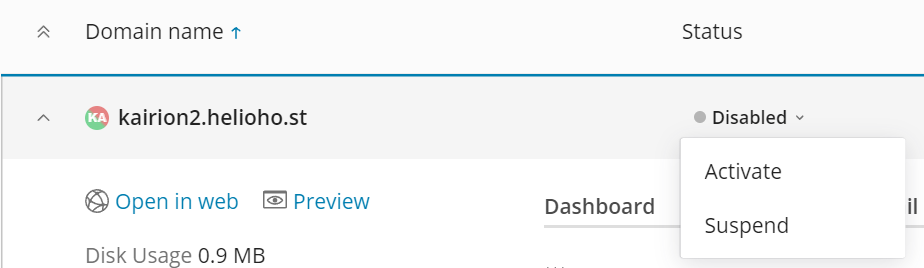
If you face any problems in enabling your (sub)domains, please answer this topic to let us know so I can escalate the issue to our root admins.
PS.: Since your account was not suspended or queued, I have moved your topic to our Customer Service section.
-
Hi @ynqx04ha,
We have run a domain cleaning that looks for Cloudflare hosted DNS domains and check their .well-known directory to make sure they are still being hosted with us (because the way Cloudflare works, by proxying DNS records, we are unable to verify if a domain using its services is hosted with us otherwise). Please make sure your .well-known directory is accessible through your domain (i.e., yourdomain.com/.well-known/) by checking your .htaccess file rules and/or directory permissions, this will prevent your domain from being disabled in the future.
As for enabling your (sub)domains, you can do that on your Plesk panel by clicking on your domain (if its data isn't showing) and then on its status just change it to "Activate" or "Enable":
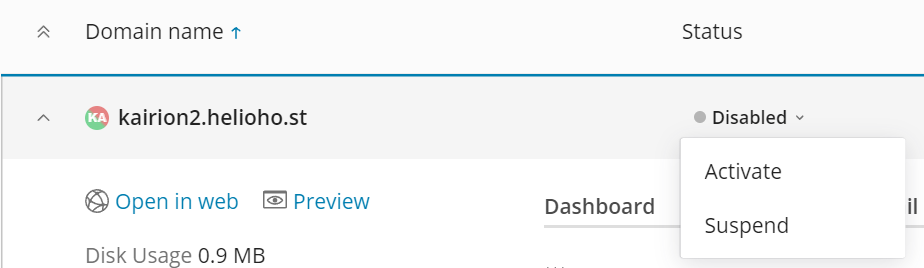
If you face any problems in enabling your (sub)domains, please answer this topic to let us know so I can escalate the issue to our root admins.
-
Hi @EasonLu07,
I am escalating your request to our root admins for fulfilling.
As soon as your reverse DNS records are set up, they will let you know.
-
Hi @aaronmaruska,
As per your request, your main domain was changed from digitalflyfisher.com to saturdaymarket.live. Make sure to either change your domain's nameservers to ns1.heliohost.org and ns2.heliohost.org or create the required DNS records on your external DNS hosting as exemplified in our External DNS Hosting with Cloudflare tutorial on our Wiki.
Please allow up to 2 hours until your new domain becomes fully functional (considering you have already set it up with our nameservers or create the DNS records pointing to your HelioHost server as mentioned above).
If you have any other requests, questions or find any issues feel free to contact us anytime.


[Solved] wipe and start over my account please
in Customer Service
Posted
Hi @mrrobot0,
I am glad you managed to install it.
I will mark that topic as solved then, but please feel free to contact us if you have any requests, questions or face any issues.