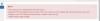-
Posts
256 -
Joined
-
Last visited
Everything posted by fuzmic
-
latest Finding: I did nothing but now can browse backend with safeBrowsing on.
-
Hi guys I can browse with google to https://peace2u.heliohost.org but when i try to browse to its joomla backup after entering password, google block saying it is a deceptive website. If i do it from firefox, no problem. To continue to do with google, i need to turn off safeBrowsing but then if safeBrowsing is turn on, same message & block. What do you think is happening?
-
Lesson learnt THANKS
-
Hi support people Just 2 questions to better understand heliohost workings 1 can we change the website name since it is not a registered domain name 2 can we add a subdomain under the public_html eg peaceful.heliohost.org provided limit of folder size. Can it be then browse
-
Thanks mate you are good.
-
Thank you Wolstech for the advice, sorry being late to check this out. How to tell joomla to get it from https. Could it be happening in the .htaccess file. I just found that one of faulty extension keep the link to images not using images/file... but use http:// .. i am fixing this manually at the table itself By the way how did you list out the Mixed content.
-
I remove from configuration.php $live_site = ''; the extra WWW. so Admin Login solved ie direct to Jm BackEnd. This is the problem bugging me for some time. However my website at helio.host still state "your connection to this site is not fully secure". but not on other host. You still think my content has pictures from insecured site; not the server difference.
-
Thanks guys let's see
-
Hi guys Hope you can explain why some host the https is stated as "connection is secured" whereas in heliohost it says "your connection to this site is not fully secure". In both case the process to initiate the "free SSL" is similar: ie in terms of .htaccess lines, joomla server configuration for https and configuration.php as in ... public $live_site = 'https://www.peace2u.heliohost.org';
-
I sa already have domain as part of heliohost.org, I have to do .htaccess + joomla config to https right?
-
Just found mb_strlen function is now enabled. It is now confirmed that when i change back to default PHP to v 7.2., this function is enabled. I can change max upload in a new htaccess, even that is not necessary when php v7.2 is used. So you can set this thread to ALL SOLVED. Thanks to everyone of you tracking.
-
Jenovan thanks i will stay this thread & wait
-
Ok thanks Mrj how to email krydos
-
Mrj (repeating my previous which is not clear) When i run /index.php?cleancache?Mypassword, the zero error still appear even after you say it is solved with multibyte setting is effected. Error message still say mb_strlen() function not enabled. So Krydos please enable this function for me to test. I just run my chk.php from my website, it tell mb_strlen() not enabled. When i compare with my localhost & other hosting site, the chk.php will say function is enabled and there is no error when running the cleancache. So 2 outstanding request for your easy reference 1. Enable mb_strlen() php function 2. increase upload limit to say about 4M from 2M for installing extensions.
-
Mrj I know the meaning of 'solved', my experimentation is for my own learning with running .PHP from website, I know it will take time when there is a major redo... unless that reply is not for me as i was not hurrying you guys. Cheers.
-
Guys Just check with chk.php on my website and the response is mb_strlen() NOT enabled (see image) whereas in my localhost it is. Meant as feedback.
-
Thanks mrj for quick response
-
Hi Krydos I am also getting a zero error when i browse with index.php?cleancache=password with message mb_strlen() not defined. Can you kindly also enable this PHP function if it is not.
-
Hi Admin I was trying to update a securitycheck v3.1.8 extension (2.3M) which is in just over 2M but because of php setting for max upload is probably just 2M, update failed with message as in attached image. I need to do it manually by uploading because within Joomla it will fail as the extension update has a bug, i think. Please look into it THANKS.
-
This thread is Now SOLVED even joomla update is ok from backend no need softaculous. Cheers
-
Guys I found the cause of the update failure, my joomla conf of folder point to home3, once point back to just 'home', update of ext all ok Now to left to resolve Jm update
-
Thank you Jenovaon for the clarification on softaculous irregularity in my case, will review it. THE BIGGER UNRESOLVED ISSUE IS the total failure to do any update at Joomla backend. Guys please expidiate this. I have a feeling that the server folders rights are not properly configured eg cache. This may be caused by the fact that public_html is uploaded while rest of folders came from Restore Wizard.
-
Sorry link gives 404 error I am aware of the manual method as below but it wont' do. In the past your admin suggest me to use softaculous as J BackEnd wont update Joomla. But now the issue escalate with the fact that any update in the Joomla backend fail (see point 2 above) Further for your info, updates from localhost joomla backend all work. To manually update Joomla, follow these steps: Log in to Joomla as the administrator.On the top menu bar, click Components, and then click Joomla! Update. Joomla determines if there are any updates available.If there is an update available, click Install the Update. Joomla installs the update.
-
Hi guys After 24 hours i finally get my old website going in new Tommy. Please close the old thread "Invite to Tommy". However I found two new issues with the new Tommy that need your advice or look into. Thank you. 1) In the old Control Panel i use to have Softaculous that tell me that my Joomla needs update. Now it seem it is missing. I need this as in the past, Joomla can't be updated within the Backup unlike other hosting site. In the 'Scripts Installation' there is nothing yet. 2) I use to be able to update all the other extension from Joomla Backup but not now. All updates flag the same error "Error updating COM_INSTALLER_TYPE_TYPE_"