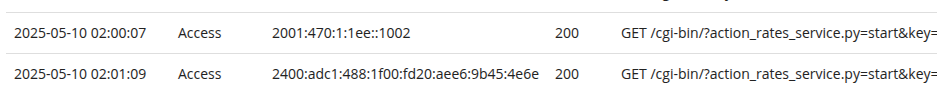All Activity
- Past hour
-
Your disk space seems to have updated in our internal system, so it might take an Apache restart to take effect (which should be in about 1.5 hours). If you're still having issues after that, an administrator will look into it in the morning.
-
I guess the disk quota has not refreshed as I can't edit files. I'm getting "Disk quota exceeded;" errors.
-
Ok, so .. On the account informations page it shows: Plan name : HelioHost 3000 MB But : Disk space : 1285.3 MB used of 1000 MB Some refresh issue ?
-
Thanks for your reply ! I actually increased the storage limit. Have a nice day.
- Today
-
An administrator can resolve that for you. If you want a faster solution, you can either reset your account or increase your storage at https://heliohost.org/dashboard/.
-
paic started following Account Suspended ( Disk space )
-
Hello Support ! My account was suspended over night for what seems like exceeding disk space usage. It must be that the "node_modules" exploded the quota. I didn't realize it was that big until the account was suspended and I checked the folder's size on my local setup.. Or maybe some log files went crazy and filled the whole space limit.. I'd love to fix the issue and get back within the 1000MB disk space limit but I don't have access to the files anymore. Somebody here could help and perma delete the /home/node_modules/ folder ? Account: paic Domain: grafolana.helioho.st Thanks a lot !
-
I'm not familar with that software, but there should be more details inside your account error logs that may shed more light on what's gone wrong. Please check our guide here on how to view the error logs on your account: https://wiki.helionet.org/View_Error_Logs If there's something in the logs you're not sure of, please post the logs here as it will help troubleshoot the issue a little more.
-
danielchavez joined the community
-
TheRamblingTy joined the community
-
Hello, I am running into 403 errors on my domain. I am working to create a family history website and am using TNG software. I tried opening the readme.html file in my browser, that accompanies that software, and ran into 403 or Forbidden error codes. When I ran into 403 errors, I got some help looking over the files from the developer and they helped me fix the permissions settings on the file itself. After they tested it, they still ran into the 403 issue and believe I might have a hosting setting that needs to be fixed or could be something else. I would appreciate any assistance.
-
We emailed you the warning at 2025-05-06 01:57:23 and since you didn't respond to us or delete one of the two accounts they were both suspended at 2025-05-07 01:57:23. How would you like to be warned in the future if not by email?
-
edgedu joined the community
- Yesterday
-
Alright. Thanks.
-
The forum account has been deleted.
-
Not sure. I mainly provide support for server issues, not debug people's code for them. We have over 6000 accounts and if I helped each person debug their code I wouldn't have much time to do other more important things such as building new servers, adding new features, etc. You could try using AI to debug your code, or if you post your code on this forum or on Discord someone with more free time may be able to help you.
-

[Solved] Request to add additional domain for user: strongestleo
KazVee replied to strongestleo's topic in Customer Service
I've added that domain to your account for you. Please note that it may take up to 2 hours for the domain change to take effect. If after a full 2 hours it doesn't work on your side, please make sure you clear your web browser cache: https://wiki.helionet.org/Clear_Your_Cache -
Both of them. I ran the rates service manually. See You can check the output logs, which are saved in the .txt file of the rates service, to verify.
-
hztwap13 joined the community
-
You don't appear to have a hosting account. I've escalated your thread so an administrator can delete your forum account and any other pertinent information.
-
Please delete my account and all related information. Thank you!
-
The forecast service or the rates service?
-
fancypants joined the community
-
Hey, I have a query. I scheduled a task using a URL, and although I received a 200 response, the script did not start. There are no logs being saved to the file. However, when I run the script manually, it starts successfully. Why is this happening? Do you have any idea what could be causing this? You can check my scheduled task to review the URL.
-
The initial invite is still going to go to the email on the PayPal account though. You only can change the email address after you have signed up. If you can’t receive email at that address, you would need to provide us the transaction number of the PayPal purchase and we can cancel the invite sent to the PayPal address and send it to your email address instead.
-
Yes you are able to change it yourself through plesk in your account settings.
-
Is it possible to change emails from the PayPal email account to your actual one? Because I am planning to pay for the Tommy account with my mom's PayPal account and email, and my email is notebookw123@gmail.com.
- Last week
-
Notebook W joined the community
-
Finally I made it successfully. Thanks a million.
-
edenmemory joined the community
-
Hey, I ran it on my system, and it took about 30 minutes. I saw your suggestion about using a Discord bot, but I didn't quite understand it. Is there a simpler way to run my script successfully?
-
We have made some changes to the Tommy server to help reduce the number of 503 errors, and speed up the execution of PHP scripts. The feedback we've gotten so far seems to indicate that it is working. We have also noticed that the changes have sped up the time it takes for Apache to restart which should reduce downtime as well. Since the DDoS was targeting the webmail subdomain of random domains hosted on Tommy we just went through and disabled Roundcube on every account. We figure most people probably don't even use the webmail anyways so it is a waste of system resources to have it on by default. If you regularly use Roundcube webmail you can re-enable it yourself on your domain if you need to. Login > Continue to Plesk > Mail > Mail Settings > [Your Domain] > Webmail > Select Roundcube > Ok After enabling webmail again you will need to wait for up to 2 hours for an Apache restart before it will work. In the meantime if you go to webmail.yourdomain.helioho.st it will show the queued page with an estimate of when webmail should start working again. We will also be disabling webmail on Johnny to help with the 503 errors on that server too. We will likely need to disable free signups for a day or so because the server gets really slow while all the webmails are being disabled so account creations tend to time out. Let us know if you have noticed an improvement on the PHP performance of Tommy, or if you have any questions.
-
- 2
-