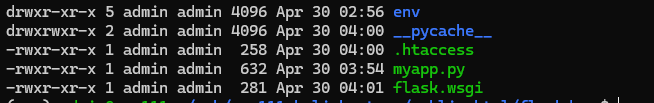All Activity
- Past hour
-
Hello, I dont know if this should wait until after my account is moved to Morty (just signed up today), but i would like to remove the disabled jmreece.com from my account, and add kiphysicaltherapy.com to my account please account name cesvillalta Thank you very much!
-
giuliodinatale joined the community
-
It's kind of funny that they posted from a US IP address saying they can't use a US hosting company because it isn't available in the US. Must be a VPN.
-
y-river joined the community
- Today
-
This support request is being escalated to our root admins who can set that up for you.
-
You can, but you have to watch your load to make sure it isn't too heavy, otherwise you'll end up suspended for excessive resource usage. Here is a tutorial on how to build a Discord bot that runs here. The methods used to start and stop the bot can be adapted for most other bots as well: https://wiki.helionet.org/Discord_Bot
-
envision joined the community
-
rugn joined the community
-
Hi support team ! I'd like to get WSGI Control Access to my Flask app. Username : paic Domain: grafolana.helioho.st Thanks !
-
Can i run script bot python run 24 hours? How to setup, can you teach me or some tutorial? Im newbie in configuration server . Dan python bot Thank
-
Marking solved since you no longer need a refund. Please let us know if you need anything else.
-
Hey ! I'm running Python 3.13.1 locally. But I guess 3.12 would do.. 😕
-
An administrator will need to install those for you. Which version of Python are you using, 3.12 or 3.9?
-
xerpes joined the community
-
kuravista joined the community
-
Hello dear support !, I would like to have the following list of module installed for my python backend project. This is a project for a dev contest: building a forensic analyis tools for the solana blockchain: https://earn.superteam.fun/listing/solana-forensic-analysis-tool/ Here is the content of my current requirements.txt minus the modules that you already have installed: base58==2.1.1 flask_Cors==5.0.0 Requests==2.32.3 solana==0.36.6 solders==0.26.0 diskcache==5.6.3 networkx==3.4.2 alembic==1.13.1 psycopg2-binary==2.9.10 python-dotenv==1.1.0 APScheduler==3.11.0 Flask-Compress==1.17 Thanks you in advance ! Julien
-
Okay, no problem. If you need help with anything, we're always happy to be of service.
-
Oh OK, I understand. Please help me suspend the refund. I'm sorry that I didn't read the policy clearly. I need to keep it. I can use the remote database function. I believe he can still use it again.
-
哦好的,我知道了,那请帮我暂停退款。很抱歉我没有看清楚政策,我需要继续保留。 Translation: Oh OK, I see, please help me to suspend the refund. I'm sorry I didn't read the policy clearly, I need to keep it.
-
An administrator will be able to help you with this. As a heads up, we can only refund $0.50 as per our policy.
-
paic joined the community
-
suixiang joined the community
-
renjiu648 started following [Solved] $1 Service Refund Request
-
Dear HelioHost Support Team, I hope you are well after receiving this email. I recently purchased a $1 service on your platform, but after careful consideration, I have decided not to use it. I found that the service is not available in my country and does not meet my expectations. Can you assist me with the refund? I would appreciate it if you can assist me with the refund of this $1 service. Please let me know if there are any specific steps or information I need to assist with the refund. Thank you for your time and help. Looking forward to your prompt response. Sincerely, [renjiu648] [952903792@qq.com]
-
renjiu648 joined the community
-
Apache error log. this FCGI error is unfamiliar to me / the www.sock :80 failed.... i presume this is my indicator, but ... i'll have to do the research unless someone's got a tip. the httpd-UDS as well. [Wed Apr 30 03:48:58.374567 2025] [proxy:error] [pid 72708:tid 128099924526784] (2)No such file or directory: AH02454: FCGI: attempt to connect to Unix domain socket /run/php/www.sock (*:80) failed [Wed Apr 30 03:48:58.381231 2025] [proxy_fcgi:error] [pid 72708:tid 128099924526784] [client 3.91.234.168:0] AH01079: failed to make connection to backend: httpd-UDS [Wed Apr 30 04:58:41.895438 2025] [mpm_event:notice] [pid 1707:tid 128100116670336] AH00492: caught SIGWINCH, shutting down gracefully [Wed Apr 30 04:58:43.446353 2025] [ssl:warn] [pid 105503:tid 129081561003904] AH01909: 65.19.154.77:443:0 server certificate does NOT include an ID which matches the server name [Wed Apr 30 04:58:43.446631 2025] [suexec:notice] [pid 105503:tid 129081561003904] AH01232: suEXEC mechanism enabled (wrapper: /usr/lib/apache2/suexec) [Wed Apr 30 04:58:43.477866 2025] [ssl:warn] [pid 105504:tid 129081561003904] AH01909: 65.19.154.77:443:0 server certificate does NOT include an ID which matches the server name [Wed Apr 30 04:58:43.479642 2025] [mpm_event:notice] [pid 105504:tid 129081561003904] AH00489: Apache/2.4.58 (Ubuntu) mod_fcgid/2.3.9 OpenSSL/3.0.13 configured -- resuming normal operations [Wed Apr 30 04:58:43.479663 2025] [core:notice] [pid 105504:tid 129081561003904] AH00094: Command line: '/usr/sbin/apache2' : failed to make connection to backend: httpd-UDS
-

nginx error - ssl handshaking and timeout errors
ajaxStardust replied to worldkryptonite's topic in Questions
i can't read your image. it is typically recommended (in any forum where reading code is part of the process of solving a problem) to provide code, not screenshots. i extrapolate this notion from having participated in forums like this. cheers! -
sorry. i guess it's been too long for me to just edit the o/p. i'm trying to ask if anyone knows how to / is familiar w/ that type of mod to the hestia files.
-
trying this way... Options +ExecCGI AddHandler cgi-script .py RewriteEngine On # RewriteBase /flaskdemo RewriteBase / RewriteRule ^(media/.*)$ - [L] RewriteRule ^(admin_media/.*)$ - [L] RewriteRule ^(flask\.wsgi/.*)$ - [L] RewriteRule ^(.*)$ flaskdemo/flask.wsgi/$1 [QSA,PT,L] i am getting the heliohost/ hestia default 404 -- so i guess that's a good sign for the .htaccess? import os, sys # edit your path below sys.path.append("/home/admin/web/vps111.heliohost.us/public_html/flaskdemo"); sys.path.insert(0, os.path.dirname(__file__)) from myapp import app as application # set this to something harder to guess application.secret_key = 'secret' does that look correct for the wsgi file? if my path is ./flaskdemo the (presumed) public url being https://vps111.heliohost.us/flaskdemo
-
ajaxStardust started following Python Flask app. and Alt php file extensions like .phtml
-
i have an app which uses .phtml files, and an iframe for viewing file system stuff. i encounter the problem w/ the .pthml file not processing as Php i read the hestia forum on the issue, and edited the template file, as suggested (theres 2 files if i recall, an .tpl / .stpl [or tpls ]) i think the iframe presents an issue about ... it's a php ini setting. i'll have to look at my notes. pHp thing about reading filesystem stuff common [mostly] to VPS setups.
-
Edit: How do I identify which server i'm on? (e.g. morty, etc..) reading here, but not really sure what to make of it. also, the examples provided are for a Plesk install, but i'm on a VPS w/ Hestia. My past Experience w/ Python web apps: i've installed (on my private LAN, debian setup) and run Python Flask (and Django, and the Jupyter notebook thing,etc.) my setup required Gunicorn. that's right at the time that i incurred the brain damage. that's basically where i was, but i totally can't remember... i guess it doesn't matter for an Apache Server? or maybe Gunicorn was independent of NGINX. maybe it doesn't matter w/ the Helio servers? i find it confusing before i get started, because I don't see you guys talking about that sort of setup at https://wiki.helionet.org/Flask i must be forgetting something simple. Suggestions?
-
leelokhan joined the community
- Yesterday
-

Very slow website load and Error 503 almost every time
KazVee replied to jotaj92's topic in Customer Service
Some other web hosts offer a deliberately bad free account experience just to make it seem like users have no choice but to move to a paid service, I've experienced this myself over the years with other hosting providers. But HelioHost absolutely does not do that to people. Some of our users have had their free accounts for many years and never felt the need to move to the paid service because the free server (Johnny) works well for them. Although the Tommy server (that you're on) is not the very best server available (the best one is Morty), there's no reason the hosting account should be giving you 503 errors repeatedly or getting a very slow database connection all the time. First, I'd recommend checking the error logs for your site since they'll often provide more information on what caused the error. You can view the error logs by following the steps here: https://wiki.helionet.org/View_Error_Logs After you check the error logs, it should be more clear to you what the issue is with your site. If you are not sure what an error means, please either: 1) Provide the complete error message text or 2) Take a screenshot of the error, upload it to your post. All technical support is done by volunteers. We'll be happy to try to help you narrow down the problem once we have more information about what you're trying to do and the error messages you're getting in the error logs. Also please let us know more about what you're trying to run, such as the programming language and the database type you're using. These details and the info from the error logs should help to narrow down the issues you're experiencing. -
jotaj92 started following Very slow website load and Error 503 almost every time
-
Hello, I was trying to migrate my website to HelioHost, but I'm refining my code to adapt to latest HelioHost standards, but it is almost impossible due "503" every time... Is this usual?, the db connection is slow AF and the website is down everytime? is this done to move to a paid account? my website is for personal use and I don't think that this could overload anything... Best regards, José.
-
rbermudezf changed their profile photo
-
Yep your payment went through successfully.
-

[Solved] Request to add custom domain to my account
KazVee replied to gingteam's topic in Customer Service
I've added that domain to your account for you. Please note that it may take up to 2 hours for the domain change to take effect, and it will not work until you set up your DNS with your domain registrar. To configure your DNS, please see the steps provided on our Wiki to either set NS records pointed at the HelioHost nameservers, or create A/AAAA records and point them to your server's IPv4/IPv6 address: https://wiki.helionet.org/Addon_Domains#Custom_Addon_Domains If after a full 2 hours it doesn't work on your side, please make sure you clear your web browser cache: https://wiki.helionet.org/Clear_Your_Cache