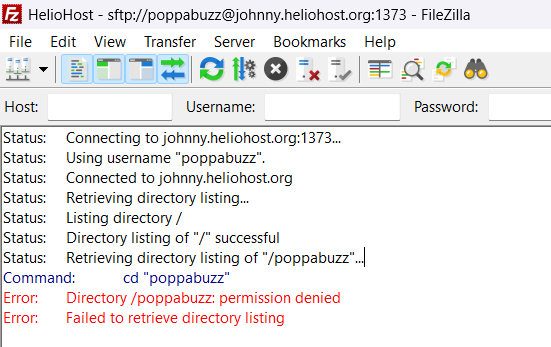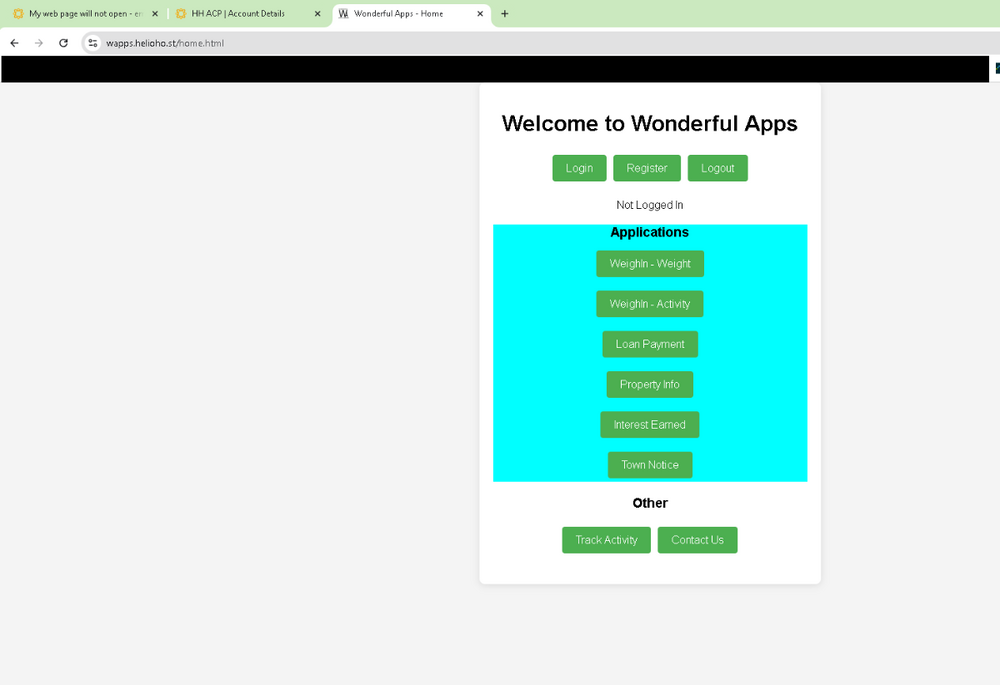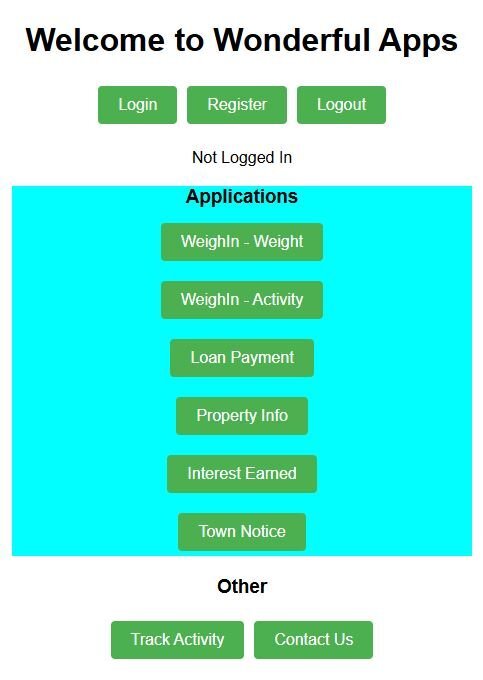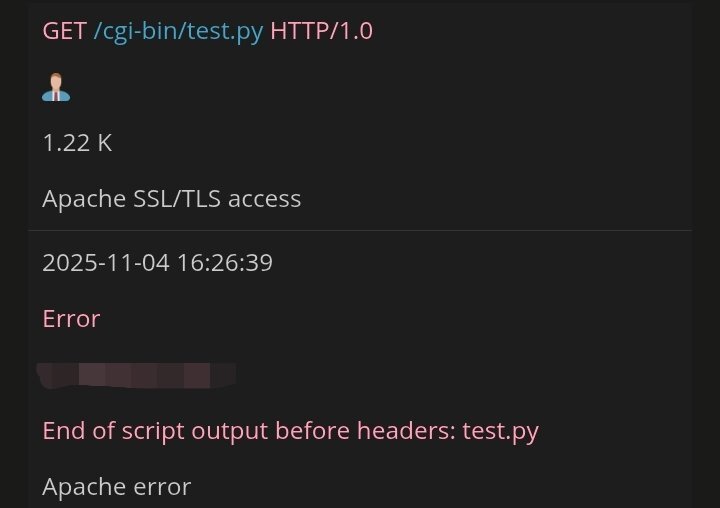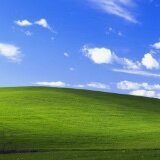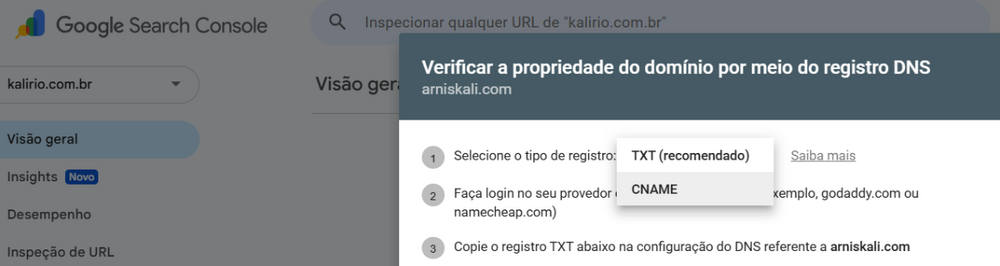All Activity
- Past hour
-
These have to be created on our end. What username do you want (must start with username_ ) and what folder do you want as the root?
-

[Krydos] Request for Database Backup After Plan Downgrade
wolstech replied to emmanuelfosso206's topic in Escalated Requests
Krydos can look for this for you. -
I believe the last time this happened (you log into SFTP and see a single folder with your username that you cannot open), it was an internal problem with the SFTP config. Krydos can fix this.
- Today
-
I recently reset my account. After that, I cannot get into default directory via FileZilla. I have read the Wiki and it doesn't mention anything that I have experienced. It should be mentioned that after the reset, I used Sitejet Builder AI to create a homepage for me just to have something on my site. Here is an example of the log output, as well as a screenshot. Status: Connecting to johnny.heliohost.org:1373... Status: Using username "poppabuzz". Status: Connected to johnny.heliohost.org Status: Retrieving directory listing... Status: Listing directory / Status: Directory listing of "/" successful Status: Retrieving directory listing of "/poppabuzz"... Command: cd "poppabuzz" Error: Directory /poppabuzz: permission denied Error: Failed to retrieve directory listing
-
I've added the domain and subdomain to your account for you. Please note that it may take up to 2 hours for the domain changes to take effect, and they will not work until you set up your DNS with your domain registrar. To configure your DNS, please see the steps provided on our Wiki to either set NS records pointed at the HelioHost nameservers, or create A/AAAA records and point them to your server's IPv4/IPv6 address: https://wiki.helionet.org/Addon_Domains#Custom_Addon_Domains If after a full 2 hours they don't work on your side, please make sure you clear your web browser cache: https://wiki.helionet.org/Clear_Your_Cache
-
julientao joined the community
-
jack140 joined the community
-
nagdyahmed35 joined the community
-
Hi admin, please add a domain and subdomain to my account 1.Your hosting account username: ngochsn 2.The full addon domain name you want, including the top-level domain (TLD): ngoc.info 3.The subdomain you want added: about
-
Domain changed, it'll take effect within the next two hours. You'll need to create an A/AAAA record to Johnny's IP or switch to HelioHost's nameservers for the domain to work.
-
mahmudiabdelaziz started following [Solved] Domain Name Changing
-
Dear, my username is mahmudiabdelaziz please I need to change the domain to wpdev-egypt.pp.ua Sincerely,
-
ngochsn joined the community
-
WonderTravel joined the community
-
emmanuelfosso206 started following [Krydos] Request for Database Backup After Plan Downgrade
-
Hello HelioHost team, I hope you’re doing well. My account was previously on a higher Morty hosting plan, but due to financial limitations I was recently moved back to the free plan. Unfortunately, during this downgrade, my website’s database was deleted, even though all my source files are still intact in my account. I would like to kindly ask if it’s possible to recover or restore a backup of my database from before the downgrade. It’s a very important project for me, and even a partial backup would be extremely helpful. Here are some details that may help you locate my account: Username: Emmanuelfosso205 Domain / Subdomain: https://smartify.helioho.st/ Approximate date of downgrade: 2nd November 2025 Thank you very much for your help and understanding. I really appreciate the amazing service your team provides, and I’d be very grateful if you could check whether a backup of my database still exists. Best regards, Emmanuelfosso205
-
zephyrion changed their profile photo
-
zephyrion joined the community
-
criapp joined the community
-
lierwinjp joined the community
- Yesterday
-
dannybonte joined the community
-
The headers were in English because I changed them for you. I already fixed the CGI bin folder for you as well as the permissions. They should not all be turned on, and the server will refuse to run the script for security reasons if you do set them that way. Either way, glad to see everything is working now.
-
Thanks! I solved it.
-
● I didn't have a cgi-bin folder, so I created it manually. Is there a way to restore and repair it? ● I enabled all file and directory permissions. ● The headers are in English, I just checked. I'm attaching the error logo.
-
It doesn't work for numerous reasons: First, you apparently deleted and recreated your cgi-bin folder, which breaks the ability to run CGI on the account. Second, you had the permissions on test.py set to 777 when they need to be 750. Third, you translated the header values. Headers and server commands must be in English because these are machine-read values defined as part of international standards. print("Tipo di contenuto: testo/html\n\n") I've fixed all the issues for you and the script is now working.
-
I followed the guide: I created a file called "test.py" in cgi-bin, changed the permissions, and set it to "convert to Unix style," but it still gives this error. I don't know if this helps, but the cgi-bin folder is empty; only test.py exists.
-
ohsawag0831 changed their profile photo
-
How can i add a ftp user to access a sub folder only. Thanks.
-
1Thank you! I appreciate it
-
I've reset your account as requested. You should receive an email shortly so you can take the next steps to recreate it. I made a backup before the reset, which you can download from here: https://heliohost.org/backup If you're not sure how to extract the backup files, please follow our how-to guide here: https://wiki.helionet.org/Account_Backups
-
PoppaBuzz started following [Solved] Account Reset
-
Username: poppabuzz Server: Johnny I need an account reset. I did the Laravel Toolkit install and I honestly don't have the patience to get it to work for me. I have all my files and database backed up. Thank you in advance.
- Last week
-
Have you tried these instructions? https://wiki.helionet.org/Google_Site_Verification
-
-
Have you tried using HTML verification?
-
talesaz started following DNS records - Google Search Console
-
Hi! I need to add a TXT entry with the Google site verification key to Google Search Console. How should I proceed? Do I need to paste the key record here? This entry should be added to the DNS records of the arniskali.com domain.
-
Thank you so much.