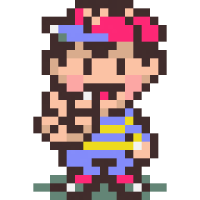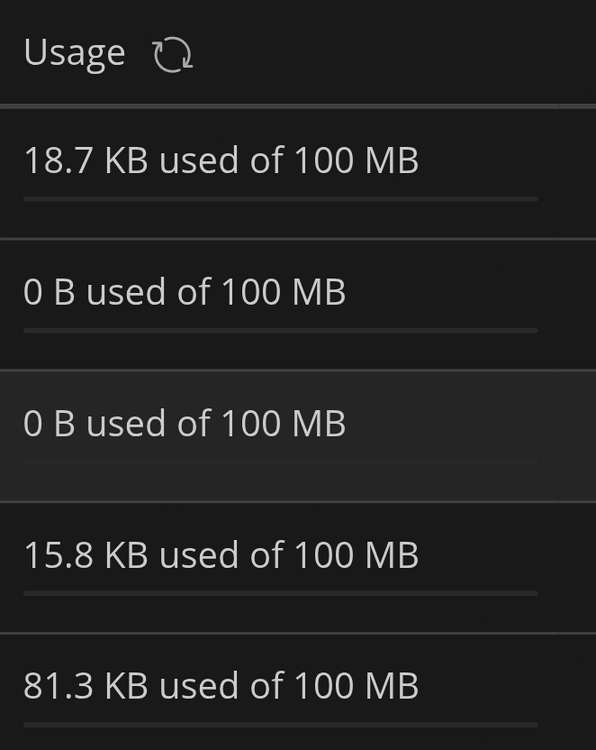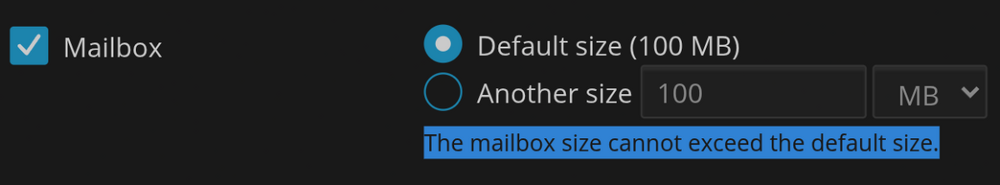All Activity
- Past hour
-
Oh, I have that kind of luck sometimes! 😅 I've unblocked your IP again. Even if I did know the failed attempt limit I probably shouldn't share it for security reasons. Please try to connect again, and let us know if you have any more trouble.
-
Is the failed connection attempt limit `3`, perhaps? I went back to my root heliohost username and sftp password, but my SFTP client (Panic's Transmit.app) kept trying to use an ssh key instead of the saved password. That required adding a block to my `~/.ssh/config`: Host morty.heliohost.org PasswordAuthentication yes PreferredAuthentications password IdentitiesOnly yes IdentityFile /dev/null But by the time I got that set, it was apparently too late again. 🤦♂️
-
Looks like you found the 2nd invite since I see a new account created against the email address used. 🙂 I will mark this as [Solved] but please feel free to create a new support request if we can help with anything else.
- Today
-
Our logs show that the invite was sent at 2025-05-18 02:22:19 UTC, but I assume you've already checked your spam folder for it. I have just deleted the initial invite, and resent one to you now. Please give it a few minutes to arrive. If you still don't see it, even in the spam folder, please let us know and we can investigate further.
-
You were suspended because our Multiple Account Detection system thinks you made duplicate accounts. The first line of our Terms of Service says that users are only allowed 1 account on Tommy or Johnny. Is this the account you wish to keep?
-
Nysos joined the community
-
I am yet to receive my invite to the Tommy Hosting Server. Details are as below. Transaction ID: 7BM79245BP3834402
-
Many thanks to both of you. 🙇♂️
-
valkopt started following Request to unsuspend my account
-
Hi, My account appears to be suspended, possibly because I haven't logged in within the past 30 days. Could you please unsuspend it? Thank you for all your work. Best regards, Vasco
-
No. Subaccounts created through Plesk do not support SFTP. We had to turn off the ability to create SFTP users because of a security issue in Plesk. These accounts might work if you use regular FTP on port 21 though. SFTP on port 1373 only works for the hosting account username.
-
I've unblocked your IP address. I've never used Plesk's users feature, but you can change the FTP credentials in the "Connection Info" page under "Websites & Domains".
-
beporter changed their profile photo
-
I've reset your account as requested. You should receive an email shortly so you can take the next steps to recreate it. I made a backup before the reset, so if you discover you need any of your old files, you can download the backup here: https://heliohost.org/backup If you're not sure how to extract the backup files, please follow our how-to guide here: https://wiki.helionet.org/Account_Backups
-
beporter started following Possible blocked IP?
-
Like others, I suspect my home (static) IP to be blocked from repeated attempts to figure out the correct SFTP connection details. Are additional plesk/domain user accounts with the "Upload/Manage Files" permission allowed to SFTP into the server? I'm trying to follow the principle of least privilege here and not use my root HelioHost account credentials in a GitHub Action to deploy the site.
-
You were suspended because our Multiple Account Detection system thinks you made duplicate accounts. The first line of our Terms of Service says that users are only allowed 1 account on Tommy or Johnny. Is this the account you wish to keep?
-
I haven't used my website for a month because I had exams and I only used my website for database testing but I need to upload my work tomorrow.
-
Hi Please help me reset my account. My account is : tamdinh Thanks, Tam Dinh
-
Dunkeimbol joined the community
-
Thank you for letting us know.
-
my friend used my computer to create a free account, under the email spampenny@gmail.com. She is not really interested to use the service, but I am, therefore, to avoid conflict she has deleted her account.
-
Iluminatto joined the community
-
treeman joined the community
- Yesterday
-
pokemonwawi joined the community
-
SantiAzp joined the community
-
I just doublechecked and your WAA page loads fine now. 🙂 If you ever wanted that page to load when someone visits your main website address without needing to have the WAA.php part at the end of the link, you could rename the index.html file to be something else (or delete it if you prefer) and then rename WAA.php to be index.php. Then you could just share your main HelioHost web address, without having to add the WAA.php part on the end, because web servers will always serve files like index.html and index.php first, without needing for visitors to specifically ask for the index page file names.
-
Andre Rodriguez Preciado joined the community
-
Domain added. it can take up to 2 hours to start working. You can find the IP for the domain in Plesk under the dropdown menu for that domain.
-
Please add a new subdomain support.datatech.click And please send me the IP address so I can add it to my DNS - datatech user
-
spampenny joined the community
-
heberchoque joined the community
-
bobotiq joined the community
-
Okay, that's good to know!! I didn't even think to check there! And I saw mention of some 503 error stuff going on in a news thread, but it was last posted in several days ago, when my account was working just hours ago, so I didn't think it would be connected, so didn't check there. Thanks for the info!!
-
Your site is indeed on Tommy. This announcement was posted in the Discord news channel like 3 minutes after you created this post and I think it relates to the issue you're seeing: When I check your main site, I see the "Your domain should start working in..." message (which is the IPv6 issue) so I think the fact that you can't view the page at WAA.php is related to this. Tommy accounts are still being repaired currently, but if you check your site (and the WAA.php page specifically) in a little while, it should load as normal for you.
-
My website was working a few hours ago, but now it's suddenly showing white page with the text: "Not Found The requested URL was not found on this server." And it's been like that for around an hour. It's worrying me a little that it claims the URL isn't even FOUND on the server...is something wrong? Is there something I can do? My site is hosted on Tommy, I believe!
-
Yeah, it's pointless to mess with it right now because you're still on the old plan and any changes we make may be reverted when you change the the new plan. Keep an eye on the Account tab and when it says "HelioHost 2000 MB" instead of "HelioHost 2000 MB old" then we can take a look at it if it's not fixed already.
-

Question about mailbox size with Tommy
epicman212 replied to epicman212's topic in Escalated Requests
Thank you for that clarification! If you are implying that I should be able to change it, I am unable too, it says my default is 100MB and cannot gonna exceed that, If the issue is tied to the old vs new plans and should be fixed when I am moved over then feel free to correct me or just ignore this. Thanks!