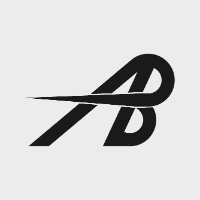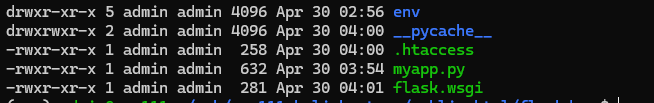All Activity
- Past hour
-
an4s911 started following Django+Postgres and Logging
-
I have a django api running on heliohost on the domain anasbashir.helioho.st. And I got wsgi access also got postgres enabled. But how can I access the postgres. I want to be able to migrate the django models into database, for that either I need remote access to the postgres or terminal access to the server. The manage.py file is located in /httpdocs/manage.py And the command to migrate is python manage.py migrate. Secondly, where do I access the traceback log if any error occurs, I couldn’t find it. Additionally, if I wanted to log something using python’s logging module, where can I log to, and how can I access it.
-
fudobi started following ENABLE REMOTE ACCESS TO DATABASE
-
Hey guys, would very much appreciate if I could get remote access for a postgres DB. DATABASE: database: fudobi_weimburg user: fudobi_admin_weimburg host: fudobi.helioho.st I believe that @Krydos has to do this. Thanks a lot! You guys Rock! Francisco
-

[Solved] Please Add and remove a Domain to/from my account
MoneyBroz replied to cesvillalta's topic in Customer Service
Domain jmreece.com has been removed and kiphysicaltherapy.com has been added to your account. it can take up to 2 hours for the new domain to start working. Since removing a domain sometimes removes all files for that domain, i have created a backup of your account before the removal which you can download at https://heliohost.org/backup/ Let us know if you need anything else. -
Dear Support, Please can you unsuspend my account. Account user name: degoo Originally the account was closed in error. I logged into the account (Plesk Control panel) a few days before the 30-day reminder. For some reason, my visit wasn't logged and the account was suspended. I asked for an unsuspension immediately, and got no response. I am receiving daily LetsEncrypt reminder emails for the account and I am unable to process them, because I am locked out. So could you please do one of the following: 1) Restore my access to the account. or 2) Delete the account. Thanks for your help, Jordan.
- Today
-
giuliodinatale joined the community
-
It's kind of funny that they posted from a US IP address saying they can't use a US hosting company because it isn't available in the US. Must be a VPN.
-
y-river joined the community
-
This support request is being escalated to our root admins who can set that up for you.
-
You can, but you have to watch your load to make sure it isn't too heavy, otherwise you'll end up suspended for excessive resource usage. Here is a tutorial on how to build a Discord bot that runs here. The methods used to start and stop the bot can be adapted for most other bots as well: https://wiki.helionet.org/Discord_Bot
-
envision joined the community
-
rugn joined the community
-
Hi support team ! I'd like to get WSGI Control Access to my Flask app. Username : paic Domain: grafolana.helioho.st Thanks !
-
Can i run script bot python run 24 hours? How to setup, can you teach me or some tutorial? Im newbie in configuration server . Dan python bot Thank
-
Marking solved since you no longer need a refund. Please let us know if you need anything else.
-
Hey ! I'm running Python 3.13.1 locally. But I guess 3.12 would do.. 😕
-
An administrator will need to install those for you. Which version of Python are you using, 3.12 or 3.9?
-
xerpes joined the community
-
kuravista joined the community
-
Hello dear support !, I would like to have the following list of module installed for my python backend project. This is a project for a dev contest: building a forensic analyis tools for the solana blockchain: https://earn.superteam.fun/listing/solana-forensic-analysis-tool/ Here is the content of my current requirements.txt minus the modules that you already have installed: base58==2.1.1 flask_Cors==5.0.0 Requests==2.32.3 solana==0.36.6 solders==0.26.0 diskcache==5.6.3 networkx==3.4.2 alembic==1.13.1 psycopg2-binary==2.9.10 python-dotenv==1.1.0 APScheduler==3.11.0 Flask-Compress==1.17 Thanks you in advance ! Julien
-
Okay, no problem. If you need help with anything, we're always happy to be of service.
-
Oh OK, I understand. Please help me suspend the refund. I'm sorry that I didn't read the policy clearly. I need to keep it. I can use the remote database function. I believe he can still use it again.
-
哦好的,我知道了,那请帮我暂停退款。很抱歉我没有看清楚政策,我需要继续保留。 Translation: Oh OK, I see, please help me to suspend the refund. I'm sorry I didn't read the policy clearly, I need to keep it.
-
An administrator will be able to help you with this. As a heads up, we can only refund $0.50 as per our policy.
-
paic joined the community
-
suixiang joined the community
-
renjiu648 started following [Solved] $1 Service Refund Request
-
Dear HelioHost Support Team, I hope you are well after receiving this email. I recently purchased a $1 service on your platform, but after careful consideration, I have decided not to use it. I found that the service is not available in my country and does not meet my expectations. Can you assist me with the refund? I would appreciate it if you can assist me with the refund of this $1 service. Please let me know if there are any specific steps or information I need to assist with the refund. Thank you for your time and help. Looking forward to your prompt response. Sincerely, [renjiu648] [952903792@qq.com]
-
renjiu648 joined the community
-
Apache error log. this FCGI error is unfamiliar to me / the www.sock :80 failed.... i presume this is my indicator, but ... i'll have to do the research unless someone's got a tip. the httpd-UDS as well. [Wed Apr 30 03:48:58.374567 2025] [proxy:error] [pid 72708:tid 128099924526784] (2)No such file or directory: AH02454: FCGI: attempt to connect to Unix domain socket /run/php/www.sock (*:80) failed [Wed Apr 30 03:48:58.381231 2025] [proxy_fcgi:error] [pid 72708:tid 128099924526784] [client 3.91.234.168:0] AH01079: failed to make connection to backend: httpd-UDS [Wed Apr 30 04:58:41.895438 2025] [mpm_event:notice] [pid 1707:tid 128100116670336] AH00492: caught SIGWINCH, shutting down gracefully [Wed Apr 30 04:58:43.446353 2025] [ssl:warn] [pid 105503:tid 129081561003904] AH01909: 65.19.154.77:443:0 server certificate does NOT include an ID which matches the server name [Wed Apr 30 04:58:43.446631 2025] [suexec:notice] [pid 105503:tid 129081561003904] AH01232: suEXEC mechanism enabled (wrapper: /usr/lib/apache2/suexec) [Wed Apr 30 04:58:43.477866 2025] [ssl:warn] [pid 105504:tid 129081561003904] AH01909: 65.19.154.77:443:0 server certificate does NOT include an ID which matches the server name [Wed Apr 30 04:58:43.479642 2025] [mpm_event:notice] [pid 105504:tid 129081561003904] AH00489: Apache/2.4.58 (Ubuntu) mod_fcgid/2.3.9 OpenSSL/3.0.13 configured -- resuming normal operations [Wed Apr 30 04:58:43.479663 2025] [core:notice] [pid 105504:tid 129081561003904] AH00094: Command line: '/usr/sbin/apache2' : failed to make connection to backend: httpd-UDS
-

nginx error - ssl handshaking and timeout errors
ajaxStardust replied to worldkryptonite's topic in Questions
i can't read your image. it is typically recommended (in any forum where reading code is part of the process of solving a problem) to provide code, not screenshots. i extrapolate this notion from having participated in forums like this. cheers! -
sorry. i guess it's been too long for me to just edit the o/p. i'm trying to ask if anyone knows how to / is familiar w/ that type of mod to the hestia files.
-
trying this way... Options +ExecCGI AddHandler cgi-script .py RewriteEngine On # RewriteBase /flaskdemo RewriteBase / RewriteRule ^(media/.*)$ - [L] RewriteRule ^(admin_media/.*)$ - [L] RewriteRule ^(flask\.wsgi/.*)$ - [L] RewriteRule ^(.*)$ flaskdemo/flask.wsgi/$1 [QSA,PT,L] i am getting the heliohost/ hestia default 404 -- so i guess that's a good sign for the .htaccess? import os, sys # edit your path below sys.path.append("/home/admin/web/vps111.heliohost.us/public_html/flaskdemo"); sys.path.insert(0, os.path.dirname(__file__)) from myapp import app as application # set this to something harder to guess application.secret_key = 'secret' does that look correct for the wsgi file? if my path is ./flaskdemo the (presumed) public url being https://vps111.heliohost.us/flaskdemo
-
ajaxStardust started following Python Flask app. and Alt php file extensions like .phtml
-
i have an app which uses .phtml files, and an iframe for viewing file system stuff. i encounter the problem w/ the .pthml file not processing as Php i read the hestia forum on the issue, and edited the template file, as suggested (theres 2 files if i recall, an .tpl / .stpl [or tpls ]) i think the iframe presents an issue about ... it's a php ini setting. i'll have to look at my notes. pHp thing about reading filesystem stuff common [mostly] to VPS setups.
-
Edit: How do I identify which server i'm on? (e.g. morty, etc..) reading here, but not really sure what to make of it. also, the examples provided are for a Plesk install, but i'm on a VPS w/ Hestia. My past Experience w/ Python web apps: i've installed (on my private LAN, debian setup) and run Python Flask (and Django, and the Jupyter notebook thing,etc.) my setup required Gunicorn. that's right at the time that i incurred the brain damage. that's basically where i was, but i totally can't remember... i guess it doesn't matter for an Apache Server? or maybe Gunicorn was independent of NGINX. maybe it doesn't matter w/ the Helio servers? i find it confusing before i get started, because I don't see you guys talking about that sort of setup at https://wiki.helionet.org/Flask i must be forgetting something simple. Suggestions?