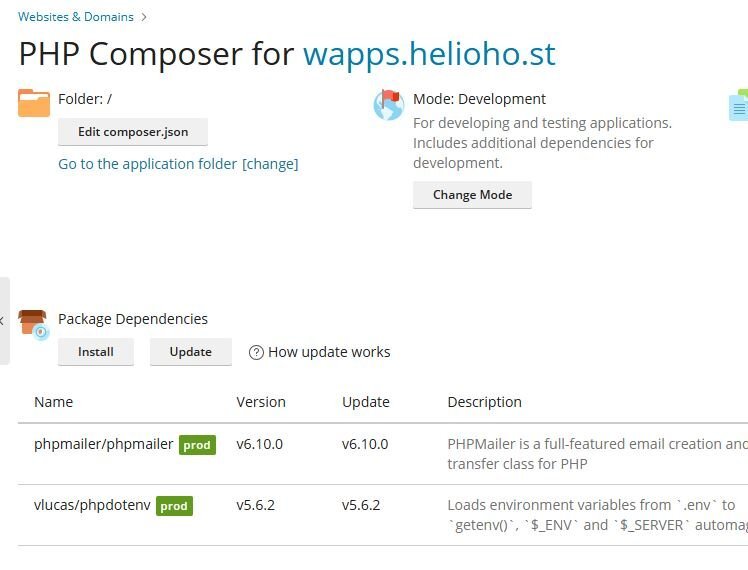All Activity
- Past hour
-
sorry for the mistake, you are right I activated marty 🙂 thanks for adding the domain I changed the dns, now I wait , all is well thanks you
-

[Solved] Subscription frozen due to exceeding memory limit
KazVee replied to s28211's topic in Customer Service
You asked this via email yesterday and we answered you. All helpers are unpaid volunteers who donate their time to assist others. Asking the same question in multiple posts can lead to wasted effort and slower support. We told you here: Our root admins checked your account files, but didn't find anything obvious to remove. They noted that your WordPress site's uploads folder is taking up 870MB of space. Unless you wanted to donate to increase your account storage, the easiest fix would be that our root admins could delete the uploads folder for you. You could then reupload the pictures elsewhere and link to them from your site instead. You then asked about the cost of a storage increase, and our reply was here: The pricing is listed at the link we sent you previously: https://wiki.helionet.org/Donations_for_Increased_Storage Please let us know if this link did not work for you. The details provided on the Wiki page are: Users can increase storage on their Morty, Tommy, or Johnny account by making a one-time donation of $5 USD for each additional 1000 MB they wish to add. In this way, an account can be increased to a maximum of 7000 MB. The storage space, once increased, stays with your account forever. If you switch hosting plans, the storage transfers with your account. If you go inactive and your account is archived, the storage space will still be there years from now when you renew your account. How to Donate: To upgrade the storage space on your account, please visit: https://heliohost.org/dashboard/storage/ This process is fully automated, so you do not need to contact an admin to increase your storage space. In some countries, you can donate using a Debit or Credit Card, so PayPal will act as the card payment processor, but you will not need a PayPal account. If this option is available to you, after clicking on the yellow PayPal button, you should see the 'Donate with Debit or Credit Card' option. Crypto Donations: If you prefer to donate with crypto, please visit: https://heliohost.org/donate/ You can donate using the cryptocurrencies listed on the page. Please make sure you consider transaction fees/gas when sending, so it comes out to ~$5/1000MB. After making the crypto donation, please create a post in the Customer Service forum (https://helionet.org/index/forum/45-customer-service/?do=add) so the donation can be verified and your account storage increased. Make sure you provide: 1) Your username 2) The currency type 3) The transaction time 4) The transaction amount Crypto Verification Timescales: Please be aware that crypto donations can take time to verify. In the case of XMR and AEON, these can take several days to verify and are not recommended. - Today
-
[Solved] Subscription frozen due to exceeding memory limit
s28211 posted a topic in Customer Service
Hi. My access has been frozen with no way to do anything. I tried to connect via SFTP to delete files, but I get an invalid login error. Kindly asking for help. Maybe you can tell me what file or files took up so much space? -
joacim joined the community
-
vanott79 joined the community
-
Your account is actually on Morty. Domain added. Please be sure to configure DNS for your new domain. The domain can take up to 2 hours to function.
-
This time around it's suspended because during a recent cleanup process, we determined that there may be a proxy installed on your account. In our recent Terms of Service update dated June 10, 2025, we banned proxies on Plesk accounts due to the performance issues they were causing. They now require a VPS. Since the new TOS doesn't actually take effect until June 25 for existing users, I've unsuspended you. It may take a few minutes to work again. Please either remove the node app before that date, or explain what the app actually does and why it is not a proxy. Failure to do so will result in resuspension.
-
hello just found out today the account ducks has been suspended again...
-
bisboccina joined the community
-
w2hsystem changed their profile photo
-
i'm user w2hsystem , i bought Tommy service I would like add a domain to plesk royalthaidc.com can you help me ?
-
w2hsystem joined the community
-

Suspended Account: Behzadhabibzade
Unknown025 replied to behzadhabibzade's topic in Suspended and Queued Accounts
You are suspended as it looks like you reside in Iran, which is against the local regulations here in the United States.- 1 reply
-
- suspended account
- unsuspend
-
(and 1 more)
Tagged with:
-
Hello, My HelioHost account seems to be suspended. I would like to request more information about the reason for suspension and if possible, request the account to be reactivated. Here are my account details: - Username: Behzadhabibzade - Email: behzadhabibzade@gmail.com If I have violated any rules, I apologize and I’m willing to take corrective action. Please let me know what steps I should take to restore access to my account. Thank you for your help.
- 1 reply
-
- suspended account
- unsuspend
-
(and 1 more)
Tagged with:
-
delan87ey joined the community
-
Account Suspension - Request for Reinstatement
bachul04w2m3 replied to bachul04w2m3's topic in Suspended and Queued Accounts
Thanks! Please understand that it's common for a tech user at Mainland China to use a VPN... -
tomblop3 joined the community
- Yesterday
-

user: wapps. Deleting/Removing folder from root directory.
wolstech replied to wapps's topic in Customer Service
In your home folder? You just delete it in the file manager or via FTP. Don't delete the httpdocs folder though, you'll break your account if you do. That folder has special permissions on it that you cannot set yourself, so it won't work right afterwards even if you try to recreate it. You're not allowed to edit or change anything outside your home folder for security reasons. You're on a shared server that has thousands of other users on it with you. -
As above, typically no. Editing files is usually instant. That said, WSGI/Flask applications are an exception. Those do require a restart for code changes to take effect.
-
1. As above, this is by design. We disabled that feature for security reasons. 2. All of your data is inside the file "backup_user-data_2506141724.tzst" that's shown in your pictures. That file is a tar archive compressed in ZStandard format. You can open that file with the latest version of 7-zip, then open the .tar inside it to get your files. 3. HelioHost does not routinely make, nor do we guarantee the accuracy, availability, completeness, or validity of backups. That said, we do have a backup from June 12 created just before your account was reset. That file is dated June 12 @ 19:51UTC. We can un-reset your account if you would like, which will return your account to the condition it was in prior to being reset. 4. If we restore the backup listed above in #3, we will handle everything our side. Your current account will be deleted as part of the process, then the backup will recreate it in the same state as it was in as of the backup date. Users cannot do a full restore themselves as described earlier.
-
My PHP Composr shows a dependency for phpmailer (which I need for sending emails). When I look at my directory, I do not find any folders installed relating to phpmailer. Am I missing something?
-
Totally confused. <1> I went to my Backup Manager and saw that there is no Restore button. <2> Wiki states, "To restore a backup, you must first extract the backup file on your local machine, then upload the specific parts you need." I unziped the backup file I downloaded to my home computer and looked at the files. The files have no meaning to me. How would I know which "specific parts" to upload? see attached picture of files in backup file. <3> Was I suppose to have an admin make a backup of my files? Can I request an admin to restore a backup file in my Backup Manager? Why is there a Backup Manager? <4> My original question is still not addressed: Do I have to reset my account before doing a full backup restore, or will the full backup restore overwrite everything I currently have. I want to go back to the state of the full backup.
-
Typically no. If you're changing a traditional PHP, JavaScript, HTML, or CSS file, it will not require an Apache restart to take effect.
-
How do I delete/remove a folder from root directory?
-
If I add a new file, or change the code in a file, do I have to wait 2 hours for the Appache restart to have the changes be effective on the web?
-

[Solved] Route external domain to helio hosted webspace
KazVee replied to cwsvjudo's topic in Customer Service
I've changed the main domain on your account for you. Please note that it may take up to 2 hours for the domain change to take effect, and it will not work until you set up your DNS with your domain registrar. To configure your DNS, please see the steps provided on our Wiki to either set NS records pointed at the HelioHost nameservers, or create A/AAAA records and point them to your server's IPv4/IPv6 address: https://wiki.helionet.org/Changing_Your_Main_Domain#Custom_Domains If after a full 2 hours it doesn't work on your side, please make sure you clear your web browser cache: https://wiki.helionet.org/Clear_Your_Cache Since there is a risk of data loss when main domains are changed, I made a full account backup for you before I made the changes, in case you need any files from the old domain and you have any issue with the backup you made yourself. You can download the backup here: https://heliohost.org/backup If you're not sure how to extract the backup files, please follow our how-to guide here: https://wiki.helionet.org/Account_Backups -

my Username is: engrprimusapps, and doman is nizeman.com
Unknown025 replied to engrprimusapps's topic in Customer Service
It looks like your account will begin working in about five minutes, once Apache restarts. If you want to use your custom domain, you'll need to either create an A/AAAA record to Morty's IP address or switch to HelioHost's nameservers. -
engrprimusapps joined the community
-
abraxas86 changed their profile photo
-
[Solved] Route external domain to helio hosted webspace
cwsvjudo replied to cwsvjudo's topic in Customer Service
The domain to add would be `cwsvjudo.de`. If I read the links correctly I need a Change of Main domain (replacing access via `cwsvjudo.helioho.st` with access via `cwsvjudo.de`). Also I have backup of my site ready. -

[Solved] Route external domain to helio hosted webspace
KazVee replied to cwsvjudo's topic in Customer Service
An admin would need to add the domain to your account for you, in addition to you amending your DNS records with your domain registrar. Please let us know the full domain including TLD (such as .com, .net, etc.) and let us know if you want to Change Your Main Domain or keep your existing .helioho.st domain and add the new one as an Addon Domain. The steps to find the DNS records are provided on both those links, too. Once we have the full domain and confirmation of how you want it added (main / addon), we can make the changes for you. 🙂 -
I have a domain from an external provider. To connect the domain to the webspace hosted at heliohost that provider said I shall request the DNS settings for A-Record and MX Record from you. Thanks!
-
Plesk itself is capable of restoring backups (and in fact, unarchiving an account is exactly this), but we don't allow user-created/user-supplied backups to be restored for security reasons, as it's possible to tamper with the backups in a manner such that they would compromise the server when restored. Only the admin-created backup available from https://heliohost.org/backup/ (or the archive from an account that was previously archived) can be restored automatically, and an admin has to do it for you.