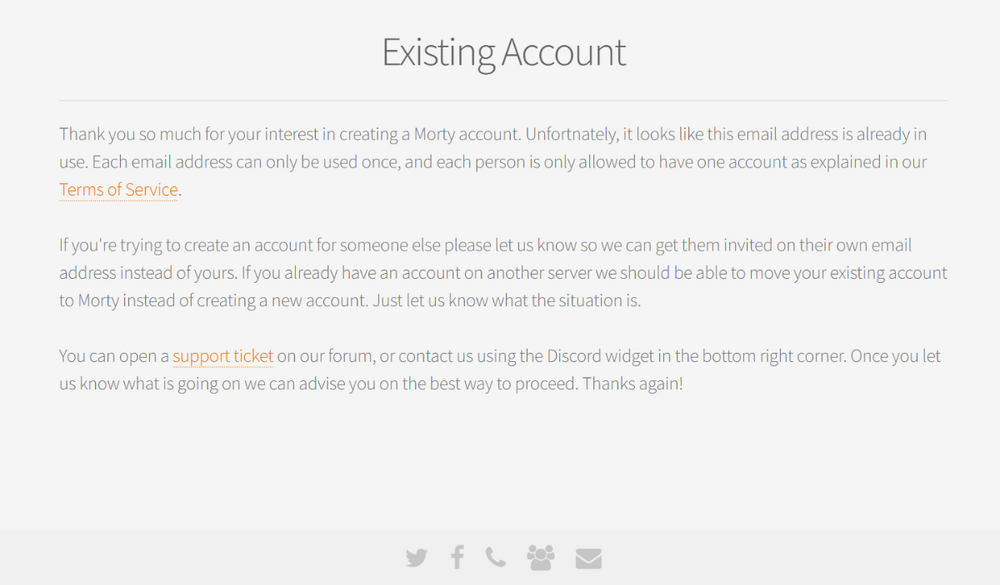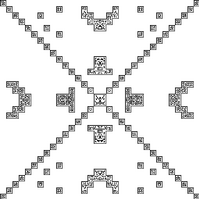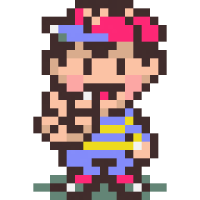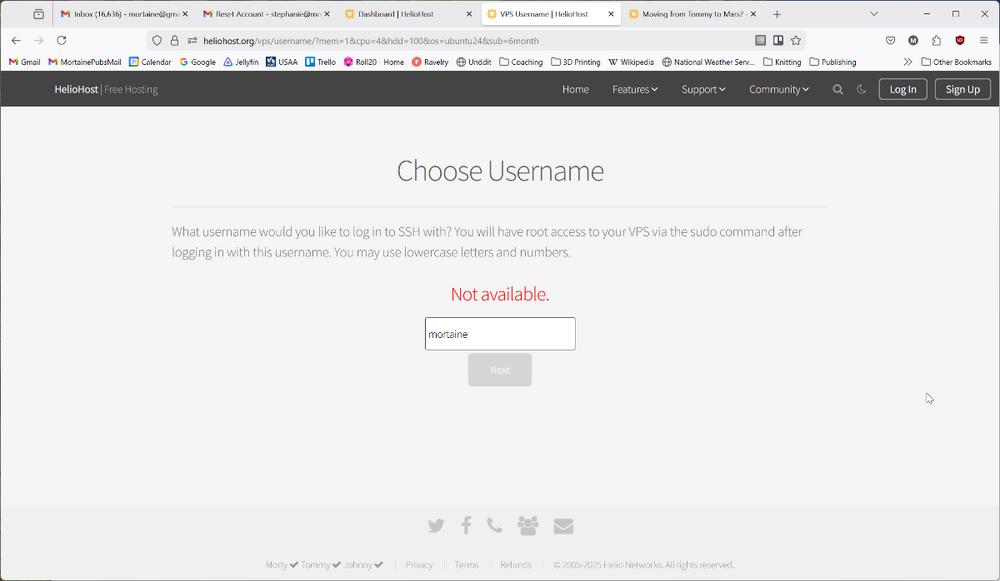All Activity
- Past hour
-
ismael78 started following Adding domain names
-
Hello, Is it possible to add following domain names lejorstyle.com lejorstyle.be Thanks in advance.
-
Thank you!
- Today
-
Account dir has been manually moved to Morty. This happened because you tried to buy a new Morty account under the same email address as your Johnny account. There is a button in the account dashboard on our website that needs to be used to move an existing account. It can take a few hours to completely move. Once it finishes moving, we can change the domain.
-
amazonglobalselling joined the community
-
I want my account migrated to Morty and I made a payment for $19 to this effect. I want my new domain added and made the primary one as well: asl.ng Username: dir Email: fiyinfolu@gmail.com Thank you
-
I've added that domain to your account for you. Please note that it may take up to 2 hours for the domain change to take effect, and it will not work until you set up your DNS with your domain registrar. To configure your DNS, please see the steps provided on our Wiki to either set NS records pointed at the HelioHost nameservers, or create A/AAAA records and point them to your server's IPv4/IPv6 address: https://wiki.helionet.org/Addon_Domains#Custom_Addon_Domains If after a full 2 hours it doesn't work on your side, please make sure you clear your web browser cache: https://wiki.helionet.org/Clear_Your_Cache
-
I want to register my domain kyparissi.online, the username is nikos61 and I want you to tell me what ns server I should put in the registrar.
-
Back in May, webmail was disabled to fix the high number of 503 errors on Tommy. Most people don't use webmail, so having it enabled for every account was wasting resources. You can read more in the News article about it here: https://helionet.org/index/topic/64390-503-errors-update/ If you want to use webmail, you can re-enable it inside Plesk by going to: Login > Continue to Plesk > Mail > Mail Settings > [Your Domain] > Webmail > Select Roundcube > Ok Once you re-enable webmail, it will take up to 2 hours to get back up and running, since it needs an Apache restart. Edited to add: For other users who may find this post from a forum search, webmail on Johnny and Tommy servers is disabled by default but can be enabled by the user with the steps above.
-
Hi When i access to my plesk account, i then click on the left the icon writen mail. Once im on this section, there where some button that opened a new safe windows related to my email account. Now this button is not there any more? Is there some url to access to my email by a webpage. I dont want to save my mail account in my browser or in the mail app of my computer; my computer is old and probably not secure. I always prefere webmail online. Thanks for your time and help.
-
maxbanana joined the community
-
beskwell joined the community
-
froggygirl changed their profile photo
-
froggygirl joined the community
- Yesterday
-
coder65535 joined the community
-
I've added that domain to your account for you. Please note that it may take up to 2 hours for the domain change to take effect, and it will not work until you set up your DNS with your domain registrar. To configure your DNS, please see the steps provided on our Wiki to either set NS records pointed at the HelioHost nameservers, or create A/AAAA records and point them to your server's IPv4/IPv6 address: https://wiki.helionet.org/Addon_Domains#Custom_Addon_Domains If after a full 2 hours it doesn't work on your side, please make sure you clear your web browser cache: https://wiki.helionet.org/Clear_Your_Cache
-
avori started following [Solved] Add Domain
-
Hello, please add the domain "linkintegrity.pro" for user: avori.
-
tigersak joined the community
-
I renamed the forum account for you. Try it now.
-
Ugh! I've now tried multiple sftp clients (first was Panic's Transmit because it's just nice) and have very likely gotten blocked once again. 🤦♂️ I'm very sorry to keep popping up every couple weeks when I have time to test again. I can for sure log into my HelioHost account. I can for sure get into Plesk (when my IP isn't blocked). And I've for sure read the docs in an attempt to avoid bothering you fine folks. My plan for next time is: Follow the steps to reset the SFTP password: `Login > Continue to Plesk > Websites & Domains > [domain] > Connection Info > System user credentials > Click the 'edit icon' next to password` Attempt a command line connection: `sftp -i /dev/null sftp://beporter@morty.heliohost.org:1373/httpdocs` Go form there.
-
Here is the second video in our Minecraft series. This video documents how to set up a modded Minecraft server on a HelioHost VPS. https://youtu.be/Fgmzvrtu7sA We are going to try to continue releasing new videos every 2 weeks, because some users find it much easier to follow a video guide rather than reading the text guides we have at https://wiki.helionet.org/ Please let us know if there is a specific topic that you think would be good for our next video. Also if you don't mind subscribing to our YouTube channel that would be a great way to get some free advertising. We are a small non-profit funded by donations so we don't have a huge budget to afford paid advertising, so the more word of mouth recommendations, the more social media likes, and the more subscribes we can get goes a long ways towards finding more users and continuing to grow. Even if you can't donate, this is a great way to help us for free. Thanks!
-
Thanks for resetting my account! I've clicked the link and recreated the Tommy account using a different username. When I try to buy the VPS, I'm first prompted for the username, which says "mortaine" is not available. I can't login before buying the VPS-- when I login and then go to the page to buy the VPS, I am no longer logged in on that page. Is there a different link that will either keep me logged in, or prompt me for my email before asking for my username? If that's not an option, you can change my forum username to mortommy, as that's what I've set my Tommy account username to.
-
Ok. Account mortaine has been reset. A backup will be available at https://heliohost.org/backup/ when it's done, and you'll receive an email to complete the reset process. Your next steps are: Click the link in the email you'll get soon and recreate the Tommy account under another username. Buy the VPS through our website using the mortaine username. Note that you must register for the VPS using the email address that's on your forum profile in order for it to let you reuse the username "mortaine". If you need to use a different email address to purchase the VPS, you should change your forum account's email address to the email you want to use, then buy the VPS. Alternately, we can rename the forum account for you, which will also free the username up. Let us know if you would like the forum account renamed (it can be anything except mortaine, though matching your new Tommy account username might make sense).
-
Yes, the account is mortaine, and my data will be deleted. Please let me know what to do after that to set up both accounts (create a new Tommy account with a different username and the new Mars account with mortaine as it's username, yes?). Thanks!
-
If you want to reset the Tommy account, just confirm that it's the Tommy account mortaine that you want reset and that you understand your data will be deleted, and we'll reset it. (If you mean to buy a VPS with a different username, you can just buy it through our website. We don't need to do anything on our side if you're OK with a different username).
-
Great. Let's do that. What information do you need from me?
-
tchesoen joined the community
-

Request for unsuspension of my account
seintitus replied to seintitus's topic in Suspended and Queued Accounts
Thanks a lot admin. I think I need to take up more security measures on my account that the same incident doesn't reocccur again. Regards, Titus -

Request for unsuspension of my account
wolstech replied to seintitus's topic in Suspended and Queued Accounts
I agree it does look like it was hacked based on the mess they left in the account. Your account has been reset without a backup, and you'll receive an email shortly with instructions to start over. There is a backup dated September 2, 2024 in our system that looks to still be clean if you need a good copy of your data to restore. You can download that here: https://heliohost.org/backup/ -

Request for unsuspension of my account
seintitus replied to seintitus's topic in Suspended and Queued Accounts
Hello. Admin. I am shocked to learn that my account has been banned due to phising. I would like to bring to your attention that maybe someone hacked into my account and did the evil thing. I have been using heliohost for more than 7 years. Kindly just reset all data on my account so that I will start a fresh. Sorry once more for this unfortunate incident -
Hello HelioHost support, I'm currently using the Tommy server and trying to import a large WordPress template, but I'm hitting the default PHP max_execution_time limit (30 seconds), and the import is being cut off with the message: "The import could not be completed due to a low timeout limit on the server. Increase it to 300 seconds." I have already tried to increase it via .htaccess, php.ini, and .user.ini, but none of them seem to apply due to FastCGI restrictions. I also checked PHP Settings in Plesk, but I don't have permissions to modify execution time from there. Could you please temporarily raise the `max_execution_time` to 300 seconds for my account so I can complete the import? Thank you very much in advance! Best regards, Akis
-
Yes, you would need to use a different username for your VPS. If you absolutely want to use the username as you have now on Tommy for your VPS, we could reset your Tommy account for you, and then you could choose a new username for it.This would then free up the username to use on your VPS, but both usernames will still need to be different.

.thumb.jpg.e04318d47722213b7201425bf648ab8b.jpg)