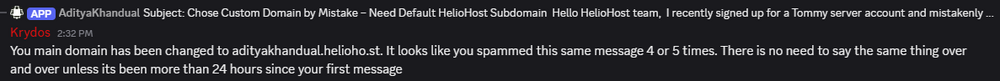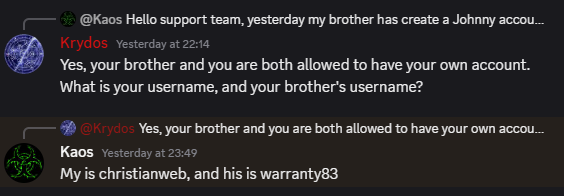New Topics
Showing topics posted in for the last 365 days.
- Past hour
-
Thank you for increasing your Morty balance. Since you paid $20 I added $25.2631 to your balance which was $1.3282. So your total is $26.5913 now. Based on the load from the last month that should last you about 808 days or until 2027-10-07. We'll email you when you get low.
- Today
-
Hi, Thanks for setting all this up and taking the time to support all of us! My questions is regarding properly setting up environmental variables for Flask. I have set up a sample (simplified) project to iron this issue out. https://flask.dkobrin.helioho.st/MyNewFlaskApp/ I have looked through the discord for advice on this issue and have located my .env file in a non-public folder /home/environments/MyNewFlaskApp/.env and added the path to my load_dotenv (and for debugging dotenv_values), but although pathlib verifies the file exists, there are no key value pairs loaded. I set the permissions for the .env to 644 although I think it should be 640... here is the server import sys from flask import Flask, __version__ from dotenv import load_dotenv, dotenv_values from os import environ as env from getenv_path import env_path # load environment vars load_dotenv("/home/dkobrin.helioho.st/environment/MyNewFlaskApp/.env") #env_path) config = dotenv_values("/home/dkobrin.helioho.st/environment/MyNewFlaskApp/.env") #env_path) config2 = dotenv_values("/home/environment/MyNewFlaskApp/.env") if env_path.exists: print(env_path) print('FOO is') print(env.get('FOO')) print(config) print(config2) app = Flask(__name__) application = app @app.route("/") def hello(): if env_path.exists: print(env_path) print('FOO is') print(env.get('FOO')) print(config) print(config2) return """ Flask is working on HelioHost.<br><br> <a href="/flasktest/python/version/">Python version</a><br> <a href="/flasktest/flask/version/">Flask version</a> """ @app.route("/python/version/") def p_version(): return "Python version %s<br><br><a href='/flasktest/'>back</a>" % sys.version @app.route("/flask/version/") def f_version(): return "Flask version %s<br><br><a href='/flasktest/'>back</a>" % __version__ if __name__ == "__main__": app.run() the sample base code does work so the .htaccess and flask.wsgi seem to be ok here is my log output I feel like I'm missing something simple here. Thanks again!
- Yesterday
-

[Solved] Hallo please add wildcard subdomain
Krydos replied to mafutragil's topic in Escalated Requests
Added. -
Remote access enabled. host=65.19.154.90 port=5432 user=victord1_eventdly_app dbname=victord1_eventdly password=<set in Plesk>
-
We've never heard of either of those services, which probably speaks to how widely used they are...
-

[Solved] Suspended: dowga_username
wolstech replied to dowga's topic in Suspended and Queued Accounts
Unsuspended. It may take a few minutes to work again. - Last week
-
The Internal Server Error on the test.py was incorrect permissions. They need to be set to 755, you had them set to 774. I fixed them for you and the script works now. https://techsite.helioho.st/cgi-bin/test.py The 502 errors are normal on Johnny and Tommy plans. See https://wiki.helionet.org/502_Bad_Gateway Poor performance is also unfortunately normal on Johnny and is due to overcrowding. The only fix for that is to use extremely lightweight code or static HTML, or move to a different server.
-

Account Unsuspension Request
MoneyBroz replied to adilnbabras's topic in Suspended and Queued Accounts
You were suspended for one of your wordpress installations being hacked. you will need to reset your account to continue using it. -
Your account is suspended because we need more information regarding the content hosted on the account. We detected a possible fake university login screen hosted on your account. HelioHost does not allow phishing or illegal activity. Can you explain what it is for?
-
Please reset my account, make initial state and add new domain name celestat.site
-
Domain added. it can take up to 2 hours to start working.
-

Request for Unsuspend Account
wolstech replied to farmconnect's topic in Suspended and Queued Accounts
You're suspended because our system thinks you have more than one account. Users are only allowed to have one account. Which one do you want to keep? -
Added. It can take up to 2 hours to function.
-
Glad to see it's now working. Please let us know if you need anything else.
-

I’m trying to disable directory listing using .htaccess
urbanshed replied to urbanshed's topic in Customer Service
ok thanks, i will just create a blank index page inside the directory. -
The details regarding your new Windows Server 2019 VPS have been sent to your email address.
-
Your rebuild has been started and you'll get an email in a bit when it finishes. Your next free rebuild will be available on 2025-08-18.
-

[Solved] Add 3 new domain to my hosting accoount.
MoneyBroz replied to abhisrv2's topic in Customer Service
Added -
-

[Solved] Request to Add Domain 518.group and www.518.group
MoneyBroz replied to iamxiae's topic in Customer Service
Read the post that you quoted -

Issue with custom database wrapper class
alkastraverse replied to sagnik's topic in Website Management and Coding
I believe the issue is caused by `$this->results[$queryKey]` being overwritten when you run a new query inside `getCategory()`. So when you call `$this->fpdb->query(...)` in `getCategory()`, it updates the `$this->results` map and the current query key, which breaks the loop in `getProperties()` because `fetch_object()` now references the subquery instead of the original result set. To fix this, you can store the result of the main query in a temporary variable before entering the loop, like this: function getProperties() { $s = "SELECT * FROM properties"; $result_set = $this->fpdb->query($s, return_result: true); // store raw result $result = []; while ($r = mysqli_fetch_object($result_set, Property::class)) { $r->category = $this->getCategory($r->cid); $result[] = $r; } return $result; } This way, even if `getCategory()` runs a subquery internally, it won't interfere with the loop iterating over your original `$result_set`. -
Hello, The forum seems a bit deserted :))