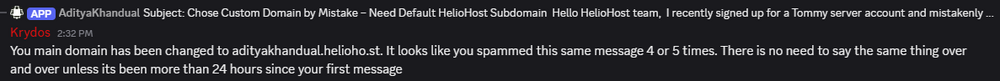New Topics
Showing topics posted in for the last 365 days.
- Past hour
-
I would like to stop using code hosting on github. I moved to codeberg, some of my private git repos are on github. unfortunately, codeberg won't allow private repositories based on their TOS, only some exclusions for small files like personal notes, .env files, etc. codeberg is focused only for open-source projects. so, what im planning now is to store private git repositories only on my local machine. but transferring changes to heliohost using filezilla is hassle because some files are not syncing properly, like you need to transfer each and every file unlike git which is better to transfer files and you'll be assured that files in local and remote are in-sync properly. however, that would be a problem then. I'd like to use Git but at the same time, I won't like to use online code hostings especially github for private repositories.
-

[Solved] Request for smtplib module in Python 3.12
Krydos replied to dylanlewis11's topic in Escalated Requests
The module smtplib is a default module that is present in all Python installs, and doesn't need to be requested. - Yesterday
-

setup email from my custom domain [urbanshed.in]
wolstech replied to urbanshed's topic in Customer Service
For SPF, use this (leave the name field blank, use this as value): "v=spf1 include:tommy.heliohost.org ~all" For DMARC, enter the name as _dmarc, and use this value: "v=DMARC1; p=quarantine" For DKIM, the record needs to be generated in Plesk under the mail settings as its unique to each user. Turn it on, apply the settings, then click the ? next to the DKIM settings and it will show you the correct records to use. -

[Solved] Unsuspend my account
hostmysiteplease replied to hostmysiteplease's topic in Suspended and Queued Accounts
Thanks. I never thought of the laptop as an attack vector. That's why I kept getting hacked Thanks - Last week
-
Domain added. it can take up to 2 hours to start working.
- 1 reply
-
- 1
-

-
Changed. it can take up to 2 hours for the new domain to start working.
-
I utilize Brevo's Transactional Email service to test emails on my local development server for my project and have never had an issue. They allow 300 emails/day, which is more than enough for me. though I have yet to try SMTPSmart, I observed that it lacks a free plan or trial period, making it difficult to evaluate before subscribing.
-
Your account has been reset. You'll receive an email when the reset completes with a link to finish creating a new account. The contents of your old account will be available at https://heliohost.org/backup/ once the reset is complete.
-

[Solved] Add alkverse.mooo.com to account
MoneyBroz replied to alkastraverse's topic in Customer Service
Added. it can take up to 2 hours to start working. -
Thank you for increasing your Morty balance. Since you paid $20 I added $25.2631 to your balance which was $1.3282. So your total is $26.5913 now. Based on the load from the last month that should last you about 808 days or until 2027-10-07. We'll email you when you get low.
-
Hi, Thanks for setting all this up and taking the time to support all of us! My questions is regarding properly setting up environmental variables for Flask. I have set up a sample (simplified) project to iron this issue out. https://flask.dkobrin.helioho.st/MyNewFlaskApp/ I have looked through the discord for advice on this issue and have located my .env file in a non-public folder /home/environments/MyNewFlaskApp/.env and added the path to my load_dotenv (and for debugging dotenv_values), but although pathlib verifies the file exists, there are no key value pairs loaded. I set the permissions for the .env to 644 although I think it should be 640... here is the server import sys from flask import Flask, __version__ from dotenv import load_dotenv, dotenv_values from os import environ as env from getenv_path import env_path # load environment vars load_dotenv("/home/dkobrin.helioho.st/environment/MyNewFlaskApp/.env") #env_path) config = dotenv_values("/home/dkobrin.helioho.st/environment/MyNewFlaskApp/.env") #env_path) config2 = dotenv_values("/home/environment/MyNewFlaskApp/.env") if env_path.exists: print(env_path) print('FOO is') print(env.get('FOO')) print(config) print(config2) app = Flask(__name__) application = app @app.route("/") def hello(): if env_path.exists: print(env_path) print('FOO is') print(env.get('FOO')) print(config) print(config2) return """ Flask is working on HelioHost.<br><br> <a href="/flasktest/python/version/">Python version</a><br> <a href="/flasktest/flask/version/">Flask version</a> """ @app.route("/python/version/") def p_version(): return "Python version %s<br><br><a href='/flasktest/'>back</a>" % sys.version @app.route("/flask/version/") def f_version(): return "Flask version %s<br><br><a href='/flasktest/'>back</a>" % __version__ if __name__ == "__main__": app.run() the sample base code does work so the .htaccess and flask.wsgi seem to be ok here is my log output I feel like I'm missing something simple here. Thanks again!
-

[Solved] Hallo please add wildcard subdomain
Krydos replied to mafutragil's topic in Escalated Requests
Added. -
Remote access enabled. host=65.19.154.90 port=5432 user=victord1_eventdly_app dbname=victord1_eventdly password=<set in Plesk>
-

[Solved] Suspended: dowga_username
wolstech replied to dowga's topic in Suspended and Queued Accounts
Unsuspended. It may take a few minutes to work again. -
The Internal Server Error on the test.py was incorrect permissions. They need to be set to 755, you had them set to 774. I fixed them for you and the script works now. https://techsite.helioho.st/cgi-bin/test.py The 502 errors are normal on Johnny and Tommy plans. See https://wiki.helionet.org/502_Bad_Gateway Poor performance is also unfortunately normal on Johnny and is due to overcrowding. The only fix for that is to use extremely lightweight code or static HTML, or move to a different server.
-

Account Unsuspension Request
MoneyBroz replied to adilnbabras's topic in Suspended and Queued Accounts
You were suspended for one of your wordpress installations being hacked. you will need to reset your account to continue using it. -
Your account is suspended because we need more information regarding the content hosted on the account. We detected a possible fake university login screen hosted on your account. HelioHost does not allow phishing or illegal activity. Can you explain what it is for?
-
Please reset my account, make initial state and add new domain name celestat.site
-
Domain added. it can take up to 2 hours to start working.
-

Request for Unsuspend Account
wolstech replied to farmconnect's topic in Suspended and Queued Accounts
You're suspended because our system thinks you have more than one account. Users are only allowed to have one account. Which one do you want to keep? -
Added. It can take up to 2 hours to function.
-
Glad to see it's now working. Please let us know if you need anything else.