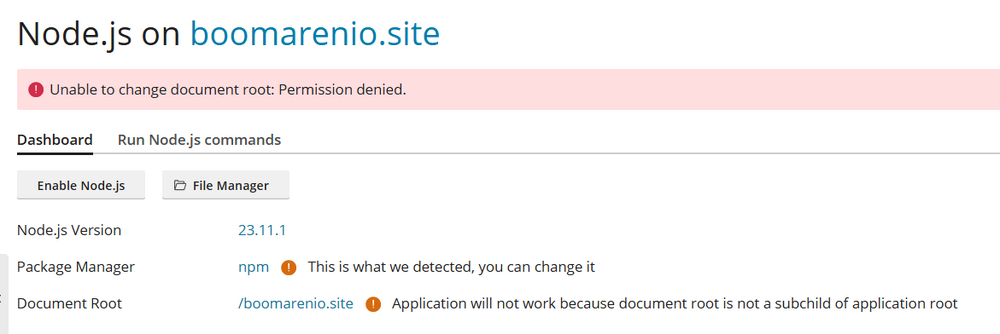New Topics
Showing topics posted in for the last 365 days.
- Past hour
-
Domain added. It can take 2 hours to work. That said, there isn't really a need for this domain if you're using the recommended configuration (which is to use the server hostname morty.heliohost.org for the mail server hostname in MX records and mail clients instead of using your domain). @MoneyBroz The mail subdomain is actually available. I believe that one being reserved is actually a relic of the cPanel era, as Plesk doesn't use it for anything by default. It's webmail that's reserved in Plesk, and even then it only matters if the user actually enables that function.
-
That site is working properly for me. Please clear your cache.
- Today
-
Need to activate node.js in my site as following: Application Root: /boomanerio.site/atlas Document Root: /boomanerio.site/atlas/public it says i do not have permission to change application root
- Yesterday
-
This was already handled here Marking this topic as solved. Let us know if you need help with anything else.
-
The answer to this question was solved on discord: https://discord.com/channels/398197622168616962/398538798994161664/1400149694918688939 Lily offers MSSQL 2017 but it will needed to be added as an addon to your Tommy account.
-
Domain added. it can take up to 2 hours to start working.
-
Domain added. it can take up to 2 hours to start working.
-
[Solved] Request to enable remote PostgreSQL access for my IP
fitulus replied to fitulus's topic in Escalated Requests
Yes i will be happy to do that. I will be soon donating too. Amazing work you guys do and i hope this will only grow. We people for the people together. - Last week
-
@marcodalcanto Also, try to limit the number of returned rows. Example select first_name, last_name from users limit 25;
-

[Solved] I want to change my domain name
Unknown025 replied to soloriderxi's topic in Customer Service
Domain name changed to worksyncpro.helioho.st. Also, if you want to still add worksync.helioho.st, a staff member can set that as an addon domain for you. -
yes, thanks
-
Account has been reset and a new invite was sent to your email address.
-
I've added that domain to your account for you. Please note that it may take up to 2 hours for the domain change to take effect, and it will not work until you set up your DNS with your domain registrar. To configure your DNS, please see the steps provided on our Wiki to either set NS records pointed at the HelioHost nameservers, or create A/AAAA records and point them to your server's IPv4/IPv6 address: https://wiki.helionet.org/Addon_Domains#Custom_Addon_Domains If after a full 2 hours it doesn't work on your side, please make sure you clear your web browser cache: https://wiki.helionet.org/Clear_Your_Cache
-

[Solved] Subdomain Addition Request [hostel.helioho.st]
KazVee replied to evram's topic in Customer Service
I've added that domain to your account for you. Please note that it may take up to 2 hours for the domain change to take effect. If after a full 2 hours it doesn't work on your side, please make sure you clear your web browser cache: https://wiki.helionet.org/Clear_Your_Cache- 1 reply
-
- 1
-

-
You're welcome! 🙂
-
Glad everything is working for you now. Thanks again for the 5 star review.
-
I've added that domain to your account for you. Please note that it may take up to 2 hours for the domain change to take effect. If after a full 2 hours it doesn't work on your side, please make sure you clear your web browser cache: https://wiki.helionet.org/Clear_Your_Cache
-

[Solved] Enable remote access to Postgres DB
Krydos replied to moisesbaly's topic in Escalated Requests
Remote access enabled.- 1 reply
-
- 1
-

-
-
What is your username?
-
Domain added. it can take up to 2 hours to start working.
-
Thanks for the quick response! Have a great weekend
-

Request to Enable SPF, DKIM, and DMARC for My Domain
wolstech replied to cacanatomilk's topic in Customer Service
DKIM, SPF, and DMARC have been set up for the domain genland.helioho.st. We recommend sending a real email (not just the word "test" or a blank email) to https://www.mail-tester.com/ to make sure that everything is set up correctly. If you get less than a 10/10 score please post a link to the full report so we can help you fix any other issues that there may be. -
Account has been reset and a new invite was sent to your email address. You can also download a backup of your account before the reset at https://heliohost.org/backup/