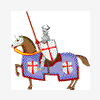Search the Community
Showing results for tags 'upload'.
-
Hi. I'd like to know if there is a limit for a php application to upload a file and, if present, if it is customizable. Thank you
-
Good morning, I recently asked for Java to be reinstated to my account (it was removed due to a Tomcat service problem, I believe). Then, once I got back to cPanel > Java, I uploaded two WAR files to be deployed. I can see the files in the file manager, but the Java section does not see them. The only option I have is the Upload WAR button. I can't deploy any of my WAR files. --- I know war deployment can take a while, but I don't think it should be that long for the platform to initially see the files. Thanks in advance for your help.
-
Hi HelioHost, I have to upload an update for my installed web app but it requires these values: upload_max_filesize = 16MBpost_max_size = 16MBI browsed on the forum and I can't on PHP.ini. Could you do this for me in PHP 7.2? Thanks
-
Please i need help. Why is it that i can't import my database. When i was trying to import. I got error telling me that "You probably tried to upload a file that is too large. Please refer to documentation for a workaround for this limit." and my database size was 990 KB.
- 1 reply
-
- databaseimport
- upload
-
(and 1 more)
Tagged with:
-
Hello! I have searched the forum and the web, but unfortunately I don't understand some basic concepts yet. What I have already done: - I own a domain name, not from HelioHost, which I want to use. I have changed the DNS1 and DNS2 to ns1.heliohost.org and ns2.heliohost.org, respectively. However, there are also DNS3-DNS6 with the default name - ns3.blablabla.something, which I cannot remove. Is this correct? -I have created an html page in dreamweaver (nothing special, just a backround image) in order to test my website upload. Unfortunately, I only see a white page, in Chrome or Firefox, when I type the URL I have in my domain. The HTML page is uploaded using the File Manager, inside the public_html directory. -I generally don't understand how to check the status of my website. If there are any more suggestions or tutorials on the web, I would be happy to check them. It is obvious I am a starter. If any other info is needed from my part, please ask me.
-
EDIT: OK, I think I got it! I didn't see the "Getting Started" howto up top (silly me). Now, if I go to my website, I can see the Under Construction page. All I had to do for the index_files folder was to create a new folder under public_html (it can be for any of the domains) and upload the files there. At first I tried "view file" under the manager options (when you click on the file itself in the File Manager display and see options like "edit," "edit with code editor," etc.), and got a bunch of garbled text (evidently the html code). I found that you actually had to navigate to the site itself in order to see the page as-is (and that you don't have to type index.html at the end; the regular .com or .org or whatever domain works too). --- I have made an index.html page for my website in Microsoft Publisher. It's a simple "under construction" page with some graphics and text. When I saved it, along with the file index.html is a folder, index_files, with the pictures and other materials in there. Obviously this will be my homepage (for now), so where should I put it? I believe that if you "move" the folder with the pictures, the index.html file must go along with it, so both would need to be in the same place. I have two "parked" domains in addition to the main heliohost one. When I open the file manager, it asks me if I want to go to "home directory," "web root (public_html/www)," "Public FTP Root (public_ftp)," or "Document root for..." and a drop down menu containing each of my domain names: username . heliohost . org username . com username . net For now I want this index.html file to be what's seen when navigating to my website (any of the domains, obviously). Where should I put the index.html file and its corresponding folder? If anyone needs any further information (screenshots, etc.), please don't hesitate to reply. Thanks in advance.
- 4 replies
-
- index.html
- filemanager
-
(and 2 more)
Tagged with:
-
I cannot upload an archive through the upload facility in cPanel file manager. I select the archive which is a tar.gz to upload but it just hangs and displays I had this problem a couple of months ago and gave up, but I thought an issue like this would have been sorted out by now. I am on Stevie. There is enough space for the archive and also there is enough space when the archive is extracted, (if it ever gets to the directory). What is it that is preventing uploads?
-
hi, Is it posible to upload more than 10MB file size in "stevie" hosting service? thanks
-
Mam/Sir, Just a simple question.. What are the upload size limits on File Manager and FTP client for your free web hosting service? Hope it will be answered soon. Thank you!