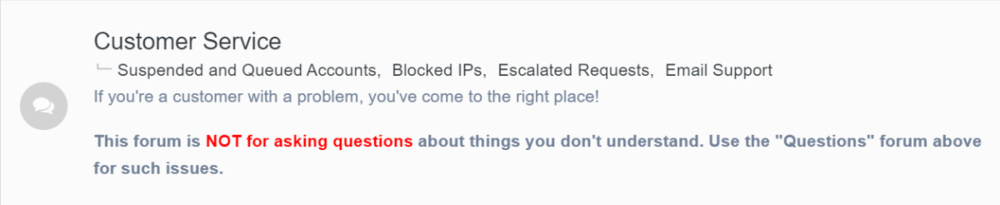-
Posts
305 -
Joined
-
Last visited
-
Days Won
7
Kairion's Achievements
-
Charles2023 started following Kairion
-
This support request is being escalated to our root admins.
-
Hi @dcalori, Could you please share with us how is your email client set up (which server address, protocol, port and options are you using on it)? It is also helpful if you could tell us what is your email client. Plesk settings should be as follows: For POP3S the server should be your main domain address and the port should be 995. For IMAPS the server should be your main domain address and the port should be 993. Finally, for SMTPS the server should also be your main domain address and the port should be 465. Example: Main domain: johnny.kairion.eu.org | Emails: something@johnny.kairion.eu.org POP3S: Server address: johnny.kairion.eu.org Server port: 995 IMAPS: Server address: johnny.kairion.eu.org Server port: 993 SMTPS: Server address: johnny.kairion.eu.org Server port: 465
-
There is no need to enable it as it is already available for use, you just need to tell the server you want to use it. As long as you place your Python files inside the cgi-bin directory to run them and make sure your Python files have a shebang as their first line. Example: #!/usr/bin/python3.10 from pyinfo import pyinfo print(pyinfo()) The shebang in this example tells the webserver that this code should be run using the Python 3.10 interpreter. If you want your Python script to run outside of the cgi-bin directory (e.g., inside your httpdocs directory or inside a subdirectory you created), you can do so by creating a .htaccess file in the desired directory with the following content: Options +ExecCGI AddHandler cgi-script .py Those lines tell the webserver to execute CGI scripts that are inside the directory and to run Python files (.py) as CGI scripts.
-

Questions with VPS Hosting and Multiple Websites
Kairion replied to aaronmaruska's topic in Questions
wolstech already answered, but yes, it is possible to use Plesk, though it is a paid software. It can also be achieved with other server/web control panels. Yes, all server/web control panels usually include all services you may need, like a web server, FTP server, email server etc. SFTP is also always available because it is based on SSH, which all VPS plans provide. Yes, there is. The cheaper Plesk license, named "Web Admin Edition", costs $13.50/month and allows hosting up to 10 domains. You can check all Plesk license options at https://www.plesk.com/pricing/. -
You can install by yourself or request for a root admin to do it for you. It's really easy to install it by yourself, all you have to do is access your VPS through SSH and with your root access (i.e., either including "sudo" before the below commands or running "sudo su" to escalate to root before running them) run these commands: wget https://install.keyhelp.de/get_keyhelp.php -O install_keyhelp.sh ; bash install_keyhelp.sh --non-interactive --hostname-fqdn="domain_for_your_panel" --admin-username="name_for_your_admin" --admin-password="password_for_your_admin" --notification="email_for_notification_after_installation" ; That command will run an unattended install (without prompting you for inputs) and automatically inputting a FQDN (control panel address/server address), create an administrator username with the name and password you specify, and finally emailing the email address you specify when the installation is completed. If you want to install it answering its prompts (i.e., default installation method), just run the following commands: wget https://install.keyhelp.de/get_keyhelp.php -O install_keyhelp.sh ; bash install_keyhelp.sh ; This will allow you to customize your KeyHelp installation while prompting you to choose some options during its setup. PS.: The control panel address should be different from the domain you want to host, e.g., control panel address vps60.heliohost.us and site hosted being stoickwd.helioho.st. Or, if you want to use your own domain, something like: control panel address server.yourdomain.com and site hosted being yourdomain.com.
-
Hi @RH9, Rest assured, your question is not dumb. And yes, it is possible (and therefore allowed) to host a Discord bot on HelioHost. In fact, we even have a tutorial on how to do it: https://wiki.helionet.org/tutorials/discord-bot
-
Of course, here are the steps: Login to your account at https://heliohost.org/dashboard Click on Continue to the Plesk control panel Under Security click on SSL/TLS Certificates Under "More options: Install a free basic certificate provided by Let's Encrypt" click on Install Specify the email address you want to use for certificate notifications (i.e., problems with automatic renewal), by default it is filled with your account's email Select the services you want to be covered by the SSL certificate (I recommend you to select all of them, except the option "Secure the wildcard domain (including www and webmail)", which does not work yet due to the lack of DNS management support) Click on Get it free And that is it. After installing it, you will not have to worry about your certificate again, as Plesk deal with its renewal automatically every 90 days.
-
Hello @elkhaddir, Regarding Python, you can already use it on our Plesk servers (Johnny/Tommy). You can check the available Python versions (2.7, 3.6, and 3.10) and the installed modules on each of them through those links: Tommy server: https://tommy.kairion.eu.org/pyinfo/ Johnny server: https://johnny.kairion.eu.org/pyinfo/ Regarding Java, right now its support is not enabled and, unfortunately, we have no estimated time to get it back, though it is on our roadmap.
-
Hi @mayareskafi, Unfortunately, Java support is not available right now and we do not have an estimated time as to when it will be available again, though it is on our roadmap. As soon as Java support is enabled again, it will be announced in a news post here at HelioNet, on our site and on our social media. Thank you for your understanding.
-
Since right now I do not have a clean Ubuntu install, I cannot be sure if netstat is installed by default, but I do have it on my own VPS. Either way, the command lsof achieve the same goal, so there is no problem. On your post of April, 13th, the command was to start the service. Now, the command is to restart (stop the current running service and start it again). Even so, is it presenting the exact same error? Your hestia-php installation package is returning an error, thus stopping you from installing net-tools (it has to finish the previous task to start the new one, i.e., installing net-tools). It should be safe considering these steps are from HestiaCP forums, but as everything on IT, we can never give you 100% guarantee. Having a backup of your data, even if you had not had these issues on your VPS, is a best practice to be followed, so before running any commands it is recommended to have an updated backup of your data. I am escalating your topic so our root admins can provide additional information regarding your issue.
-
Hello @stoick, Regarding your request for a subdomain, I'm escalating it to our root admins so they can change your current vps60.heliohost.us to stoickwd.helioho.st. Regarding your question about having Plesk panel, it is possible, but since Plesk is a paid software, you either need to already have a license or buy one. The cost for a Plesk license is $13.50/month, and you can request it here so a root admin can provide more info on how to get it. If you do not want to incur in new costs, you can choose a free control panel, e.g., HestiaCP or KeyHelp. Personally, I would recommend the latter, which is what I use on my VPS, but lots of our users choose HestiaCP. I have made a topic about free VPS control panels, which you can check here.
-
Yes, it does. All you have to do is install (request) the Let's Encrypt SSL certificate for the first time within your Plesk control panel. Since Plesk has a feature to automatically renew your SSL certificate(s) for your (sub)domain(s), you really do not have to take any further action.
-
Hi @oh_hello_mate, I can see your invite sent to your email address on our system and I also made a test sending an invite to a Gmail account and I was able to receive it, though it arrived at the Spam folder. Could you check if you received it on your Spam folder as well? If that is not your case, would you like me to resend the invite to the same (Gmail) email address or would you like to provide an email address from a different email provider?
-
Hi @hunter93, The current Johnny is as good as Tommy to host a website. Actually, considering that Tommy is full and the impact it causes on its load and uptime, free Tommy signups are currently closed and we recommend to stick with Johnny. PS.: I have moved your topic to HelioHost > Questions section because (1) it is a question and (2) because of our HelioHost > Customer Service section description:
-
Hi @elkhaddir, Our Ricky server is not available for new accounts since it is not migrated yet from cPanel to Plesk. To be more precisely, its current users are being migrated to Johnny, so even if there was a way to move your account, you would ultimately be moved back to Johnny. Currently there is no estimated time for Ricky's migration from cPanel to Plesk, but considering Morty is the next project being worked at, I would say Ricky will only be migrated after all of its users are placed on Johnny and its cPanel version get decommissioned. If you could explain the reason why you are requesting this server change, we may be able to help you to find another way to achieve your objetive.




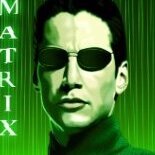


.thumb.png.0c1bc24cc62974194dc9e67f1f762b82.png)