-
Posts
6,457 -
Joined
-
Last visited
-
Days Won
37
Everything posted by Ashoat
-
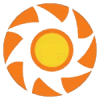
[Solved] Has Heliohost/Helionet been hacked?
Ashoat replied to DanielFarrell's topic in Escalated Requests
No problem -
gosnow73: please wait until "Server Load" under "Service Status" in your cPanel is below 4, and then try adding the domain again once. You will have to wait 24 hours after adding your domain for it to become active.
-
Did it prevent your installation? My hope is that this was a one-time thing, because I really don't know what it's about.
-
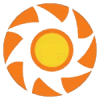
[Solved] Incorrect zonecheck by Heliohost nameservers
Ashoat replied to theta's topic in Escalated Requests
They're whining about how the IP addresses for our nameservers look similar. That is not grounds for refusing a NS record change, and they should stop whining. Unfortunately, there's nothing we can do about it -
Do you already have a certificate? If you do, is it signed by a trusted root?
-
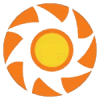
[Solved] New site not available after 48 hrs
Ashoat replied to senosian's topic in Escalated Requests
No problem -
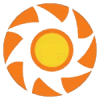
[Solved] Has Heliohost/Helionet been hacked?
Ashoat replied to DanielFarrell's topic in Escalated Requests
If you've ever accessed your Gmail from HelioHost, that message would be expected... Do you have a HelioHost account? Have you been doing anything along these lines. And we haven't been hacked, but you might have been. -
Yeah, it's by design
-
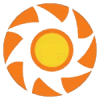
[Solved] $_SESSION or session_start(); not working
Ashoat replied to naturlo's topic in Escalated Requests
No problem -
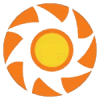
[Solved] $_SESSION or session_start(); not working
Ashoat replied to naturlo's topic in Escalated Requests
Yeah, it was because of /tmp. Should be working now. -
Try a hard refresh?
-
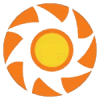
[Solved] New site not available after 48 hrs
Ashoat replied to senosian's topic in Escalated Requests
Okay, I got it working. -
cPanel screwed something up with their PHP-after-CP parser. I just changed the code to use CP-after-PHP, so it's looking fine now.
-
michaelphan: please wait until "Server Load" under "Service Status" in your cPanel is below 4, and then try adding the domain again once. You will have to wait 24 hours after adding your domain for it to become active.
-
Looks like the nameserver isn't listing it, despite having a valid zone file and an entry in the named.conf. Let's give it a day...
-
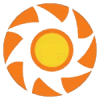
[Solved] New site not available after 48 hrs
Ashoat replied to senosian's topic in Escalated Requests
Yeah, this is weird. I'll give it another night before I take a look. It looks like DNS is responding fine, but the configuration lines are in Apache... -
grush: First, stop whining. Second, please wait until "Server Load" under "Service Status" in your cPanel is below 4, and then try adding the domain again once. You will have to wait 24 hours after adding your domain for it to become active.
-
Here is more detailed debug information: [Tue Jun 15 02:03:46 2010] [error] [client 5.5.5.5] mod_wsgi (pid=27673): Exception occurred processing WSGI script '/home/pavlok31/public_html/school/dispatch.wsgi'., referer: http://www.helionet.org/index/index.php?showtopic=6562 [Tue Jun 15 02:03:46 2010] [error] [client 5.5.5.5] Traceback (most recent call last):, referer: http://www.helionet.org/index/index.php?showtopic=6562 [Tue Jun 15 02:03:46 2010] [error] [client 5.5.5.5] File "/home/pavlok31/public_html/school/dispatch.wsgi", line 13, in application, referer: http://www.helionet.org/index/index.php?showtopic=6562 [Tue Jun 15 02:03:46 2010] [error] [client 5.5.5.5] return _application(environ, start_response), referer: http://www.helionet.org/index/index.php?showtopic=6562 [Tue Jun 15 02:03:46 2010] [error] [client 5.5.5.5] File "/usr/lib/python2.4/site-packages/django/core/handlers/wsgi.py", line 230, in __call__, referer: http://www.helionet.org/index/index.php?showtopic=6562 [Tue Jun 15 02:03:46 2010] [error] [client 5.5.5.5] self.load_middleware(), referer: http://www.helionet.org/index/index.php?showtopic=6562 [Tue Jun 15 02:03:46 2010] [error] [client 5.5.5.5] File "/usr/lib/python2.4/site-packages/django/core/handlers/base.py", line 42, in load_middleware, referer: http://www.helionet.org/index/index.php?showtopic=6562 [Tue Jun 15 02:03:46 2010] [error] [client 5.5.5.5] raise exceptions.ImproperlyConfigured, 'Error importing middleware %s: "%s"' % (mw_module, e), referer: http://www.helionet.org/index/index.php?showtopic=6562 [Tue Jun 15 02:03:46 2010] [error] [client 5.5.5.5] ImproperlyConfigured: Error importing middleware django.middleware.csrf: "No module named csrf", referer: http://www.helionet.org/index/index.php?showtopic=6562 Does that help?
-
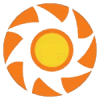
[Solved] It seems I just can't get an account
Ashoat replied to Laptop_mini's topic in Escalated Requests
Closed due to inactivity. -
It always existed. Glad your problem is solved!
-
LaLa: please wait until "Server Load" under "Service Status" in your cPanel is below 4, and then try adding the domain again once. You will have to wait 24 hours after adding your domain for it to become active.
-
Try http://cpanel.heliohost.org/.
-
My guess is that your ISP is blocking port 2082. Can you access your cPanel from a proxy?
-
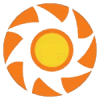
[Solved] Can't install anything with Fantastico
Ashoat replied to khaledas's topic in Escalated Requests
Try again now. -
You're welcome

