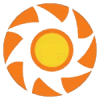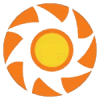Here's the problem. You probably won't figure out what it means, but I'm keeping you posted anyways
Still talking to cPanel on fixing this problem.
1) cPanel needs to be able to access PostgreSQL. The only way cPanel is able to authenticate is via the "ident sameuser" authentication method, or just using "trust" to allow anyone.
2) PHPPgAdmin needs to be able to access PostgreSQL. The only way PHPpgAdmin is able to authenticate is via the "password" or "md5" authentication methods, or just using "trust" to allow anyone.
3) "Trust" is not an OK configuration because it allows users to access other users' databases.
4) PostgreSQL does not allow multiple authentication methods.