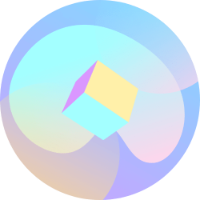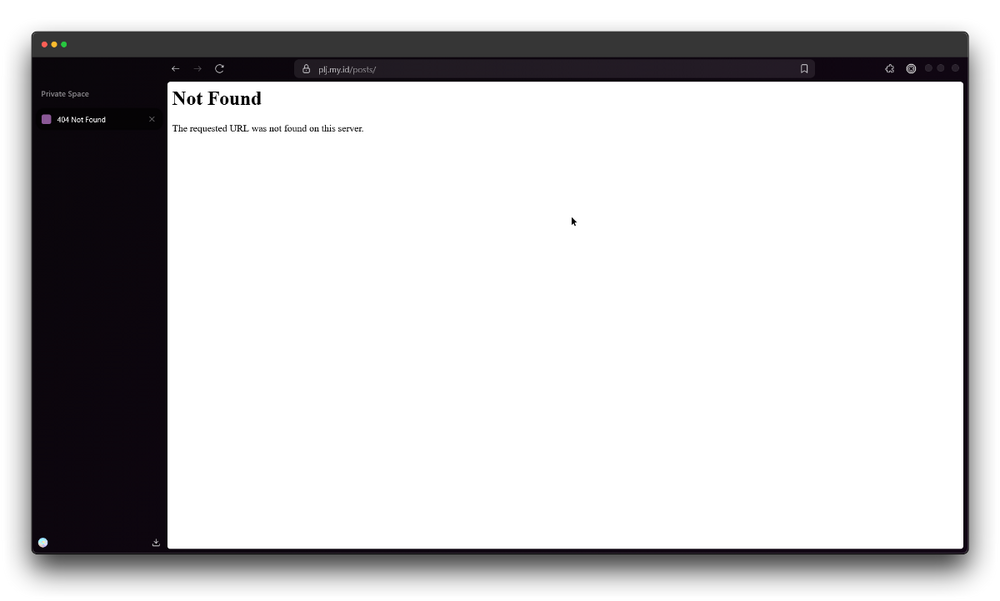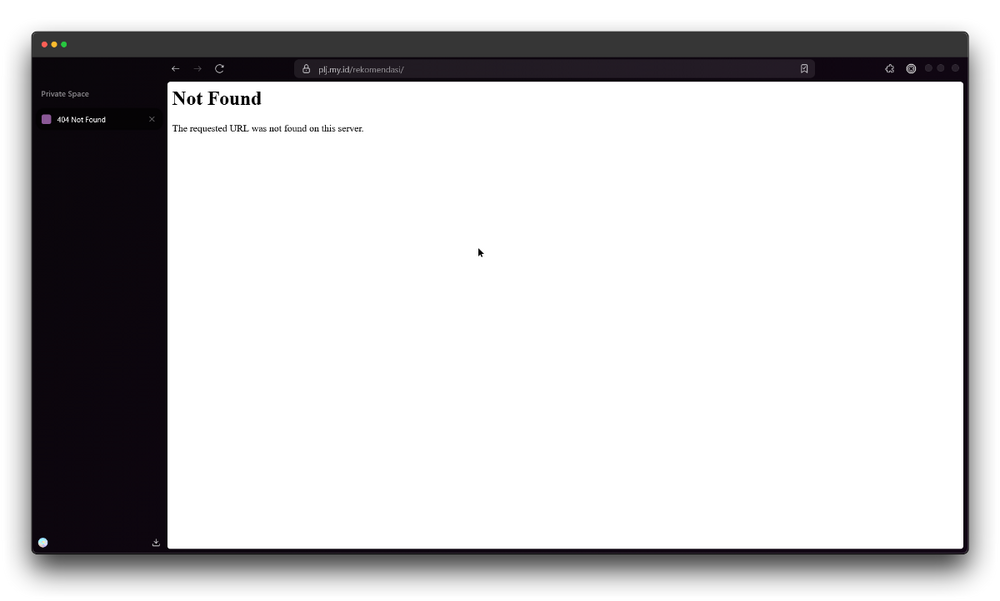All Activity
- Today
-
The .htaccess that was on there came from the flyingpress cache plugin. I wonder if that plugin is defective... Either way, I'm glad to see you figured it out. A lot of times WP problems are just simple issues even if we can't figure out why they originally occurred.
-
damonwakes joined the community
-
hhlfe joined the community
-
Domain added, it'll take effect in about twenty minutes. You'll need to create an A/AAAA record to Morty's IP or switch to HelioHost's nameservers if you haven't already.
- 1 reply
-
- 1
-

-
Please add domain ebondragon.org w2hsystem Thank you
-
After i replace the .htaccess with the default wordpress one, its fixed, maybe its the faulty .htaccess file
-
usalapure joined the community
-
2 days ago, after that is suddenly broke. And yeah, the last time you fixed it is when the softaculous replace the .htaccess I'll try it anyway
-
I don't see any files that would match these URLs on your account. If these are supposed to be dynamically produced by WP, then WP is probably just broken (not uncommon for WP...). Did WP update perhaps? Your site also has a lot of complicated rules in the .htaccess due to some cache plugin that was installed, it's completely possible that plugin broke. Also, when was the last time these pages did work? I remember visiting this site as part of researching another issue a few months ago, and it had the same issue then (subpages didn't work), so that makes me question when this last worked (or if this has ever worked). The only thing I can suggest is to try is turning off the proxy ("orange cloud") on cloudflare, but I'm not sure that's going to do much in this case since the issue is that the server can't find the content. I'd usually suggest renaming .htaccess so its ignored too, but in this case that may just make the issue worse, especially if you're relying on rewrite rules for pretty URLs.
-

[VPS Admin] Enable java - tomcat on my VPS account please
Krydos replied to janbulla's topic in Escalated Requests
Here's a guide I found on how to install Tomcat on Ubuntu 24. Since you have root access to the VPS you have the ability to install anything you want without an admin's help. https://medium.com/@jasonrbodie/learn-linux-install-apache-tomcat-10-and-nginx-on-ubuntu-24-04-5bcdd9fad1c9 If you're new to Linux or if if you have any questions feel free to ask. We prefer to give users the opportunity to learn how to do stuff like this themselves if they're willing to learn. If you mess things up you always get 1 free rebuild per month. -

[Solved] 20251007 - Request for perl modules
Krydos replied to ashwanibright's topic in Escalated Requests
Yeah, thanks for using Perl. Not many people do so it's cool to see it getting some use. Let us know if you need help with anything else. -
rebeccastclair joined the community
- Yesterday
-
-

[VPS Admin] Enable java - tomcat on my VPS account please
wolstech replied to janbulla's topic in Escalated Requests
A VPS comes as an empty linux box, so you should be able to just install tomcat on it and have it work. Krydos or MoneyBroz may be able to provide assistance with this installation. Escalating. -
Credit added. Thank you for the top up.
-
[Solved] 20251007 - Request for perl modules
ashwanibright replied to ashwanibright's topic in Escalated Requests
Thank you for your kind consideration and for your support. -
This support request is being escalated to our root admins.
-
talesaz started following [Solved] Add funds to my account
-
Please, add USD 10 at the fund of my account. username: talesaz e-mail: azevedotales@outlook.com PayPal Transaction ID: 8Y975215T4922141F Thanks!
-
csierrae1815 joined the community
-
Thank you😀
-
ricardovano joined the community
-
Domain added. Please be sure to configure DNS for your domain (either using our name servers or by pointing it to the A and AAAA records shown in Plesk). The domain can take up to 2 hours to function.
-
Your site seems to be working fine for me. Where are you seeing this error?
-
janbulla joined the community
-

[Solved] Request to Add Domain: shomaroho.qzz.io
KazVee replied to arifchy369's topic in Customer Service
I've added that domain to your account for you. Please note that it may take up to 2 hours for the domain change to take effect, and it will not work until you set up your DNS with your domain registrar. To configure your DNS, please see the steps provided on our Wiki to either set NS records pointed at the HelioHost nameservers, or create A/AAAA records and point them to your server's IPv4/IPv6 address: https://wiki.helionet.org/Addon_Domains#Custom_Addon_Domains If after a full 2 hours it doesn't work on your side, please make sure you clear your web browser cache: https://wiki.helionet.org/Clear_Your_Cache -
Palpale started following My website suddenly not working
-
After i enjoy my past months with my website not breaking with heliohost, ive surprised that my website suddently not working, ive cek my htaccess its still the same as before, and i can verify my wordpress installation is working with wp-cli (my website is https://plj.my.id), the homepage is still safe, but other than that, is showing error "The requested URL was not found on this server."
-
evanaii joined the community
-
abc12345 joined the community
-
Hello, I'd like to add the domain lonly.click to my account, username archlinux635. Thanks in advance for your help.
-
Hello HelioHost Support Team, I’d like to request adding my custom domain shomaroho.qzz.io to my HelioHost account. My account username is arifchy369 I plan to host my shop’s website on this domain. Please configure or guide me on connecting the domain properly to my hosting account. Thank you for your help! Best regards, Arif Chowdhury (username: arifchy369)
-
Domain added, it can take up to 2 hours to start working. Note that this is your 10th domain, if you want to add more domains in the future then you will need to have a domain removed before a new one can be added.
-
Lorcanaliste.helioho.st