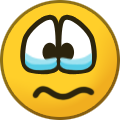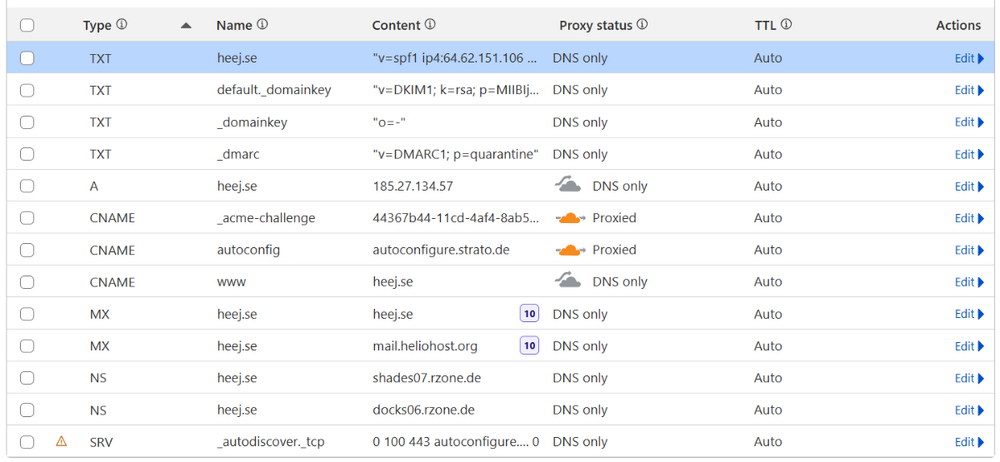All Activity
- Past hour
-
Hello, 4 hours ago i had a message for Terms of Service Violation, because more than one account shared the same IP, i have one account. First time this happens to me. Yesterday I had logged into my account at HelioHost.org from my mobile internet connection which of course does not have its own Public IP but it has Private IP and the Public internet IP is used by many users, this would be an explanation. I didn't expect that would happen. Another explanation is if I had forgotten the VPN open. I will not login again to my account from IP that shared from many users. This could be a solution for multiple accounts but also there may be many false violations as it happened to me. account: papadopoulosxxx@gmail.com
-

[Solved] Request for Account Reinstatement
KazVee replied to usmanrose338's topic in Suspended and Queued Accounts
This was resolved in the Staff channel, marking this thread as [Solved]. - Today
-
tomidevelop joined the community
-
cinomarvel joined the community
-
Pedro Montero joined the community
-
We didn't even see this until now since it's posted in a section of the forum that isn't meant for support (we don't monitor the General Discussion sections nearly as closely as we do the actual support sections). Moved to customer service. Is this issue occurring on your VPS? Or do you have a Plesk account with a different username? For this account, there's two issues: Webmail isn't turned on in Plesk (Plesk->(your domain)->Mail Tab->Mail Settings->set Webmail = Roundcuble->Apply->Wait 2 hours Afraid.org is a known incompatibility with our service...it breaks basically all email related features among other things. For best results, use our name servers instead. If the domain is registered through them, I believe you need to contact their support to have NS records enabled so you use our NS.
-

SMTP Timeout — Unable to Connect to mail.tanzilskill.helioho.st
wolstech replied to ibra's topic in Customer Service
DKIM, SPF, and DMARC have been set up for the domain tanzilskill.helioho.st. We recommend sending a real email (not just the word "test" or a blank email) to https://www.mail-tester.com/ to make sure that everything is set up correctly. If you get less than a 10/10 score please post a link to the full report so we can help you fix any other issues that there may be. -
chenchen joined the community
-
kiranabanda joined the community
-
rotveillerdog joined the community
-

SMTP Timeout — Unable to Connect to mail.tanzilskill.helioho.st
ibra replied to ibra's topic in Customer Service
Do you want me to set that up? Yes, i do. -
They'll give a solution
-
I think SMTPmart is best choice 🗿
-
buhebutlerpp joined the community
-
zafeer joined the community
- Yesterday
-
Also mail.heliohost.org is nonexistent so you can remove that.
-
danifer12 joined the community
-
Make sure you're entering johnny.heliohost.org in your mail client as the SMTP/IMAP server host name, not your domain name.
-

SMTP Timeout — Unable to Connect to mail.tanzilskill.helioho.st
wolstech replied to ibra's topic in Customer Service
1. Yes, all accounts have SMTP by default, but the required DNS (SPF/DKIM/DMARC) has to be requested in order for mail from your domain to deliver to most providers. Do you want me to set that up? 2. Plesk uses 25 (insecure) and 465 (SSL/TLS) for SMTP. Authentication is required (use the email address and password of a mailbox you create in Plesk to send messages from that mailbox). 3. The SMTP host name should be johnny.heliohost.org, not mail.tanzilskill.helioho.st. This is likely why you're experiencing issues. 4. Sending limit of 50 messages per day. Note that each recipient counts as a message, so 1 email sent to 50 people counts as 50 emails. Exceeding this will result in loss of email service. If you need more, you need to request an increase (which requires sample emails as well as answers to some questions about things like how to unsubscribe). Also, be aware that Webmail has to be turned on manually if you want that feature. That can be done in Plesk->(your domain)->Mail->Mail settings (change Webmail to Roundcube). It takes 2 hours to take effect if you change it. -
Glad to hear you got it working! Please let us know if you need anything else.
-

[Solved] Request to add a new domain name and remove the old one
MoneyBroz replied to blueyesk's topic in Customer Service
Domain removed and new domain added. it can take up to 2 hours for the new domain to start working. you can also download a backup of your accounts before the domain was removed at https://heliohost.org/backup- 1 reply
-
- 1
-

-
ibra started following SMTP Timeout — Unable to Connect to mail.tanzilskill.helioho.st
-
Hi Support Team, I’m trying to configure SMTP for my domain tanzilskill.helioho.st using the email zakaria@tanzilskill.helioho.st. I’ve tested both port 465 (SSL) and 587 (TLS), but I keep getting a timeout error when trying to send mail via SMTP. Could you please confirm: 1. Is SMTP access enabled for my hosting account? 2. Are ports 465 and 587 open and properly configured? 3. Is mail.tanzilskill.helioho.st currently online and accepting SMTP connections? 4. Are there any firewall rules or restrictions I should be aware of? I’ve tested using external tools and also within forma.lms, and both fail with timeout or 500 errors. Thanks in advance!
-
imimbergman started following DNS records for email
-
Hello! I'm a beginner, so please excuse me if this is a very basic question. I recently had an issue with my DKIM records, which I believe we've now fixed. However, I still can't use my domain, heej.se, for email. My domain's DNS is managed by Cloudflare, and my nameservers are pointed to them. I have website hosting through Infinityfree. I'm trying to set up email with Heliohost, but I'm having trouble. When I attempt to add my email to clients like Gmail or Outlook, it fails to connect to the server. I also have an SSL certificate from Let's Encrypt that I obtained and stored with Infinityfree. I've been getting emails from Heliohost saying you can't renew the SSL certificate. Could this be related to my email problem? I should note that I only plan to use Heliohost for email, not for website hosting. I will provide my DNS records below if that's helpful. Ultimately, I just need a clear guide on what information to get from my Heliohost account and where to input it in my Cloudflare DNS settings and other thing I may need to do. Thank you for your help!
-
blueyesk started following [Solved] Request to add a new domain name and remove the old one
-
Thank you! It was a password issue. First I created a ew user, which worked fine. After that, I changes the password on the existing user and it works, too. Thanks a lot for your support.
-
kbp2025 started following Gateway Time-out and Webmail Not works
-
this is the other error I'm getting when I try to send mails via webmails. Also when I try to log to my mails by mobile with gmail likewise apps. I'm getting server errors "couldn't open connection to server"
-
Please see https://wiki.helionet.org/502_Bad_Gateway and https://wiki.helionet.org/504_Gateway_Timeout The short version is the server is either restarting Apache or overloaded and too busy to process your request.
- 1 reply
-
- 1
-

-
-
Domain added. It can take up to 2 hours to function.
-
The only other thing it could be is a password issue. I assume you already tried setting a new password for the database user? Also, maybe Krydos has some insight on this...the settings are correct on your end and in Plesk.
-
When you register or finish a reset, it can take several minutes (or longer in some cases) before you can log in again. The account has since finished creating though, so it should be working at this point. If you still still can't log in, try resetting the password: https://heliohost.org/reset/