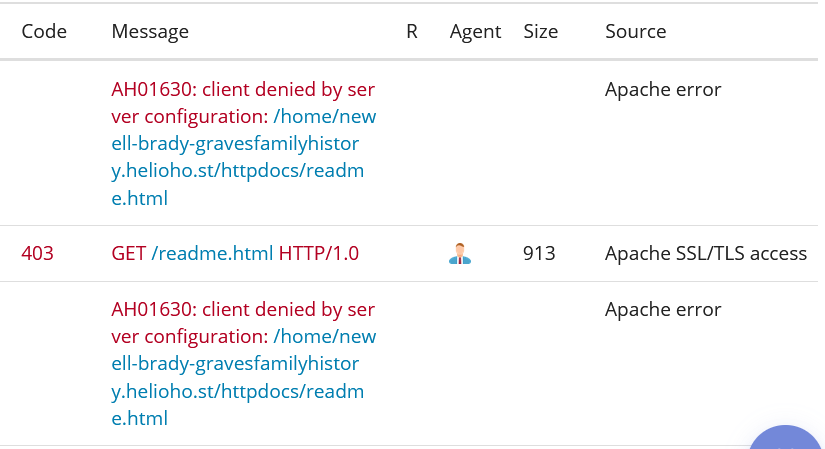All Activity
- Past hour
-
UPDATE: I used the following two links to gain an understanding of what was causing the error: https://linux.101hacks.com/unix/client-denied-by-server-configuration/ https://httpd.apache.org/docs/current/howto/htaccess.htm I had to correct my .htaccess file, as the line of code was causing the error code. It had to be changed to Require all denied. After I did that, the error code went away. Woohoo!
- Today
-
Thank you for the info! That is helpful! I checked my logs - apparently it is an issue with Apache configuration? "AH01630: client denied by server configuration - "A common error when accessing localhost via a browser. See possible causes and solutions, such as updating Apache 2.4 configuration, checking access rules, and fixing DocumentRoot path." I am going to try and use a walk-through of how to troubleshoot that error. If I get stuck, I'll post where I am still confused. I'll update, for sure, if I am able to fix the problem.
-
Thanks,again
-
Unsuspended. it may take a few minutes to start working.
-
Thank you. This one im answering : edenmemory
-
Usually, the three strikes policy applies to the same suspension reason. Your previous two suspensions were for load, but this one’s for multiple accounts. Which account do you want to keep?
-
Thanks for confirming which option you wanted. 🙂 I have now changed the main domain on your account for you. Please note that it may take up to 2 hours for the domain change to take effect, and it will not work until you set up your DNS with your domain registrar. To configure your DNS, please see the steps provided on our Wiki to either set NS records pointed at the HelioHost nameservers, or create A/AAAA records and point them to your server's IPv4/IPv6 address: https://wiki.helionet.org/Addon_Domains#Custom_Addon_Domains If after a full 2 hours it doesn't work on your side, please make sure you clear your web browser cache: https://wiki.helionet.org/Clear_Your_Cache As I mentioned earlier, there is a risk of data loss when main domains are changed, so I made a full account backup for you before I made the changes, in case you need any files from the old setup. You can download the backup here: https://heliohost.org/backup If you're not sure how to extract the backup files, please follow our how-to guide here: https://wiki.helionet.org/Account_Backups
-
Users cannot yet make domain (or subdomain) changes themselves. We plan to add this feature in the future, but there is no ETA for when it may be implemented. In the meantime, and admin will be happy to make the changes for you. If you want to change your main domain to something else, just let us know what you want as the new main domain (including if you want the ending to be 'helioho.st' or 'heliohost.us'). We strongly recommend you make a backup first, since the files for your current main domain will be deleted. You can also have up to 10 domains on your account, so if you want to keep the one you have now, you can ask for an addon domain, to get a 2nd domain on your account. Again just make sure to let us know the full domain you want added, including the .st or .us ending for free HelioHost domains, or the full domain name if you have purchased a custom domain with a registrar like Namecheap, for example.
-
My bad
-
Thank you for your response. I initially wanted to create an account for this address, but to check if everything was working, I created an account using my old email and when it was ready - I had to change the email and link the domain, I thought it would be better to create a new account for this
-
When asking for domain changes, please make sure you let us know if you want to change your main domain (which means the current main domain will be removed) or if you are adding an additional domain (which means you keep your current main domain and also get the new domain added on to your account). Since you can have up to 10 domains on an account, I have gone ahead and added the additonal domain to your account for you. I've added some links there that you can check out if you're not sure what the difference is between a main domain change, or asking for an addon domain. 🙂 Please note that it may take up to 2 hours for the domain change to take effect, and the new domain it will not work until you set up your DNS with your domain registrar. To configure your DNS, please see the steps provided on our Wiki to either set NS records pointed at the HelioHost nameservers, or create A/AAAA records and point them to your server's IPv4/IPv6 address: https://wiki.helionet.org/Addon_Domains#Custom_Addon_Domains If after a full 2 hours it doesn't work on your side, please make sure you clear your web browser cache: https://wiki.helionet.org/Clear_Your_Cache
-
Your other account was suspended on May 2 for High Server Load, and suspended again on May 3rd for High Server Load again. Now that your second edenmemory account has been suspended, this makes it your 3rd suspension since you joined HelioHost (under your first account) on Apr 29. In light of 3 suspensions happening in such short order, and the Three Strike Policy, I've escalated your unsuspension request to the root admins for their consideration.
-
Hello, my account was suspended because I didn't read the Terms of Use and registered a second account on tommy plan. Is it possible to unlock and keep this account?
-
Is there any way I can change the name of the subdomain that I created the first time? I don’t find that option in any section.
-
nothingness joined the community
-
niktesla joined the community
-
Should be fixed. The subscription was set to the 3000 MB plan but for some reason the quota on your account was still 1000MB. I manually changed it to 3000MB in Plesk and removed the suspension on the subscription.
-
acmerti22 joined the community
-
hamdeh joined the community
-
Your disk space seems to have updated in our internal system, so it might take an Apache restart to take effect (which should be in about 1.5 hours). If you're still having issues after that, an administrator will look into it in the morning.
-
I guess the disk quota has not refreshed as I can't edit files. I'm getting "Disk quota exceeded;" errors.
-
Ok, so .. On the account informations page it shows: Plan name : HelioHost 3000 MB But : Disk space : 1285.3 MB used of 1000 MB Some refresh issue ?
-
Thanks for your reply ! I actually increased the storage limit. Have a nice day.
-
An administrator can resolve that for you. If you want a faster solution, you can either reset your account or increase your storage at https://heliohost.org/dashboard/.
-
paic started following [Solved] Account Suspended ( Disk space )
-
Hello Support ! My account was suspended over night for what seems like exceeding disk space usage. It must be that the "node_modules" exploded the quota. I didn't realize it was that big until the account was suspended and I checked the folder's size on my local setup.. Or maybe some log files went crazy and filled the whole space limit.. I'd love to fix the issue and get back within the 1000MB disk space limit but I don't have access to the files anymore. Somebody here could help and perma delete the /home/node_modules/ folder ? Account: paic Domain: grafolana.helioho.st Thanks a lot !
-
I'm not familar with that software, but there should be more details inside your account error logs that may shed more light on what's gone wrong. Please check our guide here on how to view the error logs on your account: https://wiki.helionet.org/View_Error_Logs If there's something in the logs you're not sure of, please post the logs here as it will help troubleshoot the issue a little more.
-
danielchavez joined the community
-
TheRamblingTy joined the community
-
Hello, I am running into 403 errors on my domain. I am working to create a family history website and am using TNG software. I tried opening the readme.html file in my browser, that accompanies that software, and ran into 403 or Forbidden error codes. When I ran into 403 errors, I got some help looking over the files from the developer and they helped me fix the permissions settings on the file itself. After they tested it, they still ran into the 403 issue and believe I might have a hosting setting that needs to be fixed or could be something else. I would appreciate any assistance.