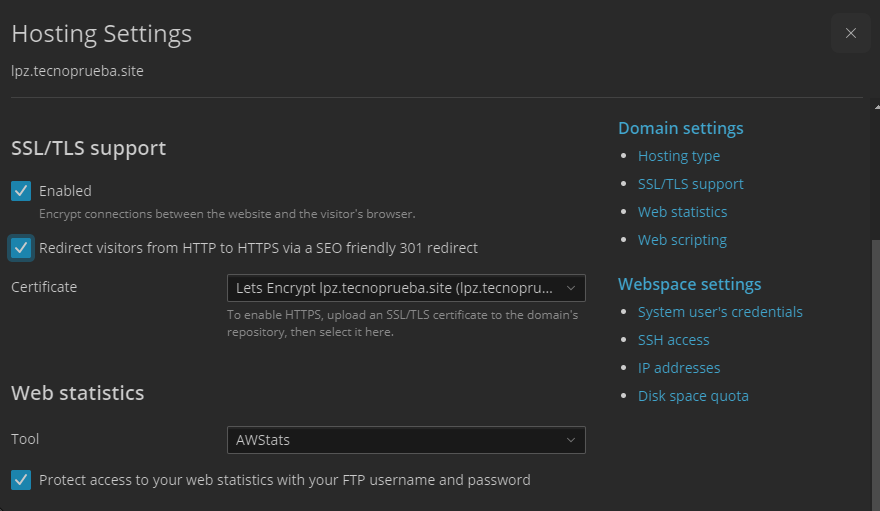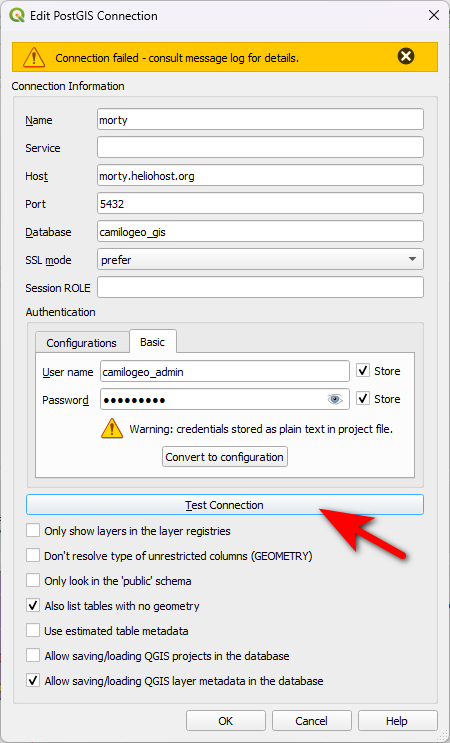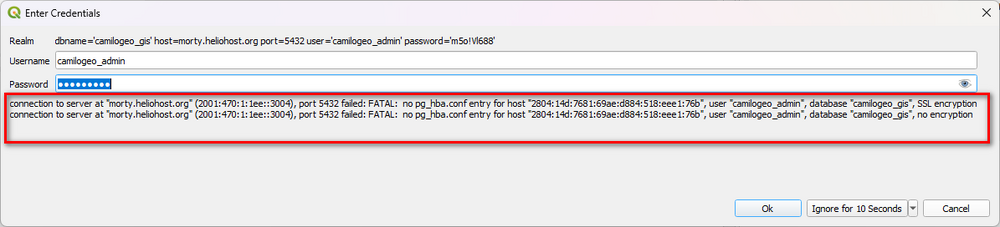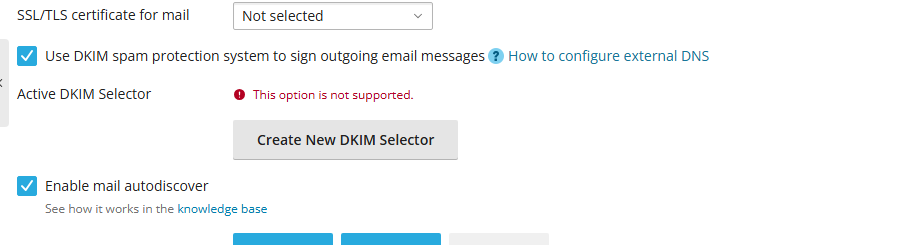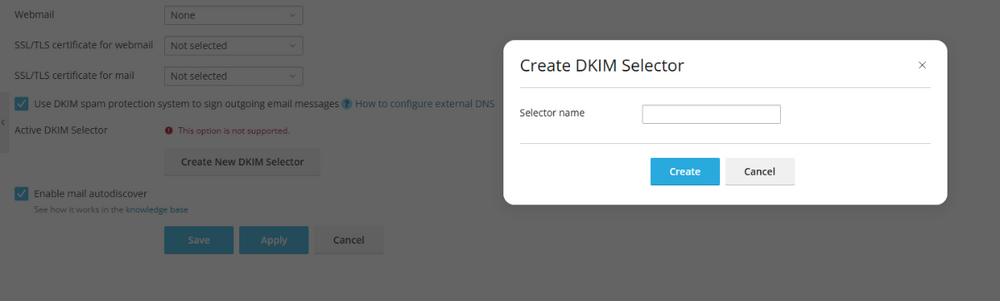All Activity
- Past hour
-

the domain stopped serving duo to this configuration
MoneyBroz replied to osmaralvarez6911's topic in Customer Service
Since you changed the setting, it usually takes up to 2 hours to take effect. i also see that you are using cloudflare and that setting will break your website because cloudflare is already redirecting to https for you, so enabling that option in plesk adds an additional redirect to the same exact url that cloudflare is redirecting to which will cause a redirect loop and make your website inaccessible. -
the domain stopped serving duo to this configuration
osmaralvarez6911 replied to osmaralvarez6911's topic in Customer Service
Sorry the domain is lpz.tecnoprueba.site -
osmaralvarez6911 started following the domain stopped serving duo to this configuration
-
Hello, I don't know what's going on, everything was working fine on this domain lpz.tecnoprobation.site, everything is fine, but I tried this option "Redirect visitors from HTTP to HTTPS using an SEO-optimized 301 redirect", I ticked it and I can't access the site, so I disabled the option thinking that it would be fixed, but that didn't fix anything and the website still doesn't deliver, please help me
- Today
-
This support request is being escalated to our root admins.
-

SSL/TLS Certificate Signing Request via Let's Encrypt
alkastraverse replied to fallbork's topic in Questions
Lmao markdown is not working 🐸 -

SSL/TLS Certificate Signing Request via Let's Encrypt
alkastraverse replied to fallbork's topic in Questions
If your goal is to get an additional TLS certificate (separate from the one automatically issued by SSL It! in Plesk), you won’t be able to use the normal webroot ACME challenge, because as you noticed nginx blocks direct access to `/.well-known/acme-challenge/`. A few alternatives you can try: - Use the **DNS-01 challenge** instead of HTTP-01. Let’s Encrypt supports this, and it doesn’t depend on webroot access. - If you only need the cert for client-side authentication, you could generate it via certbot or acme.sh on your local machine and then import it into Plesk. - Or simply rely on the default Let’s Encrypt certificate managed by SSL It! for the domain, since it’s already trusted by browsers/clients. If you don’t have a VPS, the easiest and most reliable approach is probably **DNS-01 validation** through your domain’s DNS provider. That way you can still issue a valid cert without touching nginx config. Hope this clears things up a bit! -
If you’re also open to alternatives, I’d recommend looking at Zoho Mail. It’s not really built for bulk marketing like SMTPmart or Brevo, but it’s a very solid option for reliable business email. ✅ Pros: - Has a free plan (up to 5 users, 5GB each). - Very stable and trusted as a business email provider. - Supports custom domains with SMTP/IMAP/POP3. ⚠️ Cons: - Sending limits are much lower (around 200 emails/day on the free plan). - Not designed for large marketing campaigns. So in short, if your goal is marketing and automation, Brevo might still be the better fit. But if you just need professional email for your domain, Zoho Mail is a great choice.
-
I think you should check realtime in time.is then you can click before some second
-
Lmao🤐
-
If you want a cool polygonal background with connected dots like **ipscore.io**, you can use **particles.js** or **tsParticles** 🚀 Here’s a quick example with **particles.js**: <!-- Step 1: load the library --> <script src="https://cdn.jsdelivr.net/npm/particles.js"></script> <!-- Step 2: create the container --> <div id="particles-js"></div> <!-- Step 3: CSS to make it full screen --> <style> #particles-js { position: fixed; top: 0; left: 0; width: 100%; height: 100%; z-index: -1; /* stay behind content */ background: #0a0a0a; } </style> <!-- Step 4: configuration --> <script> particlesJS("particles-js", { particles: { number: { value: 80 }, size: { value: 3 }, move: { speed: 1 }, line_linked: { enable: true, distance: 150, color: "#00ffcc", opacity: 0.4, width: 1 }, color: { value: "#00ffcc" } } }); </script> 👉 The result: your website will have a dynamic dots-and-lines background just like ipscore.io 😎 If you want even more effects, check out **tsParticles**: https://particles.js.org/
-
Remote access was already enabled for that database, and the remote access was transferred to Morty when your account was moved. The problem is you're using the host "morty.heliohost.org" and you should be using the host "65.19.154.94". Thanks for translating it to English for me. host=65.19.154.94 port=5432 user=camilogeo_admin dbname=camilogeo_gis password=<set in Plesk>
-
[Krydos] error - CREATE EXTENSION postgis
camilogeo replied to camilogeo's topic in Escalated Requests
Request to allow database access from any IP address Hello, I am trying to connect to the PostGIS database on the server morty.heliohost.org, but my connection is being blocked by the pg_hba.conf settings. To facilitate access for testing purposes, could you please change the rule in the pg_hba.conf file to allow connections to my database from any IP address? Details: Server: morty.heliohost.org Database: camilogeo_gis User: camilogeo_admin The required permission lines in pg_hba.conf should be changed to: # For IPv4 host camilogeo_gis camilogeo_admin 0.0.0.0/0 md5 # For IPv6 host camilogeo_gis camilogeo_admin ::/0 md5 I am aware of the security risks associated with this configuration. Thank you for your help. -
I can't read that language. Let us know if there is something we can help you with.
-
[Krydos] error - CREATE EXTENSION postgis
camilogeo replied to camilogeo's topic in Escalated Requests
-
Domain added. it can take up to 2 hours to start working
-
maestrouchiha joined the community
- Yesterday
-
You're being moved to Morty. Your trial will end on 2025-08-26. The postgis extension has been created on the camilogeo_gis database.
-
Changes to the state of a domain take up to 2 hours to take effect. It's not instant. The domain is already working for me though, so if you're still seeing a 404 error, please clear your cache.
-
[Krydos] error - CREATE EXTENSION postgis
camilogeo replied to camilogeo's topic in Escalated Requests
I would like to have the one-week trial access to test it. I want to use it for academic purposes, which includes uploading vector and raster data, working on maps with a team in QGIS, and creating user permissions. -
How long ago did you change the status of the site?
-
imimbergman started following DKIM records
-
Hello! I am trying to configure DKIM for my domain, heej.se, which uses Cloudflare for its DNS. In the Plesk Mail Settings, when I enable DKIM and click "How to configure external DNS," the necessary records are not displayed. The "Create New DKIM Selector" button also does not reveal the records. As you can see in the attached screenshot, the area where the records should appear is blank, even with the "Create" window open. Could you please provide the two required DKIM TXT records for my domain so I can add them to Cloudflare?
-
I have disabled temporary site https://twoofswords.net/ by plesk command When today i change status in active , site https://twoofswords.net/ still show 404 status could you help me ? Thank you user: w2hsystem
-
https://pricebot.helioho.st
-
Please check your PMs for information regarding your Lily account.
-
I've escalated this thread for the attention of Wolstech. He'll set this up for you when he has time and let you know when it's ready. 🙂
-
Hello! I would like to request a Lily account since I'm trying to develop a ASP.NET application.