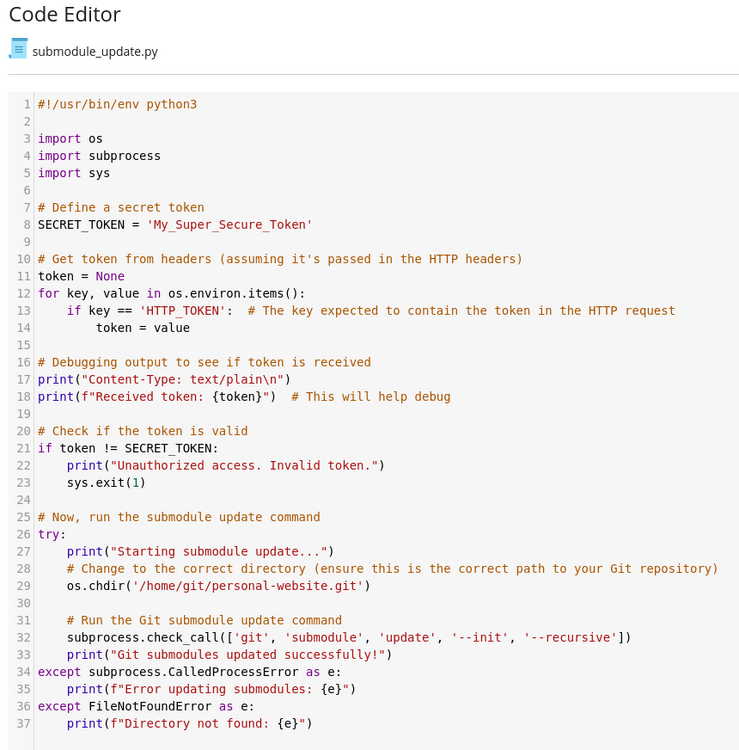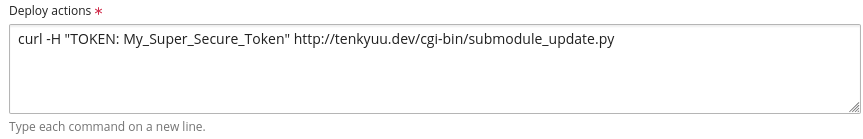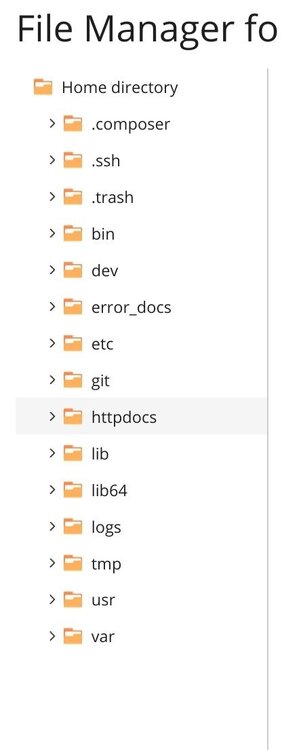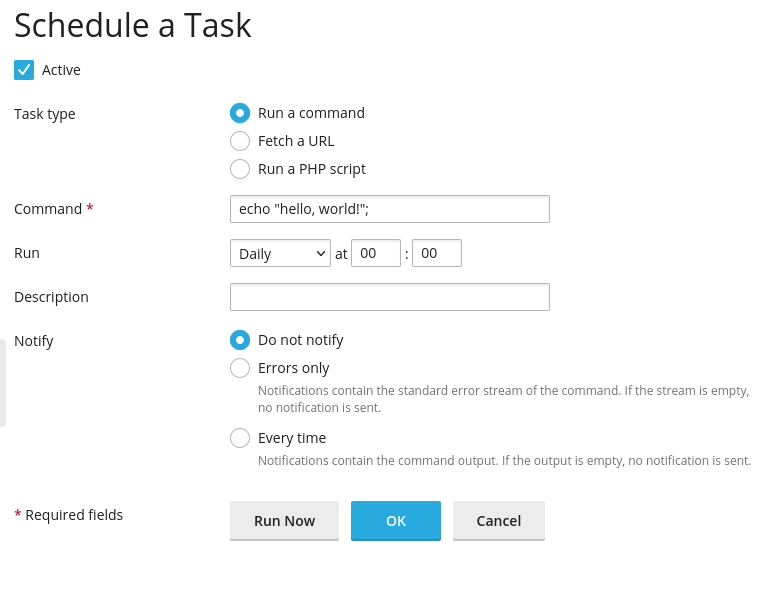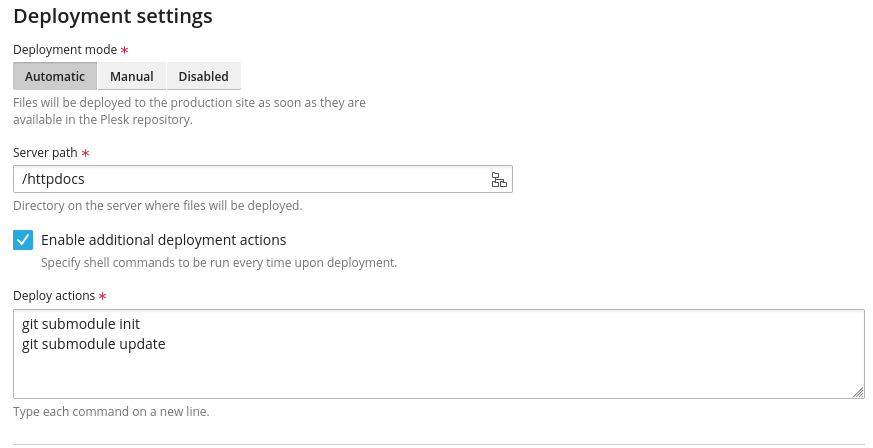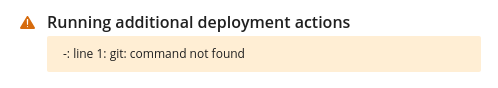All Activity
- Today
-
I don't know what I'm doing now 🥴😮💨 so, here's what I did. 1. created a `submodule_update.py` file in the httpdocs/cgi-bin/ and changed the permission to 755 (rwx r-x r-x). 2. after that, I go to the websites & domains > git, then change the config to run additional deployment actions. I manually pulled and deploy, no errors shown. but the files from the submodules aint still updating on its respective submodule folders. Edit: Is the git folder really found at the root instead inside the httpdocs folder?
-
I want everyone to redirect to https://www.coyota.net/ from coyota.net . For example you type youtube.com and go to https://www.youtube.com/ This was my 2nd question, maybe you missed it. How can I do it?
-
alihasanovm joined the community
-
chej joined the community
-
mart0gakero joined the community
- Yesterday
-
Your VPS is being rebuilt and you'll get an email in about 7 minutes when it is done. Your next free rebuild will be available on 2025-05-20. Let us know if you need help with anything else.
-
[Solved] VPS upgrade has not happened
datadecayvps replied to datadecayvps's topic in Escalated Requests
Sorry, I was extremely tired and not in a good state of mind when I posted it. I would appreciate if you rebuilt it. -

[Krydos] Python + Flask - 500 Internal Server Error
Krydos replied to talesaz's topic in Escalated Requests
WSGI control access has been enabled on the domain arniskali.com. To restart your Flask app and load new code changes in simply edit /home/talesaz.heliohost.us/arniskali.com/bma/flask.wsgi. Adding a blank line, removing a blank line, adding a space, or removing a space are examples of editing the file. As long as the last modified timestamp changes it will clear the server cache. Let us know if you run into any issues. WSGI control access has been enabled on the domain thelema93.com.br. To restart your Flask app and load new code changes in simply edit /home/talesaz.heliohost.us/thelema93.com.br/oeto/flask.wsgi. Adding a blank line, removing a blank line, adding a space, or removing a space are examples of editing the file. As long as the last modified timestamp changes it will clear the server cache. Let us know if you run into any issues. -
[Krydos] Python + Flask - 500 Internal Server Error
talesaz replied to talesaz's topic in Escalated Requests
please enable the WSGI restart access on arniskali.com and thelema93.com.br -

[Krydos] Python + Flask - 500 Internal Server Error
Krydos replied to talesaz's topic in Escalated Requests
Installed. You can see the current list of installed modules for Morty's Python 3.12 at https://krydos3.heliohost.org/pyinfo/info3.12.py Keep in mind that you don't have WSGI restart access on any of your domains right now, so after you change code you may see the old code and the old errors popping up again. If you want WSGI access again just let us know which domain you're using now. -
[Krydos] Python + Flask - 500 Internal Server Error
talesaz replied to talesaz's topic in Escalated Requests
I apologize for forgetting that today is not only Sunday but also Easter Sunday (by the way, Happy Easter!). I performed a step-by-step troubleshooting of the code and believe I’ve identified the issue: the absence of the flask-login library. Would it be possible to install this library on the Morty server? -
When you upgrade your VPS you are presented with this message. If you have a suggestion on how to make that clearer please let us know. Your VPS has been upgraded to 10 GB memory as requested. I've already suggested you request a free rebuild several times, and that is definitely still applicable. Your VPS has crashed so many times that the filesystem is a mess, and it seems like a ton of permissions on important files and directories are all messed up as well. A rebuild would wipe the whole thing, and reinstall the operating system back to the original state when you first purchased it, so make sure you have a backup of any important files first if you do decide to take my advice.
-

[Krydos] Python + Flask - 500 Internal Server Error
Krydos replied to talesaz's topic in Escalated Requests
I'm confused. You requested and I enabled WSGI restart access on talesaz.heliohost.us. But now you're posting logs from a different domain. Which domain are you trying to run Flask on? -

[Solved] VPS upgrade has not happened
wolstech replied to datadecayvps's topic in Escalated Requests
Krydos has to upgrade VPSes manually. The VPS upgrade process is not automatic, and requests can take 24 hours or longer to be processed. -

[Krydos] Python + Flask - 500 Internal Server Error
wolstech replied to talesaz's topic in Escalated Requests
Did you update your remote database clients to use morty.heliohost.org as the host name? If you're still pointing the clients to Tommy, you'll experience this exact issue. You may also want to try turning the remote access off and on again for the database user. As for the Python issues, I have no idea on that one. The error makes me think something related to WSGI may have broken during the move. Krydos would need to figure that out. As a reminder, it is Easter today, so support is limited. It is possible you won't receive a response until tomorrow regarding these issues due to the holiday. -
I believe this issue is already being handled in another thread: https://helionet.org/index/topic/64137-krydos-python-flask-500-internal-server-error/page/2/#findComment-288899 Please follow the above thread for further progress updates. All staff are volunteers. We all have full time jobs and lives outside of this project. We run this organization in our free time, and if we don't have very much free time things don't get done very quickly. Creating duplicate requests for help will only risk delays in enabling the volunteer staff to use their free time most efficiently in order to troubleshoot this for you: https://wiki.helionet.org/FAQ#Where_do_I_ask_for_help? Most for-profit hosting companies have a staff of full time employees who sit around providing support and working 40 hours a week. It's very rare for any of our volunteers to work more than an hour or so each day. None of our volunteers are required to log a certain number of hours and may come and go as they please. If we aren't having fun volunteering, providing support, chatting with the community, and developing new features then we take a break and do things that are more fun for us. This is why we don't have SLAs or ETAs for new features or repairs, and this is why things move a little slower than a for-profit company that you might be used to dealing with. Please see here for details on ETAs on support requests: https://wiki.helionet.org/ETA Sorry for locking this thread as a duplicate, but I'm locking this thread as a duplicate. Thanks for your continued patience. Please follow the original thread linked above for further progress updates.
-
talesaz started following Access Issues After Migration to Morty
-
Sorry for opening another ticket about the same issue, but after migrating to Morty, I can no longer access any of the databases in my account (even after creating a new test database with the remote connection option enabled). Additionally, I’m unable to run any Python applications with Flask. I believe that, since more than 12 hours have passed since the migration, Apache should have already restarted to adjust access. However, the fact that the databases remain inaccessible makes me think the issue might be something else. username: talesaz domais: www.arniskali.com www.thelema93.com.br https://talesaz.heliohost.us/ and https://talesazoeto.heliohost.us/
-
This support request is being escalated to our root admins who can investigate this further and let you know what's happening.
-
datadecayvps started following [Solved] VPS upgrade has not happened
-
Hello, Yesterday I upgraded my VPS. The new PayPal recurring charge is there, but so is the old one and my VPS has not been upgraded yet. Do I just need to wait?
-
You need to write a CGI script in a language like perl or python to run the git commands. Then you would use curl in the deploy actions to call the script via http. The curl call will trigger the CGI script, which will cause Apache to run the handler for the cgi, which will in turn run your git commands outside of the jail. Assuming you use Python to make the CGI script, you end up with a flow that looks like: Git Plesk Deploy calls curl->curl request to .py file->apache receives request and calls Python to process script->Python calls git->git processes submodules.
-
Hi wolstech, nice to see you again! here is what I did: 1. create a scheduled task, then run it. 2. go to Website & Domains > Git, then pull now. but I still got this error:
-
The deployment actions are jailed to your home folder. Since git's binaries don't live in your home folder, it can't find the binary. There is a workaround for this limitation involving CGI that can be tried. Here's a link to another case where a user used that workaround to run npm for a node app, you should be able to adapt it to run git commands instead. https://helionet.org/index/topic/63231-run-npm-script-in-git-deploy-actions/ Note that the "create a scheduled task and run it at lease once" step that I mentioned in one of my replies over is essential. It won't work if you don't do that first (you'll get an error that curl isn't found).
-

Can't login after a incident. Read description
wolstech replied to coyota's topic in Customer Service
I just realized that was a subdomain. You can ignore the www certs for the subdomains. That behavior is expected since subdomains do not have a www subdomain to secure. -

Can't login after a incident. Read description
wolstech replied to coyota's topic in Customer Service
Plesk doesn't let you remove the main domain of an account, it can only be changed to something else. We also cannot convert an add-on domain into a main domain without deleting the add on domain and all of the subdomains, and then setting it all up again (which will also delete all of your data). If you don't want to use that free subdomain, your best course of action would be to just disable it in plesk and ignore it. I'll take a look at the WWW not getting an SSL certificate shortly... -
[Krydos] Python + Flask - 500 Internal Server Error
talesaz replied to talesaz's topic in Escalated Requests
Even when attempting to connect directly to the database, I keep encountering an "access denied" error. To be thorough, I changed the password and ensured that access from any host was allowed, but the same error persists. I also tried creating a new database as a test, yet it still shows the same connection error. -
[Krydos] Python + Flask - 500 Internal Server Error
talesaz replied to talesaz's topic in Escalated Requests
2025-04-20 13:07:14 Error 186.205.7.186 500 GET /oeto/ HTTP/1.0 Mozilla/5.0 (Windows NT 10.0; Win64; x64) AppleWebKit/537.36 (KHTML, like Gecko) Chrome/135.0.0.0 Safari/537.36 1.22 K Apache SSL/TLS access 2025-04-20 13:07:14 Error 186.205.7.186 No WSGI daemon process called 'talesaz1_wsgi' has been configured: /home/talesaz.heliohost.us/thelema93.com.br/oeto/flask.wsgi Apache error 2025-04-20 13:07:15 Error 186.205.7.186 404 GET /favicon.ico HTTP/1.0 https://thelema93.com.br/oeto/ Mozilla/5.0 (Windows NT 10.0; Win64; x64) AppleWebKit/537.36 (KHTML, like Gecko) Chrome/135.0.0.0 Safari/537.36 910 Apache SSL/TLS access The Apache server restarts every 2 hours, right? Because I’m experiencing the same problem.