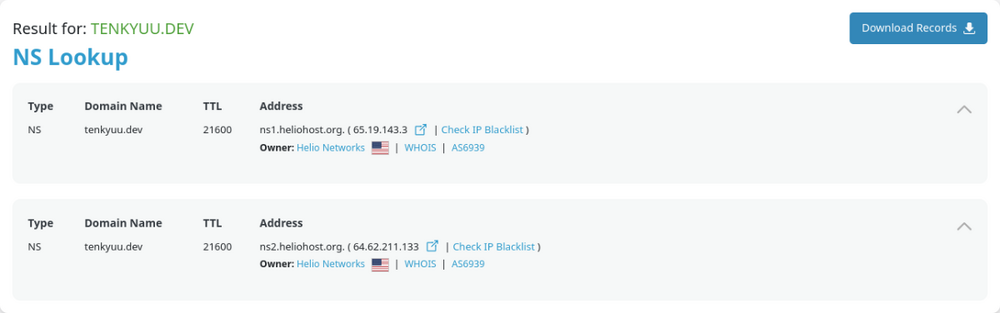All Activity
- Past hour
-
I have uploaded via FTP all the web page that I designed in php and I have created the database. When I access from the internet to the page takes too long or even does not get to load giving error 502 bad gateway nginx. What’s the problem?
-
Morty Apache restarts take between 4 to 9 seconds over the last month, so it would be impossible to see a 504 error because the restart needs to take more than 30 to 60 seconds seconds for it to actually timeout. During a 9 second Apache restart the page would just spin for an extra couple seconds during loading, and then display the website without any error. Nobody is ever even going to notice that, and it would be indistinguishable from your internet lagging slightly. Right now Morty has 608 virtualhosts so we would likely need to triple or quadruple that number in order for a 504 error to be possible. 503 error on a PHP script is likely the PHP script running for too long and getting killed. Perhaps try benchmarking your PHP scripts and see how long they are running for. Your load looks fine so we could increase your PHP timeout if you need, but it might not be necessary if you can optimize your code to not have to run for so long.
- Today
-
The discord/dmarc/dkim/atproto ones have names, so you need to actually ask for, for example, _atproto.tenkyuu.dev to see it. The file you posted is only the domain itself (i.e. records with no name or with the name of the domain). The root domain shows the same thing as your file: https://dnschecker.org/all-dns-records-of-domain.php?query=tenkyuu.dev&rtype=ALL&dns=google For the named ones, they do appear if you specify their names. For example, the _atproto and _discord ones: https://dnschecker.org/all-dns-records-of-domain.php?query=_atproto.tenkyuu.dev&rtype=ALL&dns=google and https://dnschecker.org/all-dns-records-of-domain.php?query=_discord.tenkyuu.dev&rtype=ALL&dns=google This is the expected behavior for the records provided.
-
502 is related to Apache restarting and is normal. Should occur approximately every 2 hours and usually lasts 5-10 minutes. If you're unable to tolerate this, you would need to move to Morty, where the Apache restarts currently take under a minute. Note that on Morty, you'll get a 504 instead of a 502 during an Apache restart. 504 on Tommy can happen if your script takes too long. It basically means nginx timed out waiting for Apache to return content, which is usually caused by your website's code taking too long and not finishing. This can be caused by many things, including high server load or badly written code. 503 Service Unavailable is an unusual error to get on Tommy though, and I do see a few instances of that in your logs. I'm not sure what would cause this error specifically. Perhaps Krydos would know?
-
Hi ! I noticed numerous 502 - 503 - 504 errors on Tommy since several days. Any idea ?
-
Hi @wolstech, I just rechecked my DNS records recently using the DNS lookup by dnschecker.org. I'm curious why I haven't seen a lot of records I want to change? You can check the txt file attached that I got from that site. tenkyuu.dev-records-ABCDEFGHIJKLMNOPQRSTUVWXYZabcdefghijklmnopqrstuvwxyzLwCrqAjJSxGhXPm.txt Thank youu!!
-
parasyadav9540 joined the community
-
alredis joined the community
-
viwawa joined the community
-
jlowe joined the community
-
Your account has been reset and you should receive a link to recreate your account shortly.
-
its a me problem, the problem lies in permissions (folder creation) and i solved it
-
i would like a full reset thanks username: gdjkhp
-
There is a Flask tutorial here which also explains how to request any additional Python modules you may need: https://wiki.helionet.org/Flask I notice you also posted this in Discord an hour later. All helpers are volunteers so asking the same question in 2 places risks duplicate volunteer effort if 2 people give you the same details: https://wiki.helionet.org/FAQ#Where_do_I_ask_for_help? Please check out the above links and let us know if you're still having trouble. 🙂
-
WSGI control access has been enabled on the domain gdjkhp.heliohost.us. To restart your Flask app and load new code changes in simply edit /home/gdjkhp.heliohost.us/httpdocs/flask.wsgi. Adding a blank line, removing a blank line, adding a space, or removing a space are examples of editing the file. As long as the last modified timestamp changes it will clear the server cache. Let us know if you run into any issues.
-
i get an internal server error. i need help setting up flask i need to run server.py that has the following test: @app.route('/') def index(): return send_file(os.path.join(BASE_DIR, "html", 'index.html')) below are my wsgi and htaccess. i also need to install a few python libraries. thank you for your attention. flask.wsgi .htaccess
-
This support request is being escalated to our root admins.
-
gdjkhp https://tommy.heliohost.org http://gdjkhp.heliohost.us
-
gdjkhp joined the community
-
j0hnd3v joined the community
-
ramaxian joined the community
- Yesterday
-
troopster100 joined the community
-

Please Delete My Account and Stop the Emails
wolstech replied to a topic in Suspended and Queued Accounts
Account aloneguardspare has been deleted and you've been unsubscribed from emails. If you want the other account removed as well, please post here from the other account's matching forum account to confirm and we can do the same for that one too. -
Hi there, I’d like to request the permanent deletion of my account. On top of that, please stop sending me any emails — I’m no longer interested in your services. If there’s any extra step, I need to take to make this happen, let me know. Otherwise, consider this my official request. Thanks
-
microcontrolller joined the community
-
You're very welcome! Please let us know if we can help with anything else! 🙂
-
Thank you!
-
I've changed the main domain on your account for you. Please note that it may take up to 2 hours for the domain change to take effect, and it will not work until you set up your DNS with your domain registrar. To configure your DNS, please see the steps provided on our Wiki to either set NS records pointed at the HelioHost nameservers, or create A/AAAA records and point them to your server's IPv4/IPv6 address: https://wiki.helionet.org/Addon_Domains#Custom_Addon_Domains If after a full 2 hours it doesn't work on your side, please make sure you clear your web browser cache: https://wiki.helionet.org/Clear_Your_Cache There is a risk of data loss when main domains are changed, because we need to delete your addon domain (which deletes the folder for it in Plesk) and then add it as your new main domain (which deletes the folder for the old main domain inside Plesk), so I made a full account backup for you before I made the changes, in case you need any old files from the old setup. You can download the backup here: https://heliohost.org/backup If you're not sure how to extract the backup files, please follow our how-to guide here: https://wiki.helionet.org/Account_Backups
-
wguerrero started following [Solved] Changing main domain
-
Hi, Can you help me with changing my main domain to klinker.com.sv instead of wguerrero.heliohost.st. My username is wguerrero
- Last week
-
Thank you!
-
I've added that domain to your account for you. Please note that it may take up to 2 hours for the domain change to take effect, and it will not work until you set up your DNS with your domain registrar. To configure your DNS, please see the steps provided on our Wiki to either set NS records pointed at the HelioHost nameservers, or create A/AAAA records and point them to your server's IPv4/IPv6 address: https://wiki.helionet.org/Addon_Domains#Custom_Addon_Domains If after a full 2 hours it doesn't work on your side, please make sure you clear your web browser cache: https://wiki.helionet.org/Clear_Your_Cache
-
Hi. My username is wguerrero and I would like to add a domain to my account. The domain is klinker.com.sv.
-
virtual changed their profile photo
-
Looks good if I check the actual DNS queries. Our admin tools still show (cloudflare) next to your domain which is why I said that. There's probably a stale cache somewhere on our side, but that shouldn't impact the domain itself since public DNS is showing the right name servers...it's just a UI issue in our admin tools...
-
but, I already changed the nameservers from cloudflare to ns1.heliohost.org and ns2.heliohost.org since yesterday? Edit: here is what shown in NS lookup. would you please verify if I did it right? thanks @wolstech!!