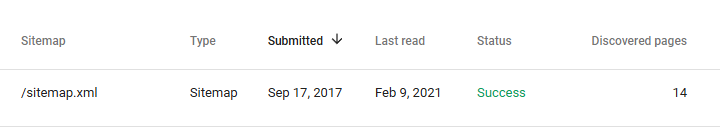All Activity
- Past hour
-
Thank you!
-
Sorry, i don't get about "multiple account" Sir. Is it concerned of the number of the email account i a was created or my personnal email address create multiple hosting account on Tommy ?
-

Activate Python enviromen in Tommy account
Unknown025 replied to miguelm's topic in Escalated Requests
I've escalated your thread so an administrator can do this for you. -
That account is suspended as it appears that you created multiple accounts in violation of our terms of service. Which account would you like to keep?
-
Hello, after configured my DNS for mail and relied on Gmail (android) , i don't know that i receive this message when open my website. I'll use this website for my personal project and custom mail for me. (i think that admin can consult the contents inside of my site) Could you help me please, Thank you. site: dagounlock.tk
- Today
-
Hello, I would like to activate pyhton enviroment in Tommy server, Folder name venv Username miguelm Url is m.helioho.st Thanks in advance!
-
Domain added, it will take effect in about 1.5 hours. You'll need to create an A/AAAA record to Johnny's IP address or switch to HelioHost's nameservers for the domain to work.
-
Domain added, it will take effect in about 1.5 hours. Also, just as a heads up: it looks like you have created another account, which is in violation of our terms of service. You should've received an email about it within the last few hours.
-
dispater6 joined the community
-
Hello!, i would like to add another domain in my account filmdizizle.net my username filmdizizle
-
Hello!, i would like to add another subdomain in my account kapihanniantonio.helioho.st thank you!
-
Here's what heliohost.org sitemap.xml looks like <?xml version="1.0" encoding="UTF-8"?> <urlset xmlns="http://www.sitemaps.org/schemas/sitemap/0.9" xmlns:xsi="http://www.w3.org/2001/XMLSchema-instance" xsi:schemaLocation="http://www.sitemaps.org/schemas/sitemap/0.9 http://www.sitemaps.org/schemas/sitemap/0.9/sitemap.xsd"> <url> <loc>https://heliohost.org/</loc> <changefreq>weekly</changefreq> </url> ... </urlset> Seems to be recognized by Google just fine.
-
Do you want to add both of these domains, or just the gbinoticias.com one?
-
i want one more domain please. philipesazuo.heliohost.us and want to add my own domain: gbinoticias.com
-
You have already asked this question twice, once by email and the second time here. Please do not create duplicate forum threads for the same issue. All helpers are unpaid volunteers who donate their time to assist others. Asking the same question in multiple posts can lead to wasted effort and slower support. For guidance on where and how to ask for help, see: https://wiki.helionet.org/FAQ#Where_do_I_ask_for_help? To understand how Community-Powered Technical Support works, visit: https://wiki.helionet.org/FAQ#How_does_community-powered_support_work? For support response timelines (SLAs and ETAs), check: https://wiki.helionet.org/ETA Posting the same question multiple times may delay answers to your request. Please check your original forum thread for updates: https://helionet.org/index/topic/64677-database-connection-not-working-first-time-using-the-forum/
-
Just started Helio. Not sure of how to get help. Last week sent email and posted to Forum, without any response. Trying this last avenue of help, a ticket. Please exuse me if this is out of order.... please let me known. Here is the issue: I have a web project in development. It connects to a hosted database and a hosted email. At home I use WAMP (for email using phpMailer) and VS Code Terminal node server.js (for database connection using node.js) for testing. At home the project works: connects to the database and sends email. I opened a HelioHost, Johnny server account to test the project online, because Helio supports node.js, and is free. In my first attempt I got the connection to the database to work, but not the email. I reset the account to try to start again. Now the email works but not the database connection. When I open the website, https://wapps.helioho.st, using Chrome incognito browser, and try to I get the following errors: displayed on the page: Unexpected token '<', "<!DOCTYPE "... is not valid JSON; console: Failed to load resource: the server responded with a status of 404 (Not Found) users/login:1. I am not getting any log error messages. The node version I am using at home is 18.20.5 and on Helio 18.20.8. The only changes I knowingly made between the first attempt and the reset was code affecting the email function (which is working now after the reset). I do have an .env file in the root directory, which I find is needed to make the email function work. I eliminated it to try the database connection and got the same errors. I have double, tripled and quadruple checked the environmental variables I inputted into the Plesk Node.js page. “I work a lot with Grok AI to resolve issues. This has us both stumped. I gave Grok the code for the following files: login.html, server.js and .env (to verify the environmental variables). Grok’s responses: 404 Not Found for /users/login: On HelioHost, a 404 error can also occur if the Node.js application hasn't been properly deployed, if the Apache server isn't routing requests to your Node.js app, or if there's an issue with the application setup in Plesk. Unexpected token '<', "<!DOCTYPE "... is not valid JSON: This error occurs because the client expects a JSON response from /users/login, but the server is returning an HTML page (likely a Plesk 404 error page or a default page). This happens when the Node.js app isn't handling the request, and Apache/Plesk serves a fallback HTML page. No Log Error Messages: The absence of log errors could mean that the Node.js app isn't even processing the request (e.g., Apache isn't forwarding requests to the app), or the logging middleware (morganMiddleware or logger) isn't capturing errors correctly.” I wondering if my service on Helio is functioning. PLEASE, ANY HELP WOULD BE MUCH APPRECIATED. Otherwise I will try to reset and try again.
-
joshparreno joined the community
-

[Solved] Please create an Alias for my HelioHost account
wolstech replied to didi's topic in Escalated Requests
Alias added. Yes, please use ns1.heliohost.org and ns2.heliohost.org as the name servers. The domain can take up to 2 hours to work. -
See https://wiki.helionet.org/WordPress If it's being hit by bots, this can happen even with basically no legitimate traffic.
-
I managed to do it correctly. Many thanks! I'm facing another issue, Google Search Engine is not recognizing my sitemap.xml as valid. Sitemapshttps://gmpacademy.eu/sitemap.xml it was unable to fetch sitemap 0 pages found https://gmpacademy.eu/sitemap.xml <urlset xmlns="http://www.sitemaps.org/schemas/sitemap/0.9"> <url> <loc>https://www.gmpacademy.eu</loc> <lastmod>2025-06-09</lastmod> <changefreq>daily</changefreq> <priority>1.0</priority> </url> </urlset> I checked over and over and it seems correct. One of the suggestions by AI is to check on the server side if there's something holding it. robots.txt seems fine too. <?xml version="1.0" encoding="UTF-8"?> <urlset xmlns="http://www.sitemaps.org/schemas/sitemap/0.9"> <url> <loc>https://gmpacademy.eu</loc> <lastmod>2025-06-09</lastmod> <changefreq>daily</changefreq> <priority>1.0</priority> </url> </urlset>
-
Oh, this is a lot of CPU... and so strange, because I only have a Wordpress site and it doesn't get many visits. Anyway, I'll check this CPU consumption to see what I can do to prevent it from happening again. Thank you MoneyBroz! Thanks for checking it wolstech. With the recent accounts reset, I wasn't sure if this could be a problem for suspending the account. Now I know it. Best Regards,
-
I've added that domain to your account for you. Please note that it may take up to 2 hours for the domain change to take effect, and it will not work until you set up your DNS with your domain registrar. To configure your DNS, please see the steps provided on our Wiki to either set NS records pointed at the HelioHost nameservers, or create A/AAAA records and point them to your server's IPv4/IPv6 address: https://wiki.helionet.org/Addon_Domains#Custom_Addon_Domains If after a full 2 hours it doesn't work on your side, please make sure you clear your web browser cache: https://wiki.helionet.org/Clear_Your_Cache
-
yue86006490 heliohost.xiaolatiao.dpdns.org
-
Please let us know the full domain name, including the top-level domain (TLD), that you want added. If you're using a free HelioHost domain, this means we need to know if you want the domain to end with 'helioho.st' or 'heliohost.us'. If you've purchased a custom domain you want to use, we need to know if it ends with .com, .net, etc. You can read more about the details needed to add a domain on our Wiki guidance page here: https://wiki.helionet.org/Addon_Domains Once we know the full domain including TLD, we can make the changes for you. Thanks!
-
Hello, My user is costacja and I need the new domain minutice. Thanks, Carlos Costa
-

[Solved] Please create an Alias for my HelioHost account
KazVee replied to didi's topic in Escalated Requests
This support request is being escalated to our root admins, they'll be able to set up the alias for you. 🙂 -
Please create an Alias for my HelioHost account My hosting account username: didi The alias (domain I want to park), including the top-level domain (TLD): vvww.eu The destination for the alias (the existing domain on my account I want to duplicate): mob.heliohost.org After you confirm the creation of the Alias domain I will change to point my custom domain (vvww.eu) to the following nameservers: ns1.heliohost.org ns2.heliohost.org Regards, Didi