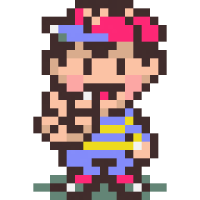All Activity
- Past hour
-
I've removed that domain from your account. Please note there is a risk of data loss when domains are removed, since the folder for the domain inside Plesk will be deleted. I made a full account backup for you before I removed the domain, in case you need any of the old files. You can download the backup here: https://heliohost.org/backup If you're not sure how to extract the backup files, please follow our how-to guide here: https://wiki.helionet.org/Account_Backups
-
hello, please add: domain: unlichat.com username: gucabansimon
-
hello, please remove: domain: budflick.com username: gucabansimon
-
tldr; I'd like to add an `.htaccess` rule to rewrite `*.phps` URLs to their actual `.php` source document, but instruct FastCGI to syntax highlight and render the source file as HTML instead of interpreting it. Some due diligence: I searched the forums for: "phps" (Old thread from 2009 about bypassing apache/suPHP configs and highlighting via `RewriteRule /highlight.php?file=$1`.) "fastcgi" (Nothing obviously php/fastcgi/htaccess related.) "fcgi" (Nothing obviously php/fastcgi/htaccess related.) "handler" (There's an old thread about telling apache to process `.pro` files as PHP.) "htaccess" (Nothing obviously php/fastcgi/htaccess related.) etc. I searched the wiki. I've done loads of Google searches similar to the above, and read dozens of StackOverflow QAs. I've browsed the Plesk docs, but they don't get to the level of config file detail. I've tried adding a `SetHandler fcgid-script` (among many others) in my `.htaccess`. I've experimented with a bunch of stuff in my Heliohost Marty space. General info: Morty username: beporter Site: https://gravatar.redirect.channel PHP file URL: https://gravatar.redirect.channel/gravatarizer.php (On its own, configured to bounce invalid requests back to the homepage.) Desired .phps URL: https://gravatar.redirect.channel/gravatarizer.phps (should render html version of the source code for the `.php` version of the same filename.) I tried symlinking this in git, but: the Plesk logs say I can't use `<Directory>` which means I can't use `Options FollowSymlinks` either. According to the Plesk file browser, git doesn't push the symlink over SFTP, at least not with the Github Action I've been using. Example non-functional `.htaccess` rules: # Allow PHP source code to render as text for inspection AddType application/x-httpd-php-source .phps # RewriteRule ^(.+\.php)s$ $1 [H=application/x-httpd-php-source] # --or-- # RewriteRule ^(.+\.php)s$ $1 [H=php-script] # Allow examining .phps files. # <FilesMatch "\.phps$"> # SetHandler application/x-httpd-php-source # </FilesMatch> If this were `mod_php` in Apache, I suspect that first commented-out RewriteRule would have been sufficient. But since PHP files are passed through to FasgCGI, it seems like that Apache handler isn't recognized or responding. What I can't find is documentation on how Heliohost has named its PHP handlers. I found a support page about using the plesk cli tool, but obviously I can't run that myself. It's totally fine if this is outside the realm of possibility, but since this whole single-page-site is meant to be a learning experience, it'd be nice to get this working in the`.htaccess`, if possible. Thanks for your time!
- Today
-
Yeah that will do it. Unsuspended.It may take a few minutes to work again.
-
I often use public wifi to connect, does this count as a shared network?
-
pf joined the community
-
iopez joined the community
-
gaelincho joined the community
-

[Solved] Prevent indexing of files within a directory
wolstech replied to b0chard's topic in Customer Service
It's just not supported. Plesk doesn't officially have the listings enabled by default, so we made changes to have it do that (it was the same behavior our old cPanel servers had, we were tired of support tickets to explain the 403 error that Plesk showed by default, users preferred it and often asked for them to be enabled, and it often makes abuse stand out since they wouldn't hide the listing and leave files like "script phising.zip" in their root...yes that was a real file we found). Specifically, we forced it in the Apache config. Apache doesn't always let you override that option for some reason (the Options line in general doesn't very work well on Plesk). The easiest way to accomplish this on our service is to just put an empty index.html in the folder... -
Good day! I’d like to ask why the Options -Indexes directive in the .htaccess file of a certain directory doesn’t seem to work. It works fine on my local machine.
- Yesterday
-
Did you use a VPN or other shared network to access your account at some point? That will often cause this.
-
I don't believe the other account is mine, will this involve getting rid of someone else's account?
-
iamn01 joined the community
-
zedqwe joined the community
-
fakfkzkfkfka joined the community
-
Domain changed, it'll take effect in about half an hour. Also, it looks like you have two accounts. If that's the case, please note that you're only allowed to have one account per our terms of service.
-
can you help create new subdomain (demo) existing subdomain ravikv123 can be deleted.
-
larkibrian joined the community
-

[Solved] Add Domains and Subdomains to my Account
wolstech replied to appnetwork's topic in Customer Service
Domains added. Please be sure to configure DNS for them, either by using our name servers (ns1.heliohost.org and ns2.heliohost.org) or by setting A and AAAA records on external DNS pointed to the IPs shown in Plesk. Domains can take up to 2 hours to start working. Please keep in mind that there is a limit of 10 domains total, you're using 9. Also, as a reminder, users are limited to one account between Johnny and Tommy. If you need more than 10 domains, or need a second account for any other reason, the additional accounts must be on Morty. -
If it's not the official font, it should be. I thought it was Mahameru at first, but the t in Host wasn't right. Then I thought it was Wind Doomsday, but that wasn't quite right either.
-
mgdnetwork joined the community
-
It's Diavlo Bold.
- Last week
-

[Solved] Change main domain & add two subdomains
MoneyBroz replied to xtcraft's topic in Customer Service
Done. it can take up to 2 hours for the new subdomains to start working. -
[Solved] Change main domain & add two subdomains
xtcraft replied to xtcraft's topic in Customer Service
-

[Solved] Change main domain & add two subdomains
MoneyBroz replied to xtcraft's topic in Customer Service
Also i have changed the main domain as requested. it can take up to 2 hours for the new domain to start working. -

[Solved] Change main domain & add two subdomains
MoneyBroz replied to xtcraft's topic in Customer Service
Do you want these to be subdomains of litfed.xyz or heliohost.us or helioho.st? -
@Krydos thank you, I moved the directory up and modified .htaccess accordingly as per your advice. For reference, this is a multi-app Django project, deployed with the following .htaccess: RewriteEngine On RewriteBase / RewriteRule ^(media/.*)$ - [L] RewriteRule ^(admin_media/.*)$ - [L] RewriteRule ^(project_name_here/dispatch\.wsgi/.*)$ - [L] RewriteRule ^(.*)$ project_name_here/dispatch.wsgi/$1 [QSA,PT,L] all is good, thank you!
-
Worked like magic: however, it's serving the app at softhauz.ca/softhauz instead of softhauz.ca, it has something to do with .htaccess which is not my forte yet. If you can direct me towards some good reliable sources, I can look into it myself, unless it's a really easy fix so I'd figured to consult with you. - no worries on the timeline, I'm not expecting instant replies as I did post those at pre-dawn (I'm in mountain time), 1-2 business days would be great
-
WSGI control access has been enabled on the domain softhauz.ca. To restart your Django app and load new code changes in simply edit /home/softhauz.ca/httpdocs/softhauz/softhauz/dispatch.wsgi. Adding a blank line, removing a blank line, adding a space, or removing a space are examples of editing the file. As long as the last modified timestamp changes it will clear the server cache. Let us know if you run into any issues. Just let us know when you're ready to turn it off. We generally try to respond to support requests within 24 hours. Also keep in mind that most of your posts above were at 4:00am - 4:30am range my time, so I am basically never awake at that time, and support requests will take longer during those times of the day.
-
Hi, I would like my main domain to be changed to and two subdomains and to be added. Username is