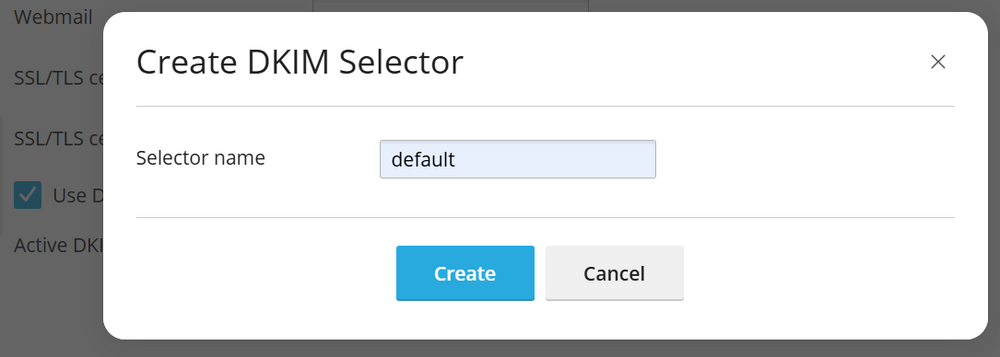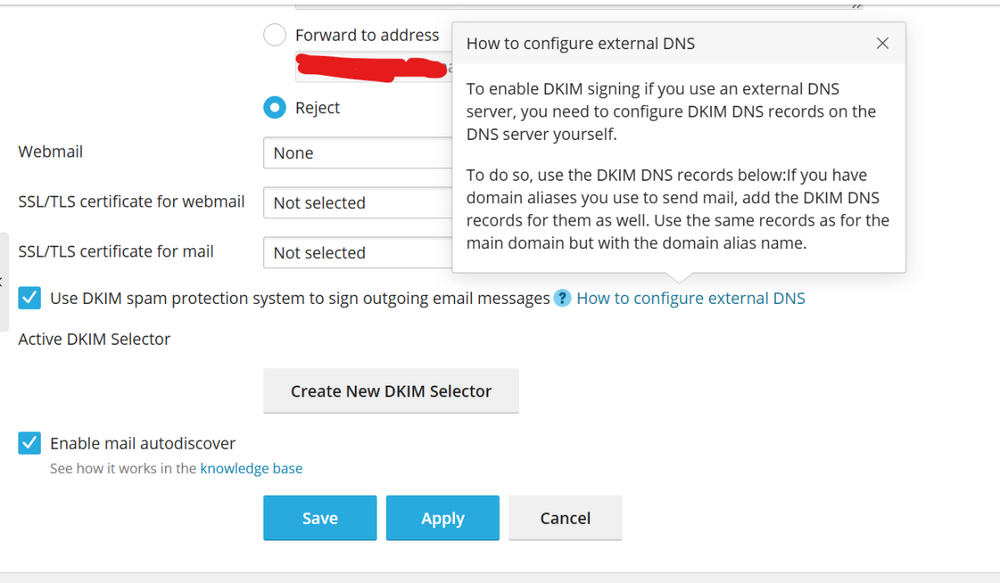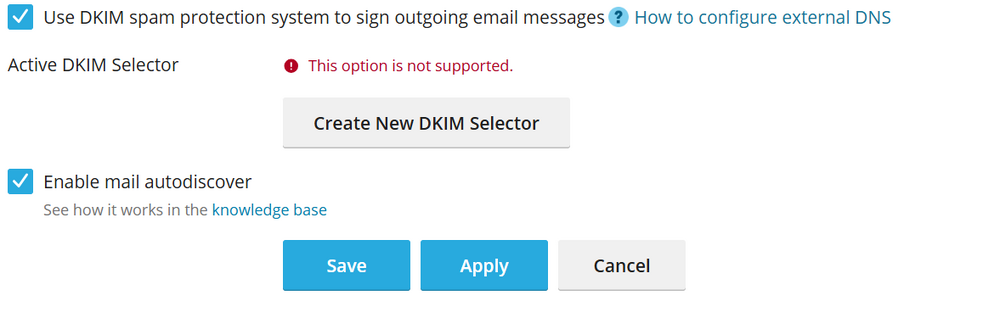All Activity
- Past hour
- Today
-
Thank you. I just tried several things but was not able to connect. <?php error_reporting(E_ALL); ini_set("display_errors", 1); echo "<html><head></head><body>"; #$db_host = '64.62.151.106'; #$db_host = 'lsvcam.heliohost.us'; $db_host = 'johnny.heliohost.org'; $db_user = 'lsvcam_webcamLSVdbUser'; $db_pass = '-----'; $db_database = 'lsvcam_webcamData'; $db_port = '3306'; $conn = mysqli_connect($db_host,$db_user,$db_pass,$db_database,$db_port); // Verbindung prüfen if ($conn->connect_error) { die("❌ Verbindung fehlgeschlagen: " . $conn->connect_error); } else { echo "✅ Verbindung erfolgreich hergestellt!<br>"; } // Test-Query $result = $conn->query("SHOW TABLES"); if ($result) { echo "Gefundene Tabellen:<br>"; while ($row = $result->fetch_array()) { echo $row[0] . "<br>"; } } else { echo "❌ Fehler bei Test-Query: " . $conn->error; } $conn->close(); echo "</body></html>"; ?> For all "$db_host", I got the same error message. in Plesk -> Databases -> User Management -> USER -> Access Control: Allow remote connections from any host I get the same error when trying to add the IP or www640.your-server.de Acc. to chatgpt, I should ask this Any futher ideas?
-
ibra started following Reset my account
-
I have recieved invalid code to reset my account and here the what i am encountering: Invalid Code This validation code doesn't match any accounts in our system. It may have already been used, or if the code is more than 48 hours old it may have expired. I have this issue please
-
ai started following Add a new subdomain in my account
-
As you said we need to open a ticket for addition domain. So, I want to add a subdomain. subdomain: rba.helioho.st Username: ai
-

[Solved] Hi, I would like to updates DNS Records
freebeedee replied to freebeedee's topic in Escalated Requests
Thank you 🙏 -
incognidexhub joined the community
-
avidvision joined the community
-
verdegenius joined the community
- Yesterday
-
Since we've just reset your account as you requested here, it's not possible to troubleshoot this issue as all files are deleted as part of the reset process. Once you have recreated your account after the reset, please let us know if you encounter this problem again. Thanks!
-
I've reset your account as requested. You should receive an email shortly so you can take the next steps to recreate it. I made a backup before the reset, so if you discover you need any of your old files, you can download the backup here: https://heliohost.org/backup If you're not sure how to extract the backup files, please follow our how-to guide here: https://wiki.helionet.org/Account_Backups
-
I have issue on this account
-
your-server.de is the default hostname for websites hosted on Hetzner so it is definitely incorrect
-

[Solved] Hi, I would like to updates DNS Records
Krydos replied to freebeedee's topic in Escalated Requests
The DKIM value has been added. -
Domains removed and new domain added. it can take up to 2 hours for the new domain to start working. you can also download a backup of your accounts before the domains were removed at https://heliohost.org/backup
-
If you read the link I already sent you https://wiki.helionet.org/Common_Software_Load you can see a lot of other options, and the estimated load they will cause at various traffic rates. If you're unable to click the link or view our wiki for some reason I can say that Drupal might be similar to Wordpress, but causes a lot less load, and has a lot less chance of being hacked.
-
URL was not found on this server. HelioHost's AllowOverride Setting (Very Common on Free Hosts) For the .htaccess file to work, the Apache server configuration for your account must have AllowOverride set to a value that permits the directives you're using (like RewriteRule). On free hosts like HelioHost, this is sometimes restricted for security and performance reasons.
-
These are the lines for email config from your zone file if you still don't see them in Plesk. You'll need to combine the DKIM key back into one line to add it to CF since it's broken up across two lines due to length here. heej.se. 14400 IN TXT "v=spf1 ip4:64.62.151.106 ip6:2001:470:1:1ee::2009 ~all" _dmarc 14400 IN TXT "v=DMARC1; p=quarantine" _domainkey.heej.se. 14400 IN TXT "o=-" default._domainkey.heej.se. 14400 IN TXT ( "v=DKIM1; k=rsa; p=MIIBIjANBgkqhkiG9w0BAQEFAAOCAQ8AMIIBCgKCAQEAqxEnQGWUVuqpHa7mAyyLaduwDLLvyFaMKhkdHw286tL2E0nSpIr+qDtIt92iTHRQyQuOab3ZEa2Rk1aLPWvVURvkw8cMGq6IMr9/5QwaCw0mVZ81uvANEpAvZNnGl5WoxMwa3hYXldEVwSNozQ2NskBHu/FYnviduQODNqKecdyI1mB2EF3GMovI0QP9dMF0S" "0XxmtQ3IzJKv1qruYUjwzZjyBV4Rus2Q5FlFtCrENHs1IcDNuUVwEWfq7osqDe2UhJjWGb1yzK4PQKQm9ez2PVWq/ZvS0aJ/gIi7XHJJ4aLwmct0DQjko0fxLsTmiq70AGdNe25wrY0+9MTdsl5owIDAQAB;" ) ~
-
Well that's...interesting. I get the same 'Not supported' message on the admin side too via Plesk. I was able to turn it on via the script we use for our DNS though. The records should be in there now for you.
-
Thanks! I check the box "DKIM spam protection system to sign outgoing email messages" and click "Create New DKIM Selector". I type in "default" (see screenshot 1) and click "Create". After that, it looks like screenshot 2, I see the blue (?) circle next to the text but when I click it a box with instructions appear but not DKIM reords. If I press Apply, it says "This option is not supported." as in screenshot 3. Have I missed something?
-
igloofruita joined the community
-
johnburton joined the community
-
ai joined the community
-
varunku100 joined the community
-
Delete Domains: blackseacrypt.helioho.st, blackseatrade.helioho.st Add Domain: test.helioho.st
-

[Solved] Hi, I would like to updates DNS Records
MoneyBroz replied to freebeedee's topic in Escalated Requests
This support request is being escalated to our root admins. -

[Solved] Hi, I would like to add my domain.
freebeedee replied to freebeedee's topic in Customer Service
Thank you alot -
demonlord joined the community
-
freebeedee started following [Solved] Hi, I would like to updates DNS Records
-
my account is freebeedee my domain is: pennyporpurpose.org --- DNS Record: TXT zmail._domainkey v=DKIM1; k=rsa; p=MIGfMA0GCSqGSIb3DQEBAQUAA4GNADCBiQKBgQCvp0qqDJoMR7jTOBA/OlpUukP9CM7phW238Mapcndde7J8X4kuGQkszFgmXdza2/9yPJjZEHIT2RrwYDeAw+JM/vHY8cI8ECJEbgG3lJBwNTa6OQPJLo2218kFPOn15xrDZwTV+6rEeDq2ouzH0zMDUCLTe18+swoi7LDDwgShrwIDAQAB -- A www 65.19.154.90 -- A @ 65.19.154.90 -- CNAME * pennyporpurpose.org -- TXT @ v=spf1 include:zoho.com ~all -- MX @ mx.zoho.com with priority 10 -- MX @ mx2.zoho.com with priority 20 -- MX @ mx3.zoho.com with priority 50 --
-

[Solved] Hi, I would like to add my domain.
Unknown025 replied to freebeedee's topic in Customer Service
Domain added, it'll take effect in about an hour. You'll need to create an A/AAAA record to Tommy's IP or switch to HelioHost's nameservers for the domain to work. -
My account is freebeedee My domain is darendeed.work
-
[Solved] Custom Domain Setup Help
joyusecommerce replied to joyusecommerce's topic in Escalated Requests
Do you have any other CMS platforms that you would recommend instead? It will be a fairly basic website. We are a service provider not an ECom store. -
Nope, we don't need to change anything for that. Since you mentioned Wordpress I'll link our wiki page about it https://wiki.helionet.org/WordPress I recommend keeping a close eye on your load graphs at https://heliohost.org/dashboard/load/ because Wordpress can easily use more than 10k CPU per day and get you suspended. We did some benchmark testing on common software, and you can see the results at https://wiki.helionet.org/Common_Software_Load Anything highlighted in red would get you suspended on Johnny or Tommy. If your load starts to get too high we recommend moving to Morty.
-
[Solved] Custom Domain Setup Help
joyusecommerce replied to joyusecommerce's topic in Escalated Requests
Thanks for getting the domain added. We have actually made the decision to house both emails and website at heliohost. To get up and running quickly we will use wordpress, which I believe has a quick install ability with softaculous. So i will just populate the ns1.heliohost.org and ns2.heliohost.org. Wanting to make sure to let you know if you need to change anything on your end. Thanks.