New Topics
Showing topics posted in for the last 365 days.
- Past hour
- Today
-
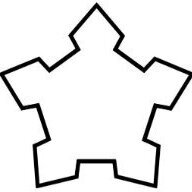
[Solved] Failed access to webmail, Roundcube disables itself?
vvenet replied to vvenet's topic in Customer Service
Thank you again dear @wolstech. I have enabled webmail two hours ago. How long will it take before I can access webmail? I ask because I get at the moment an error message in my Chrome browser: "The server cannot verify that this is webmail.[domainname]. The server's security certificate originates from [domainname]. This could be caused by a misconfiguration or an attacker intercepting your connection." [update] In my Heliohost 'Websites & Domains' section, I see these error messages: Response not successful: Received status code 500 SQLSTATE[HY000] [2002] No such file or directory [update2] Error messages in my Heliohost 'Websites & Domains' section are gone. But still an error message in my Chrome browser: "The server cannot verify that this is webmail.[domainname]. The server's security certificate originates from [domainname]. This could be caused by a misconfiguration or an attacker intercepting your connection." -
Hi, I need to map my hosting account v.satakopan@proton.me to map srimagalakshmicollege.com. Kindly let me know the steps.
-
Domain changed. It can take up to 2 hours to finish changing and start working. Please be sure to configure DNS if you have not done so already.
-
Domain changed. It can take up to 2 hours to finish and start working.
-
Alright, it works now, thanks!
-

[Solved] Hosting Request Unsuspension
wolstech replied to chowzhou's topic in Suspended and Queued Accounts
Your account has been reset. You'll receive an email shortly with a link to create a new account. Please do not upload or attempt to run a proxy on your account again. - Yesterday
-
Hello! Just so you know, you could have asked for the other domain to be removed and for this one to be added in the same thread. It doesn't really matter either way, but one post might have been easier for you. 🙂 I've added that domain to your account for you. Please note that it may take up to 2 hours for the domain change to take effect, and it will not work until you set up your DNS with your domain registrar. To configure your DNS, please see the steps provided on our Wiki to either set NS records pointed at the HelioHost nameservers, or create A/AAAA records and point them to your server's IPv4/IPv6 address: https://wiki.helionet.org/Addon_Domains#Custom_Addon_Domains If after a full 2 hours it doesn't work on your side, please make sure you clear your web browser cache: https://wiki.helionet.org/Clear_Your_Cache
-
I've removed that domain from your account. Please note there is a risk of data loss when domains are removed, since the folder for the domain inside Plesk will be deleted. I made a full account backup for you before I removed the domain, in case you need any of the old files. You can download the backup here: https://heliohost.org/backup If you're not sure how to extract the backup files, please follow our how-to guide here: https://wiki.helionet.org/Account_Backups
-

[Solved] Prevent indexing of files within a directory
wolstech replied to b0chard's topic in Customer Service
It's just not supported. Plesk doesn't officially have the listings enabled by default, so we made changes to have it do that (it was the same behavior our old cPanel servers had, we were tired of support tickets to explain the 403 error that Plesk showed by default, users preferred it and often asked for them to be enabled, and it often makes abuse stand out since they wouldn't hide the listing and leave files like "script phising.zip" in their root...yes that was a real file we found). Specifically, we forced it in the Apache config. Apache doesn't always let you override that option for some reason (the Options line in general doesn't very work well on Plesk). The easiest way to accomplish this on our service is to just put an empty index.html in the folder...- 1 reply
-
- 1
-

- Last week
-
Domain changed, it'll take effect in about half an hour. Also, it looks like you have two accounts. If that's the case, please note that you're only allowed to have one account per our terms of service.
-

[Solved] Add Domains and Subdomains to my Account
wolstech replied to appnetwork's topic in Customer Service
Domains added. Please be sure to configure DNS for them, either by using our name servers (ns1.heliohost.org and ns2.heliohost.org) or by setting A and AAAA records on external DNS pointed to the IPs shown in Plesk. Domains can take up to 2 hours to start working. Please keep in mind that there is a limit of 10 domains total, you're using 9. Also, as a reminder, users are limited to one account between Johnny and Tommy. If you need more than 10 domains, or need a second account for any other reason, the additional accounts must be on Morty. -
If it's not the official font, it should be. I thought it was Mahameru at first, but the t in Host wasn't right. Then I thought it was Wind Doomsday, but that wasn't quite right either.
-

[Solved] Change main domain & add two subdomains
MoneyBroz replied to xtcraft's topic in Customer Service
Done. it can take up to 2 hours for the new subdomains to start working. -
@Krydos thank you, I moved the directory up and modified .htaccess accordingly as per your advice. For reference, this is a multi-app Django project, deployed with the following .htaccess: RewriteEngine On RewriteBase / RewriteRule ^(media/.*)$ - [L] RewriteRule ^(admin_media/.*)$ - [L] RewriteRule ^(project_name_here/dispatch\.wsgi/.*)$ - [L] RewriteRule ^(.*)$ project_name_here/dispatch.wsgi/$1 [QSA,PT,L] all is good, thank you!
-
All other files are accessible for me https://softos.helioho.st/css/styles.css. If your issue was the CSS not loading for that index page, it's because your code was incorrect (the filename in the link tag did not match the filename on the server, one was "style.css" and the other "styles.css" with the extra s in it). I fixed your code and it looks correct now...
-

[Solved] Request: ENABLE REMOTE DATABASE ACCESS (PostgreSQL)
Krydos replied to softhauz's topic in Escalated Requests
Remote access enabled. host=65.19.154.94 port=5432 user=softhauz_architect dbname=softhauz_live password=<set in Plesk> -

php open_basedir restriction - topic exists
ajaxStardust replied to ajaxStardust's topic in Customer Service
for example, it starts off (with dynamically inserted data from _SERVER[] something /home/admin/web/centrewebdesign.com/public_html/anniedebrowsa and that's what's in the text field "raw path" or whtever. (click example) so just mod that to whatever you have, like /home/heliohost/web/forum/RULES-EDIT.html or whatever you have there. it should work. if not. open the "collapse" (or whatever. haha), and you might be able to get it by tweaking. i dunno. it's something to do. -
Domain added, it'll take effect in about an hour and a half. As usual, you'll need to either create an A/AAAA record to Johnny's IP or to switch to HelioHost's nameservers if you haven't already.
-
Experiencing frequent 504 Gateway Timeout errors on my domain: a0795683865.helioho.st.
-
$20 with the $19+ prepay discount gives you $25.2632 additional balance. Your previous balance was $8.7766 plus $25.2632 brings your total to $34.0998. Based on the last 30 days of usage your estimated expiration date is now 2026-03-27. Thanks for being a Morty customer.



