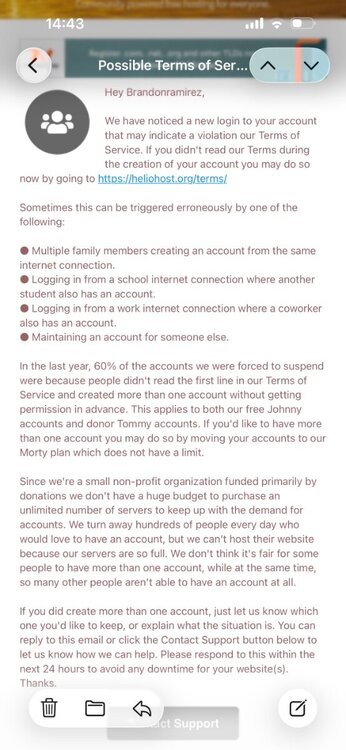New Topics
Showing topics posted in for the last 365 days.
- Today
-
The .htaccess that was on there came from the flyingpress cache plugin. I wonder if that plugin is defective... Either way, I'm glad to see you figured it out. A lot of times WP problems are just simple issues even if we can't figure out why they originally occurred.
-
Domain added, it'll take effect in about twenty minutes. You'll need to create an A/AAAA record to Morty's IP or switch to HelioHost's nameservers if you haven't already.
- 1 reply
-
- 1
-

-

[VPS Admin] Enable java - tomcat on my VPS account please
Krydos replied to janbulla's topic in Escalated Requests
Here's a guide I found on how to install Tomcat on Ubuntu 24. Since you have root access to the VPS you have the ability to install anything you want without an admin's help. https://medium.com/@jasonrbodie/learn-linux-install-apache-tomcat-10-and-nginx-on-ubuntu-24-04-5bcdd9fad1c9 If you're new to Linux or if if you have any questions feel free to ask. We prefer to give users the opportunity to learn how to do stuff like this themselves if they're willing to learn. If you mess things up you always get 1 free rebuild per month. -

[Solved] 20251007 - Request for perl modules
Krydos replied to ashwanibright's topic in Escalated Requests
Yeah, thanks for using Perl. Not many people do so it's cool to see it getting some use. Let us know if you need help with anything else. - Yesterday
-
Credit added. Thank you for the top up.
-
Thank you😀
-

[Solved] Request to Add Domain: shomaroho.qzz.io
KazVee replied to arifchy369's topic in Customer Service
I've added that domain to your account for you. Please note that it may take up to 2 hours for the domain change to take effect, and it will not work until you set up your DNS with your domain registrar. To configure your DNS, please see the steps provided on our Wiki to either set NS records pointed at the HelioHost nameservers, or create A/AAAA records and point them to your server's IPv4/IPv6 address: https://wiki.helionet.org/Addon_Domains#Custom_Addon_Domains If after a full 2 hours it doesn't work on your side, please make sure you clear your web browser cache: https://wiki.helionet.org/Clear_Your_Cache -
Domain added, it can take up to 2 hours to start working. Note that this is your 10th domain, if you want to add more domains in the future then you will need to have a domain removed before a new one can be added.
-
Subdomain removed.
- Last week
-
Account unsuspended.
-

[Solved] Appeal Regarding Possible Terms of Service Violation
wolstech replied to yolder's topic in Customer Service
Duplicate request. Please see https://helionet.org/index/topic/65883-appeal-regarding-possible-terms-of-service-violation/ -
When requesting to add a domain, please make sure you specify the entire domain you want added, including the TLD (.com, .net. .heliohost.us, .helioho.st, etc) to make it easier for staff to understand the request. Since you already have a helioho.st domain on your account now, I've guessed you would want the same thing and have now added anchietareboque.helioho.st to your account. If this isn't what you wanted, please let us know the full domain you want added. The domain addition may take up to 2 hours to take effect. If after a full 2 hours it doesn't work on your side, please make sure you clear your web browser cache: https://wiki.helionet.org/Clear_Your_Cache
-

[Solved] Request to change subdomain name.
wolstech replied to sphinx0945's topic in Customer Service
Domain changed. It can take up to 2 hours to function. -

[Solved] Suspended Account
wolstech replied to emmanuelfosso206's topic in Suspended and Queued Accounts
That account is not suspended. The server's /tmp folder was full, which has since been fixed. -

"Unable to login with that username and password."
wolstech replied to talesaz's topic in Customer Service
Should be fixed. /tmp was full again... -
Your VPS is ready now, and you should have received an email about it. Depending on the OS you select it can take anywhere between 6 minutes to 24 hours for it to be ready. CentOS Stream 10 is closer to the 24 hour end of the spectrum. In fact, you're the only person who has ever requested this OS.
-
Something like this may work depending on your software. Make sure the port matches what port your websocket is running on. RewriteEngine on RewriteRule (.*) http://127.0.0.1:33333/$1 [P,L]
-
The httpdocs folder is Plesk's equivalent of public_html. You can just put the files in there.
-
Hello everyone, I'm new on this software and I'm happy that solution like this exists. I need your help, I'm sure I'm doing somethnig wrong. I had my Pyton app running on Render, I've now adjusted the files in my Git repo, I successfully sync the repo and get it into my httpdocs folder. I've adjusted the file to have a sample webpage but I still seeing nothing and receive the 503 error Service unavailable. Even in the logs I don't see more. What am I doing wrong? Thanks for any suggest.
-

Request for Assistance Regarding Blocked Accounts
Krydos replied to ibrain's topic in Escalated Requests
Are you still interested in signing up for a VPS? -
Glad it's working. Let us know if you need help with anything else.
-
SSH is not permitted for security reasons. There are ways to run a telegram bot without SSH though. The method used for starting and stopping a Discord bot can be easily adapted for example: https://wiki.helionet.org/Discord_Bot#Starting_and_Stopping_Your_Bot
- 1 reply
-
- 1
-