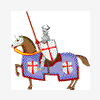Search the Community
Showing results for tags 'file manager'.
-
Hi! I recently reviewed my disk usage on my hosting account and found that there was a folder called "tmp" in the root directory which was using up almost a 100 MB of space. How do I go about figuring out which files in this folder I can delete and which are essential files? I would like to minimize the space this folder is currently taking up as much as possible. Thank you, studius
-
I cannot upload an archive through the upload facility in cPanel file manager. I select the archive which is a tar.gz to upload but it just hangs and displays I had this problem a couple of months ago and gave up, but I thought an issue like this would have been sorted out by now. I am on Stevie. There is enough space for the archive and also there is enough space when the archive is extracted, (if it ever gets to the directory). What is it that is preventing uploads?
-
My Question moved here : http://www.helionet.org/index/topic/12659-file-hidden-folder-permission-in-file-manager/ Thank you !
-
- file hidden
- file manager
-
(and 1 more)
Tagged with: