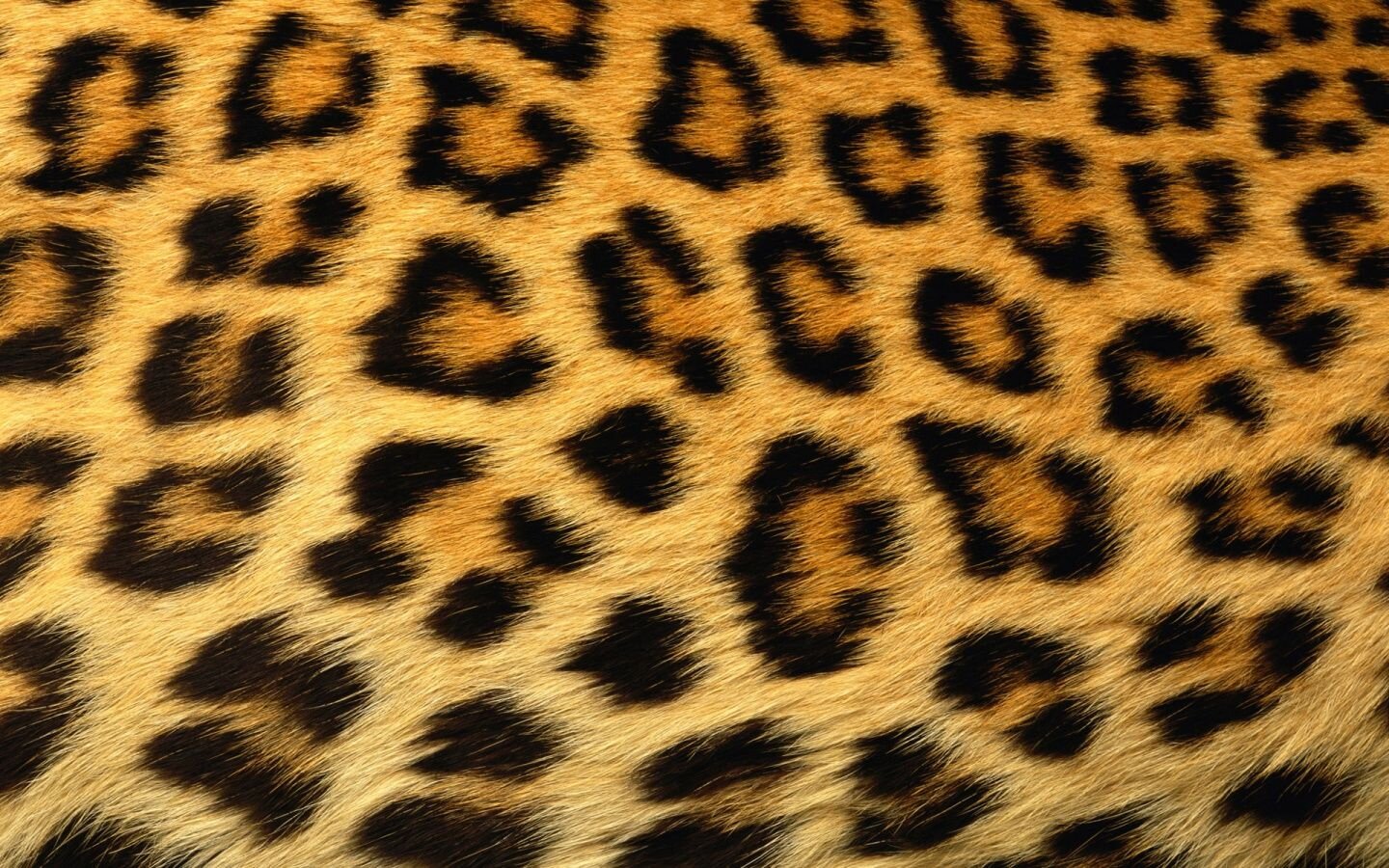-
Posts
1,097 -
Joined
-
Days Won
41
KazVee last won the day on February 10
KazVee had the most liked content!
About KazVee

- Birthday 01/01/1875
Profile Information
-
Gender
Female
-
Interests
𝑼𝒔𝒊𝒏𝒈 𝒊𝒏𝒄𝒍𝒖𝒔𝒊𝒗𝒆 𝒍𝒂𝒏𝒈𝒖𝒂𝒈𝒆 ✨ https://heyguys.cc
Recent Profile Visitors
58,234 profile views
KazVee's Achievements
-

[Solved] WSGI Control Access - Add new domain
KazVee replied to talesaz's topic in Escalated Requests
Confirmation of step 3 provided here: https://helionet.org/index/topic/66887-restart-or-reload-the-wsgi-server/ so that thread's been escalated. Since this thread was initially for the add domain that's been completed, I'll mark this one as [Solved]. -
This support request is being escalated to our root admins.
-
Please see here for the information we requested from you in order to progress the request for WSGI Control Access: https://helionet.org/index/topic/66862-wsgi-control-access-add-new-domain/#findComment-298258
-
I've escalated this thread for Wolstech's attention who can set that up for you.
-
Hello! I've reset your account as requested. You should receive an email shortly so you can take the next steps to recreate it. I made a backup before the reset, so if you discover you need any of your old files, you can download the backup here: https://heliohost.org/backup If you're not sure how to extract the backup files, please follow our how-to guide here: https://wiki.helionet.org/Account_Backups
-

[Solved] my username is inw - please add domains shoptions.net and
KazVee replied to inw's topic in Customer Service
The peel and jobs subdomains have been removed. Please note there is a risk of data loss when domains are removed, since the folder for the domain inside Plesk will be deleted. I made a full account backup for you before I removed the domain, in case you need any of the old files. You can download the backup here: https://heliohost.org/backup If you're not sure how to extract the backup files, please follow our how-to guide here: https://wiki.helionet.org/Account_Backups You can keep track of the domains on your account by going to: Login > Plesk > Websites & Domains > you can view and count your domains to ensure they remain under the Tommy server limit of 10 maximum. The shoptions.net and temporarytest.shoptions.net domains have now been added. Please note that it may take up to 2 hours for the changes to take effect, and they will not work until you set up your DNS with your domain registrar. To configure your DNS, please see the steps provided on our Wiki to either set NS records pointed at the HelioHost nameservers, or create A/AAAA records and point them to your server's IPv4/IPv6 address: https://wiki.helionet.org/Addon_Domains#Custom_Addon_Domains If after a full 2 hours they doesn't work on your side, please make sure you clear your web browser cache: https://wiki.helionet.org/Clear_Your_Cache -
Hello! I've escalated this thread to Krydos who can sort this out for you.
-
I've added that domain to your account for you. Please note that it may take up to 2 hours for the domain change to take effect, and it will not work until you set up your DNS with your domain registrar. To configure your DNS, please see the steps provided on our Wiki to either set NS records pointed at the HelioHost nameservers, or create A/AAAA records and point them to your server's IPv4/IPv6 address: https://wiki.helionet.org/Addon_Domains#Custom_Addon_Domains If after a full 2 hours it doesn't work on your side, please make sure you clear your web browser cache: https://wiki.helionet.org/Clear_Your_Cache
-

[Solved] my username is inw - please add domains shoptions.net and
KazVee replied to inw's topic in Customer Service
To move your account from Johnny to Tommy, please review the details here (especially the part about making a backup of your site and downloading it to your computer first): https://wiki.helionet.org/Moving_Your_Account Once you have created and downloaded your account backup, you can move your account using this page: https://heliohost.org/dashboard/move/ -

[Solved] WSGI Control Access - Add new domain
KazVee replied to talesaz's topic in Escalated Requests
This support request is being escalated to our root admins who can set up the WSGI control access for you. -

[Solved] WSGI Control Access - Add new domain
KazVee replied to talesaz's topic in Escalated Requests
I've added that domain to your account for you. Please note that it may take up to 2 hours for the domain change to take effect, and it will not work until you set up your DNS with your domain registrar. To configure your DNS, please see the steps provided on our Wiki to either set NS records pointed at the HelioHost nameservers, or create A/AAAA records and point them to your server's IPv4/IPv6 address: https://wiki.helionet.org/Addon_Domains#Custom_Addon_Domains If after a full 2 hours it doesn't work on your side, please make sure you clear your web browser cache: https://wiki.helionet.org/Clear_Your_Cache -

[Solved] my username is inw - please add domains shoptions.net and
KazVee replied to inw's topic in Customer Service
Your account is on Johnny, and the domain limit on Johnny is now 5 domains. Please see the news post here from January 28 2026 advising of the change: https://helionet.org/index/topic/66787-domain-limits/ The news update mentioned that the few Johnny users who currently have more than 5 domains will be allowed to keep their current domains for now, but if they want to add or change any of their domains, they will be required to comply with our new limit or upgrade to a plan that supports more domains. Since you've currently got 9 domains, you can either: - Keep the existing 9 domains as they are, without any additions or changes. - If you want to add shoptions.net and temporarytest.shoptions.net, we will need to apply the new limit of 5 domains, so please let us know which other 3 you want to keep on your account, in addition to these 2 new ones. Of course, as the news update mentions, if you need more than 5 domains, you can make a one-time donation of only $2 USD to move to Tommy and have 10 domains available. For even more domains you could create 1 (or more) accounts on Morty where each Morty account gets you 15 domains, or for even more domains than that, it's possible to upgrade to a VPS which allow unlimited domains. Please let me know how you'd like to proceed. -
We have a list of some WordPress alternatives on our Wiki here: https://wiki.helionet.org/WordPress#WordPress_Alternatives that may help you find something that suits you.
-

[Solved] Remove domain and add new domain
KazVee replied to hostmysiteplease's topic in Customer Service
I've made the domain changes for you. Please note that it may take up to 2 hours for them to take effect, and the new domain added it will not work until you set up your DNS with your domain registrar. Please note there is a risk of data loss when domains are removed, since the folder for the domain inside Plesk will be deleted. I made a full account backup for you before I removed the domain, in case you need any of the old files. You can download the backup here: https://heliohost.org/backup If you're not sure how to extract the backup files, please follow our how-to guide here: https://wiki.helionet.org/Account_Backups To configure your DNS for the new domain, please see the steps provided on our Wiki to either set NS records pointed at the HelioHost nameservers, or create A/AAAA records and point them to your server's IPv4/IPv6 address: https://wiki.helionet.org/Addon_Domains#Custom_Addon_Domains If after a full 2 hours the new one doesn't work on your side, please make sure you clear your web browser cache: https://wiki.helionet.org/Clear_Your_Cache -
Hello! Just in case you weren't aware, you are allowed to ask for more than 1 domain to be added in a post. 🙂 I've added that domain to your account for you. Please note that it may take up to 2 hours for the domain change to take effect, and it will not work until you set up your DNS with your domain registrar. To configure your DNS, please see the steps provided on our Wiki to either set NS records pointed at the HelioHost nameservers, or create A/AAAA records and point them to your server's IPv4/IPv6 address: https://wiki.helionet.org/Addon_Domains#Custom_Addon_Domains If after a full 2 hours it doesn't work on your side, please make sure you clear your web browser cache: https://wiki.helionet.org/Clear_Your_Cache