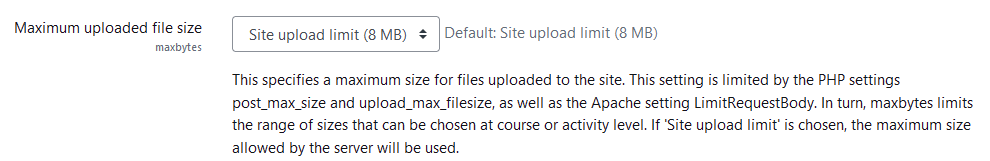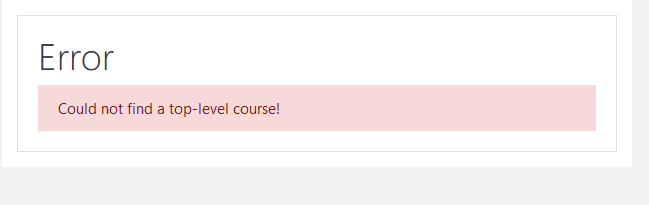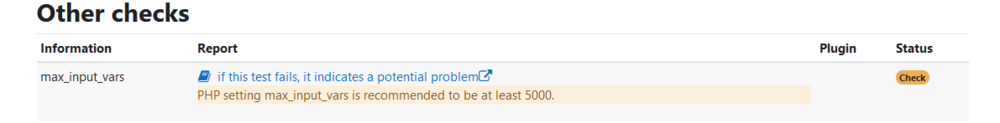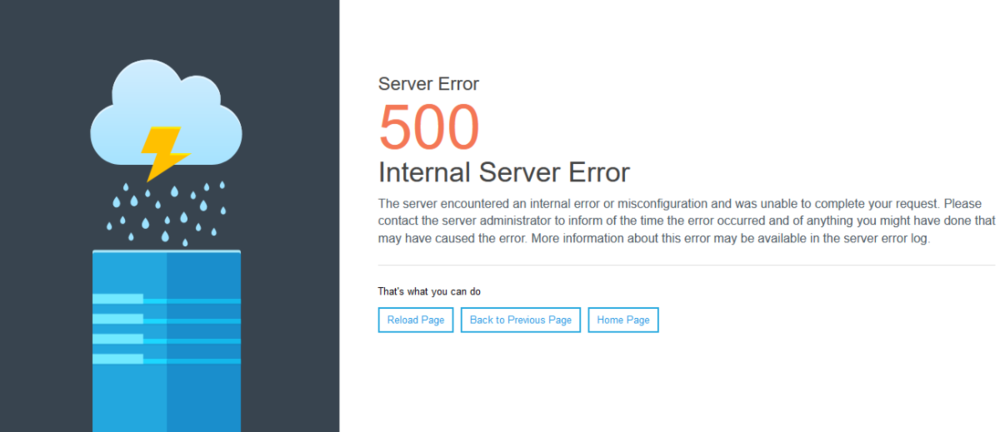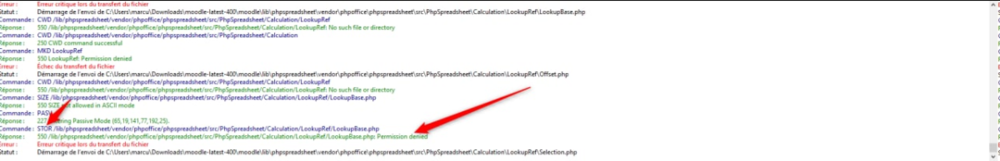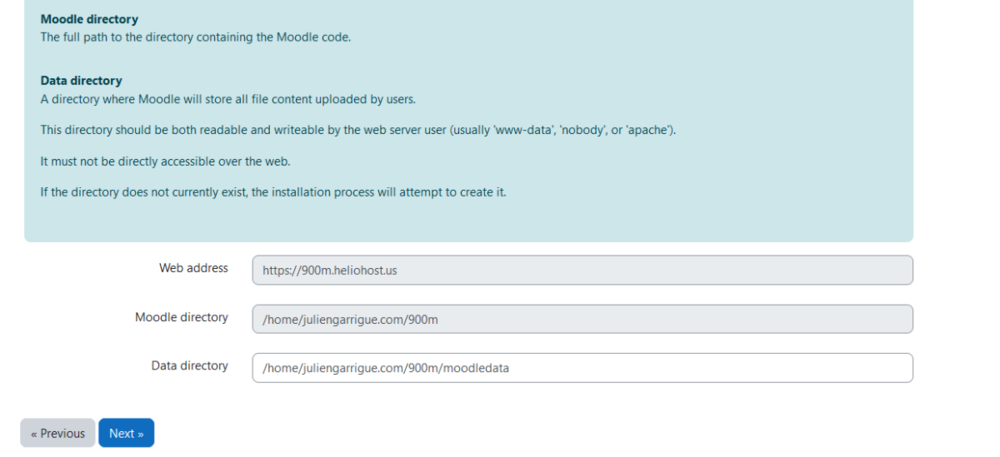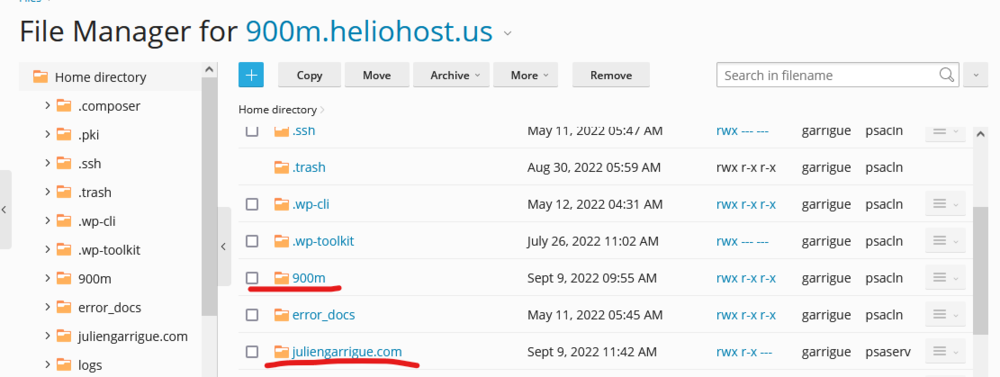garrigue
Members-
Posts
98 -
Joined
-
Last visited
Everything posted by garrigue
-
Is there something I can do to increase performances? Like CDN or something else?
-
Ok I understand
-
Hi Krydos, what kind of bloats in Moodle? Thank you
-
Thanks wolstech. 10 seconds is better than 30 seconds. I'm in Europe, is it the reason why it's slower than people in USA?
-
Hi! Why Morty's policy will be different? Thanks
-
Hello, When I try to reach https://900m.heliohost.us, it takes me 30seconds. However, my personnal blog takes 4 seconds. Is there a way to reduce this loading time? Thank you guys !
-
Yes ! Perfect ! Thank you for your quick support! You can close this topic. Best regards
-
Dear Wolstech, it's version 7.4.32
-
[Solved] Config table does not contain the version.
garrigue replied to garrigue's topic in Customer Service
What I did finally, I installed Moodle 3.10.10 with plesk script then I upgrade to moodle 4 with this procedure: https://talk.plesk.com/threads/application-vault-application-not-updated-anymore.361549/post-909743 this topic can be closed -
Hello guys! Is it possible to increase the file upload size please? It is limited to a tiny 8Mb. If it's possible to increase to 128Mb, that would be nice. According to this topic, my last choice is to ask you to increase this value as I couldn't set through my php.ini file in Moodle. Thank you
-
[Solved] Config table does not contain the version.
garrigue replied to garrigue's topic in Customer Service
I could pass the error by following the instructions in this post: https://moodle.org/mod/forum/discuss.php?d=187555#p816912 however, now I'm facing another pb I will try another way I think... -
[Solved] Config table does not contain the version.
garrigue replied to garrigue's topic in Customer Service
Oh yes, DB and files/folders I even use a different DB name -
[Solved] Config table does not contain the version.
garrigue replied to garrigue's topic in Customer Service
I will try and I will let you know if it's something with server. Thank you -
Hello, sorry to bother you but it's been 3 times I reinstall Moodle 4 on the server and I'm facing the same issue during the install process reachable at 900m.heliohost.us "Config table does not contain the version. You cannot continue. Can't find data record in database table course." I check on the forums, some people suggest to reinstall the software, this is what I did. I have no clue on how to integrate the version number in the database. I would prefer to use Moodle script on Plesk but it's not the last version so I try by myself to install Moodle 4. Could you help me please? Thank you
-
yes! thank you for your quick action !
-
Ok, I see. it's PHP version 7.4.30 Is there another way I can change this value? Thank you
-
Hello, When I'm doing the installation process of Moodle 4 on 900m.heliohost.org, there is this message during the installation process: The link goes here: https://docs.moodle.org/400/en/Environment_-_max_input_vars When I'm applying the .htaccess recommandation but after uploading the file, I'm facing an error 500 Any clue on how to deal with that? Thank you
-
Thank you, you can close this topic.
-
Hi Krydos, Sorry for the confusion, indeed, since my first message, my colleague removed Moodle to install WP instead. However, you are right, I ran the script to install Moodle 3 and I delegate to him the moodle UPGRADE. Even if he has full permissions, I didn't know that he will face that kind of 550 issue. So if I understand well, the same user must run the script and do the upgrade even if both users has full permissions. So what the use of making other usernames with full permissions? Best regards, Julien
-
Hello, We installed Moodle 3 with PLESK script, it ran perfectly and we tried to upgrade Moodle to the last version 4.0.4 When my colleague tries to upload files whith its own account, he is facing this 550 error Sorry, it's written in french... Could you please help us ? Thank you
-
Me too Thank you for your efficient help guys! Cheers Julien
-
Thank you for clarify! Best regards, Julien
-
Thank you very much for your expertise. After switching to PHP 7.4, it works. However, during the installation process I noticed the installation path seems to be wrong and I can't change it, it's seems automatically detected by the installation process : juliengarrigue.com is supposed to be my personnal website You see by your eyes here: https://900m.heliohost.us/install.php Thank you very much for your help. Best regards, Julien
-
I have no clue, please have a look here: https://900m.heliohost.us/install.php Not at all, I was just wondering if I could have a direct alternative to reach the 900m folder instead of 900.heliohost.us Thank you
-
Hello, I think there is a redirection name resolving or a direction problem, according to the error message, it looks like something is pointing to the folder home/juliengarrigue.com/900m instead of home/900m I've checked the file manager and I noticed a folder named 900m.heliohost.us I moved the content of 900m folder to 900m.heliohoet.us but I reach a 404 page. If it's necessary and easier for you, do not hesitate to move files and subfolders of 900m folder to 900m.heliohost.us there are just the Moodle files to start the installation process. However, I have another question, how can I reach this folder without passing by subdomain name resolution ? I mean, I've tried http://65.19.141.77/garrigue/900m and http://65.19.141.77/900m none of them are working. Thank you