-
Posts
2,022 -
Joined
-
Days Won
69
Everything posted by Flaze
-
What's your account username and the new primary domain?
-
You can change your main domain using this script: http://www.heliohost.org/classic/support/scripts/domain
-
What database are you trying to connect remotely? PostgreSQL or MySQL? Also, it's heliohost.org.
-

[Solved] Unable to host my domain on heliohost
Flaze replied to whisdfkj's topic in Customer Service
As far as I know, that is not possible due to how cPanel is designed. Maybe an admin could change it for you. If not, .htaccess is your best bet. -
Your account was suspended for causing high server load. Please fix whatever caused it. Unsuspended. By the way, your account is on Johnny.
-
This support request is being escalated to our root admin.
-
This support request is being escalated to our root admin.
-
https://www.helionet.org/index/topic/38857-root-admin-help-why-is-my-web-spiking-tommys-load-high/
-
Your account was suspended for causing high server load. Our admin can find out what caused the high load. In the meantime, try to balance the load by using less apps. Unsuspended.
-
This support request is being escalated to our root admin.
-
You need to change the permissions to 755.
-
You can request for Java access in cPanel. As for Golang, please refer here: https://wiki.heliohost.org/tutorials/golang
-
Your account was suspended for phishing. We do not tolerate such action and your account will be kept suspended.
-

[Inactive] How to point DNS to my website here correctly?
Flaze replied to orange77's topic in Customer Service
That folder was the remnant of the addon domain you added. It was fine to remove it. For now, wait for the domain to start working. Should take ~2 hours. You might also want to disable SSL redirect (or add an exception to the .well-known directory) if you had one so that it can generate SSL without problems. -

[Inactive] How to point DNS to my website here correctly?
Flaze replied to orange77's topic in Customer Service
For it to be your primary domain, you need to use this script instead: http://www.heliohost.org/classic/support/scripts/domain Just make sure that you remove that domain from Addon Domains first before using the script. -

[Inactive] How to point DNS to my website here correctly?
Flaze replied to orange77's topic in Customer Service
Wait for the nameservers to propagate and add the domain under "Addon Domains" in cPanel. As for TLS (SSL), you will receive it automatically after around 2 hours of adding the domain. EDIT: You can try adding it now. It should work. -

[Solved] Request ForAccount to be moved from Johnie
Flaze replied to wikiwiki's topic in Escalated Requests
This support request is being escalated to our root admin. -
This support request is being escalated to our root admin.
-
Look for "MultiPHP Manager" in cPanel.
-
Either he was on something or someone merged the topic.
-
No, no. That's some old stuff there. Try here.
-
This support request is being escalated to our root admin.