-
Posts
25,739 -
Joined
-
Last visited
-
Days Won
921
Krydos last won the day on February 13
Krydos had the most liked content!
About Krydos

Profile Information
-
Gender
Male
Recent Profile Visitors
103,011 profile views
Krydos's Achievements
-
Subdomain added. root@control [~]# dig +short A @ns1.heliohost.org cloud.luan.eng.br 64.62.199.199 root@control [~]# dig +short AAAA @ns1.heliohost.org cloud.luan.eng.br 2001:470:1:1ee::131
-
It's already a little late for OP, since they already purchased the VPS, but for anyone who searches and finds this topic. You don't need SSH access to run a Discord bot. You can see our guide for running a Discord bot at https://wiki.helionet.org/Discord_Bot This guide will work on Morty, Tommy, or the free Johnny plan even without SSH. That said, SSH does make it easier, so it's fine to get a VPS instead if you'd prefer to do it that way. Your VPS currently expires on 2026-08-13. $19 of Morty credit is worth about 160 days on the Mercury VPS with the 10% discount for paying 6 months in advance, so your new expiration date is 2027-01-20. We'll email you on that date with a link to pay for the next 6 months if you want to continue the subscription.
-
Since our Johnny server is scheduled to be upgraded to faster hardware soon, so we've decided to increase the number of free accounts that we allow new users to create each day. After increasing the limits a few days ago we've seen free signups stay open for 10 minutes, 20 minutes, and even as much as 48 minutes. Keep in mind we have no direct control over how long free signups are open. We just monitor the uptime, speed, and load of the Johnny server. Then we take into consideration how many accounts get abandoned and go inactive each day. Finally we use all of that data to give away as many free accounts as we can, while still keeping the Johnny server "usable". Our goal is 97% uptime, and a load level of less than 20, which we consider good enough for a free service. If you need better uptime, or a faster loading website we have several upgrade options available. At times we've seen 20 accounts get reserved in less than a second, so even after raising the limit, it's still possible for signups to fill quickly. It really just depends on how many people are trying to signup each day. We generally don't disclose the exact number of signups available each day, because it can vary from day to day, but since the recent increase has caused free signups to stay open for nearly an hour it may be worth mentioning. If you're not very quick at clicking, this might be a good opportunity to get a free account, but if the uptime and speed of Johnny start dropping we may need to decrease the signups again. Our goal is to have free signups stay open as long as possible each day, but our free service is very popular so it tends to fill quickly. Let us know if you have any questions, or comments.
-
WSGI control access has been enabled on the domain atenahub.app.br. To restart your Flask app and load new code changes in simply edit /home/talesaz.heliohost.us/atenahub.app.br/flask.wsgi. Adding a blank line, removing a blank line, adding a space, or removing a space are examples of editing the file. As long as the last modified timestamp changes it will clear the server cache. Let us know if you run into any issues.
-
On 2026-01-16 you created a Morty account with the username ronnievillegas. On 2026-02-08 you paid $2 to move your Morty account to Tommy for some unknown reason. On 2026-02-10 you tried to create a new Morty account using the same email address as your previous account that is now on Tommy.
-
There is already an account on Tommy using that email address. Are you trying to create a second account, or what exactly are you trying to do?
-
Installed. You can see the list of installed modules and their versions for Morty's Python 3.12 at https://krydos3.heliohost.org/pyinfo/info3.12.py
-

[Solved] WSGI Control Access - Add new domain
Krydos replied to talesaz's topic in Escalated Requests
Let us know once step 3 is finished https://wiki.helionet.org/Flask#Request_WSGI_Control_Access -

[Solved] Subscription suspended due to overuse
Krydos replied to wguerrero's topic in Escalated Requests
You've got over 5 GB of backups. Want us to delete those for you? Backups 5182.81 MB Emails 0 MB Files 1820.77 MB Trash 0 MB Logs 1.25 MB PSQL 0 MB MariaDB 85.31 MB Total 7090.14 MB 579M /home/klinker.com.sv/httpdocs 68K /home/klinker.com.sv/private 0 /home/klinker.com.sv/.wp-toolkit 12K /home/klinker.com.sv/.composer 1.3G /home/klinker.com.sv/wordpress-backups 0 /home/klinker.com.sv/.wp-cli 8.0K /home/klinker.com.sv/.ssh -

[Solved] Ability to delete forum content?
Krydos replied to dddddecorating's topic in Escalated Requests
I'm not sure why you would want to hide your domain. Most people spend good money to make their domains as visible as possible. The more places your domain is listed the more likely you are to show up on the first page of a search engine when people search for something. It's kind of comical to me that seo bots are constantly spamming us trying to get their domains listed on this forum for a search engine boost, and we ban them. Meanwhile our legitimate users, who are getting a good free seo boost from listing their domains on our site, are asking for them to be removed. If you want your domain to be removed because you're trying to implement some "security by obscurity" it is doomed to failure. Even if you choose a random 100+ character domain name with no dictionary words and never post it anywhere, the bots will find it eventually and spam it anyways, and it will get listed on search engines, or whatever. -

[Solved] Ability to delete forum content?
Krydos replied to dddddecorating's topic in Escalated Requests
This is exactly the behavior we hope for. Since we're a small non-profit powered by donations and run by volunteers we don't have a staff of full time employees writing and maintaining a knowledge base or similar documentation, nor do we have a full time staff of paid employees answering user questions. The whole concept of HelioHost is to be a community of web hosting developers helping each other with questions, and helping each other learn. The most helpful users get offered a promotion to enable them to help others even better. All of our volunteers, myself included, started out as regular users who read other people's questions and decided to start helping others out without being asked to or paid to. If all of our forum posts are hidden and only admins can see them then it defeats the entire process, and would block anyone from learning from each other or even having an opportunity to help each other. Another consideration is since we are a small non-profit powered by donations we don't have enough money to afford advertising, so the only way people will even find us is via free sources such as search engine results, or 5 star reviews. For instance, maybe someone out there had the same issue as you, and stumbles on your solution that was posted on our forum, not only do they find out how to fix the same issue that they're having, but they may start looking around our website and realize that we can host their website for them too, etc. Another thing I want to mention is how the recent obsession with "privacy" hurts the internet as a whole. 10 years ago Reddit used to be a really great resource of community based help for common issues. Fast forward to 2026, and I refuse to even click Reddit links in search engine results because the plague of redaction has made Reddit, not only completely useless, but a frustrating waste of time to even look at, due to everyone constantly deleting our replacing their helpful posts with random gibberish. I understand stuff like "oops I accidentally posted my email address, and now I'm getting tons of spam", but removing helpful information that benefits everyone is just cruel. I honestly think Reddit should start banning people who redact their posts like that. -

[Solved] I need the sphinx Python package
Krydos replied to jaecadejnight's topic in Escalated Requests
Installed. You can see the current list of installed modules and their versions for Johnny's Python 3.12 at https://krydos2.heliohost.org/pyinfo/info3.12.py -
You have root access to your VPS so you can open or close all 65535 ports yourself. We recommend not using VNC (as we already explained) because installing a desktop uses a lot of memory. Most desktops recommend 8 GB of memory for best performance. The recommended way to access your VPS is via SSH. This will result in the best performance, and a much smaller memory footprint. If you refuse to take our advice and install a desktop anyways, here's the command you could run to open port 5901 sudo ufw allow 5901/tcp
-
The specified DNS records have been set.



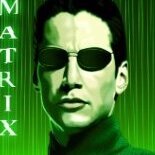



.thumb.gif.c66cf850f92d3226d378ecfc1c4df766.gif)

