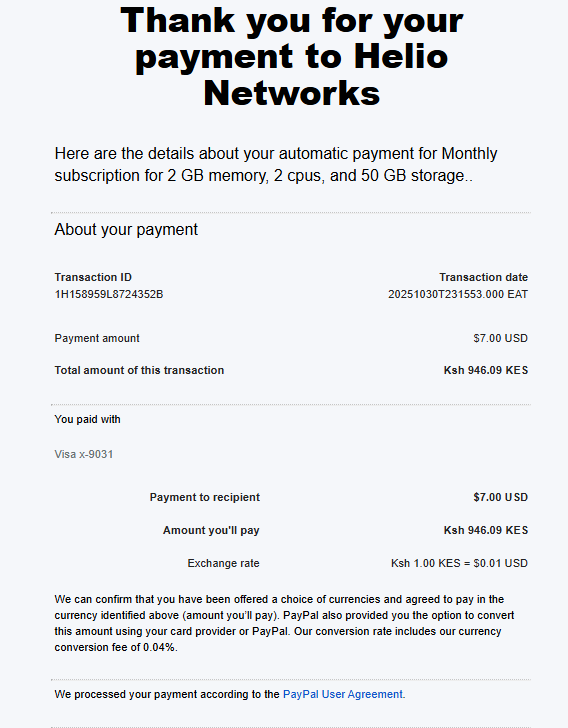All Activity
- Today
-
Changed. it can take up to 2 hours for the new domain to start working.
-
Domains already present as an addon domain cannot be converted to a main domain as doing so will break your account. If you really want to do this, you must reset your account (which deletes your data) and start over. Do you want me to reset your account?
-
Remove my existing domain, mirayadairy.helioho.st and add the new domain noreply.work.gd
-
mohdikram465 joined the community
-
tagaytayph joined the community
-
bhaskartufani joined the community
-

[Solved] Add a Domain Name and Retain the Original One
wolstech replied to Chris Rempillo's topic in Customer Service
Once a domain is added as an extra domain, it cannot be made the main domain later without fully resetting your account. -

[Solved] Add a Domain Name and Retain the Original One
wolstech replied to Chris Rempillo's topic in Customer Service
Domain added. Please be sure to configure DNS. The domain can take up to 2 hours to start working. -
Domain changed. It can take up to 2 hours to function correctly.
-
Domain changed. It can take up to 2 hours to take effect. Note that you'll need more than just an A record pointed to Johnny's IP if you want all features to work. (Notably an MX as well as TXT records for SPF/DKIM/DMARC for email). If you just need a website, the A and AAAA records, as well as a CNAME for the www subdomain are sufficient.
-
Hello @wolstech, I think I managed to connect externally. Thanks for the quick assist
-
Hello @wolstech, could you assist me, how do I enable external access to my mysql instance via phpMyAdmin console?
-
Hello HelioHost Team, My username is: rbhushan My server: Johnny I would like to add the domain wowofferdeals.com to my account. Please set it up so I can host my site on this domain. I will update my DNS records to point to Johnny's IP address (64.62.151.106) once it’s been added. Thank you for your help!
-
Hello, I would like to change my domain to my newly purchased one (or add it as well and keep my old one): swedishmissionaries.org My username: daniegusa Thank you for your assistance! I have already done the following: ✅ 1. Confirm Your DNS Records Go to your domain registrar’s DNS settings (where you bought swedishmissionaries.org — e.g., Namecheap, GoDaddy, Google Domains, etc.) and make sure the following records exist: Type Name / Host Value / Points to TTL A @ 65.19.154.90 3600 (or default) CNAME www swedishmissionaries.org 3600
-
Hello, A payment has been made using GPay. Regards, MD Shifat Bin Siddique
-
[Solved] Add a Domain Name and Retain the Original One
Chris Rempillo replied to Chris Rempillo's topic in Customer Service
Because I don't have an option to add a domain even Johnny server has up to 10 domains that can be added why is that so -
Chris Rempillo started following [Solved] Add a Domain Name and Retain the Original One
-
Chris Rempillo joined the community
-
Oh okay. Thanks for your time.
-
You've always had access to all the directories on your VPS. In the very first email we send you it has this line Login to SSH, run the command "sudo su" type your password, and you are root and you can access any directory or delete the entire VPS if you want. Please note: You get 1 free rebuild per month, so if you break your VPS we will rebuild it once each month for free, but rebuilds in excess of 1 per month cost $1 each.
-
This time I mentioned about chat.bawantha-beliwaththa.me. That's okay now. I have deleted that directory containings and I'm still working on the app I need to deploy there. So at now do I have the access for ngnix commands. Previously I didn't because I don't had the access to /etc directory on VPS. If it's fixed thank you so much
-
Even though it's in bold I still don't know what you mean by activate. I read through your post history and found this In that thread you called it "set up" not "activate" so maybe it's not the same thing, but what I did for you in that thread is I edited your Nginx config for that domain and created a reverse proxy so anyone who went to the domain would get proxied to http://127.0.0.1:5001/ instead. You can look at the config files for the domain anonymizer.bawantha-beliwaththa.me to see how I did it. I don't mind setting up a reverse proxy for you again if that's what you mean by "activate", but I need to know what port it's running on and which domain you want to display that Flask app, etc all of which information you provided the first time.
-
No no. Just ignore it. I removed that web app from there because I got a problem. Can you send me the instructions to activate a flask app on VPS please.
-
lunadogg joined the community
-
cyanopedia05 joined the community
- Yesterday
-
Ookma-Kyi started following [Solved] My account has been suspended
-

[Solved] My account has been suspended
Ookma-Kyi replied to privatemediahubl's topic in Suspended and Queued Accounts
Unfortunately copyright is a finagle thing. Even if the content is freely available it may still not be streamed by others without a license ( it sucks I know! ). Only way to get unsuspended would be to reset your account completely. If it is reset you won’t be able to go with your IPTV content or risk getting suspended again, possibly banned. Are you ok with this? Other option is to go with a different host ( you will be missed! ). -
Your VPS has been powered back on, and your new subscription has been linked to your existing VPS. Thanks for renewing your VPS. Let us know if you need help with anything else.
-
Here you go https://buy.stripe.com/8x23cx77M9szc7D4Gpco008
-
This support request is being escalated to our root admins.
-
I was having issues with the payments but i have managed getting the payment done today will i get the access to my vps server