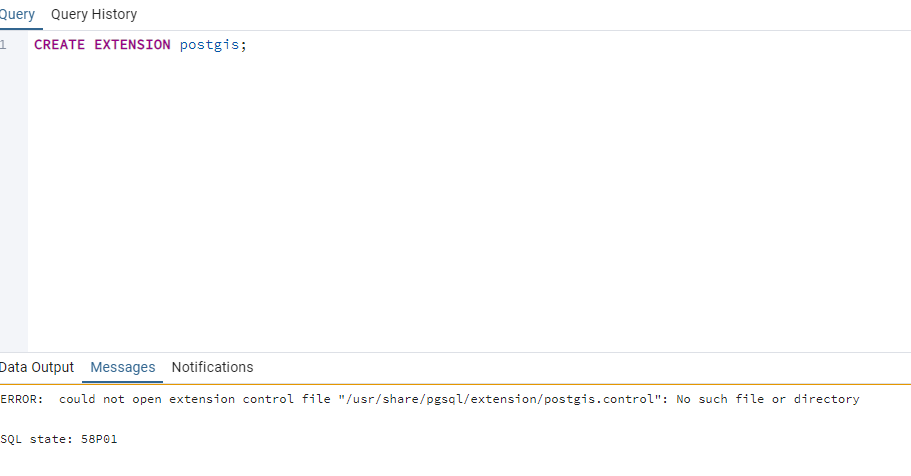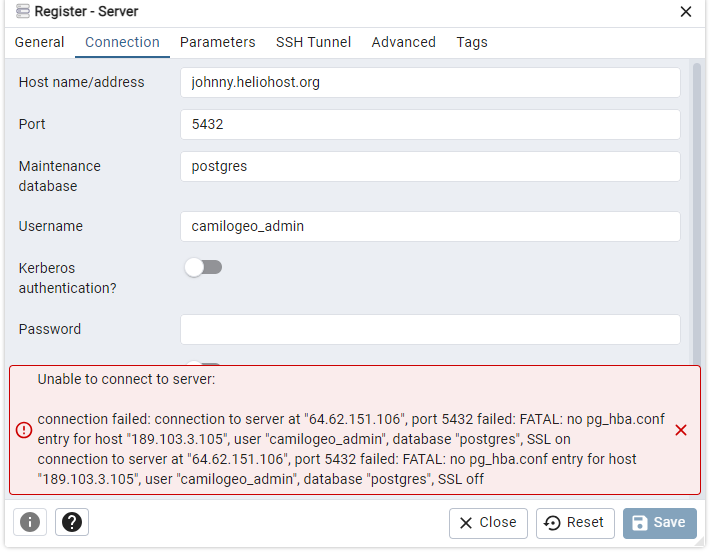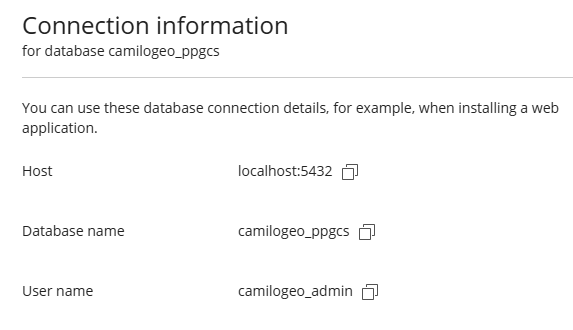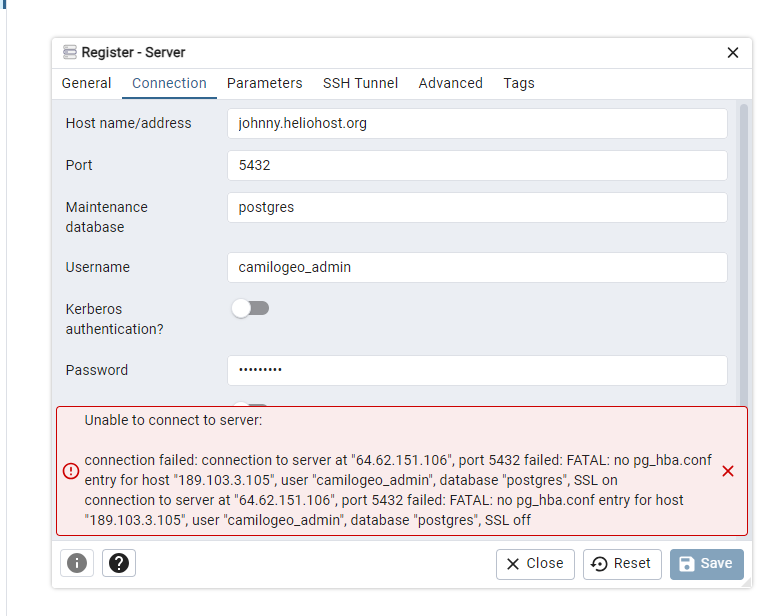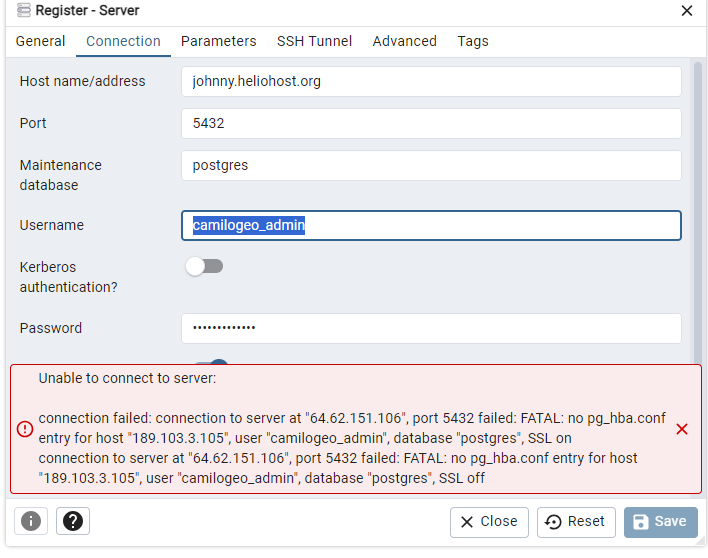All Activity
- Today
-
And to give a more thorough idea of just how dumb this was, your actions caused nearly 3000 other websites across 988 other users to experience an outage.
-
Yep, that was pretty dumb.
-
I was testing how many users my website could handle using Locust. I set it to reach 10.000 users, since I didn't know what should be the max, and I thought 10k was small enough. Ran the test, got some errors, so I just closed the tab. I didn't know testing could do something this bad...
-
Odds are you’re probably sharing a network or a computer with someone else who has an account. Either way, since the other account is still suspended and we haven’t heard from the other user, you’ve been unsuspended. it may take a few minutes to work again.
-
Yeah, I'm curious what you have to say about this too.
-
Remote access enabled. host=64.62.151.106 port=5432 user=camilogeo_admin dbname=camilogeo_ppgcs password=<set in Plesk>
-
The nameservers to use are: ns1.heliohost.org and ns2.heliohost.org For other users who may search the forum and find this thread, DNS Record information (nameservers and A/AAAA records) is listed in our Wiki here: https://wiki.helionet.org/Addon_Domains#Custom_Addon_Domains
-
what nameservers should i use?
-
Hey thanks so much
-
yasky started following [Solved] SUSPENDED ACCOUNT
-
I received a message some days ago saying may be i have two accounts. I only have one account. My username: yasky Email: toonday247@gmail.com Domain: ojplanet.heliohost.us I don't have second account
-
Domain added. it can take up to 2 hours to start working.
-
hi can i add my domain to my free account. the domain is pabboo.com thanks james
-
larigtech joined the community
-
akewlowget joined the community
-
pabboo joined the community
-
You were suspended for your site getting hammered and causing almost 2 hours of downtime on Johnny. I'll escalate this to Krydos since he's the one that suspended you.
-

[Solved] REMOTE CONNECTION TO POSTGRESQL
MoneyBroz replied to camilogeo's topic in Escalated Requests
This support request is being escalated to our root admins. -

remote acess to the postgresql database from any ip
MoneyBroz replied to camilogeo's topic in Customer Service
Stop creating multiple topics for a request which was already solved: -
Username: Slide2333 Server: Johnny Main domain: slide2333.heliohost.us
-
-
remote acess to the postgresql database from any ip
camilogeo replied to camilogeo's topic in Customer Service
Hello, I need remote acess to the postgresql database from any ip. server: johnny.heliohost.org Postgresql user: "camilogeo_admin" Postgresql database: "camilogeo_gis" Thank you. -
Hello, I need remote acess to the postgresql database from any ip. server: johnny.heliohost.org Postgresql user: "camilogeo_admin" Postgresql database: "camilogeo_gis" Thank you.
-
Remote access enabled. host=64.62.151.106 port=5432 user=camilogeo_admin dbname=camilogeo_gis password=<set in Plesk>
-
This support request is being escalated to our root admins who can set that up for you.
-
Hello, I need remote acess to the postgresql database from any ip. server: johnny.heliohost.org Postgresql user: "camilogeo_admin" Postgresql database: "camilogeo_gis" Thank you.
-
zlatko1 joined the community
-
camilogeo joined the community
- Yesterday
-
DKIM, SPF, and DMARC have been set up for the domain fallbork.helioho.st. We recommend sending a real email (not just the word "test" or a blank email) to https://www.mail-tester.com/ to make sure that everything is set up correctly. If you get less than a 10/10 score please post a link to the full report so we can help you fix any other issues that there may be.
-
yabu15t joined the community
-
jeroenhoefkens joined the community
-
tamnv joined the community
-
ghdwldls03 joined the community
-
ithoctap56 joined the community
-
For mysql, you actually do it yourself. In plesk, edit the database user, and there's an option for remote access at the bottom below the permissions section.