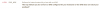-
Posts
283 -
Joined
-
Last visited
-
Days Won
2
Everything posted by maicol07
-

[Solved] VPS slow (and CPU at 100% during operations)
maicol07 replied to maicol07's topic in Escalated Requests
Yes, that's definitely better! CPU always at 0% when idle and when running a command at 1 or 2% -

[Solved] VPS slow (and CPU at 100% during operations)
maicol07 replied to maicol07's topic in Escalated Requests
Ok, you can proceed -

[Solved] VPS slow (and CPU at 100% during operations)
maicol07 replied to maicol07's topic in Escalated Requests
@Krydos I think I've fixed it with a reboot. Now the average load is around 4/5. I've tried using atop and iotop and it seems the disk is one of the problems. Will the new disks coming in January/February after the fundraiser help? Update: Now CPU is mostly of the time at 100%... with a load of 17/20. Will upgrading the CPU cores help? (I'm looking at mysql now, which seems causing the issue) -

[Solved] VPS slow (and CPU at 100% during operations)
maicol07 replied to maicol07's topic in Escalated Requests
Mmm... will se tomorrow what's causing the problem... -

[Solved] VPS slow (and CPU at 100% during operations)
maicol07 replied to maicol07's topic in Escalated Requests
No, it's worse... Now I see 100% CPU usage even when I'm IDLE (it only decrease for some seconds, then increases it): https://share.maicol07.it/kOfI5/jemUsuHe69.png/raw -

[Solved] VPS slow (and CPU at 100% during operations)
maicol07 replied to maicol07's topic in Escalated Requests
I think it didn't work... (or maybe worked until the problematic VPS was rebooting... and then it raised the CPU to 100%) -

[Solved] VPS slow (and CPU at 100% during operations)
maicol07 replied to maicol07's topic in Escalated Requests
@Krydos the issue has come back... -

[Solved] VPS slow (and CPU at 100% during operations)
maicol07 replied to maicol07's topic in Escalated Requests
It seems that this improved. CPU usage now is most of the time below 80%. -
Works fine! Thank you!
-
Hi, recently, when multiple commands are executed in the VPS (for example sending a POST request from a PHP script or executing any shell command) always increase CPU load to 100%. Also, loading PHP pages is slow. Can this be related to the VPS network and SSD which will be upgraded when the fundraiser finishes? Do you have any fix I can try in the meantime? Thanks
-
Ended up it was Cloudflare... so I ask you to do one last rDNS change to mail.maicol07.it since I would like to have cloudflare on maicol07.it, while it isn't needed on the first domain
-
Yes The strange thing is that every rDNS checker (online and from cmd) shows that is properly setup... P.S.: I can't paste images directly in the message like you did because IPBoard says the image extension has been disabled
-
So... what should we do?
-
@wolstech I've updated the post with the image attached
-
-
@Krydos it seems that Mail Tester is not fully satisfied (see attachment) Maybe changing the rDNS hostname to maicol07.it solves the multiple domain issue...
-
Now works! Thank you!
-
Mail tester reports the same rDNS error. I think it's the mail server one
-
Ah ok. For now, set up the reverse DNS only for battistini-impianti.it. If you need the mail server subdomain it's mail.battistini-impianti.it
-
Well, I have two domains, each of them has some email addresses. Which of the two is correct to be resolved from the IP?
-
Hi, After a test with mail tester I have the following result: (Check attachments) Searching online, I've found out the provider needs to set the rdns record. Could you do it? Thanks
-
I don't know... Anyway, I'll look forward to the network and VPS speed boost when the fundraiser finishes
-
@adrianol you can't execute PHP code in an HTML file. You need to change the file extension from .html to .php Then you can write HTML code with PHP code
-
Hi, I've updated some packages with sudo aptitude upgradeand rebooted the VPS withsudo rebootto complete the updates. But it seems it won't wake up... could you check?Thanks UPDATE: After half an hour the VPS is up. Until further issue, this is solved
-
Thank you!