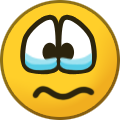-
Posts
174 -
Joined
-
Last visited
-
Days Won
1
Everything posted by balloons
-
About Me has a lot of information. I built an alternative page on HelioHost VPS:
And you notice the existence of a new site.
-
You should still be able to refer to it with "http:". Also, since you are using a custom domain, you may be able to temporarily move to another server or web service.
-
It seems that the VPS admin needs to take action. I notified on Discord.
-
HelioHost has lost cPanel and is currently working on installing Plesk. See News for this: https://www.helionet.org/index/forum/1-news/ The root admin or moderator will not be able to activate the account until this is done. It seems that you were using the Johnny server, so it will still take a few days. You have to wait.
-
I was just talking about this on Discord. Unfortunately each ".heliohost.org" and ".heliohost.us" subdomain will get this temporarily in the future. Some have already gotten. (The free SSL certificate (include cPanel AutoSSL) has a 90-day period. AutoSSL certificate will not be renewed because cPanel is dead) As a result, the relevant your website will be temporarily unavailable for reference with "https:". (You may still be able to refer to it with "http:". but if you are doing Force SSL on the cPlesk side (not ".htaccess" file), that cannot be solved) Custom domains also get this, but you should be able to handle this regardless of HelioHost. (For example, temporary move to HelioHost VPS) The official website "www.heliohost.org" also uses Let's Encrypt. Not affected by this. Especially those who donate and use Tommy server will get Plesk soon. You should wait for it. (Get Plesk by Tommy (Donor→Free) → Ricky → Johnny in the order of earliest) In addition, Temporarily root admin is responding to the change of IP address to VPS. But that work can delay Plesk work. Is there any other way to deal with it? Some people may be able to comment on additional information. Some cPanel configuration file can be referenced via SFTP, which can be updated. It contains certificate related files.
-
No. Currently Johnny and VPS use shared storage. This made the response worse, especially on VPS. This storage separation has been implemented in this maintenance. Currently Plesk work is in the Tommy installation stage. This work in the order of Tommy → Ricky → Johnny. So the Plesk installation on the Johnny is still a while away.
-
I agree. There are control panel settings or commands for automatic startup. If you forget it, it won't work after restarting the VPS. I have confirmed that the ping did not pass yet at the time of this posting. Simply VPS23 wasn't booted at VPS level yet. Then VPS23 is up and working. But maintenance is still in progress, so our VPS may still experience a down.
-
All servers experienced a temporary down. Many servers booted up after a few hours. According to the information obtained from Discord. With the exception of some VPS, the server is currently up and running. Individual VPSs need to be booted in stages. https://discord.com/channels/398197622168616962/398538798994161664/882152799591333888 Storage separation between Johnny and VPS is a work to be done, so Johnny and VPS may still experience an outage. You will see the official news when the maintenance work is complete. Regarding the maintenance up to this point, Krydos commented: https://discord.com/channels/398197622168616962/398538798994161664/882153678834896967
-
r0nmlt (aka RR) and I can check the status of VPS on Discord. https://discord.com/channels/398197622168616962/398538798994161664/882152799591333888 VPS maintenance is still in progress and your VPS may still experience an outage. VPS users should wait for a while until the maintenance is completed.
-
As far as I can see, your account is not suspended. zivijobs.heliohost.org is displayed normally. You seem to be using the Johnny server. The Johnny server currently has no free space in /tmp. (and almost no /home) The staff is currently undergoing maintenance work in the data center. This can be expected to improve this problem. Please wait a few hours. Please try again after the maintenance is completed.
-
I agree. Other than you, you need staff who can support VPS. Your tasks are too many.
-
Common to this post: I can also confirm the suspend display. Requires root admin or moderator processing.
-
I am a general user (member) like you, so I can't handle this. You think it's suspended, but it may not. Root admin or moderator support is required. I told this on Discord. Please wait.
-
You posted continuously. That process will restore SFTP. E-mail will not work temporarily. HelioHost has lost cPanel. See Recent News for more details. https://www.helionet.org/index/forum/1-news/
-
This will be a Krydos task. But he now needs to prioritize Plesk work. Hold your VPS so that Krydos can reset it at any time.
-
The clear answer to this is still too early, I posted it a few days ago, we have not yet tested free (sub) domains such as EU.org on Plesk. We still don't know if Plesk will accept free (sub) domains. I will do this test when I get Plesk. As far as I can see in the Plesk manual, Plesk supports the issuance of Let’s Encrypt and can update it automatically. (cPanel issued its own free certificate "AutoSSL", which is one of the specification changes by Plesk) https://docs.plesk.com/en-US/obsidian/customer-guide/websites-and-domains/securing-connections-with-ssltls-certificates/securing-connections-with-the-ssl-it!-extension.65160/ Free EU.org (sub) domains have been registered in the Public Suffix List. Therefore, Let's Encrypt treats EU.org (sub) domains in the same way as ICANN paid domains. EU.org is one of the benefits, as other free subdomains do not have this registration. (Other free (sub) domains may fail to issue new due to Let’s Encrypt Rate Limits) The HelioHost VPS should be able to use EU.org without any problems. In addition, VPS can issue ZeroSSL instead of Let’s Encrypt and automatically update it. As a result, you have more choices for free (sub) domains. Free (sub) domains are summarized in this topic. I add Plesk information here.
-
Perhaps I will continue to use both VPS and shared server. VPS can operate the web in a relatively stable state. On the other hand, mail servers are difficult to set up and prevent junk mail, so I will leave this to the shared server. It also provides HelioNetworks with ongoing donations, supports continued HelioHost service and ensures that my account is maintained. (As long as you continue to donate, your account will not be suspended) This is just an example. Once the Plesk work has settled down, there are more options for shared servers. You may consider that new shared server instead of a VPS. If you can donate, consider the ideal method for a few months.
-
I haven't received the email yet, I found out who the user was. It was an ideal user.
-
Krydos has been doing Plesk work for over a month now. We really need his thanks. ?
-
So far, Krydos has built a unique function with Plesk work using Tommy. That seems to have prolonged Plesk work time. Work on Ricky and Johnny doesn't have it and he also experienced this procedure. This can be expected to be obviously shorter.
-
Perhaps one user saw this comment and asked me a question on Discord. I'm not currently using WP at all. Therefore, I cannot answer any related questions. I've seen a lot of webs destroyed using PHP and MySQL. Still, I knew WP2Static because I recently saw this page: https://developers.cloudflare.com/workers/tutorials/deploy-a-static-wordpress-site The WP to build at this time should be on your local PC. Not HelioHost.
-
Tommy's Plesk beta test started at the time of this post. Therefore, subsequent posts will be primarily reports on Plesk.
-
Many shared server users also use Cloudflare. If you apply a custom domain to your VPS, I would recommend it too. I also manage many domains with Cloudflare. After many years of experience, I settled down this.
-
This is a disappointing event. I've contacted Discord, but it will happen at Krydos timing. I haven't heard any protection information around here, so it needs protection at the distribution and application level. Use ssh encryption key instead of password, Change ssh port number, That's the recommended procedure, I deal with this with an unusual server configuration. For example, My VPS uses Caddy as my web server instead of Apache. https://caddyserver.com/ ".htaccess" cannot be used. It is not subject to associated attacks. It doesn't do as much as nginx, but it's probably faster than Apache. This also issues and manage the SSL (TLS) certificates. No SSL certificate app is required. I initially used this on Windows 10 and liked it. And do not install and run other unnecessary applications. If you don't need PHP, don't install it. It's very effective.