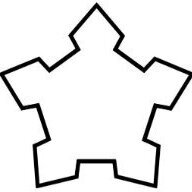-
Posts
60 -
Joined
-
Last visited
Everything posted by vvenet
-
User vvenet. Dear support, from PLESK's interface, I activated DKIM for the domain stichtingdecitadel.nl. After 72 hours the DKIM value has not been propagated (using https://www.mail-tester.com/spf-dkim-check). I read on this forum that the final DKIM record value activation has to be done by you (administrator). I therefore kindly request activation of dkim, spf and dmarc for the domain stichtingdecitadel.nl as followed: - DKIM: following the value provided by Plesk - SPF: v=spf1 a mx ip4:65.19.141.66 ip4:65.19.141.77 ip4:65.19.141.67 ip4:64.62.151.106 ip6:2001:470:1:1ee::3 ip6:2001:470:1:1ee::2002 ip6: 2001:470:1:1ee::2009 include:_spf.google.com include:smtp.spf.ziggo.nl ~all - DMARC: v=DMARC1; p=none FYI: I determined the spf value on the spf values of heliohost.org and other values I found on the forum and Plesk. Correct/improve it please if necessary but please keep/add "include:smtp.spf.ziggo.nl". Thank you. ?
-
Dear Wolstech, thank you for your message. Yes, I already had selected "SSL/TLS certificate for mail" for webmail. ? Out of curiosity: is it harmfull of will it e.g. lead to errors, if I still enable/select "SSL/TLS certificate for mail"? Kind regards.
-
Hello. My domain is hosted on ns1.heliohost.org and ns2.heliohost.org for hosting and webmail and pop/stmp service. In Plesk, the default value for "SSL/TLS certificate for mail" is "not selected". Elsewhere in Plesk I read this "No need to secure mail if you do not use mail for the domain or you use the server domain name for mail and the server is secured with an SSL/TLS certificate. Question: 1) is your mail server secured with an SSL/TLS certificate and 2) do I have to enable "SSL/TLS certificate for mail" ? I have not been able to find any info about this matter at https://wiki.helionet.org/. Hopefully you can give me more insight on this. Thank you and kind regards (User vvenet)
-
Thank you for you reply dear KazVee. Yes I am aware that you all are volunteers so please do not feel rushed or anything like that. ? Thank you for your tips. Request for now: can you please remove the following domain in my account: vvenet.heliohost.us including the four subdomains. So in total the removal of five domains. Thank you and kind regards
-
Dear Wolstech, thank you for your swift reply. I can confirm that I own these domains. I have full access to the registrar's DNS in order to have those domains pointed to Heliohost's hosting servers. To start with, I would first like to configure stichtingdecitadel.nl correctly. Learn from that and once that domain has been configered properly, have the other domains pointing to Heliohost. I do this step-by-step since I don't want to disturb incoming and outgoing e-mails from the other domains. Once all is configered well, I can swiftly configure the other domains too. For your information, the domain stichtingdecitadel.nl is already pointing to Heliohost (ns1.heliohost.org and ns2.heliohost.org since this is stated at https://wiki.helionet.org/faq#what-are-the-nameservers-for-heliohost). If I have to set it to another Heliohost nameserver, please forward me those details. ? Thank you so much for your patience and understaning. Kind regards.
-
Hello, I made a request and you responded very swiftly. Thank you. But I made a additional request by replying to your answer, regarding the same subject. There has been no response yet. Do I have to make a new request each time, by starting a new topic? Or did I do the right thing by continuing the conversation by replying to your message? Thank you. Account: vvenet )
-
Account: vvenet . Thank you for your swift reply. From within my account, I added about three years ago some domains on your server. Just to figure out how it all worked. You were using cPanel then. I was possible to add/remove/change domains then yourself. From that period the 'username.heliohost.us' are in my account. As far as I remember it was only possible in those days to add (by yourself) domains with the syntax 'domainname.username.heliohost.us'. You were then getting into a discussion with cPanel about their unreasanble position of getting money from you. Rightfully so, you decided to change to another control panel Plesk. Now I always want to find things out myself before turning to real-person assitance.Since I can't configure the DNS settings myself, it will be easiest for you to know what my whishes are. My wish is simple: domainname points to ns1.heliohost.org and ns2.heliohost.org. DNS provides info for location of a simple website (with SSL) and pop/imap/smtp e-mail (able to configure DKIM and SPF record). For now, can you please remove all 'domainname.vvenet.heliohost.us' from your DNS and add 'domainname' instead on your ns1.heliohost.org and ns2.heliohost.org please? For instance delete 'stichtingdecitadel.nl.vvenet.heliohost.us' and add 'stichtingdecitadel.nl' instead of it and point it to ns1.heliohost.org and ns2.heliohost.org. The same for the other four 'domainname.vvenet.heliohost.us' domains in my account. After this, then also delete 'vvenet.heliohost.us' since it is of no use anymore. Thank you and kind regards.
-
Hello, I would like to add the following domains to my account: account name: vvenet domains: vve.net hertog.org 2btc.nl I will be moving these domains to ns1.heliohost.org and ns2.heliohost.org Where/how can I modify the DNS's value for these domain? E.g. for TXT records to enter SPF values? Thank you and kind regards.
-
I can login at https://helionet.org/ but not on https://heliohost.org/. Also not after password reset. Why can't I login on https://heliohost.org/ ?
-
Dear support team, I would like to achieve two things: a. use “force https” in cPanel for the domains hosted in my account b. and that Comodo SSL certificates get renewd automatically by using cPanels's feature autoSSL . In order to enable autoSSL renewal, I understand that I should enable http access to the “well-known” folder by making an exemption-rule in the .htaccess file. Now I read the following postings: - February 2018 regarding autorenewal of autoSSL from Comodo in combination with cPanel’s “forced https" feature: https://www.helionet...ewing-for-site/ - May 2021 too: https://www.helionet...tossl-on-tommy/ : make sure you're not forcing an SSL redirect in .htaccess, or that the .well-known folder is excluded from it. To get certs successfully, the .well-known folder on your domain must be reachable over plain HTTP - September 2018 https://www.helionet...tossl-question/ a script to be added in the .htaccess file: <quote> RewriteEngine On RewriteCond %{HTTPS} off RewriteCond %{REQUEST_URI} !^/[0-9]+\..+\.cpaneldcv$ RewriteCond %{REQUEST_URI} !^/\.well-known/acme-challenge/[0-9a-zA-Z_-]+$ RewriteCond %{REQUEST_URI} !^/\.well-known/pki-validation/[A-F0-9]{32}\.txt(?:\ Comodo\ DCV)?$ RewriteRule ^(.*)$ https://%{HTTP_HOST}%{REQUEST_URI} [L,R=301] <end of quote> I added the rules of this script in each of the existing .htaccess files. - home/'userprofile'/public_html/.htaccess - home/'userprofile'/public_html/anydomain1/.htaccess - home/'userprofile'/public_html/anydomain2/.htaccess - home/'userprofile'/public_html/anydomain3/.htaccess - home/'userprofile'/public_html/anydomain4/.htaccess My questions: 1. Is the above mentioned script good that I added in each of the the .htaccess files? (So all the .htaccess files contain the same script that is stated above.) 2. Only the .htaccess file in the public_html directory of my account, contains a default rule “RewriteOptions inherit”. This rule is not (by default) in the other .htaccess files. A.) Does this rule has to be at the start or at the end of the .htaccess file? Or does that not matter? B.) Do the other .htaccess files also need this “RewriteOptions inherit” rule? 3. Please have a look at the following 302-redirects that can be setup in cPanel: - ‘userprofile.heliohost.us’ ==> ‘anydomain.com’ - ‘userprofile.heliohost.us/exampledomain.com’ ==> ‘anydomain.com’ - ‘exampledomain.com.userprofile.heliohost.us’ ==> ‘anydomain.com’ Will autoSSL renewal work properly, even when these ‘302’-redirects are enabled in my account? Thank you and kindly awaiting your reply. :-)