
robertzo
-
Posts
112 -
Joined
-
Last visited
-
Days Won
3
Posts posted by robertzo
-
-
If it is because of you not logging into Heliohost every month, then just use this link to unarchive it: https://www.heliohost.org/renew/. If it is because of Ricky's maintenance then an admin would unarchive it for you.
-
If you want an alternative then Joomla, Sitepad, CraftCMS, expression engine, and Subrion are great and beginner friendly alternatives.
-
YAYYY, then our PHP sites would perform better and be faster. Thank you Heliohost.
-
If I request a Lily server (as I heard from the other posts) it will create an addon account on top of your normal Heliohost account. But can I still access the cPanel dashboard even with Lily on top of it.
-
Wordpress alternatives include: Joomla, Craft CMS, PHP Fusion, Subrion, and Expression Engine.
-
If softaculous doesn't work you can install WordPress manually. In my past experience installing it manually was actually faster than doing it by softaculous surprisingly. To do it just go to wordpress.org/download and download the latest version of WordPress in a zip file. Then go to your cPanel and create a new MySQL database and MySQL Database User (give it all permissions). Upload the zip file to your cPanel and unzip it to the website root or subdirectory. Go to the URL you installed it on and just fill in the database info (don't worry about anything else, just the database name and user). Then fill in your login info and website name. Done, you installed WordPress and can log into the dashboard.
BTW, if you are on Johnny or Ricky try using Joomla, PHP fusion, craftcms, subrion, or expressionengine. But my favorite (besides WordPress) is Ghost, however you can only use ghost if you are on Tommy since it requires node.js.
-
Yeah I like to connect it to Gmail: bit.ly/3eWE9Hu (do everything the same just do johnny.heliohost.org as the POP and SMTP server).
However If cPanel emails are just toooooo slow, you need to send a lot of emails, and/or you need more email accounts then I recommend trying out Yandex. You first sign up and create an account and organization. Then you go to admin and add your domains (the first one is the main domain the others are aliases). After that you add their MX record, SPF, and DKIM records. Click add a person and fill in the mandatory info and write your email and passwords.
Done, you signed up with Yandex.
The best part is that Yandex has a email limit of 1000 email accounts with 10 GB in each. The email sending limit is 500 sent emails (if an email is sent to for example 5 people then that counts as 5 emails) every 24 hrs.
Plus, for some reason the cPanel email is pretty slow (sometimes takes around 3 minutes for emails to show up) but in Yandex it takes less than 20 seconds.
-
The reason you see that is because Heliohost hasn't configured you account properly yet. If you still see that after 72 hrs then try clearing your cache or try using another device and go to your website. Usually for me it takes around 4-5 hrs (I am on Tommy).
-
My IP is blocked from logging into the smtp wrong. The thing is that I didn't login to the cPanel webmail this month. Please unblock me.
-
To the those who complain when they get suspended for high server usage. Heliohost is a FREE and an AMAZING host that tries its best to provide unlimited hosting.
If you do need more space and storage then maybe you should have hosted an Apache server or a windows IIS server (both free) on your own computer and then you can get all your resources to yourself. Then you would be able to see that what you are hosting is slowing down everybody's hosting accounts making them not able to appreciate this AMAZING FREE HOST.
Sorry if this is harsh but Thank You.
-
-
When I did a speed test with Gtmetix I found out that my website loaded in only 1.2 seconds with a TTFB of 963 milliseconds. That is really fast considering, 1 I did not optimize the speed of my website, 2 I used WordPress, three I have a ton of different posts, and 4 this is a FREE hosting. To compare that a website hosted on a good webserver in Hostinger (a paid shared hosting plan) with nothing on it had also had a loading speed of 1.2 seconds.
Thank You Heliohost for this High Quality Hosting.
-
 3
3
-
-
Are you still going to check and merge or reject the pull requests. I have seen pull requests from January that still haven't been closed. Sorry if I am rushing you. Please take your time.
-
Yeah I like your method a lot. I just prefer GoGetSSL because it is more trusted and has a site seal. If I want a Let's Encrypt SSL however, I prefer using win-acme because it has auto-renew.
-
Maybe it is because you entered a wildcard or a multidomain. It works if you enter a single domain.
-
If you think that the cPanel email is slow. Then I recommend trying out Yandex. You first sign up and create an account and organization. Then you go to admin and add your domains (the first one is the main domain the others are aliases). After that you add their MX record, SPF, and DKIM records. Click add a person and fill in the mandatory info and write your email and passwords.
Voila, you got yourself a fast and free domain email (that you can connect to Gmail or Microsoft 360).
P.S the limit is 1000 email accounts and 10 GB each.
-
Aw man, the site seal gif doesn't work. You can still view it by right clicking it and click on open link (not image) in new tab
-
-
In the helionet wiki they showed a tutorial about how to get a free SSL in Zerossl. Now Zerossl is their own certificate company and doesn't provide more than 3 90 day certificates (or 1 90 day certificate renewed twice). But now you can get either unlimited 90 day GoGetSSL certificates from: https://freessl.space/ or you can get unlimited CertCloud certificates from: https://freessl.org/. Those unfortunately don't support wildcards or multidomains (a paid addon). If you want one that supports wildcard SSL then you can use the automated certificate bot from: https://www.win-acme.com/. They support multidomains and wildcards so you can get unlimited Zerossl issued SSL (or let's encrypt) for free.
-
 1
1
-
-
Another question is the VPS hosting hosted on my computer or online.
-
My First question is, is the storage calculated in HD or SSD? Also is there a guarantee uptime or is that only for the shared hosting? Lastly what are the differences between Ubuntu, Centos, or Windows does one cost more or less?
-
I want to contribute too:
Username: robertzo
-
I just have a quick question?Can I point my domain to the Heliohost's IP adressess instead of the nameservers? I am just asking.
-
If Tommy has the highest server load then why is it considered the fastest. Also I heard that 100% uptime isn't possible then how does ricky have a 100% uptime.


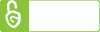
Outgoing email counter
in Website Management and Coding
Posted
Or you can use Yandex (look at this article: Yandex Email Setup) which has a limit of 500 emails a day (emails to multiple recipients count as one), no limit on the amount of email accounts, and a 10 GB per email account limit.